
Gmail

Gmail
Answered 12 months ago
Do you want to Block Contacts on Gmail App? Knowing how to block someone might come in handy whenever anyone is being a menace to you on Gmail. However, blocking is not the only option to restrict s Read more... 
|

Gmail
Answered 12 months ago
Do you want to mute in Gmail app? If yes, then you have clicked on the right article. Here, we will see how 4 steps are going to be enough to mute in Gmail app. Learning to mute is important - be it Read more... 
|

Gmail
Answered 12 months ago
Sometimes you are out of the office due to many possible reasons. And there is no single method to inform everyone in the office that you will not be available. So, to notify everyone about your una Read more... 
|

Gmail
Answered 12 months ago
If you're someone who's recently changed their phone number, you might be wondering how to update it on your Gmail app. Updating your phone number in the Gmail app is essential to ensure tha Read more... 
|

Gmail
Answered 12 months ago
Do you want to write email in Gmail app? If yes, you are on the right page. Here, you will learn how you can write email in Gmail app in just 6 simple steps. Learning this will help you a lot in you Read more... 
|

Gmail
Answered 12 months ago
Gmail App provides secure data handling. While making a Gmail account, it asks for a password to log in for the user's data security. But sometimes we want to change the Password in Gmail App du Read more... 
|

Gmail
Answered 12 months ago
In today's digital age, having a reliable recovery email is crucial to ensure the security of your online accounts. Gmail, being one of the most popular email providers, offers users the option Read more... 
|

Gmail
Answered 12 months ago
Set Dark Mode in Gmail App - In this day and age, our digital devices have become a vital part of our daily routine. We use them for work, entertainment, communication, and much more. With the const Read more... 
|

Gmail
Answered 12 months ago
Dark mode has become a popular feature on various apps, including the Gmail app. It offers a sleek and stylish look to your inbox, making it easier to view messages in low-light environments. Howeve Read more... 
|

Gmail
Answered 12 months ago
If you're looking for a way to keep unwanted emails out of your Gmail inbox, blocking the sender is an effective solution. Fortunately, the Gmail app makes it easy to block unwanted senders with Read more... 
|

Gmail
Answered 12 months ago
Undo Sent Mail in Gmail App - Have you ever accidentally hit send on an email before you were finished editing it, or sent an email to the wrong person or forgot to attach an important file? We' Read more... 
|

Gmail
Answered 12 months ago
Stop Unwanted Emails in Gmail App - Are you tired of receiving a never-ending stream of spam and promotional emails in your Gmail app? You're not alone. In this day and age, managing an overflow Read more... 
|

Gmail
Answered 1 year ago
You can delete all emails in the Gmail app by following the simple and straightforward steps given in the article below. This can help you delete all the emails in one go. This will help you if you Read more... 
|

Gmail
Answered 1 year ago
You can delete outlook account in Gmail app by following the simple steps given in the article below. If you don’t want your outlook id to be in your device, this article can help you. The ste Read more... 
|

Gmail
Answered 1 year ago
You can designate Email as spam on the Gmail app by following the simple and straightforward steps given in the article below. Designating an email as spam will move any message from the Read more... 
|

Gmail
Answered 1 year ago
More users can now access Google Chat directly from Gmail. The majority of Gmail users can access it on iOS, Android, and the web. You can hold chat sessions on a casual or official basis. It includ Read more... 
|

Gmail
Answered 1 year ago
When a professional uses their Gmail account to email a coworker or manager, they might also wish to share a relevant link with them. Information is made simpler to read and obtain via hyperlinks, w Read more... 
|

Gmail
Answered 1 year ago
Since you're here, your business could still benefit from utilising Microsoft products like Outlook, but you might also want to use Gmail and other G Suite products. If so, there is a rather eas Read more... 
|

Gmail
Answered 1 year ago
You can change notification sound in Gmail app by following the steps given in the article below. You can do so to change the sound that rings when any mail comes in your mailbox. Changing notificat Read more... 
|

Gmail
Answered 1 year ago
You can edit Labels in the Gmail app by following the simple steps mentioned in the article below. You can change the name of the folder or automatically add future messages by editing a message. Th Read more... 
|

Gmail
Answered 1 year ago
You can disable social update promotions from the Gmail app by following the simple steps given in the article below. This will stop social update promotions from media sharing sites and companies. Read more... 
|

Gmail
Answered 1 year ago
You can disable 2 Step verification in Gmail App by following the simple steps given in the article presented with infographics below. This will help you to log in faster and you will not have to ve Read more... 
|

Gmail
Answered 1 year ago
You can get rid of notifications on the Gmail app by following the steps mentioned in the article below. Notifications can be disturbing especially at times when you are working on something importa Read more... 
|

Gmail
Answered 1 year ago
You may have heard of the newly updated Gmail if you frequently use the internet. One of the greatest Gmail improvements in the service's history was introduced by Google today. Other sophistica Read more... 
|

Gmail
Answered 1 year ago
When the majority of your emails are garbage, spam, or just unwelcome, it can become irritating. It's time to regain control over your email and purge the troublemakers. We'll demonstrate ho Read more... 
|

Gmail
Answered 1 year ago
Nothing is worse than sending an email that hasn't been reviewed twice or that was sent too soon. With the "undo send" function in Gmail, fortunately, there are ways to avoid it. Fortu Read more... 
|

Gmail
Answered 1 year ago
Even though email signatures are undoubtedly the finest way to introduce yourself to your contacts, they are frequently disregarded. Many Gmail users aren't familiar with how to add a signature. Read more... 
|

Gmail
Answered 1 year ago
Gmail requests your date of birth when you create or sign up for an email account. This is because it will provide you with settings appropriate for your age. For instance, if you are a minor, you w Read more... 
|

Gmail
Answered 1 year ago
You can quickly mark an email as unread if you wish to delay acting on it after receiving it. As a result, when you check your unread messages again, it will stand out as unread messages, allowing y Read more... 
|

Gmail
Answered 1 year ago
Sending videos with Gmail often involves attaching them to an email. Although this approach is common and traditional, it is not very trustworthy. Unfortunately, Gmail only allows attachments to be Read more... 
|

Gmail
Answered 1 year ago
The search and search history functionality in Gmail is one of the most useful tools. But that doesn't always imply you'll never wish to clear your Gmail search history. There are several ju Read more... 
|

Gmail
Answered 1 year ago
If you're like most Gmail users, it's difficult to tell when new emails come into your inbox because it's filled with hundreds or even thousands of unread messages. You will learn how to Read more... 
|

Gmail
Answered 1 year ago
If Gmail is your primary email account, forwarding emails from another account to Gmail enables you to view and handle emails from a single spot. You can forward an email from your domain e-mail add Read more... 
|

Gmail
Answered 1 year ago
Since your Gmail emails are managed remotely rather than being stored on your phone or computer, it's possible that the amount of data available seems limitless. However, your Gmail account' Read more... 
|

Gmail
Answered 1 year ago
People organize their inboxes in a variety of ways. Moving emails to designated folders, known as labels in Gmail, is one option. We'll demonstrate how to automatically categorize and transfer e Read more... 
|

Gmail
Answered 1 year ago
It's a good idea to make folders and labels in Gmail if you want to organize your email. The emails should then be moved to the correct locations so we can find them later. But what if one day y Read more... 
|

Gmail
Answered 1 year ago
The use of a recovery email address enables password resets. You will have to enter a recovery email address each time you open a new Gmail account. However, if you forget your password or are other Read more... 
|

Gmail
Answered 1 year ago
You can simply use your Gmail account to add Yahoo mail on your Android smartphone in the same way that you would add your other Gmail accounts if you don't want to make any effort. Additionally Read more... 
|

Gmail
Answered 1 year ago
You may organize your emails using the many features that Gmail provides. Use the "search by date" feature if you're trying to find a specific email you received in the distant past. Y Read more... 
|

Gmail
Answered 1 year ago
Emails that you snooze are temporarily moved from your inbox to a special folder called "Snoozed." Numerous emails that include multiple messages will all be snoozed and relocated. As a re Read more... 
|

Gmail
Answered 1 year ago
Along with improving the performance of Gmail apps, data syncing enables seamless account access across devices. You can save time and ensure that important data is backed up to another device by us Read more... 
|

Gmail
Answered 1 year ago
Users can send messages with an expiration date or remove the recipient's access at any time with Gmail's new confidential mode. Gmail's confidential mode disables the forward, copy, pri Read more... 
|

Gmail
Answered 1 year ago
Many users desire to be able to alter the design of their most-used apps and websites. It makes sense that you would want to alter the view in Gmail so that you can see more or fewer emails on Read more... 
|

Gmail
Answered 1 year ago
Smart Compose suggests full sentences in your emails so you can quickly create them, from your opening to your conclusion (and common terms in between). You may write an email as you normally would Read more... 
|

Gmail
Answered 1 year ago
If you use Gmail, you may now call other Gmail users directly from your iPhone or Android smartphone via one-on-one voice and video calls. Additionally, there are no linkages that go to other apps t Read more... 
|

Gmail
Answered 1 year ago
When someone has sent you a link in an email, you can not only open it in Google Chrome, but you can also open it in Safari. On all of your Apple devices, Safari offers the best Internet browsing ex Read more... 
|

Gmail
Answered 1 year ago
People utilising several email accounts is not uncommon in this day and age; as a result, you need to identify an email address. While this makes it straightforward for them to manage their personal Read more... 
|

Gmail
Answered 1 year ago
There are several methods in which you can read your emails on the Gmail app. With this article you'll be able to read your emails which you have marked as important or the emails that are left Read more... 
|

Gmail
Answered 1 year ago
Gmail has a feature that automatically saves the contact information of your email conversations. But you might want to Delete Autofill Email Address in Gmail App because not every email conversatio Read more... 
|

Gmail
Answered 1 year ago
You get targeted by thousands of emails on a weekly basis. So it's natural for you to get overwhelmed and miss important emails. Therefore, you should know how to find unread emails in the Gmail Read more... 
|

Gmail
Answered 1 year ago
The Gmail app provides you with a list of email providers you can use – Yahoo, Outlook, Office 365, etc. If you want to log in to any of these email provider accounts, you can do it with a few Read more... 
|

Gmail
Answered 1 year ago
Almost every email user receives a big number of emails promoting services or products. And therefore, promotions have become something email service users have developed an aversion to, so if you a Read more... 
|

Gmail
Answered 1 year ago
Unless you manually end it earlier, Gmail will begin sending the auto-reply when you set up the vacation responder at 12 a.m. on the start date and stop sending it at 11:59 p.m. on the end date. &nb Read more... 
|

Gmail
Answered 1 year ago
If you're interested in changing the font size on the Gmail app, this is the right article for you. Here, you will find a step-by-step guide on how you can change the font size of your Gmail app Read more... 
|

Gmail
Answered 1 year ago
Have you lately been swarmed with emails that you don't want to see? Do you want to keep your Inbox organized? If yes, you need to learn how to Unsubscribe from Emails on Gmail. Once you learn t Read more... 
|

Gmail
Answered 1 year ago
Once you learn how to Change the Theme of the Gmail App, you can adjust the theme of your Gmail app according to your unique needs. Although there are only 3 options that Gmail provides for you to c Read more... 
|

Gmail
Answered 1 year ago
Is your Gmail app working slowly? Do you want to make room for new updates in your Gmail app? If yes, you need to clear the cache in the Gmail app. Clearing cache will help you with a better user ex Read more... 
|

Gmail
Answered 1 year ago
Auto sync is one of the many useful features of Gmail which lets users get their email updates and notifications directly. But you might have your reasons to turn off auto sync in the Gmail app. Aft Read more... 
|

Gmail
Answered 1 year ago
Do you want to Sign Out from the Gmail app? If yes, this is the exact article you needed. Even though Gmail is one of the most popularly used email providers in the world and with its plenty of usef Read more... 
|

Gmail
Answered 1 year ago
Do you want to See Archived Email in Gmail App? If yes, here you will find a to-the-point guide with images. Even though archiving email lets you keep your inbox organized, you might want to see you Read more... 
|

Gmail
Answered 1 year ago
Do you want to Delete an Unread Email in Gmail App? If you believe in keeping your inbox organized, deleting unread emails in Gmail is probably the most important step you can take. In this article, Read more... 
|

Gmail
Answered 1 year ago
Do you want to Remove the Account from Gmail App? If yes, in this article you will get a descriptive guide on how you can remove the account from the Gmail app. The Gmail app allows you to add multi Read more... 
|

Gmail
Answered 1 year ago
Do you want to hyperlink in the Gmail app? If yes, you are on the right internet page. This article will teach you how to hyperlink your emails. Once you learn this technique you will be able to lin Read more... 
|

Gmail
Answered 1 year ago
Archiving is a feature used by an overwhelming number of Gmail users. But it could be that you want to Retrieve Archived Emails in Gmail App – emails that were earlier redundant to you, but ar Read more... 
|

Gmail
Answered 1 year ago
The Gmail app is best optimized when you know how to operate multiple accounts on a single app. If you want to learn how to add another email to the Gmail app, then this article will come to your us Read more... 
|

Gmail
Answered 1 year ago
Do you want to Switch Accounts on Gmail App? If yes, you will find this article useful. This is because here you will find a step-by-step guide that will help you make the optimum use of Gmail by he Read more... 
|

Gmail
Answered 1 year ago
Do you want to Download Gmail App? If yes, this is the exact article you needed. Here, you will get the steps you need to take to get the Gmail app. Having the Gmail app will have you to compose ema Read more... 
|

Gmail
Answered 1 year ago
Do you want to Delete all Emails from One Sender in Gmail App? If yes, this article will give you guidance on how you can do it. Among the thousands of emails you receive from hundreds of contacts, Read more... 
|

Gmail
Answered 1 year ago
The contacts on your Gmail app are basically your contacts of Google. Knowing how to Add Contacts to Gmail App, or how to edit contacts on Gmail app will put you ahead by letting you find your conta Read more... 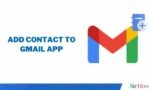
|

Gmail
Answered 1 year ago
Have you ever composed an email but pressed send even before finishing your email? Are you someone who does this often? If yes, you need to learn how to Recall Email in Gmail App. For that, this art Read more... 
|

Gmail
Answered 1 year ago
Google Meet is one of the services that's most used for distant office communication. But it's important to learn how to Enable Google Meet in Gmail App, if you want to make the best use of Read more... 
|

Gmail
Answered 1 year ago
Do you want to know how to Change Swipe Action in Gmail App. Swipe action is one of the most time-saving features of Gmail. With swipe action you can quickly take an action on an email. You can swip Read more... 
|

Gmail
Answered 1 year ago
Do you want to Change Notification in Gmail App? If yes, you are on the right page. There are several benefits to changing notification in Gmail app. The main benefit is: as Gmail is largely a profe Read more... 
|

Gmail
Answered 1 year ago
Email communication is much more than text. Attaching PDFs, Google Documents, images, etc. are an inevitable part of an overwhelming number of your emails. This is exactly why you need to know how t Read more... 
|

Gmail
Answered 1 year ago
If you learn how to Mark all Emails as Read in Gmail App, you will save yourself a lot of distraction in your Gmail inbox. When irrelevant emails are left unopened by you, they take away a lot of yo Read more... 
|

Gmail
Answered 1 year ago
Do you want to select all in Gmail app? If yes, you have landed on the right article. Once you learn how to Select all in Gmail, you will be able to partake in several activities like deleting email Read more... 
|

Gmail
Answered 1 year ago
Do you want to access Gmail effortlessly? One way you can do this is if you Add Gmail App to your Home screen. When you add Gmail to your home screen, you can access this app without wasting a lot o Read more... 
|

Gmail
Answered 1 year ago
Email messages can be made more engaging if you know how to change text color in the Gmail app, how to change font size in Gmail, how to embolden text, how to italicize text etc. This article will h Read more... 
|

Gmail
Answered 1 year ago
One of the ways to optimize the usage of Gmail is to know how you can sort your emails by date. Working professionals constantly look for emails from a specific time frame. If you are one of them, y Read more... 
|

Gmail
Answered 1 year ago
Did you know that you can Add Yahoo Mail to Gmail App? Not just Yahoo mail, but other email providers like Outlook and Hotmail also. This feature lets you use the services of not just Gmail, but oth Read more... 
|

Gmail
Answered 1 year ago
Gmail (or any other app) works best if you empty your storage of the data that is irrelevant to you. It frees up space that you can use for your important email conversations. Clearing Storage in Gm Read more... 
|

Gmail
Answered 1 year ago
If you want to keep your contacts list in Gmail highly organized, you need to learn how you can Edit Contacts in Gmail App. Editing contacts in Gmail app will help you customize your contacts in a w Read more... 
|

Gmail
Answered 1 year ago
Email communication can become even more efficient for you if you learn to Enable Sharing in Gmail App. When you do it, you will be able to share files directly with your Gmail contacts without goin Read more... 
|

Gmail
Answered 1 year ago
You receive thousands of emails on a regular basis. This is exactly why you want to delete irrelevant emails at the first sight so that you can keep your Inbox organized. But how can you do it? You Read more... 
|

Gmail
Answered 1 year ago
If you want to Chat on Gmail App, you are on the right internet page. Email conversations on the Gmail app are obviously super efficient. But not to the extent of chatting on the Gmail app. Gmail Ch Read more... 
|

Gmail
Answered 1 year ago
Do you want to Disable Promotions in Gmail App? If yes, you have landed on the exact article you needed. There is a major benefit of disabling promotions. Once you disable promotions, you get to see Read more... 
|

Gmail
Answered 1 year ago
Have you decided to Change the Number in Gmail App? If yes, this article will give you a descriptive step-by-step guide using which you can change your number. Changing your Gmail password, Gmail pr Read more... 
|

Gmail
Answered 1 year ago
Do you want to Enable Notification in Gmail App? If yes, you will get all the support and help you need in this article. Enabling notifications will help you stay updated about all the activities in Read more... 
|

Gmail
Answered 1 year ago
Do you want to Disable the Gmail App? If that's the case, this article will help you do exactly that. Disabling Gmail app can be of great help if you want this app to get removed from your app&# Read more... 
|

Gmail
Answered 1 year ago
If you want to find out all the Unread mails in Gmail app, then you have to know that the Gmail app has a Filter by Unread option. Using this function, you can easily filter out the Unread mails and Read more... 
|

Gmail
Answered 1 year ago
Email communication becomes a lot more effective when you're able to actively convey your message. To do that, you need the knowledge of the right tools. One of the ways to make your email commu Read more... 
|

Gmail
Answered 1 year ago
Are you struggling with keeping your Gmail organized? Yes, you can do that if you delete recent email searches on the Gmail App. Since Gmail is one of the most efficient email service providers mill Read more... 
|

Gmail
Answered 1 year ago
Your name on Gmail is one of the few important aspects of your email profile that are visible to your contacts. Other such aspects are your profile, your email address, etc. That is why it is import Read more... 
|

Gmail
Answered 1 year ago
Emails are an important part of business (or even non-business) communication. If you want to keep your inbox organized, you need to get rid of the emails that are irrelevant to you. You can do it b Read more... 
|

Gmail
Answered 1 year ago
You need to know how to Delete Forwarded Mail in Gmail App – if ever you're faced with a situation where you need to delete forwarded emails. Gmail is one of the many Google tools that wor Read more... 
|

Gmail
Answered 1 year ago
Your Gmail background should be adjusted to your needs. If you prefer texts that pop out, you should go for the light theme. On the contrary, if you want to avoid eye strain, try going for the dark Read more... 
|

Gmail
Answered 1 year ago
Your profile picture is one of the most essential features of your email profile. Why? Because it is one of the few elements of your Gmail profile that shows everywhere (other elements being your na Read more... 
|

Gmail
Answered 1 year ago
If you have decided to change your password on the Gmail app, it reflects positively on you. Changing passwords regularly is a healthy practice that protects your accounts from hackers. If you are w Read more... 
|

Gmail
Answered 1 year ago
You receive a plethora of emails on a daily basis. Many of which are plain promotions. Some are simply irrelevant to you. But amongst these emails, you might miss your important messages. To see unr Read more... 
|

Gmail
Answered 1 year ago
Email communication is only efficient when you know how to optimize its usage by adding images even. In many businesses (or even non-business situations), you will have to send documents, images, PP Read more... 
|

Gmail
Answered 1 year ago
While using the email service of the Gmail app, you might need to search for trash. This could help you in finding your deleted emails. If you want to Search for Trash in Gmail App, you do not need Read more... 
|

Gmail
Answered 1 year ago
You receive hundreds and hundreds of emails on a weekly basis. But you can't go through all of them to find the correct emails, right? This is precisely why it is important for you to learn how Read more... 
|

Gmail
Answered 1 year ago
Calendar is one of the many helpful features that come with the Gmail app. If you know how you can access Gmail Calendar, you'll be able to keep a close tab of your events, besides you will be a Read more... 
|

Gmail
Answered 1 year ago
Email signature makes any email conversation more clear and precise. If you want to make the sender's name and authority pretty evident, it would be a good idea for you to know how you can use e Read more... 
|

Gmail
Answered 1 year ago
Archiving emails is an important feature of the Gmail App. It helps you hide conversations that are irrelevant to you. But it might be that you want to View Archived Emails in Gmail App. If that' Read more... 
|

Gmail
Answered 1 year ago
Gmail is one of the most important email providers. Signature in Gmail is one of the features among several other features which make your business communication precise, effective, and smooth. Your Read more... 
|

Gmail
Answered 1 year ago
Gmail is a blessing for small and big businesses, students, and other social groups too. Why? Because it comes with a multitude of features to ensure efficiency. One of those features is auto-sync - Read more... 
|

Gmail
Answered 1 year ago
We all have our fair share of email conversations which are irrelevant. This is exactly why we have muted many of them. But is there an unmuted email conversation that you want in your Inbox? If tha Read more... 
|

Gmail
Answered 1 year ago
You receive a slew of emails on a daily basis - starting from promotions to invitations and everything in between. That is why, it's important for you to keep close tab of important messages. Fo Read more... 
|

Gmail
Answered 1 year ago
If you're a working professional, you would have certainly used Gmail and its plenty useful features. In business (or even non-business) communication images needs to be send back and forth, and Read more... 
|

Gmail
Answered 1 year ago
Do you want to do a video chat in the Gmail app? If yes, you are on the exact article you need. Here, you will find 5 simple ways which will help you with the video chat feature on the Gmail app. Bu Read more... 
|

Gmail
Answered 1 year ago
Do you want to change the archive to delete in the Gmail app? If yes, you are on the right internet page – because here is where we'll learn how archives can be changed to delete in just 7 Read more... 
|

Gmail
Answered 1 year ago
Out of all the emails that you receive on a daily basis, do you want to whitelist emails in the Gmail app? If yes, you are on the correct article. Here, you will find 7 easy steps by which you can w Read more... 
|

Gmail
Answered 1 year ago
It is important for you to know how you can see the old email in the Gmail app. This will help you save a lot of time. You will not have to go through thousands and thousands of emails just to find Read more... 
|

Gmail
Answered 1 year ago
Do you want to send a video in the Gmail app? If yes, you do not need to make any strenuous efforts to do it. This is because it only takes 6 simple steps to send media in the Gmail app. Before you Read more... 
|

Gmail
Answered 1 year ago
Do you want to turn off conversation view in Gmail app? If yes, you are on the right page. This is where we will discuss how it takes just 5 simple steps to turn off conversation view so that you ca Read more... 
|

Gmail
Answered 1 year ago
Do you want to use canned email in the Gmail app? If yes, this article is for you. Here you'll be explained how you can save time by using done-for-you replies to emails that you receive on a da Read more... 
|

Gmail
Answered 1 year ago
If you want to view the calendar in the Gmail app, you have landed on the right article. Here you will find detailed steps with elaborate explanations and images to help you access the calendar. Thi Read more... 
|

Gmail
Answered 1 year ago
Whether it's Gmail or any other app, it is extremely important for you to choose the screen mode you are comfortable with. This article will cover how you can change the Gmail app to the light m Read more... 
|

Gmail
Answered 1 year ago
Do you want to attach PDF in the Gmail app? If yes, this article is for you. Gmail is a communication app, which mostly serves the purpose of professional interaction. Here we'll learn how PDFs Read more... 
|

Gmail
Answered 1 year ago
Users of the Google chat app or Gmail can utilize a feature to "pin" a certain Chat or Space. Users can access pinned messages from the left-hand navigation menu. The conversation or group Read more... 
|

Gmail
Answered 1 year ago
The two simplest strategies to boost your Gmail productivity are to install productivity extensions and glance over Gmail for easily missed settings. In this comprehensive tutorial, we'll focus Read more... 
|

Gmail
Answered 1 year ago
Although users frequently refer to them as Gmail backdrops, Google refers to them as themes. This is most likely a result of the fact that when you change the theme, the background of the applicatio Read more... 
|

Gmail
Answered 1 year ago
On your phone, you can remove installed apps. You can reinstall a paid-for app if you uninstall it later without having to pay again. The factory-installed system apps on your phone can also be turn Read more... 
|

Gmail
Answered 1 year ago
WhatsApp, the Facebook-owned messaging service, has developed into a potent communication tool in modern times. More than 2 billion individuals utilize it in more than 180 nations. Using an internet Read more... 
|

Gmail
Answered 1 year ago
One of the most significant feature additions to the Meta-owned app's recent history is WhatsApp Communities. The new organizational tool streamlines managing several professional or social grou Read more... 
|

Gmail
Answered 1 year ago
WhatsApp Communities is one of the most major feature updates to the Meta-owned app's recent history. Multiple professional or social groups may be managed more efficiently and admins can commun Read more... 
|

Gmail
Answered 1 year ago
If you signed up for a website and it sends you a large number of emails, such as bulletins or advertisements, you may use the unsubscribe to stop receiving them. Gmail could advise you to unsubscri Read more... 
|

Gmail
Answered 1 year ago
It can frequently be helpful to archive old emails rather than delete them or file them under labels if you have a busy and confusing inbox. By doing this, you may access them without cluttering up Read more... 
|

Gmail
Answered 1 year ago
Sometimes the stack of other messages in your Gmail account can obscure unread emails. As a result, whenever you open your Inbox, a notification stating that you have some unread emails but can' Read more... 
|

Gmail
Answered 1 year ago
You might be wondering where your contact list is if you use Gmail now that they have updated the user interface. This post will walk you through each step of getting access to your Gmail contact li Read more... 
|

Gmail
Answered 1 year ago
Verifying a company's legitimacy is a precaution that is essential to take in order to avoid frauds or dubious offers that seem excellent. Illegal businesses have no qualms about committing crim Read more... 
|

Gmail
Answered 1 year ago
An official name used for business purposes by a lone proprietor or corporation is a trading name. A trading name is the other name for the DBA (doing business as) name. A trade name's legal reg Read more... 
|

Gmail
Answered 1 year ago
If you want to check out the contacts in your Google Accounts while using the Gmail app, you can easily do it. While sending your mail to someone you can check your contacts if you keep reading this Read more... 
|

Gmail
Answered 1 year ago
While using the Gmail app on your phone, you will need to sync it now and then. Syncing the Gmail app is essential in order for you to receive your new emails. Once you sync the Gmail app, your new Read more... 
|

Gmail
Answered 1 year ago
If you are visiting Dubai, you will certainly need to have the calendar of events in Dubai. The calendar will help you to know about the events taking place in Dubai. That will assist you to schedul Read more... 
|

Gmail
Answered 1 year ago
While living in UAE, you will have to find a job for yourself for a livelihood. There are a variety of jobs that you can apply for in UAE. You can apply for any job that seems convenient for you if Read more... 
|

Gmail
Answered 1 year ago
You can do more with the Gmail app on your phone than just send and receive emails. The software also allows you to call coworkers, business partners, or other contacts through voice or video. If yo Read more... 
|

Gmail
Answered 1 year ago
In Gmail, attaching a file from your computer and sending it is quick and simple. It works with documents you cannot readily recreate in an email (such as videos, photos, and spreadsheets) and sendi Read more... 
|

Gmail
Answered 1 year ago
You must be aware that the Gmail app gives the ability to add the filter feature if you want to see all of the unread emails. By using this feature, you may quickly and conveniently filter out the m Read more... 
|

Gmail
Answered 1 year ago
This article describes how to add your Outlook.com account to an iPhone, iPad, or iPod Touch, an Android device, or a Windows phone. If you want to add your Outlook.com account to a d Read more... 
|

Gmail
Answered 1 year ago
In Gmail, you may alter the typeface, utilize different font sizes and colours, and add extra formatting. The typeface that is used for each email that you draught in Gmail will be the same. You tem Read more... 
|

Gmail
Answered 1 year ago
Hotmail and Gmail are both very popular platforms for the users. Now you can use both together. Your Gmail app can support adding Hotmail. This requires only a few steps which are also pretty simple Read more... 
|

Gmail
Answered 1 year ago
If you want to check all your Emails from all your accounts at the same time you can also do it using Gmail. Gmail has a feature where you can merge the inboxes of all your Gmail accounts if you use Read more... 
|

Gmail
Answered 1 year ago
Both the To and CC fields allow you to enter multiple addresses. There is merely a conceptual distinction. The emails of the people this email are specifically in the To field. Even though the recip Read more... 
|

Gmail
Answered 1 year ago
There are a number of reasons why you would want to add an additional Gmail account. You can add a second email to your Gmail account, and it doesn't necessarily have to be a Gmail address. The Read more... 
|

Gmail
Answered 1 year ago
While you are using the Gmail app, you might need to access the calendar to check dates and week days. You can use the Google Calendar while you are using the Gmail. The steps to open the Calendar i Read more... 
|

Gmail
Answered 1 year ago
You can preview most file attachments, such as images, audio files, PDFs, and video clips, without taking up any disc space on your computer. When there are attachments that you don't need to sa Read more... 
|

Gmail
Answered 1 year ago
Emails sent online are sent through Gmail. Google is the creator of Gmail. It is a very user-friendly tool that can be used for both official and informal purposes. Emails sent with Gmail can have o Read more... 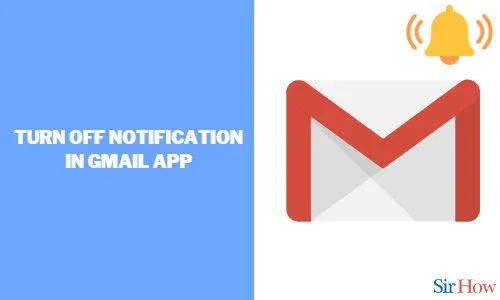
|

Gmail
Answered 1 year ago
You can Undo the majority of Gmail operations, such as deleting a message, transferring it to a new folder, marking it as read, a conversation with a label, and a message. Here are instructions on h Read more... 
|

Gmail
Answered 1 year ago
On Gmail, every email you receive from someone you've blocked, automatically forward to the spam folder. These emails don't send you notifications or add to your unread mail total. You might Read more... 
|

Gmail
Answered 1 year ago
Use the Reply option in Gmail if you frequently exchange group emails. We'll demonstrate how to reply in Gmail in this article, along with how to make it your default setting. Let us now check t Read more... 
|

Gmail
Answered 1 year ago
Since people are liking dark mode, reducing eye strain, and preserving battery life at the same time, dark modes have gained a lot of popularity in recent years. Because of this, organizations like Read more... 
|

Gmail
Answered 1 year ago
Google has never denied that all of its products, including Gmail, would continue to be available for free as long as consumers continue to see advertisements. Spam emails and advertisements can mak Read more... 
|

Gmail
Answered 1 year ago
The steady influx of emails into an active email account might be stressful. You can frequently lose your most crucial emails in the stream of promo codes and verification codes. Fortunately, Gmail Read more... 
|

Gmail
Answered 1 year ago
On Android, swiping between Gmail accounts is now easier than it was on iOS in the past. You may slide up or down on your profile image on the top right of the screen to switch between accounts as o Read more... 
|

Gmail
Answered 1 year ago
Sort your Gmail Inbox so that the emails you haven't read are at the top when it contains both read and unread emails. From a browser or mobile app, use Gmail to perform this action. Alternative Read more... 
|

Gmail
Answered 1 year ago
Finding specific emails fast can be a significant hassle when your inbox is crowded. However, having the option to sort your email by the sender will make it easier for you to quickly find emails fr Read more... 
|

Gmail
Answered 1 year ago
It's helpful to be able to invite guests via your Google Calendar whether you're arranging a face-to-face meeting or a conference on Google Meet. You can send several invitations using Googl Read more... 
|

Gmail
Answered 1 year ago
Our email inboxes are crowded, and most individuals find achieving inbox zero to be a difficult undertaking. It goes without saying that you will miss some emails and not read them. The three quicke Read more... 
|

Gmail
Answered 1 year ago
One of the most widely used email programs nowadays is Gmail. One of its most useful features is the ability to use the Gmail app to connect to several email accounts via your smartphone. But occasi Read more... 
|

Gmail
Answered 1 year ago
One of the most popular and widely used free email services is Gmail. Did you know that you can search for emails, contacts, and messages using the search feature on the Gmail platform? In other wor Read more... 
|

Gmail
Answered 1 year ago
On Gmail, the undesired messages in the Spam folder automatically remove themselves after 30 days. However, occasionally critical emails get accidentally moved there, therefore it's a good idea Read more... 
|

Gmail
Answered 1 year ago
Many times it can happen that you are unable to see your recent emails. In that case, you can refresh the Gmail app to see the most recent emails that you receive. You can manually refresh Gmail on Read more... 
|

Gmail
Answered 1 year ago
Gmail has a function using which you can print an Email from the Gmail app. If you want then you can view, download as a PDF file and print a specific message in the Gmail app. Here's how to pri Read more... 
|

Gmail
Answered 1 year ago
There is a new tab at the bottom of your screen with the name "Meet" if the Gmail software if you have recently updated your phone. In the most recent updates to the Gmail app, the new fea Read more... .webp)
|

Gmail
Answered 1 year ago
This article covers how to remove emails from Gmail using the official Gmail app for Android, including how to swipe to delete a single email or delete numerous emails at once. Now let us check out Read more... 
|

Gmail
Answered 1 year ago
Do you want to attach image in Gmail app? If yes, this article is for you. Here, we'll learn with a step-by-step guide about how an image can be attached in Gmail. This will help you in all your Read more... 
|

Gmail
Answered 1 year ago
These days, it is common to have multiple Gmail accounts. For example, if you are an entrepreneur, you would probably want to manage one account exclusively to deal with your clientele's feedbac Read more... 
|

Gmail
Answered 1 year ago
Gmail is a safe platform. It is free. Furthermore, it works well with other Google tools. But if you don't know how to compose Gmail messages, it will not be much use. You must be able to commun Read more... 
|

Gmail
Answered 1 year ago
You may filter out all the social media emails you receive in your Gmail account with the use of the social category. In essence, it saves all of your social media emails from sites like Facebook, I Read more... 
|

Gmail
Answered 1 year ago
For small enterprises, Gmail is an essential tool for mass communication. Many of Gmail's best features, such email lists, group contacts, and other bulk email tools, are obscure and may go unno Read more... 
|

Gmail
Answered 1 year ago
When a Gmail account is properly deleted from an Android smartphone, it remains accessible through a web browser and can even be reconnected at a later time if you change your mind. Let us now check Read more... 
|

Gmail
Answered 1 year ago
The foundation of our digital life is email. Email is almost constantly used, whether it's for sending a school assignment, verifying an agreement with your clients, or speaking with your bank. Read more... 
|

Gmail
Answered 1 year ago
if you utilize Gmail for a number of hours each week. Your eyes will tire out from staring at Gmail's stark white layout, especially at night. Thankfully, Gmail comes with a dark mode theme. Rea Read more... 
|

Gmail
Answered 1 year ago
It is a very common problem that people face if they delete some Emails. After deleting a mail that you thought was not important, you might suddenly have to get it back for some essential reason. D Read more... 
|

Gmail
Answered 2 years ago
Gmail is a daily use app and is mostly used for professional conversations. You must have received some fancy promotional mails with font formatting. So, here is a guide to help you format font in G Read more... 
|

Gmail
Answered 2 years ago
Do you feel the text seems too small in your Gmail? If yes, then change default font size Gmail and make the text comfortable to read. Sometimes, we are habituated with larger fonts. It feels easy a Read more... 
|

Gmail
Answered 2 years ago
Have you tried unsubscribing to mails, or sending emails to specific folders, or deleting folders so that you can eliminate clutter out of your inbox? Well, this is not enough. It's quite fran Read more... 
|

Gmail
Answered 2 years ago
Gmail has a variety of tools that help you categorize your mails and search for specific emails according to the available data parameters. You can find all the mails you've received on a certain Read more... 
|

Gmail
Answered 5 years ago
When a person wants to delete the sent email from their Gmail account, it's a very simple method, which we are going to explain you step by step. People want to delete them, maybe that’s a p Read more... 
|

Gmail
Answered 5 years ago
when you open your Gmail account you can easily see the numbers of read or unread emails there. Sometimes, we are unable to read every email, some of them are regarding the shopping, adds, offers etc. Read more... 
|

Gmail
Answered 2 years ago
Most people have their accounts on Gmail. Gmail is the most powerful and efficient, which provide you a very different and the useful tools, one of them is filters. Filters are basically used to do so Read more... 
|

Gmail
Answered 5 years ago
When we want to share some kind of information with others through Gmail like photos, files, documents etc. we need to attach that folder with fully composed email. You don’t need to write a Read more... 
|

Gmail
Answered 5 years ago
You can make a group in your Gmail account. You can add your contacts into one group that you can send them a mail at one time. You can write email addresses while mailing but making a group makes thi Read more... 
|

Gmail
Answered 2 years ago
Gmail provides you many attractive features, and one of them is backup or export. Due to some technical fault, an issue can occur, so it’s better to always make your backup for the future. We ha Read more... 
|

Gmail
Answered 5 years ago
Most of the time when we are sending the email to another person, we don’t have any idea, how attractive options are available in formatting options. In formatting option there are numerous opti Read more... 
|

Gmail
Answered 5 years ago
Most of the people have many accounts on Hotmail, Gmail, yahoo etc. so, it’ very difficult for us to manage all the accounts together. If, you want to forward Gmail to another account, You have Read more... 
|

Gmail
Answered 2 years ago
Checking your Gmail messages in the archives is a great way to search for old emails on your Gmail account. You can check archived emails on the Gmail home screen by clicking the arrow on the right Read more... 
|

Gmail
Answered 6 years ago
Security issues always occurred when you are using either phone or computer. When you create your Gmail account, in login process you have to add your password also, Because Some outside intrude Read more... 
|

Gmail
Answered 5 years ago
Most of the people have their accounts on Gmail, people used to send email to each other for the purpose of sharing the information. Many of us use, the Gmail accounts for many purposes such as signin Read more... 
|

Gmail
Answered 5 years ago
When you are in the professional field, and you want to create your own Gmail Signature so that people can easily understand who you are, for which company you are working if they want they can c Read more... 
|

Gmail
Answered 5 years ago
Sometimes, we require to send exactly the same mail with the different Email addresses. Gmail have made your work easier by adding this option called group mail where you can create the group of email Read more... 
|

Gmail
Answered 2 years ago
Sending an e-mail to the people is now a days very common, and most efficient way of communication. It connects the people, and help them to share the information with each other. You don’t Read more... 
|

Gmail
Answered 2 years ago
Do you want to increase font size in Gmail? Well, then you are at the right place. With the help of this guide, you will learn how to view the fonts bigger and better in Gmail application. To clarif Read more... 
|

Gmail
Answered 2 years ago
Sometimes, it's getting hard to find a particular email in your Gmail, because your email box may full, or you are using the Gmail from many years. It's getting very difficult for you, to sear Read more... 
|

Gmail
Answered 2 years ago
You can switch Gmail accounts on Gmail. It makes your workload easy. You can use multiple accounts at one time. In office work, it creates a great work system. You can make it happen by using Gmail&rs Read more... 
|

Gmail
Answered 2 years ago
Gmail is one of the most used free email services existing in the world. Did you know that the Gmail platform has a search feature that lets you search for emails, contacts, and messages? This means t Read more... 
|

Gmail
Answered 2 years ago
Have trouble downloading and printing work-related documents? Printing those documents, images, or pdf files directly from the emails you receive, will save a lot of your time and make printing all th Read more... 
|

Gmail
Answered 2 years ago
You can make fax option available in Gmail. Gmail gives you option to send a fax through your Gmail account. Fax is an another option which is required as a hard copy by the recipient. You just need t Read more... 
|

Gmail
Answered 2 years ago
When you delete any mail in Gmail, it moves to the trash file which called bin in Gmail. Your deleted emails will be permanently deleted from bin in 30 days. You can recall it before 30 days so y Read more... 
|

Gmail
Answered 2 years ago
If you are an active Gmail user or you have subscribed many newsletters or websites through your Gmail account, then your inbox will be full. Sometimes we see thousands of emails in our inbox. It& Read more... 
|

Gmail
Answered 2 years ago
Gmail is one of the most important free email services that provide end-to-end encryption on your account and emails. Oftentimes, we send similar emails to different clients or companies. It makes sen Read more... 
|

Gmail
Answered 2 years ago
We get tons of emails on our Gmail account if we are too active on Gmail. In office work, our inbox fills up with many emails. Sometimes, we leave other emails and read only important emails. We forge Read more... 
|

Gmail
Answered 2 years ago
You get lots of mails on Gmail if you have subscribed many newsletters or other services. Sometimes we get other mails too for the promotional activities. Number of newsletters become so lengthy Read more... 
|

Gmail
Answered 1 year ago
Not every email exchange is private. Gmail makes it very simple where you can create a group email on Gmail App to include other participants in discussions when necessary. Group emailing is starting Read more... 
|

Gmail
Answered 2 years ago
The default background of Gmail has plain, white, and gray with a tint of red and blue. You can modify the appearance of your mailbox by changing its Gmail background. Quite uninspiring and boring, is Read more... 
|

Gmail
Answered 2 years ago
Gmail is mostly about the office work and other stuffs which makes our work bit of hectic. One cannot operate everything from one Email so we require another Email that we can use with our first mail. Read more... 
|

Gmail
Answered 2 years ago
We can schedule an email in Gmail that we can send it on a perfect time on our preference. Scheduling the mail makes our office work smoother. We schedule a mail on a particular time if that time we a Read more... 
|

Gmail
Answered 2 years ago
You can remove Gmail accounts from Android device if you don’t want to use it or you want to use another account. Android devices mostly run by the Google services. When you start your Android d Read more... 
|

Gmail
Answered 2 years ago
Most of us want to recall an email in Gmail because sometimes, we send mail to a wrong person or sometimes you send a wrong mail to your clients or other people. We do this mistake many times but reca Read more... 
|

Gmail
Answered 2 years ago
You can find your all archive mails in Gmail easily. Now you don’t need to check out your inbox for your old archive mails. Sometimes, we need to see our old mails and they are in archive files. Read more... 
|

Gmail
Answered 2 years ago
You can change or delete your Gmail profile picture if you want to change it or you don’t want to keep current picture as your profile picture. Steps to delete Gmail profile picture on Deskt Read more... 
|

Gmail
Answered 2 years ago
You can create a group in Gmail account. Add your contacts into one group that you can send them a mail at one time. You can write email addresses while mailing but making a group makes this process e Read more... 
|

Gmail
Answered 2 years ago
You can delete your Gmail account if you don’t want to use it. It could be a reason of privacy or may be a reason of using multiple accounts. You can make this process only in Desktop or laptop. Read more... 
|

Gmail
Answered 2 years ago
You can deactivate Gmail account if you don’t want to use it. Sometimes, you use multiple accounts and you don’t want to use any mail address so you deactivate your account. Sometimes, you Read more... 
|

Gmail
Answered 2 years ago
Sometimes, we add a reference mail in our mail message. Basically, we attach an email in Gmail as an attachment. It improves our presentation. If we add the reference mail to make our mail work even b Read more... 
|

Gmail
Answered 2 years ago
Most of the office work is based on the emails. We share documents and other data on our mails. We can attach documents in our mails in Gmail easily. We can share pictures, PDF documents or word docum Read more... 
|

Gmail
Answered 2 years ago
CC and BCC are the important features in Gmail. You can add other recipients in your mail with CC and you can hide the added recipients in your mail with BCC. In CC, recipients can see whom you have a Read more... 
|

Gmail
Answered 2 years ago
You can create Gmail account which can help you to connect with your professional friends and client. You can safe your data on Gmail. Google provides many services which can help you to get the best Read more... 
|

Gmail
Answered 2 years ago
Sending and Receiving emails are part of daily life. Emails can be of different types. Some of them are promotional emails, primary emails, emails in drafts, important emails, starred emails, and so Read more... 
|

Gmail
Answered 2 years ago
Gmail provides the facility that you can create folders in your Gmail account. You can even make sub-folders in Gmail. Gmail have that option to create folders which is called ‘labels& Read more... 
|

Gmail
Answered 2 years ago
You can change Gmail address if you are not happy with the address. In professional work, we need a proper and attractive username in Gmail ID for your office work. When we make new account, then we n Read more... 
|

Gmail
Answered 2 years ago
Sometimes, you face the privacy concern for your Gmail account and you want to change the password. You need to do it because professionally, you strictly require this. Sometimes you lost your phone a Read more... 
|

Gmail
Answered 6 years ago
You can change signature in Gmail on desktop or on mobile app easily. Signature use at the bottom of the mail which includes the name, company, phone number, website etc. you can easily change your pr Read more... 
|

Gmail
Answered 1 year ago
Privacy is the concern in every digital work. Gmail is the most important tool in professional work. Every professional work is done on mails. You are an iPhone user and you want the privacy strong in Read more... 
|

Gmail
Answered 2 years ago
Sometimes we found that someone is using our Gmail account and sometimes, we sign in in other’s mobile or desktop and forget to sign out. We lost our phone or forgot the password. In every situa Read more... 
|

Gmail
Answered 2 years ago
You can block someone on Gmail account when you don’t want to see mails from particular Email in your mail inbox. Sometimes, marking those mails as a spam is not enough. There are few easy steps Read more... 
|

Gmail
Answered 2 years ago
Signature in Gmail is the text in 2-3 lines who basically use at the bottom of the mail. It is really useful in professional work to make your work faster and can connect well with your clients and em Read more... 
|
