- Gmail
- block contacts gmail
- mute gmail app
- turn out office
- update phone number
- write email gmail app
- change password gmail
- change recovery email
- set dark mode
- turn dark mode
- block sender gmail
- undo sent mail
- stop unwanted emails
- delete emails gmail app
- outlook account gmail app
- designate gmail app
- google chat gmail app
- send hyperlink gmail app
- outlook gmail app
- sound gmail app
- labels gmail app
- update promotions gmail app
- verification gmail app
- get notifications gmail app
- update the gmail app
- block email gmail app
- unsend email gmail app
- insert signature gmail app
- date birth gmail app
- email unread gmail app
- send videos gmail app
- delete history gmail app
- mark read gmail app
- forward gmail app
- trash gmail app
- move folders gmail app
- folders gmail app
- recovery gmail app
- yahoo mail gmail app
- email date gmail app
- snooze gmail app
- sync settings gmail app
- encrypt gmail app
- view gmail app
- compose gmail app
- make call gmail app
- get gmail safari
- address gmail app
- read gmail app
- autofill gmail app
- find unread gmail app
- office 365 gmail app
- delete promotion gmail app
- office gmail app
- font size gmail app
- unsubscribe from emails gmail
- theme gmail app
- cache gmail app
- off sync gmail app
- sign out gmail app
- see archived gmail app
- delete unread gmail app
- remove account gmail app
- hyperlink gmail app
- archived in gmail app
- add gmail app
- accounts gmail app
- download gmail app
- delete sender gmail app
- contacts to gmail app
- recall gmail app
- google meet gmail app
- swipe gmail app
- change notification gmail app
- attach file in gmail
- mark gmail app
- select all gmail app
- gmail home screen
- text color gmail app
- sort gmail app
- yahoo gmail app
- storage gmail app
- edit contacts gmail app
- sharing gmail app
- delete email gmail app
- how to chat on gmail app
- promotions gmail app
- number gmail app
- notification on gmail app
- disable gmail app
- filter gmail in app
- text gmail app
- searches gmail app
- name gmail app
- individual gmail app
- delete in gmail app
- background gmail app
- profile gmail app
- password gmail app
- unread emails gmail app
- image gmail app
- trash in gmail app
- attachment gmail app
- access calendar gmail app
- change signature gmail app
- archived email gmail app
- signature gmail app
- auto sync gmail app
- unmute gmail app
- date gmail app
- images gmail app
- video chat gmail app
- archive gmail app
- whitelist gmail app
- old email gmail app
- video gmail app
- conversation gmail app
- canned gmail app
- view calendar gmail app
- gmail app light mode
- pdf gmail app
- pin email gmail app
- settings gmail app
- color gmail app
- uninstall gmail app
- delete member whatsapp community
- create whatsapp community
- link whatsapp group
- unsubscribe gmail app
- archived gmail app
- unread on gmail app
- view contact gmail app
- trade license uae
- how to enquire trade name in uae
- contacts gmail app
- sync gmail app
- calendar events uae
- apply job uae
- call gmail app
- file gmail app
- filter gmail app
- outlook email gmail app
- font gmail app
- hotmail gmail app
- view email gmail app
- cc gmail app
- second email gmail app
- calendar gmail app
- attachments gmail app
- notification gmail app
- undo gmail app
- unblock gmail app
- reply gmail app
- dark mode gmail app
- ads gmail app
- sender gmail app
- account gmail app
- sort unread gmail app
- sort email gmail app
- invite gmail app
- unread gmail app
- delete gmail app
- search gmail app
- spam gmail app
- refresh gmail app
- email gmail app
- meet tab gmail app
- bin gmail app
- attach image gmail
- add account gmail app
- compose email in gmail app
- delete social gmail app
- create group gmail app
- delete account gmail app
- change language gmail app
- change dark mode gmail app
- search trash gmail app
- format font in gmail
- change default font gmail
- sort emails in gmail
- search by date gmail
- Delete sent email Gmail
- Mark read Gmail
- filter emails gmail
- Attach folder Gmail
- Group in Gmail
- export emails gmail
- Add link Gmail
- Forward Gmail Account
- archived emails gmail
- Change Gmail password
- send email gmail
- sign out gmail
- create gmail signature
- Email to G Group
- font size gmail
- delete all emails
- view unread mails
- unsubscribe emails gmail
- switch gmail accounts
- search in gmail
- print email gmail
- fax in gmail
- empty trash gmail
- delete old emails
- create g email list
- change background gmail
- send group email
- link gmail accounts
- schedule email gmail
- remove g accounts android
- recall gmail email
- archive mails gmail
- delete g profile pic
- create group gmail
- delete gmail account
- deactivate gmail account
- attach an email in gmail
- attach file gmail
- create gmail account
- cc feature gmail
- delete folder gmail
- create folders gmail
- change gmail address
- reset gmail password
- change signature Gmail
- gmail password iphone
- change password mobile
- block user gmail
- add signature gmail
How To Add Yahoo Mail In Gmail App
You can simply use your Gmail account to add Yahoo mail on your Android smartphone in the same way that you would add your other Gmail accounts if you don't want to make any effort. Additionally, you can monitor your Gmail account. While you can use My Yahoo to browse your inbox, you will be taken to the Gmail or Yahoo Mail website when you choose to write or read an email. Let's see how to add Yahoo Mail to the Gmail App.
Add Yahoo Mail To Gmail App In 7 Steps
Step 1: Open Gmail: Firstly you have to open the app on your mobile. In case you don't have the app, you can install it from your app store.

Step 2: Tap On Profile: After you have opened the app, click on the profile picture which is on the top right corner of your page.
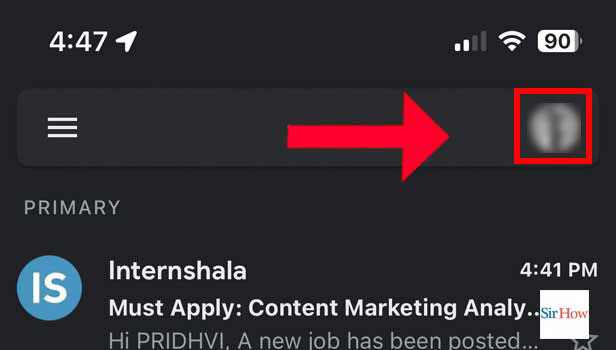
Step 3: Tap On Add Another Account: Next click on the "Add another account option".
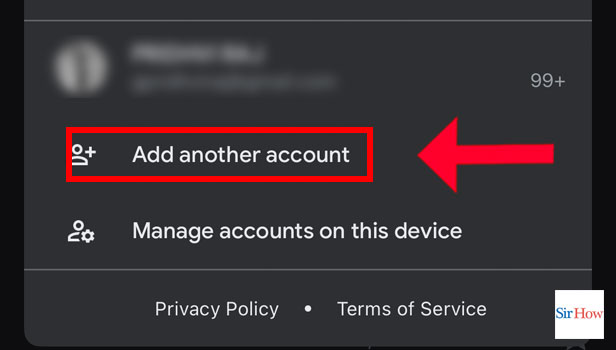
Step 4: Tap On Yahoo: Here, you will find many options for emails. From here choose "Yahoo".
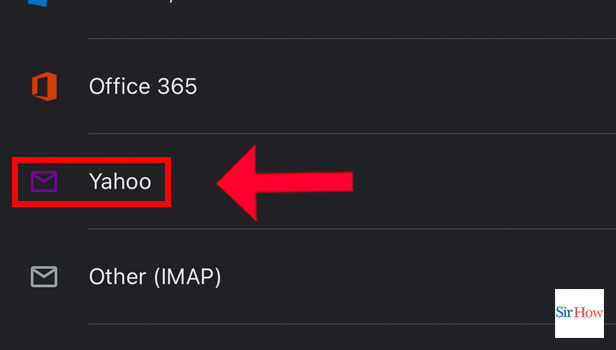
Step 5: Enter Username: Now, enter your email address in yahoo mail.
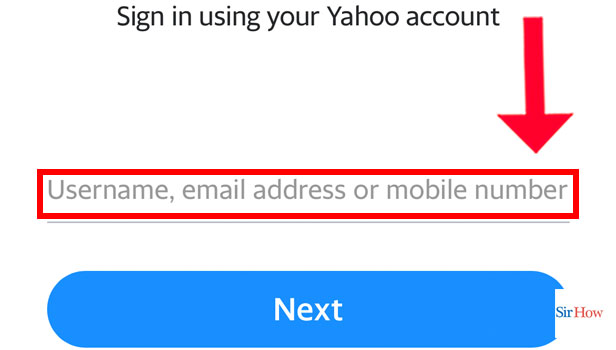
Step 6: Enter Password: To complete the signup process, click on the password option and give the correct password.
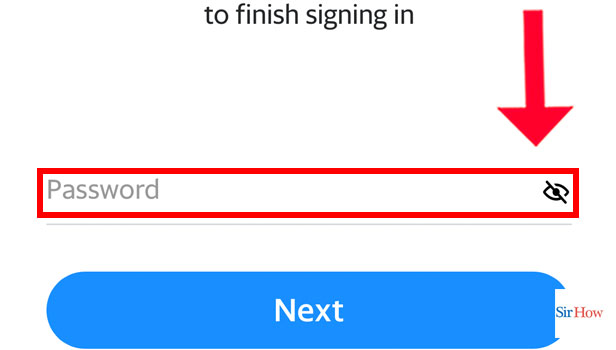
Step 7: Tap On Agree: Lastly, click on the agree option which looks like a blue button.
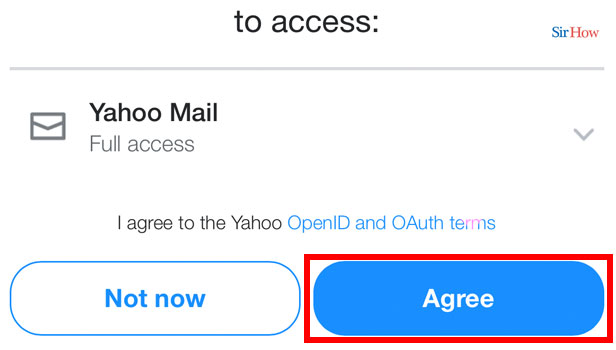
With these easy steps, you can now add your yahoo account and access it. Also, you can add another email to your Gmail account.
FAQs
How can I integrate Yahoo with Gmail?
Select Add another mailbox under Settings > Accounts in Yahoo Mail. Select Google from the list of providers after that. Now all you have to do is adhere to the instructions displayed on the screen. The Yahoo Mail app for Android and iOS also allows you to control Gmail.
Can I use two email addresses on my phone?
It's true that you can manage numerous Gmail accounts on your Android or iOS smartphone without much difficulty.
Can you use the Gmail app to add a non-Gmail account?
The Android version of the Gmail app allows you to add both Gmail and non-Gmail accounts. Launch the Gmail app on your Android smartphone or tablet. Now you have to select your profile photo in the right corner of your page. Choose "Add another account."
Why can't I use my phone to access my Yahoo Mail?
Reinstall the application.
In certain cases, reinstalling the program from scratch will fix your receiving issues. On iOS, uninstall and then reinstall the Yahoo Mail app. On Android, uninstall and then reinstall the Yahoo Mail app.
In Gmail, how many email addresses are permitted?
With your Google account, Gmail enables you to create a maximum of five email accounts. You must first delete your current email address before creating a new one by selecting "Create New Account" from the "Gmail" option at the top of the screen.
Thus, you can also switch accounts on Gmail App. Also, don't forget to follow the Sirhow page for more such guides.
Related Article
- How to Print E-mail in Gmail App in iPhone
- How to Remove Promotions From Gmail App in iPhone
- How to Remove Social From Gmail App in iPhone
- How to Remove Forums in Gmail App in iPhone
- How to Change Notification Sound on Gmail App in iPhone
- How to Turn Off Promotions in Gmail App in iPhone
- How to Find Spam Emails in Gmail App on iPhone
- How to View Unread Emails First in Gmail App in iPhone
- How to Setup Priority Inbox in Gmail App in iPhone
- How to Send Email to Multiple Mails in Gmail App in iPhone
- More Articles...
