- Gmail
- block contacts gmail
- mute gmail app
- turn out office
- update phone number
- write email gmail app
- change password gmail
- change recovery email
- set dark mode
- turn dark mode
- block sender gmail
- undo sent mail
- stop unwanted emails
- delete emails gmail app
- outlook account gmail app
- designate gmail app
- google chat gmail app
- send hyperlink gmail app
- outlook gmail app
- sound gmail app
- labels gmail app
- update promotions gmail app
- verification gmail app
- get notifications gmail app
- update the gmail app
- block email gmail app
- unsend email gmail app
- insert signature gmail app
- date birth gmail app
- email unread gmail app
- send videos gmail app
- delete history gmail app
- mark read gmail app
- forward gmail app
- trash gmail app
- move folders gmail app
- folders gmail app
- recovery gmail app
- yahoo mail gmail app
- email date gmail app
- snooze gmail app
- sync settings gmail app
- encrypt gmail app
- view gmail app
- compose gmail app
- make call gmail app
- get gmail safari
- address gmail app
- read gmail app
- autofill gmail app
- find unread gmail app
- office 365 gmail app
- delete promotion gmail app
- office gmail app
- font size gmail app
- unsubscribe from emails gmail
- theme gmail app
- cache gmail app
- off sync gmail app
- sign out gmail app
- see archived gmail app
- delete unread gmail app
- remove account gmail app
- hyperlink gmail app
- archived in gmail app
- add gmail app
- accounts gmail app
- download gmail app
- delete sender gmail app
- contacts to gmail app
- recall gmail app
- google meet gmail app
- swipe gmail app
- change notification gmail app
- attach file in gmail
- mark gmail app
- select all gmail app
- gmail home screen
- text color gmail app
- sort gmail app
- yahoo gmail app
- storage gmail app
- edit contacts gmail app
- sharing gmail app
- delete email gmail app
- how to chat on gmail app
- promotions gmail app
- number gmail app
- notification on gmail app
- disable gmail app
- filter gmail in app
- text gmail app
- searches gmail app
- name gmail app
- individual gmail app
- delete in gmail app
- background gmail app
- profile gmail app
- password gmail app
- unread emails gmail app
- image gmail app
- trash in gmail app
- attachment gmail app
- access calendar gmail app
- change signature gmail app
- archived email gmail app
- signature gmail app
- auto sync gmail app
- unmute gmail app
- date gmail app
- images gmail app
- video chat gmail app
- archive gmail app
- whitelist gmail app
- old email gmail app
- video gmail app
- conversation gmail app
- canned gmail app
- view calendar gmail app
- gmail app light mode
- pdf gmail app
- pin email gmail app
- settings gmail app
- color gmail app
- uninstall gmail app
- delete member whatsapp community
- create whatsapp community
- link whatsapp group
- unsubscribe gmail app
- archived gmail app
- unread on gmail app
- view contact gmail app
- trade license uae
- how to enquire trade name in uae
- contacts gmail app
- sync gmail app
- calendar events uae
- apply job uae
- call gmail app
- file gmail app
- filter gmail app
- outlook email gmail app
- font gmail app
- hotmail gmail app
- view email gmail app
- cc gmail app
- second email gmail app
- calendar gmail app
- attachments gmail app
- notification gmail app
- undo gmail app
- unblock gmail app
- reply gmail app
- dark mode gmail app
- ads gmail app
- sender gmail app
- account gmail app
- sort unread gmail app
- sort email gmail app
- invite gmail app
- unread gmail app
- delete gmail app
- search gmail app
- spam gmail app
- refresh gmail app
- email gmail app
- meet tab gmail app
- bin gmail app
- attach image gmail
- add account gmail app
- compose email in gmail app
- delete social gmail app
- create group gmail app
- delete account gmail app
- change language gmail app
- change dark mode gmail app
- search trash gmail app
- format font in gmail
- change default font gmail
- sort emails in gmail
- search by date gmail
- Delete sent email Gmail
- Mark read Gmail
- filter emails gmail
- Attach folder Gmail
- Group in Gmail
- export emails gmail
- Add link Gmail
- Forward Gmail Account
- archived emails gmail
- Change Gmail password
- send email gmail
- sign out gmail
- create gmail signature
- Email to G Group
- font size gmail
- delete all emails
- view unread mails
- unsubscribe emails gmail
- switch gmail accounts
- search in gmail
- print email gmail
- fax in gmail
- empty trash gmail
- delete old emails
- create g email list
- change background gmail
- send group email
- link gmail accounts
- schedule email gmail
- remove g accounts android
- recall gmail email
- archive mails gmail
- delete g profile pic
- create group gmail
- delete gmail account
- deactivate gmail account
- attach an email in gmail
- attach file gmail
- create gmail account
- cc feature gmail
- delete folder gmail
- create folders gmail
- change gmail address
- reset gmail password
- change signature Gmail
- gmail password iphone
- change password mobile
- block user gmail
- add signature gmail
How to Create Community Link for WhatsApp Group
WhatsApp Communities is one of the most major feature updates to the Meta-owned app's recent history. Multiple professional or social groups may be managed more efficiently and admins can communicate with members more effectively thanks to the new organizational tool. Let's skim through the instructions to create a community link for the WhatsApp group. Find out how you can invite members to the WhatsApp community.
Create a community link for the WhatsApp group in 6 steps.
Step 1: Open WhatsApp: Open your iPhone or Android device first.
- The WhatsApp symbol can then be found by opening the menu on your phone.
- To open WhatsApp, you must tap on its icon.

Step 2: Tap on the community: When WhatsApp opens up, spot the Community app at the top of the page. When you tap on the Community icon, a new page comes up.
- Then scroll through the page and select the group that you want.
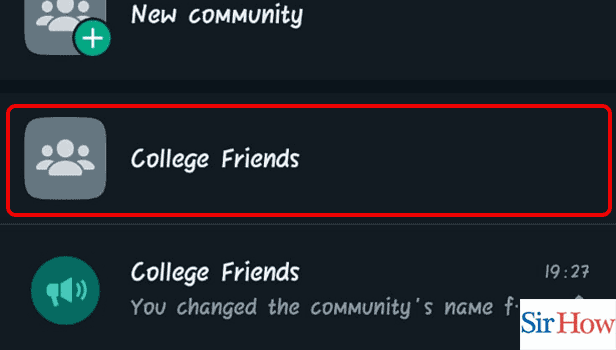
Step 3: Tap on the 3 dots: When you click on the group that you want, a new page comes up. On the top right corner, spot the three vertical dots.
- Then you have to click on the three vertical dots.

Step 4: Tap on view members: When you click on the three vertical dots, a drop-down menu appears.
- Spot the third option in the drop-down menu which is View members.
- Then click on the View members option.
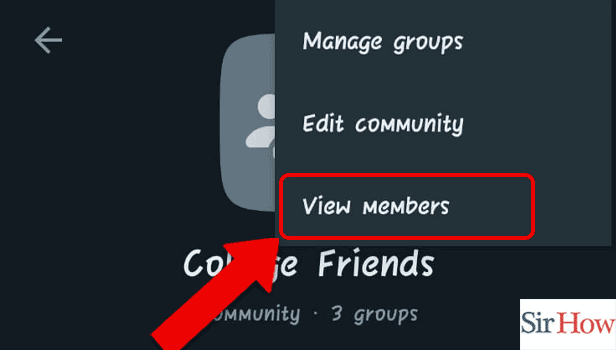
Step 5: Tap on the invite: Then once you click on the View members options, a new page appears. Then spot the Invite to the community via the link.
- Then click on the invite to the community via the link.
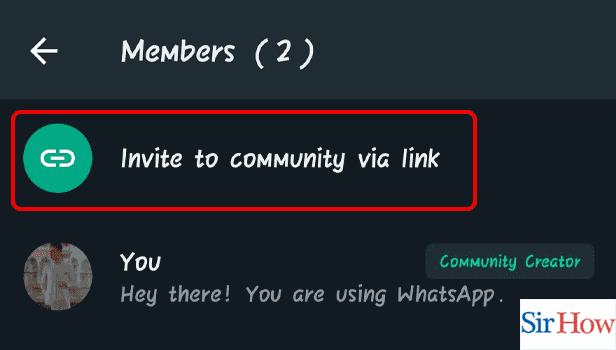
Step 6: Tap on any option: Then a few options come up, and scroll through them.
- Finally, tap on the option that you want.
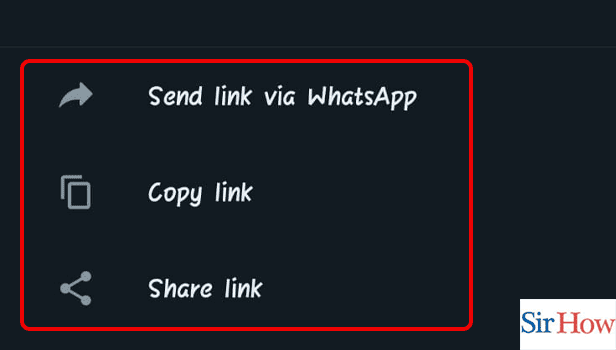
The camera tab has been relocated to the top bar, to the left of the search button, and has been replaced with WhatsApp Communities, which is now rolling out to all users.
FAQs
How do you create a link for a group chat?
Follow these steps to share a link to your group chat:
- Tap the conversation's name at the top of your chat.
- Click the Invite Link button.
- To share the link with someone else, select another option by tapping Copy.
How do I link a WhatsApp group without inviting anyone?
- Add Contacts to a WhatsApp Group Without Saving
- Ensure you are on WhatsApp's Chats page before tapping on your group.
- After entering a WhatsApp group, hit the three dots menu icon, then select the Group details option from the drop-down menu.
- Scroll down and select the Invite via link option on the Group Info screen.
What is the WhatsApp link builder?
Create a WhatsApp link to chat with the WhatsApp link generator. Consumers can click on the links and will be able to contact you over WhatsApp, which saves them from having to enter your phone number into their contact list. Here's how you can add groups in the WhatsApp community.
What to call each person in a WhatsApp group?
You can mention a member of a group in a message by starting the sentence with the @ sign and selecting the contact's name from the list. They will notice a "@" symbol notification in their conversations list next to an unread message when you mention them.
How can I make a WhatsApp short URL?
Open the Business version of WhatsApp by selecting Business Tools > Short Link. To view the automatically generated link, tap Short link. Business Tip: By purchasing WhatsApp Business Premium, you can quickly and easily construct a professional website with a unique address link that is suited to your company and simple for your clients to remember.
These FAQs will help you to know about creating a link to create a community in a WhatsApp group.
Related Article
- How to Reply to Mail in Gmail App in iPhone
- How to Search Mail in Gmail App in iPhone
- How to Close Gmail App in iPhone
- How to Empty Trash in Gmail App in iPhone
- How to Filter Unread Emails in Gmail App in iPhone
- How to Find Drafts on Gmail App in iPhone
- How to Give All Photos Access to Gmail App in iPhone
- How to Restrict Photo Access from Gmail App in iPhone
- How to Make Gmail App default in iPhone
- How to Mark Emails as Important in Gmail App in iPhone
- More Articles...
