- Paytm
- delete bank account
- find qr code
- earn cashback paytm
- login paytm forgot
- pay bwssb paytm
- pay bsnl landline
- pay upi payment
- recharge axis paytm
- recharge jiofi with paytm
- recharge tv paytm
- pay water bill
- refer friend paytm
- pay lic premium
- pay money paytm
- refund money google play
- refund money paytm
- book tatkal train
- buy fastag paytm
- buy paytm gold
- make paytm account
- pay using upi
- pay through credit
- recharge airtel fastag
- recharge fastag paytm
- check paytm coupons
- create paytm business
- call paytm mall
- buy truecaller premium
- pay act fibernet
- pay cesc bill
- pay lic paytm
- pay property tax
- buy google play gift card
- buy amazon voucher
- download paytm qr code
- download paytm invoice
- enable fingerprint paytm
- find movie ticket
- online payment through
- download paytm statement
- generate merchant paytm
- find scratch paytm
- increase paytm merchant
- know paytm balance
- logout paytm devices
- make credit card
- pay icici card
- recharge d2h through
- recharge hdfc fastag
- recharge data pack
- book ipl tickets
- book mumbai metro
- apply paytm swipe
- avail paytm postpaid
- activate paytm first
- see received money
- register paytm mall
- pay uppcl electricity
- pay kesco bill
- pay electricity bill
- pay igl bill
- pay manappuram gold
- pay bharat gas
- know paytm bank
- change merchant name
- check paytm number
- talk with customer
- chat in paytm
- redeem paytm first
- remove payment history
- see payment history
- send qr code
- update paytm app
- add money metrocard
- apply coupon paytm
- buy gift cards
- change paytm phone
- change paytm language
- create merchant id
- use paytm cashback
- pay paytm wallet
- send money paytm
- delete paytm
- install paytm
- money paytm wallet
- delete paytm account
- paytm wallet account
- fastag balance paytm
- upi pin ipaytm
- use paytm wallet money
- get paytm speaker
- find paytm upi id
- add bank account paytm
- bank account paytm
- change paytm upi id
- block someone paytm
- check paytm bank account number
- get loan paytm
- remove saved cards paytm
- activate offer in paytm
- flipkart using paytm
- how to check paytm offers
- received money paytm
- reactivate paytm account
- complain to paytm
- activate paytm postpaid
- play games paytm
- track paytm order
- paytm through email
- recharge paytm fastag
- use paytm postpaid
- deactivate paytm postpaid
- cibil score paytm
- deactivate fastag paytm
- credit card paytm
- paytm merchant account
- automatic payment paytm
- find vpa paytm
- paytm order id
- paytm notifications
- change passcode paytm
- credit money paytm
- delink aadhar paytm
- airtel dth paytm
- food from paytm
- book gas paytm
- how to create fd in paytm
- default paytm money
- paytm scan pay
- paytm shopping voucher
- internet recharge paytm
- paytm scratch card
- bike insurance paytm
- paytm debit card
- card bill paytm
- bhim upi paytm
- paytm first membership
- recharge hotstar paytm
- tdr on paytm
- pnr status paytm
- wishlist in paytm
- bank paytm wallet
- check passbook in paytm
- become paytm merchant
- create paytm link
- claim paytm insurance
- earn money paytm
- paytm bank account
- paytm qr code
- qr code whatsapp
- setup paytm lite
- request paytm bank statement
- complete kyc in paytm
- remove kyc from paytm
- check paytm kyc
- paytm wallet money to paytm bank
- get paytm refund
- paytm qr code shopkeepers
- cancel bus ticket in paytm
- transfer money paytm to phonepe
- paytm for business
- transfer money phonepe to paytm
- pay through qr scan paytm
- check paytm gold balance
- check paytm wallet number
- add credit card in paytm
- add money paytm wallet debit
- landline bill through paytm
- remove paytm contacts
- cancel an order on paytm
- verify email address paytm
- cancel train tickets paytm
- cancel flight ticket paytm
- add debit card in paytm
- check transaction id in paytm
- free recharge in paytm
- cancel movie tickets paytm
- open paytm bank account
- check paytm balance
- verify paytm account for kyc
- book train tickets paytm
- change email paytm
- apply paytm card
- get paytm statement
- remove bank acc. from paytm
- electricity bill receipt paytm
- pay traffic challan paytm
- transfer money bank to paytm
- paytm recharge history
- check bank balance in paytm
- add promo code paytm
- add money paytm wallet
- recharge jio with paytm
- check paytm transaction history
- change password paytm
- create paytm account
- check paytm limit
- create upi pin paytm
- check cashback paytm
- book bus tickets paytm
- transfer money paytm to bank account
- reset paytm password
- transfer money paytm to paytm
- add beneficiary paytm
- share personal qr paytm
- pay institution fees paytm
- verify mobile number paytm
- recharge metro card paytm
- check inbox on paytm
- enable/disable notifications paytm
- pay dth bill paytm app
- log out paytm app
- contact paytm for help
- change profile picture paytm
- change username on paytm app
- security setting paytm app
- book hotel room paytm
- book flight tickets paytm
- helpline number on paytm app
- pay datacard bill paytm app
- pay water bills paytm app
- recharge google play paytm
- update mobile number paytm
- invite on paytm app
- choose language paytm
- book movie tickets paytm
- recharge mobile paytm
- pay credit card bill paytm
- pay electricity bill paytm
- how to recharge paytm
How to Pay Through Credit Card in Paytm
In today's fast-paced digital era, the convenience of making cashless transactions has become increasingly important. Paytm, India's leading digital payment platform, offers a wide range of services to simplify your financial transactions. One such feature that has gained immense popularity is the ability to pay through credit cards in Paytm. This innovative functionality allows users to enjoy the flexibility and benefits of using their credit cards while seamlessly managing their payments within the Paytm ecosystem. In this blog post, we will explore how paying through credit cards in Paytm offers a secure, hassle-free, and rewarding experience for users. So, let's dive in and discover the advantages of leveraging this convenient payment option!
Pay Through Credit Card in Paytm: 3 Steps
Step 1- Launch Paytm App - Ensure that you have the latest version of the Paytm app installed on your smartphone.
- Open the Paytm app by tapping on its icon.

Step 2- Click on "Credit Cards" option - On the Paytm app's home screen, locate and tap on the "Credit Cards" option.
- It is usually represented by an icon or a menu item labeled "Credit Cards."
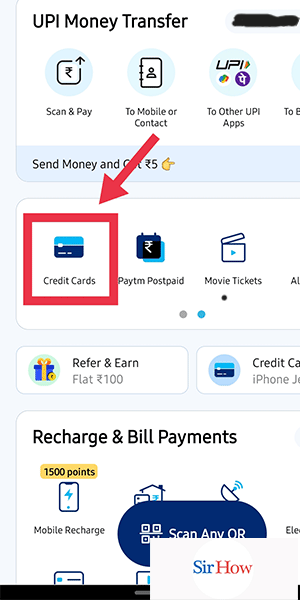
Step 3- Fill the required details - Once you are on the "Credit Cards" screen, you will see a form or a series of fields to fill in the necessary information.
- Enter your credit card details accurately, including the card number, expiration date, CVV, and cardholder name.
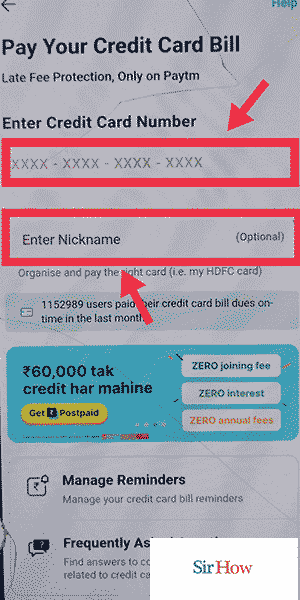
Paying through a credit card on Paytm is a convenient and secure way to make transactions. By following the steps outlined above, you can easily complete your payment without any hassle.
Tips
- Ensure that you have a stable internet connection before initiating the payment process to avoid any interruptions.
- Keep your credit card handy and be prepared to enter the required details promptly.
- Regularly monitor your credit card statements and transaction history to stay updated on your expenses and detect any unauthorized activities.
FAQ
Q1: Can I add multiple credit cards to my Paytm account?
A1: Yes, Paytm allows you to add and manage multiple credit cards within the app.
Q2: Is it safe to enter my credit card details on Paytm?
A2: Paytm follows industry-standard security protocols to protect your data and ensure secure transactions.
Q3: Are there any additional charges for using a credit card on Paytm?
A3: Paytm may charge certain convenience fees or transaction charges for using a credit card. Please refer to the terms and conditions or contact Paytm customer support for more information.
Q4: Can I use my credit card for all types of transactions on Paytm?
A4: Yes, you can use your credit card for various transactions on Paytm, including mobile recharges, bill payments, online shopping, and more.
Q5: Can I save my credit card details on Paytm for future use?
A5: Paytm provides an option to securely save your credit card details for quick and convenient payments in the future.
Q6: What should I do if my credit card payment fails on Paytm?
A6: If your credit card payment fails, double-check the entered details and try again. If the issue persists, contact your credit card issuer or reach out to Paytm customer support for assistance.
Q7: Can I pay my credit card bill through Paytm using another credit card?
A7: Paytm allows you to pay your credit card bill using various payment methods,
Related Article
- How to Pay ICICI Card Bill Using Paytm
- How to Recharge d2h through Paytm
- How to Recharge HDFC Fastag from Paytm
- How to Recharge Data Pack from Paytm
- How to Book IPL Tickets in Paytm
- How to Book Mumbai Metro Ticket on Paytm
- How to Apply Paytm Swipe Machine
- How to Avail Paytm Postpaid
- How to Activate Paytm First Membership
- How to See Received Money in Paytm
- More Articles...
