- Paytm
- delete bank account
- find qr code
- earn cashback paytm
- login paytm forgot
- pay bwssb paytm
- pay bsnl landline
- pay upi payment
- recharge axis paytm
- recharge jiofi with paytm
- recharge tv paytm
- pay water bill
- refer friend paytm
- pay lic premium
- pay money paytm
- refund money google play
- refund money paytm
- book tatkal train
- buy fastag paytm
- buy paytm gold
- make paytm account
- pay using upi
- pay through credit
- recharge airtel fastag
- recharge fastag paytm
- check paytm coupons
- create paytm business
- call paytm mall
- buy truecaller premium
- pay act fibernet
- pay cesc bill
- pay lic paytm
- pay property tax
- buy google play gift card
- buy amazon voucher
- download paytm qr code
- download paytm invoice
- enable fingerprint paytm
- find movie ticket
- online payment through
- download paytm statement
- generate merchant paytm
- find scratch paytm
- increase paytm merchant
- know paytm balance
- logout paytm devices
- make credit card
- pay icici card
- recharge d2h through
- recharge hdfc fastag
- recharge data pack
- book ipl tickets
- book mumbai metro
- apply paytm swipe
- avail paytm postpaid
- activate paytm first
- see received money
- register paytm mall
- pay uppcl electricity
- pay kesco bill
- pay electricity bill
- pay igl bill
- pay manappuram gold
- pay bharat gas
- know paytm bank
- change merchant name
- check paytm number
- talk with customer
- chat in paytm
- redeem paytm first
- remove payment history
- see payment history
- send qr code
- update paytm app
- add money metrocard
- apply coupon paytm
- buy gift cards
- change paytm phone
- change paytm language
- create merchant id
- use paytm cashback
- pay paytm wallet
- send money paytm
- delete paytm
- install paytm
- money paytm wallet
- delete paytm account
- paytm wallet account
- fastag balance paytm
- upi pin ipaytm
- use paytm wallet money
- get paytm speaker
- find paytm upi id
- add bank account paytm
- bank account paytm
- change paytm upi id
- block someone paytm
- check paytm bank account number
- get loan paytm
- remove saved cards paytm
- activate offer in paytm
- flipkart using paytm
- how to check paytm offers
- received money paytm
- reactivate paytm account
- complain to paytm
- activate paytm postpaid
- play games paytm
- track paytm order
- paytm through email
- recharge paytm fastag
- use paytm postpaid
- deactivate paytm postpaid
- cibil score paytm
- deactivate fastag paytm
- credit card paytm
- paytm merchant account
- automatic payment paytm
- find vpa paytm
- paytm order id
- paytm notifications
- change passcode paytm
- credit money paytm
- delink aadhar paytm
- airtel dth paytm
- food from paytm
- book gas paytm
- how to create fd in paytm
- default paytm money
- paytm scan pay
- paytm shopping voucher
- internet recharge paytm
- paytm scratch card
- bike insurance paytm
- paytm debit card
- card bill paytm
- bhim upi paytm
- paytm first membership
- recharge hotstar paytm
- tdr on paytm
- pnr status paytm
- wishlist in paytm
- bank paytm wallet
- check passbook in paytm
- become paytm merchant
- create paytm link
- claim paytm insurance
- earn money paytm
- paytm bank account
- paytm qr code
- qr code whatsapp
- setup paytm lite
- request paytm bank statement
- complete kyc in paytm
- remove kyc from paytm
- check paytm kyc
- paytm wallet money to paytm bank
- get paytm refund
- paytm qr code shopkeepers
- cancel bus ticket in paytm
- transfer money paytm to phonepe
- paytm for business
- transfer money phonepe to paytm
- pay through qr scan paytm
- check paytm gold balance
- check paytm wallet number
- add credit card in paytm
- add money paytm wallet debit
- landline bill through paytm
- remove paytm contacts
- cancel an order on paytm
- verify email address paytm
- cancel train tickets paytm
- cancel flight ticket paytm
- add debit card in paytm
- check transaction id in paytm
- free recharge in paytm
- cancel movie tickets paytm
- open paytm bank account
- check paytm balance
- verify paytm account for kyc
- book train tickets paytm
- change email paytm
- apply paytm card
- get paytm statement
- remove bank acc. from paytm
- electricity bill receipt paytm
- pay traffic challan paytm
- transfer money bank to paytm
- paytm recharge history
- check bank balance in paytm
- add promo code paytm
- add money paytm wallet
- recharge jio with paytm
- check paytm transaction history
- change password paytm
- create paytm account
- check paytm limit
- create upi pin paytm
- check cashback paytm
- book bus tickets paytm
- transfer money paytm to bank account
- reset paytm password
- transfer money paytm to paytm
- add beneficiary paytm
- share personal qr paytm
- pay institution fees paytm
- verify mobile number paytm
- recharge metro card paytm
- check inbox on paytm
- enable/disable notifications paytm
- pay dth bill paytm app
- log out paytm app
- contact paytm for help
- change profile picture paytm
- change username on paytm app
- security setting paytm app
- book hotel room paytm
- book flight tickets paytm
- helpline number on paytm app
- pay datacard bill paytm app
- pay water bills paytm app
- recharge google play paytm
- update mobile number paytm
- invite on paytm app
- choose language paytm
- book movie tickets paytm
- recharge mobile paytm
- pay credit card bill paytm
- pay electricity bill paytm
- how to recharge paytm
How To Open Paytm Bank Account
If you're looking for a simple and hassle-free way to manage your finances, then opening a Paytm bank account might just be the solution you need. With its easy-to-use interface and a host of convenient features, opening an Open Paytm Bank Account can help you take control of your money and simplify your financial life. Whether you're a busy professional or a student just starting out, this digital banking option could be the perfect fit for your needs. In this blog post, we'll take a closer look at the benefits of opening a Paytm bank account and how to get started.
Open Paytm Bank Account 9 Steps
Step 1: Open Paytm app - Ensure that you have the latest version of the Paytm app installed on your smartphone.
- Open the app and log in to your Paytm account.
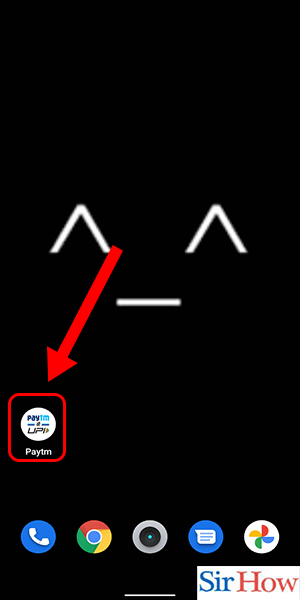
Step 2: Search for paytm bank - Tap on the 'Banking' icon located at the bottom of the app's home screen.
- Type 'Paytm Bank' in the search bar and select the option from the search results.
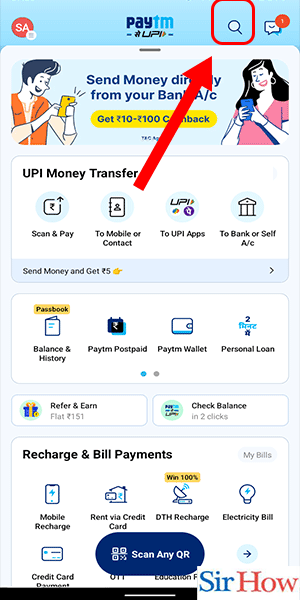
Step 3: Select paytm bank - Tap on the 'Paytm Bank' option to proceed to the bank's homepage.
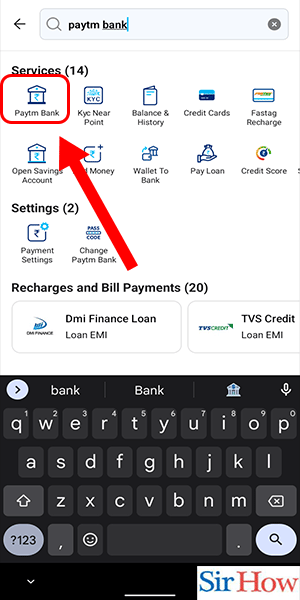
Step 4: Tap on 'open your savings account' - On the Paytm Bank homepage, tap on the 'Open your savings account' button.
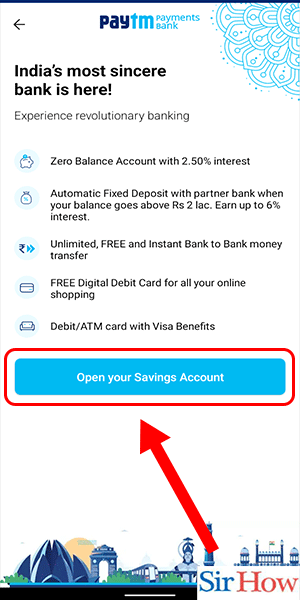
Step 5: Set a passcode - Enter a 4-digit passcode of your choice that you will use to access your account.
- Keep in mind that this passcode cannot be changed later.
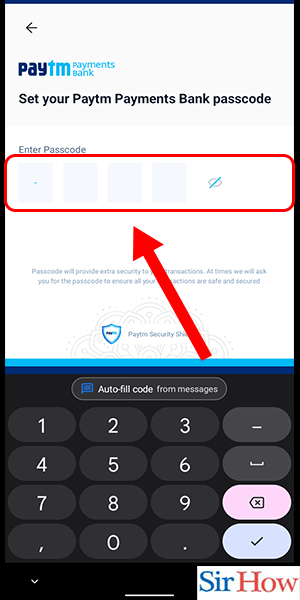
Step 6: Confirm passcode - Re-enter the same 4-digit passcode to confirm.
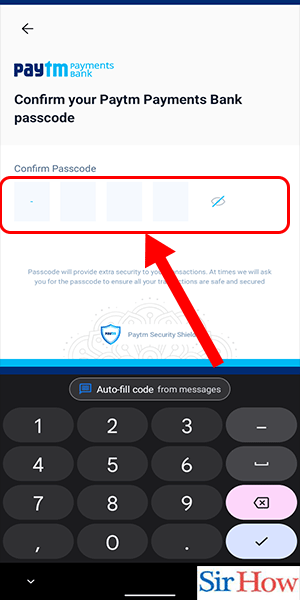
Step 7: Check terms & conditions & click proceed - Read through the terms and conditions carefully before proceeding.
- Tap on the 'Proceed' button to continue.
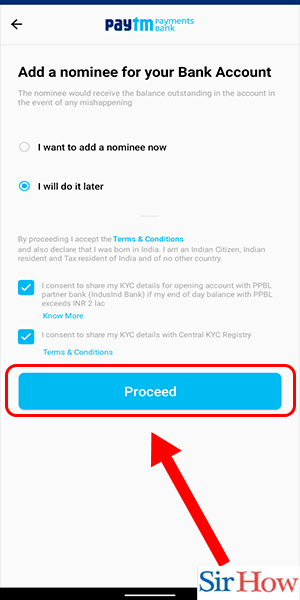
Step 8: Enter document details & activate wallet - Enter your personal details, including your name, date of birth, and address.
- Upload your KYC documents, including your Aadhaar card or PAN card.
- Activate your Paytm Wallet by linking it to your bank account.
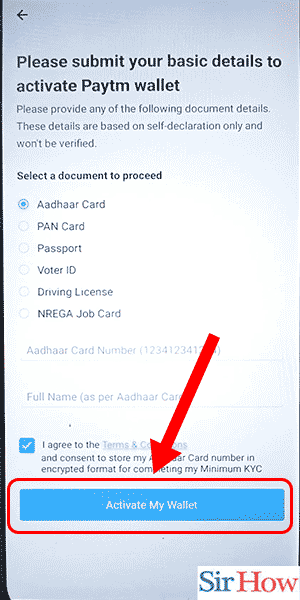
Step 9: Request submitted - Once you have filled in all the required details, tap on the 'Submit' button to complete the process.
- Your request to open a Paytm bank account will be submitted, and you will receive a confirmation message on the app.
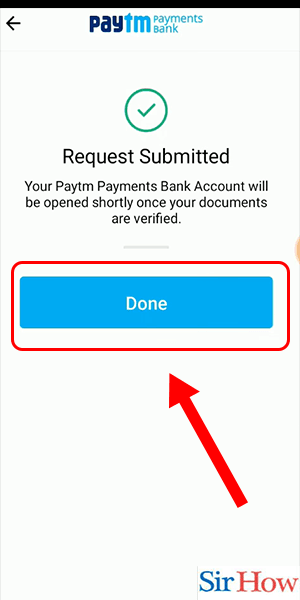
Tips
- Make sure you have a stable internet connection before starting the process to avoid any issues or delays.
- Keep your KYC documents handy and make sure they are valid and up to date.
- If you face any issues during the process, reach out to Paytm's customer support for assistance.
FAQ
- What are the benefits of opening a Paytm bank account?
- Some of the benefits of opening a Paytm bank account include higher interest rates, no minimum balance requirement, and access to various banking services such as debit cards, mobile banking, and more.
- Is it necessary to have a Paytm wallet to open a Paytm bank account?
- Yes, you need to have a Paytm wallet to open a Paytm bank account. The wallet is linked to your bank account and acts as a virtual payment account.
- Can I link multiple bank accounts to my Paytm wallet?
- No, you can link only one bank account to your Paytm wallet.
- Is there any fee or charges for opening a Paytm bank account?
- No, there are no charges or fees for opening a Paytm bank account.
- How long does it take to open a Paytm bank account?
- The process of opening a Paytm bank account is usually completed within a few minutes, provided all the required documents and details are submitted correctly.
Related Article
- How To Create Fd In Paytm
- How To Change Default Bank Account In Paytm Money
- How To Use Paytm Scan And Pay
- How To Use Paytm Shopping Voucher
- How To Do Internet Recharge on Paytm
- How To Use Paytm Scratch Card
- How To Pay Bike Insurance In Paytm
- How To Use Paytm Debit Card
- How To Pay Credit Card Bill In Paytm
- How To Deactivate BHIM UPI In Paytm
- More Articles...
