- Paytm
- delete bank account
- find qr code
- earn cashback paytm
- login paytm forgot
- pay bwssb paytm
- pay bsnl landline
- pay upi payment
- recharge axis paytm
- recharge jiofi with paytm
- recharge tv paytm
- pay water bill
- refer friend paytm
- pay lic premium
- pay money paytm
- refund money google play
- refund money paytm
- book tatkal train
- buy fastag paytm
- buy paytm gold
- make paytm account
- pay using upi
- pay through credit
- recharge airtel fastag
- recharge fastag paytm
- check paytm coupons
- create paytm business
- call paytm mall
- buy truecaller premium
- pay act fibernet
- pay cesc bill
- pay lic paytm
- pay property tax
- buy google play gift card
- buy amazon voucher
- download paytm qr code
- download paytm invoice
- enable fingerprint paytm
- find movie ticket
- online payment through
- download paytm statement
- generate merchant paytm
- find scratch paytm
- increase paytm merchant
- know paytm balance
- logout paytm devices
- make credit card
- pay icici card
- recharge d2h through
- recharge hdfc fastag
- recharge data pack
- book ipl tickets
- book mumbai metro
- apply paytm swipe
- avail paytm postpaid
- activate paytm first
- see received money
- register paytm mall
- pay uppcl electricity
- pay kesco bill
- pay electricity bill
- pay igl bill
- pay manappuram gold
- pay bharat gas
- know paytm bank
- change merchant name
- check paytm number
- talk with customer
- chat in paytm
- redeem paytm first
- remove payment history
- see payment history
- send qr code
- update paytm app
- add money metrocard
- apply coupon paytm
- buy gift cards
- change paytm phone
- change paytm language
- create merchant id
- use paytm cashback
- pay paytm wallet
- send money paytm
- delete paytm
- install paytm
- money paytm wallet
- delete paytm account
- paytm wallet account
- fastag balance paytm
- upi pin ipaytm
- use paytm wallet money
- get paytm speaker
- find paytm upi id
- add bank account paytm
- bank account paytm
- change paytm upi id
- block someone paytm
- check paytm bank account number
- get loan paytm
- remove saved cards paytm
- activate offer in paytm
- flipkart using paytm
- how to check paytm offers
- received money paytm
- reactivate paytm account
- complain to paytm
- activate paytm postpaid
- play games paytm
- track paytm order
- paytm through email
- recharge paytm fastag
- use paytm postpaid
- deactivate paytm postpaid
- cibil score paytm
- deactivate fastag paytm
- credit card paytm
- paytm merchant account
- automatic payment paytm
- find vpa paytm
- paytm order id
- paytm notifications
- change passcode paytm
- credit money paytm
- delink aadhar paytm
- airtel dth paytm
- food from paytm
- book gas paytm
- how to create fd in paytm
- default paytm money
- paytm scan pay
- paytm shopping voucher
- internet recharge paytm
- paytm scratch card
- bike insurance paytm
- paytm debit card
- card bill paytm
- bhim upi paytm
- paytm first membership
- recharge hotstar paytm
- tdr on paytm
- pnr status paytm
- wishlist in paytm
- bank paytm wallet
- check passbook in paytm
- become paytm merchant
- create paytm link
- claim paytm insurance
- earn money paytm
- paytm bank account
- paytm qr code
- qr code whatsapp
- setup paytm lite
- request paytm bank statement
- complete kyc in paytm
- remove kyc from paytm
- check paytm kyc
- paytm wallet money to paytm bank
- get paytm refund
- paytm qr code shopkeepers
- cancel bus ticket in paytm
- transfer money paytm to phonepe
- paytm for business
- transfer money phonepe to paytm
- pay through qr scan paytm
- check paytm gold balance
- check paytm wallet number
- add credit card in paytm
- add money paytm wallet debit
- landline bill through paytm
- remove paytm contacts
- cancel an order on paytm
- verify email address paytm
- cancel train tickets paytm
- cancel flight ticket paytm
- add debit card in paytm
- check transaction id in paytm
- free recharge in paytm
- cancel movie tickets paytm
- open paytm bank account
- check paytm balance
- verify paytm account for kyc
- book train tickets paytm
- change email paytm
- apply paytm card
- get paytm statement
- remove bank acc. from paytm
- electricity bill receipt paytm
- pay traffic challan paytm
- transfer money bank to paytm
- paytm recharge history
- check bank balance in paytm
- add promo code paytm
- add money paytm wallet
- recharge jio with paytm
- check paytm transaction history
- change password paytm
- create paytm account
- check paytm limit
- create upi pin paytm
- check cashback paytm
- book bus tickets paytm
- transfer money paytm to bank account
- reset paytm password
- transfer money paytm to paytm
- add beneficiary paytm
- share personal qr paytm
- pay institution fees paytm
- verify mobile number paytm
- recharge metro card paytm
- check inbox on paytm
- enable/disable notifications paytm
- pay dth bill paytm app
- log out paytm app
- contact paytm for help
- change profile picture paytm
- change username on paytm app
- security setting paytm app
- book hotel room paytm
- book flight tickets paytm
- helpline number on paytm app
- pay datacard bill paytm app
- pay water bills paytm app
- recharge google play paytm
- update mobile number paytm
- invite on paytm app
- choose language paytm
- book movie tickets paytm
- recharge mobile paytm
- pay credit card bill paytm
- pay electricity bill paytm
- how to recharge paytm
How to Pay KESCO Bill Through Paytm
Pay KESCO Bill Through Paytm - a hassle-free and convenient way to pay your electricity bills online. With the increasing popularity of digital payment options, Paytm has emerged as a reliable platform for making bill payments. Now, you no longer need to stand in long queues or worry about missing the due date for your KESCO bill payment. With just a few clicks on your phone, you can easily pay your KESCO bill through Paytm and enjoy a seamless payment experience. In this blog post, we will guide you through the step-by-step process of paying your KESCO bill through Paytm and highlight the benefits of using this platform.
Pay KESCO Bill Through Paytm: 6 Steps
Step 1- Launch Paytm App - Make sure you have downloaded the Paytm App on your phone.
- If you do not have an account, create one by following the simple registration process.

Step 2- Tab on Electricity Bill - On the Paytm App home screen, tap on the 'Electricity Bill' option.
- This will take you to a page where you can select your state and electricity provider.
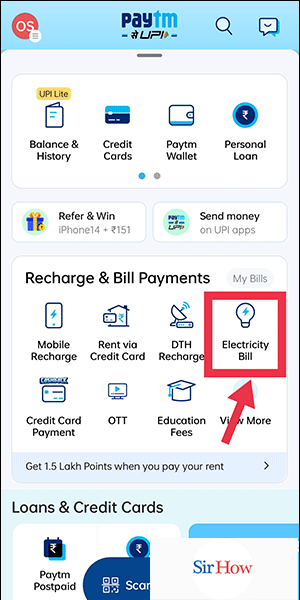
Step 3- Tab on Vhange - If the state and electricity provider are already selected, skip to Step 4.
- If not, tap on the 'Change' option and select your state from the list.
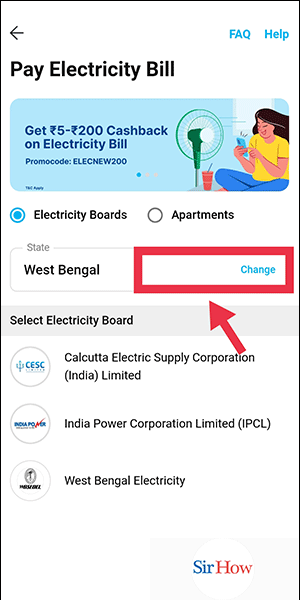
Step 4- Uttar Pradesh - Scroll down the list of states and select 'Uttar Pradesh'.
- This will take you to a page where you can select your electricity provider.
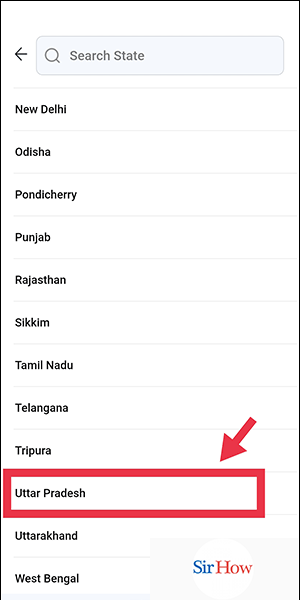
Step 5- Select Kanpur Electricity Supply Company - Scroll down the list of electricity providers and select 'Kanpur Electricity Supply Company (KESCO)'.
- This will take you to a page where you can enter your consumer number.
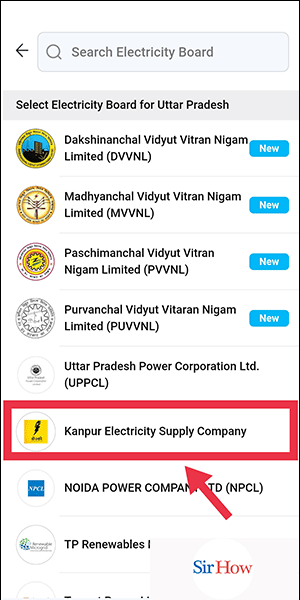
Step 6- Enter the required details - Enter your consumer number, which can be found on your KESCO electricity bill.
- Verify the details you have entered and proceed to make the payment.
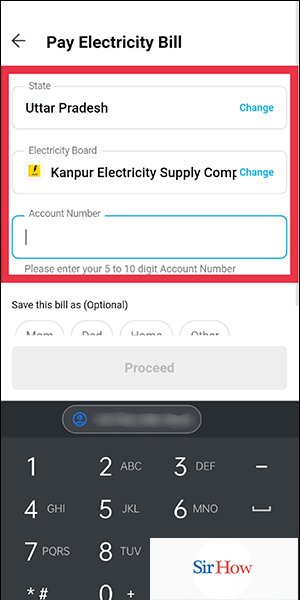
Paying your KESCO electricity bill through Paytm is a quick, easy and convenient way to avoid the hassles of standing in long queues and missing bill payment due dates. With just a few simple steps, you can pay your bill at any time and from anywhere. So, download the Paytm App and enjoy a seamless bill payment experience.
Tips
- Make sure to enter your consumer number correctly to avoid any delays or errors in payment.
- Save your consumer number on the Paytm App for future bill payments and quick access.
- Check your bill due date and pay the bill at least a day or two before the due date to avoid any late payment charges.
FAQ
What is KESCO?
KESCO stands for Kanpur Electricity Supply Company, which is a power distribution company in Kanpur, Uttar Pradesh.
Can I pay my KESCO bill through Paytm if I am not a Paytm user?
No, you need to create a Paytm account to make a bill payment through the app.
Is it safe to pay my KESCO bill through Paytm?
Yes, Paytm uses advanced security measures to ensure safe and secure transactions.
Can I pay my KESCO bill through Paytm using a credit card?
Yes, you can pay your bill using a credit card, debit card, net banking, or UPI.
Is there any convenience fee for paying KESCO bill through Paytm?
Yes, Paytm charges a nominal convenience fee for using its platform to make bill payments.
Will I receive a confirmation of my KESCO bill payment through Paytm?
Yes, Paytm will send you an instant confirmation of your bill payment via SMS and email.
What should I do if I face any issue while making a bill payment through Paytm?
You can contact Paytm customer care for assistance or raise a ticket on the app for a quick resolution.
Related Article
- How to Book Bus Tickets using Paytm App
- How to Transfer Money from Paytm to Bank Account
- How to Reset Paytm Password
- How to Transfer Money from Paytm to Paytm
- How to Add Beneficiary in Paytm
- How to Share Your Personal QR on Paytm App
- How to Pay Your Institution Fees using Paytm App
- How to Verify Mobile Number on Paytm App
- How to Recharge Your Metro Card using Paytm App
- How to Check Inbox on Paytm App
- More Articles...
