- Paytm
- delete bank account
- find qr code
- earn cashback paytm
- login paytm forgot
- pay bwssb paytm
- pay bsnl landline
- pay upi payment
- recharge axis paytm
- recharge jiofi with paytm
- recharge tv paytm
- pay water bill
- refer friend paytm
- pay lic premium
- pay money paytm
- refund money google play
- refund money paytm
- book tatkal train
- buy fastag paytm
- buy paytm gold
- make paytm account
- pay using upi
- pay through credit
- recharge airtel fastag
- recharge fastag paytm
- check paytm coupons
- create paytm business
- call paytm mall
- buy truecaller premium
- pay act fibernet
- pay cesc bill
- pay lic paytm
- pay property tax
- buy google play gift card
- buy amazon voucher
- download paytm qr code
- download paytm invoice
- enable fingerprint paytm
- find movie ticket
- online payment through
- download paytm statement
- generate merchant paytm
- find scratch paytm
- increase paytm merchant
- know paytm balance
- logout paytm devices
- make credit card
- pay icici card
- recharge d2h through
- recharge hdfc fastag
- recharge data pack
- book ipl tickets
- book mumbai metro
- apply paytm swipe
- avail paytm postpaid
- activate paytm first
- see received money
- register paytm mall
- pay uppcl electricity
- pay kesco bill
- pay electricity bill
- pay igl bill
- pay manappuram gold
- pay bharat gas
- know paytm bank
- change merchant name
- check paytm number
- talk with customer
- chat in paytm
- redeem paytm first
- remove payment history
- see payment history
- send qr code
- update paytm app
- add money metrocard
- apply coupon paytm
- buy gift cards
- change paytm phone
- change paytm language
- create merchant id
- use paytm cashback
- pay paytm wallet
- send money paytm
- delete paytm
- install paytm
- money paytm wallet
- delete paytm account
- paytm wallet account
- fastag balance paytm
- upi pin ipaytm
- use paytm wallet money
- get paytm speaker
- find paytm upi id
- add bank account paytm
- bank account paytm
- change paytm upi id
- block someone paytm
- check paytm bank account number
- get loan paytm
- remove saved cards paytm
- activate offer in paytm
- flipkart using paytm
- how to check paytm offers
- received money paytm
- reactivate paytm account
- complain to paytm
- activate paytm postpaid
- play games paytm
- track paytm order
- paytm through email
- recharge paytm fastag
- use paytm postpaid
- deactivate paytm postpaid
- cibil score paytm
- deactivate fastag paytm
- credit card paytm
- paytm merchant account
- automatic payment paytm
- find vpa paytm
- paytm order id
- paytm notifications
- change passcode paytm
- credit money paytm
- delink aadhar paytm
- airtel dth paytm
- food from paytm
- book gas paytm
- how to create fd in paytm
- default paytm money
- paytm scan pay
- paytm shopping voucher
- internet recharge paytm
- paytm scratch card
- bike insurance paytm
- paytm debit card
- card bill paytm
- bhim upi paytm
- paytm first membership
- recharge hotstar paytm
- tdr on paytm
- pnr status paytm
- wishlist in paytm
- bank paytm wallet
- check passbook in paytm
- become paytm merchant
- create paytm link
- claim paytm insurance
- earn money paytm
- paytm bank account
- paytm qr code
- qr code whatsapp
- setup paytm lite
- request paytm bank statement
- complete kyc in paytm
- remove kyc from paytm
- check paytm kyc
- paytm wallet money to paytm bank
- get paytm refund
- paytm qr code shopkeepers
- cancel bus ticket in paytm
- transfer money paytm to phonepe
- paytm for business
- transfer money phonepe to paytm
- pay through qr scan paytm
- check paytm gold balance
- check paytm wallet number
- add credit card in paytm
- add money paytm wallet debit
- landline bill through paytm
- remove paytm contacts
- cancel an order on paytm
- verify email address paytm
- cancel train tickets paytm
- cancel flight ticket paytm
- add debit card in paytm
- check transaction id in paytm
- free recharge in paytm
- cancel movie tickets paytm
- open paytm bank account
- check paytm balance
- verify paytm account for kyc
- book train tickets paytm
- change email paytm
- apply paytm card
- get paytm statement
- remove bank acc. from paytm
- electricity bill receipt paytm
- pay traffic challan paytm
- transfer money bank to paytm
- paytm recharge history
- check bank balance in paytm
- add promo code paytm
- add money paytm wallet
- recharge jio with paytm
- check paytm transaction history
- change password paytm
- create paytm account
- check paytm limit
- create upi pin paytm
- check cashback paytm
- book bus tickets paytm
- transfer money paytm to bank account
- reset paytm password
- transfer money paytm to paytm
- add beneficiary paytm
- share personal qr paytm
- pay institution fees paytm
- verify mobile number paytm
- recharge metro card paytm
- check inbox on paytm
- enable/disable notifications paytm
- pay dth bill paytm app
- log out paytm app
- contact paytm for help
- change profile picture paytm
- change username on paytm app
- security setting paytm app
- book hotel room paytm
- book flight tickets paytm
- helpline number on paytm app
- pay datacard bill paytm app
- pay water bills paytm app
- recharge google play paytm
- update mobile number paytm
- invite on paytm app
- choose language paytm
- book movie tickets paytm
- recharge mobile paytm
- pay credit card bill paytm
- pay electricity bill paytm
- how to recharge paytm
How to Download Paytm Invoice
In today's fast-paced world, managing our finances efficiently is crucial, both for personal and business purposes. Keeping track of expenses, payments, and invoices can be time-consuming and overwhelming. However, thanks to technological advancements, we now have access to convenient solutions that simplify these tasks.
One such solution is Paytm, a leading digital payments platform that has revolutionized the way we transact and manage our finances. With its user-friendly interface and comprehensive features, Paytm provides an effortless way to handle payments and generate invoices seamlessly.
Download Paytm Invoice: 5 Steps
Step 1- Open Paytm for Business - Launch the Paytm for Business app on your device.
- Ensure you have a valid Paytm for Business account and are logged in.
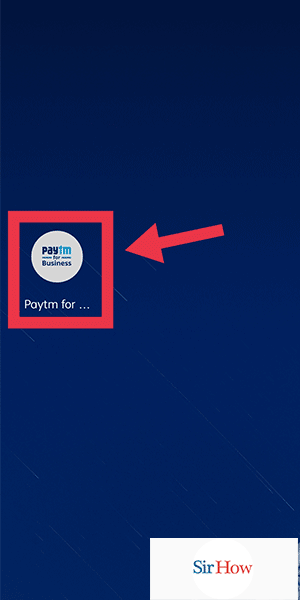
Step 2- Tab on view all Payments - On the main dashboard, locate and tap on the "View all Payments" option.
- This will direct you to the payment history section.
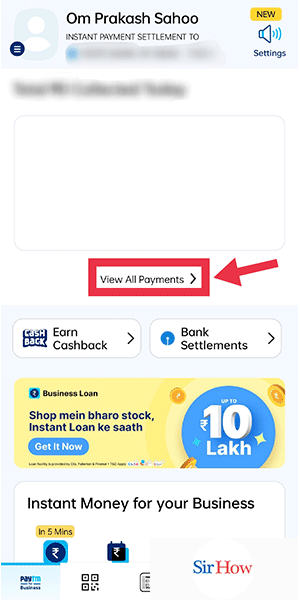
Step 3- Tab on Download icon - Within the payment history section, locate the specific transaction for which you need to download the invoice.
- Tap on the Download icon, usually represented by a downward-facing arrow or a cloud symbol.

Step 4- Select Date Range that you want to download - A pop-up window will appear, allowing you to choose the date range for the invoice you wish to download.
- Use the provided calendar or input the start and end dates manually to specify the desired time period.
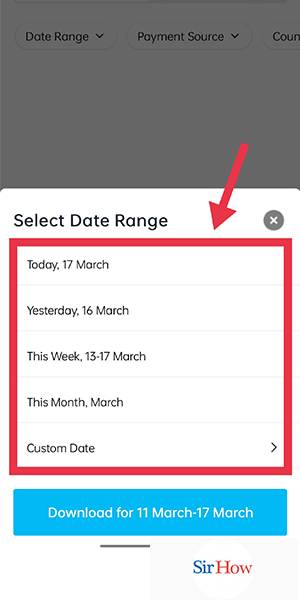
Step 5- Tab on Download - After selecting the appropriate date range, tap on the "Download" button to initiate the download process.
- The invoice will be saved to your device in a downloadable file format, such as PDF or Excel.
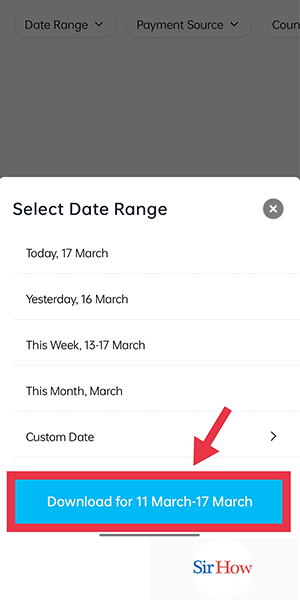
Downloading Paytm invoices is a straightforward process that enables you to maintain accurate financial records conveniently. By following the above steps, you can effortlessly retrieve invoices for specific transactions within a chosen date range. Paytm's user-friendly interface ensures a seamless experience, allowing you to access and organize invoices efficiently.
Tips
- Keep a record of all downloaded invoices in a dedicated folder on your device. This will help you locate and reference them easily when needed.
- Regularly review your downloaded invoices to ensure they match your financial records and identify any discrepancies or errors promptly.
- If you require a physical copy of the invoice, consider printing it out or saving it as a hard copy in a secure location. This can serve as a backup in case of any digital data loss or technical issues.
FAQ
Can I download invoices for both online and offline transactions?
Yes, Paytm allows you to download invoices for both online and offline transactions processed through their platform.
Are the downloaded invoices legally valid for taxation purposes?
Paytm invoices are legally valid and can be used for taxation purposes, subject to compliance with relevant tax regulations in your jurisdiction.
Can I customize the invoice format or add my company logo?
Paytm provides limited customization options for invoices, including the ability to add your company logo and modify certain fields. However, extensive customization may not be available.
Can I download multiple invoices at once?
Currently, Paytm allows you to download invoices on a transaction-by-transaction basis. You would need to follow the download process for each individual invoice.
How long are the downloaded invoices available for access?
Paytm ensures that downloaded invoices remain accessible for an extended period, allowing you to retrieve them whenever necessary. However, it is advisable to keep a local backup of important invoices.
Can I download invoices from previous months or years?
Yes, Paytm allows you to choose a specific date range, enabling you to download invoices from previous months or years as required.
Is there a limit to the number of invoices I can download?
Paytm does not impose a limit on the number of invoices you can download. You can access and download invoices as per your transaction history and requirements.
Related Article
- How to Pay Bharat Gas Bill on Paytm
- How to Know Paytm Bank Account Number
- How to Change Merchant Name in Paytm
- How to Check Paytm Number
- How to Talk With Customer Executive
- How to Chat in Paytm
- How to Redeem Paytm First Points into Cash
- How to Remove Payment History from Paytm
- How to See Payment History in Paytm
- How to Send QR Code of Paytm
- More Articles...
