- Paytm
- delete bank account
- find qr code
- earn cashback paytm
- login paytm forgot
- pay bwssb paytm
- pay bsnl landline
- pay upi payment
- recharge axis paytm
- recharge jiofi with paytm
- recharge tv paytm
- pay water bill
- refer friend paytm
- pay lic premium
- pay money paytm
- refund money google play
- refund money paytm
- book tatkal train
- buy fastag paytm
- buy paytm gold
- make paytm account
- pay using upi
- pay through credit
- recharge airtel fastag
- recharge fastag paytm
- check paytm coupons
- create paytm business
- call paytm mall
- buy truecaller premium
- pay act fibernet
- pay cesc bill
- pay lic paytm
- pay property tax
- buy google play gift card
- buy amazon voucher
- download paytm qr code
- download paytm invoice
- enable fingerprint paytm
- find movie ticket
- online payment through
- download paytm statement
- generate merchant paytm
- find scratch paytm
- increase paytm merchant
- know paytm balance
- logout paytm devices
- make credit card
- pay icici card
- recharge d2h through
- recharge hdfc fastag
- recharge data pack
- book ipl tickets
- book mumbai metro
- apply paytm swipe
- avail paytm postpaid
- activate paytm first
- see received money
- register paytm mall
- pay uppcl electricity
- pay kesco bill
- pay electricity bill
- pay igl bill
- pay manappuram gold
- pay bharat gas
- know paytm bank
- change merchant name
- check paytm number
- talk with customer
- chat in paytm
- redeem paytm first
- remove payment history
- see payment history
- send qr code
- update paytm app
- add money metrocard
- apply coupon paytm
- buy gift cards
- change paytm phone
- change paytm language
- create merchant id
- use paytm cashback
- pay paytm wallet
- send money paytm
- delete paytm
- install paytm
- money paytm wallet
- delete paytm account
- paytm wallet account
- fastag balance paytm
- upi pin ipaytm
- use paytm wallet money
- get paytm speaker
- find paytm upi id
- add bank account paytm
- bank account paytm
- change paytm upi id
- block someone paytm
- check paytm bank account number
- get loan paytm
- remove saved cards paytm
- activate offer in paytm
- flipkart using paytm
- how to check paytm offers
- received money paytm
- reactivate paytm account
- complain to paytm
- activate paytm postpaid
- play games paytm
- track paytm order
- paytm through email
- recharge paytm fastag
- use paytm postpaid
- deactivate paytm postpaid
- cibil score paytm
- deactivate fastag paytm
- credit card paytm
- paytm merchant account
- automatic payment paytm
- find vpa paytm
- paytm order id
- paytm notifications
- change passcode paytm
- credit money paytm
- delink aadhar paytm
- airtel dth paytm
- food from paytm
- book gas paytm
- how to create fd in paytm
- default paytm money
- paytm scan pay
- paytm shopping voucher
- internet recharge paytm
- paytm scratch card
- bike insurance paytm
- paytm debit card
- card bill paytm
- bhim upi paytm
- paytm first membership
- recharge hotstar paytm
- tdr on paytm
- pnr status paytm
- wishlist in paytm
- bank paytm wallet
- check passbook in paytm
- become paytm merchant
- create paytm link
- claim paytm insurance
- earn money paytm
- paytm bank account
- paytm qr code
- qr code whatsapp
- setup paytm lite
- request paytm bank statement
- complete kyc in paytm
- remove kyc from paytm
- check paytm kyc
- paytm wallet money to paytm bank
- get paytm refund
- paytm qr code shopkeepers
- cancel bus ticket in paytm
- transfer money paytm to phonepe
- paytm for business
- transfer money phonepe to paytm
- pay through qr scan paytm
- check paytm gold balance
- check paytm wallet number
- add credit card in paytm
- add money paytm wallet debit
- landline bill through paytm
- remove paytm contacts
- cancel an order on paytm
- verify email address paytm
- cancel train tickets paytm
- cancel flight ticket paytm
- add debit card in paytm
- check transaction id in paytm
- free recharge in paytm
- cancel movie tickets paytm
- open paytm bank account
- check paytm balance
- verify paytm account for kyc
- book train tickets paytm
- change email paytm
- apply paytm card
- get paytm statement
- remove bank acc. from paytm
- electricity bill receipt paytm
- pay traffic challan paytm
- transfer money bank to paytm
- paytm recharge history
- check bank balance in paytm
- add promo code paytm
- add money paytm wallet
- recharge jio with paytm
- check paytm transaction history
- change password paytm
- create paytm account
- check paytm limit
- create upi pin paytm
- check cashback paytm
- book bus tickets paytm
- transfer money paytm to bank account
- reset paytm password
- transfer money paytm to paytm
- add beneficiary paytm
- share personal qr paytm
- pay institution fees paytm
- verify mobile number paytm
- recharge metro card paytm
- check inbox on paytm
- enable/disable notifications paytm
- pay dth bill paytm app
- log out paytm app
- contact paytm for help
- change profile picture paytm
- change username on paytm app
- security setting paytm app
- book hotel room paytm
- book flight tickets paytm
- helpline number on paytm app
- pay datacard bill paytm app
- pay water bills paytm app
- recharge google play paytm
- update mobile number paytm
- invite on paytm app
- choose language paytm
- book movie tickets paytm
- recharge mobile paytm
- pay credit card bill paytm
- pay electricity bill paytm
- how to recharge paytm
How to Check Paytm Limit
We often want to check Paytm limit to keep a check on our remaining balance. Everybody has some amount deposited in their bank account linked on Paytm. Time and again we are curious to know the remaining balance on our account. Though Paytm is the easiest app to find your details conveniently. However, you may need a step-by-step guide to check Paytm limit within a blink of a minute. So here you go!
Paytm Payments Bank account new limit
Check Paytm Limit With 5 Easy Steps
Step-1 Open the Paytm app: Make sure that you have created an account on the Paytm app. Next, you have to go to the Paytm app on your device. Then click on it and open the app on your screen.
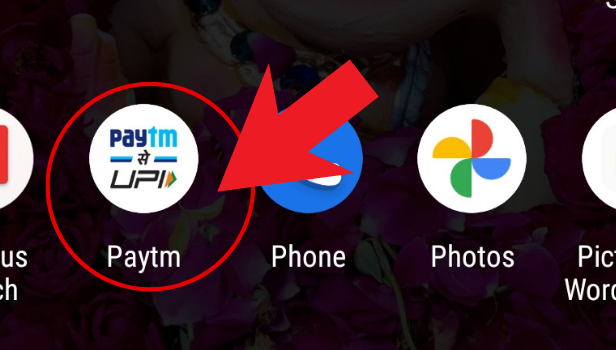
Step-2 Tap on your profile in the top left corner: Once the Paytm app opens on your screen.
- The homepage of the app displays.
- You can spot your profile icon at the top left corner of the page.
- Tap on the profile icon to open.
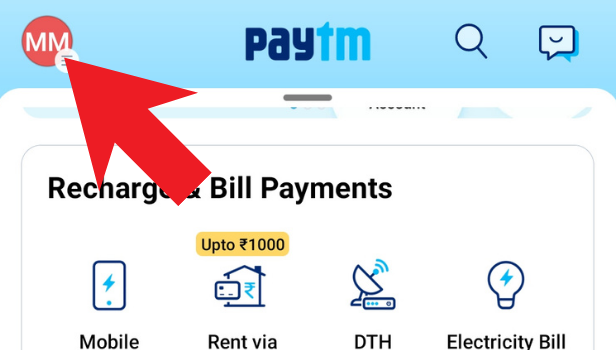
Step-3 Scroll down and click on profile settings: Once the profile page appears on your screen, you will have a list of numerous different options.
- Scroll down the list and navigate the option of Profile Settings.
- Then click on Profile Settings and open it.
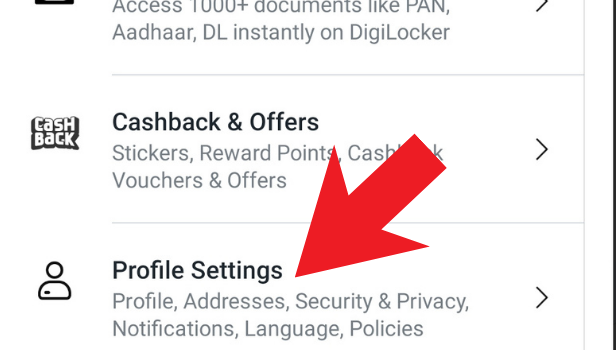
Step-4 Tap on your profile: Once the Profile settings options appear on your screen. Go to the option of Profile and open it.
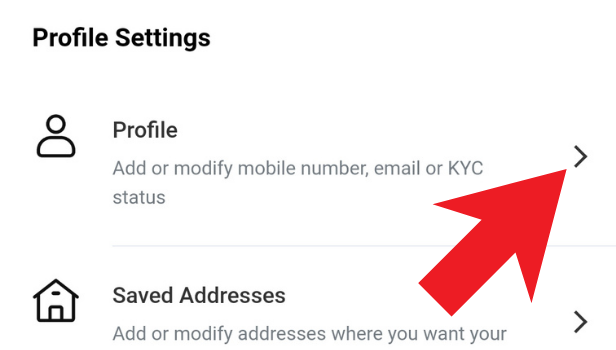
Step-5 Go to the Paytm wallet status, and your limit will be visible: On the profile page, you will have different information.
- It consists of your bank account and personal detail.
- Now scroll down and go to the option of Paytm Wallet Status.
- Hence, here you will find your Paytm limit.
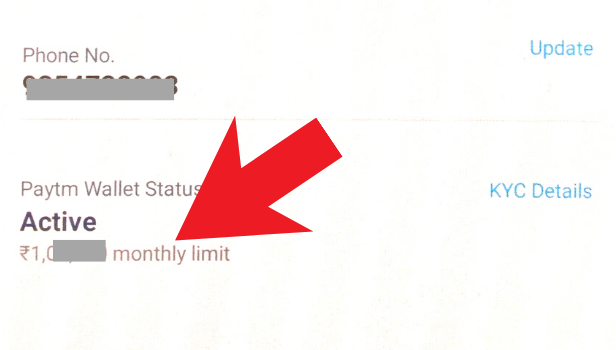
What Are The Information Under The Profile Settings Option On Paytm?
There are different options containing much info under the Profile Settings option. They are Profile, Saved Addresses, Security & Privacy, Manage Notifications, Change Language and Logout. All these options let you see the information recorded on your account on Paytm. In addition, you can change or add some information at your convenience on them.
If Anyone Has Not Activated The Paytm Wallet On Paytm, Will They See The Paytm limit there?
If anybody has not activated the Paytm wallet on the Paytm app. Then if you go to the Profile option under profile settings. There Paytm wallet limit will Inactive. And hence since you have not activated it so there will be no limit showing there. The person will be able to see the Paytm wallet limit only when they have activated the Paytm wallet. Also, you must deposit some amount in your Paytm wallet to see the limit on it.
Can You Create The Username Of Your Choice On Your Paytm Account?
Yes, there is no restriction on creating a username on the Paytm app. One can create the username as per their choice and convenience. Also, you can change the username after a while on the Paytm account. Username is a completely personal choice on Paytm. So one can choose any easy username without limitations on Paytm.
For Old App Users
Everyone gets a wallet limit on Paytm and they can only receive up to that particular amount. We can easily check Paytm limit just follow this guide. We can not receive more than the limit we have been given. Follow the steps given below to check your Paytm wallet limit.
Step to check Paytm limit
1. Open the Paytm application: First of all, on your android device, you will see a white logo with Paytm written on it just tap on the logo to launch your paytm application. 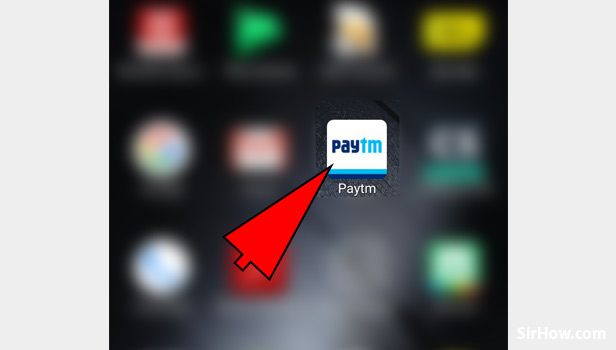
2. Tap on three horizontal lines: On the main page of the Paytm application at the top left corner you will see three lines just tap on them and a sidebar will be opened with a number of options like Payment settings, Security Setting, etc.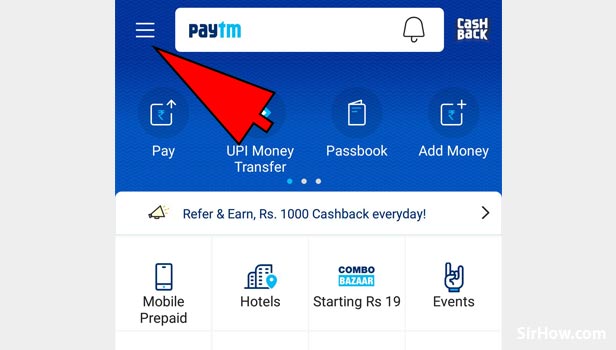
3. Tap on your Profile: At the top of the sidebar, you will see your profile photo with some information. Tap on it to open your Paytm profile. 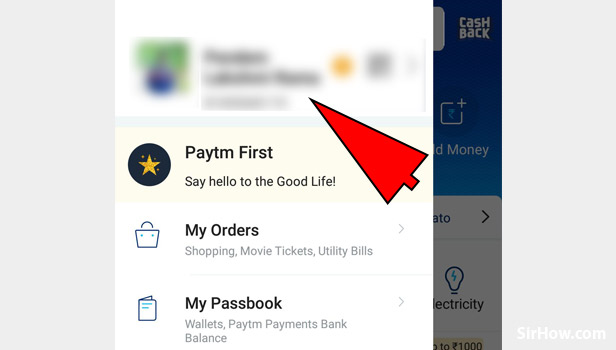
4. You can check the limit: Scroll down and you can check the limit of your Paytm wallet. It usually ranges from 10,000 to 20,000. 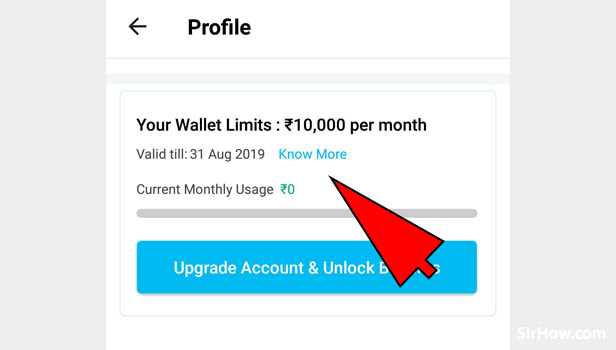
The merchants have a different Paytm wallet limit and you can also increase the limit of the Paytm by completing your KYC. We can also become Paytm VIP member and increase our Paytm wallet limit. You can also transfer the Paytm wallet account to your bank account.
Related Article
- How to Apply for Paytm Debit & ATM Card
- How to Get Paytm Bank Account Statement
- How to Remove Bank Account from Paytm
- How to Get Receipt of Electricity Bill Payment on Paytm
- How to Pay Traffic Challan through Paytm App
- How to Transfer Money from Bank Account to Paytm on App
- How to Check Paytm Recharge History
- How to Check Bank Balance in Paytm
- How to Add Promo Code in Paytm
- How to Add Money in Paytm Wallet
- More Articles...
