- Paytm
- delete bank account
- find qr code
- earn cashback paytm
- login paytm forgot
- pay bwssb paytm
- pay bsnl landline
- pay upi payment
- recharge axis paytm
- recharge jiofi with paytm
- recharge tv paytm
- pay water bill
- refer friend paytm
- pay lic premium
- pay money paytm
- refund money google play
- refund money paytm
- book tatkal train
- buy fastag paytm
- buy paytm gold
- make paytm account
- pay using upi
- pay through credit
- recharge airtel fastag
- recharge fastag paytm
- check paytm coupons
- create paytm business
- call paytm mall
- buy truecaller premium
- pay act fibernet
- pay cesc bill
- pay lic paytm
- pay property tax
- buy google play gift card
- buy amazon voucher
- download paytm qr code
- download paytm invoice
- enable fingerprint paytm
- find movie ticket
- online payment through
- download paytm statement
- generate merchant paytm
- find scratch paytm
- increase paytm merchant
- know paytm balance
- logout paytm devices
- make credit card
- pay icici card
- recharge d2h through
- recharge hdfc fastag
- recharge data pack
- book ipl tickets
- book mumbai metro
- apply paytm swipe
- avail paytm postpaid
- activate paytm first
- see received money
- register paytm mall
- pay uppcl electricity
- pay kesco bill
- pay electricity bill
- pay igl bill
- pay manappuram gold
- pay bharat gas
- know paytm bank
- change merchant name
- check paytm number
- talk with customer
- chat in paytm
- redeem paytm first
- remove payment history
- see payment history
- send qr code
- update paytm app
- add money metrocard
- apply coupon paytm
- buy gift cards
- change paytm phone
- change paytm language
- create merchant id
- use paytm cashback
- pay paytm wallet
- send money paytm
- delete paytm
- install paytm
- money paytm wallet
- delete paytm account
- paytm wallet account
- fastag balance paytm
- upi pin ipaytm
- use paytm wallet money
- get paytm speaker
- find paytm upi id
- add bank account paytm
- bank account paytm
- change paytm upi id
- block someone paytm
- check paytm bank account number
- get loan paytm
- remove saved cards paytm
- activate offer in paytm
- flipkart using paytm
- how to check paytm offers
- received money paytm
- reactivate paytm account
- complain to paytm
- activate paytm postpaid
- play games paytm
- track paytm order
- paytm through email
- recharge paytm fastag
- use paytm postpaid
- deactivate paytm postpaid
- cibil score paytm
- deactivate fastag paytm
- credit card paytm
- paytm merchant account
- automatic payment paytm
- find vpa paytm
- paytm order id
- paytm notifications
- change passcode paytm
- credit money paytm
- delink aadhar paytm
- airtel dth paytm
- food from paytm
- book gas paytm
- how to create fd in paytm
- default paytm money
- paytm scan pay
- paytm shopping voucher
- internet recharge paytm
- paytm scratch card
- bike insurance paytm
- paytm debit card
- card bill paytm
- bhim upi paytm
- paytm first membership
- recharge hotstar paytm
- tdr on paytm
- pnr status paytm
- wishlist in paytm
- bank paytm wallet
- check passbook in paytm
- become paytm merchant
- create paytm link
- claim paytm insurance
- earn money paytm
- paytm bank account
- paytm qr code
- qr code whatsapp
- setup paytm lite
- request paytm bank statement
- complete kyc in paytm
- remove kyc from paytm
- check paytm kyc
- paytm wallet money to paytm bank
- get paytm refund
- paytm qr code shopkeepers
- cancel bus ticket in paytm
- transfer money paytm to phonepe
- paytm for business
- transfer money phonepe to paytm
- pay through qr scan paytm
- check paytm gold balance
- check paytm wallet number
- add credit card in paytm
- add money paytm wallet debit
- landline bill through paytm
- remove paytm contacts
- cancel an order on paytm
- verify email address paytm
- cancel train tickets paytm
- cancel flight ticket paytm
- add debit card in paytm
- check transaction id in paytm
- free recharge in paytm
- cancel movie tickets paytm
- open paytm bank account
- check paytm balance
- verify paytm account for kyc
- book train tickets paytm
- change email paytm
- apply paytm card
- get paytm statement
- remove bank acc. from paytm
- electricity bill receipt paytm
- pay traffic challan paytm
- transfer money bank to paytm
- paytm recharge history
- check bank balance in paytm
- add promo code paytm
- add money paytm wallet
- recharge jio with paytm
- check paytm transaction history
- change password paytm
- create paytm account
- check paytm limit
- create upi pin paytm
- check cashback paytm
- book bus tickets paytm
- transfer money paytm to bank account
- reset paytm password
- transfer money paytm to paytm
- add beneficiary paytm
- share personal qr paytm
- pay institution fees paytm
- verify mobile number paytm
- recharge metro card paytm
- check inbox on paytm
- enable/disable notifications paytm
- pay dth bill paytm app
- log out paytm app
- contact paytm for help
- change profile picture paytm
- change username on paytm app
- security setting paytm app
- book hotel room paytm
- book flight tickets paytm
- helpline number on paytm app
- pay datacard bill paytm app
- pay water bills paytm app
- recharge google play paytm
- update mobile number paytm
- invite on paytm app
- choose language paytm
- book movie tickets paytm
- recharge mobile paytm
- pay credit card bill paytm
- pay electricity bill paytm
- how to recharge paytm
How to Pay Credit Card Bill through Paytm App
How you can pay your credit card bills through the Paytm app? To know the steps you have to follow the below guide and its steps. A credit card bill is necessary to pay on time to avoid errors while making payments on Paytm. Hence, let's look at the steps quickly and pay the bill soon.
Credit card bill payment online
Pay Credit Card Bill Through Paytm App With 5 Easy Steps
Step-1 Open the Paytm app: You have to find the Paytm app icon on your device.
- Then tap on it.
- Next, open the Paytm App.
- Now once the app opens, make sure you have added the credit card to your Paytm account.
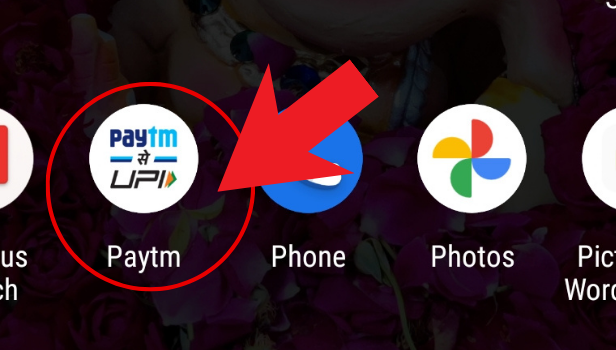
Step-2 Scroll down and click on credit card payment: From the homepage of the Paytm app on your screen. You have to scroll down and find the option of Credit Card Payment. Then click on it.
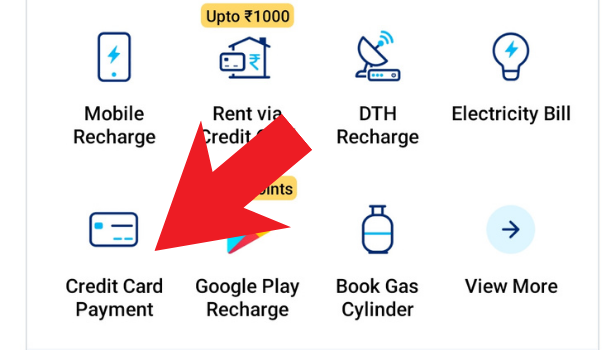
Step-3 Enter the details of your card and then click on pay bill: Once the credit card Payment page appears on your screen.
- Then here you have to enter the details of your credit card appropriately.
- Once you have finished doing so.
- Then click on Pay Bill.
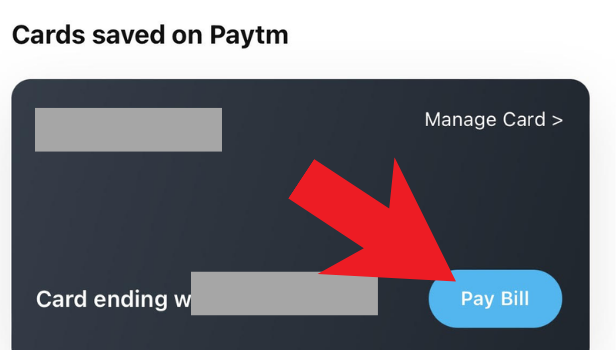
Step-4 Enter the amount: Now you have to enter the amount of the credit card bill. Make sure to enter the correct numbers.
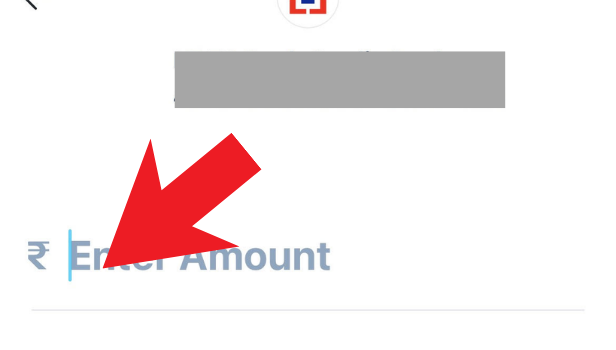
Step-5 Select from below the options to pay and then pay securely: Once you have entered the amount of the bill.
- Then you have to choose the mode of payment.
- Lastly, to pay the bill tap on Pay securely.
- Hence, you have successfully paid your credit card bill through Paytm.
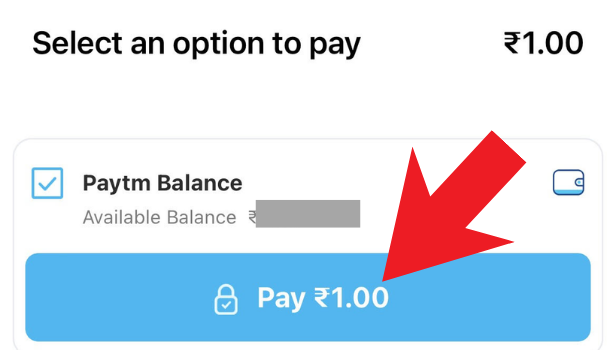
Can You Pay Credit Card Bill Using Paytm Wallet On Paytm?
Yes, you can pay your credit card bill using the Paytm wallet on Paytm. However, you must have added money to your Paytm wallet. Then only you can use the wallet for payments. Moreover, you have to choose the Paytm wallet while making them for paying credit card bills.
Can You Pay Unsaved Credit Cards Bills Through Paytm?
You have to first save the credit card to your Paytm account. Hence, it allows you to pay the bill for it. However, if you have not saved credit cards on Paytm and want to pay your bills. Paytm allows you to do so. Hence, it doesn't matter whether you have saved credit cards or not. You can still pay its bill.
How Many Credit Cards You Can Add To Your Paytm Account?
You can add as many credit cards as you want to your Paytm account. Make sure to save them and pay their bill on time. You can save different banks' credit cards to your Paytm account.
Is It Mandatory To Use The Same Bank Account Of Credit Card To Pay Bill Trough Paytm?
No, you can pay from any bank account. It is not important to pay from the same bank account as a credit card to pay a bill. You can pay bills of different banks' credit cards from another bank account linked on Paytm.
Another Method
Paytm has made everything easier paying our many bills and now we can also pay credit card bills through Paytm. You now don't have to go to the complicated websites of the Banks to pay your Credit card bills just with the ease of a few clicks you can pay your credit card bill. Follow the steps to pay your credit card bills through Paytm.
Steps to pay credit card bill through Paytm
1. Open the Paytm application: Firstly on your Android device, you will see a white icon with Paytm written on it. Tap on it to open your Paytm application. 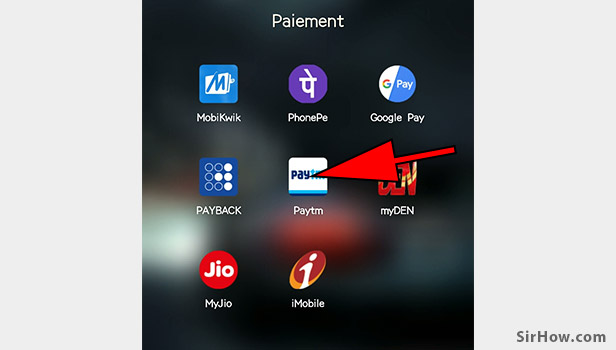
2. Tap on "More":
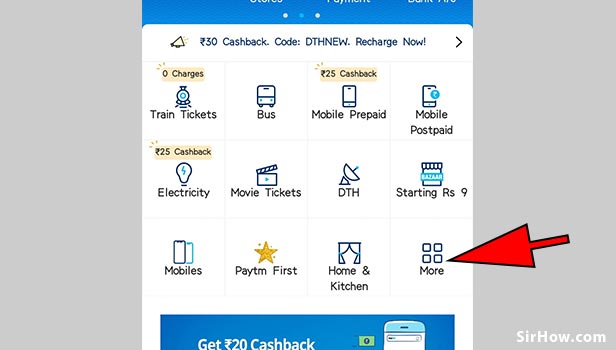
3. Tap on "Credit Card": Under the recharge and bill payments section you will see a Credit Card option. Tap on it to pay your credit card bill through the Paytm application. 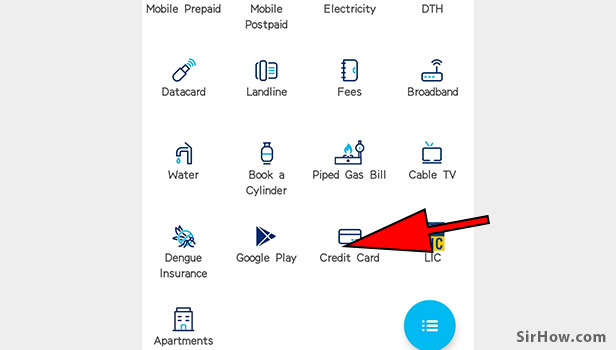
4. Select your Bank: You now have to select the bank which has issued you the credit card. For example, HDFC, ICICI Bank, etc. You can enter two are three words and there will be a number of suggestions.
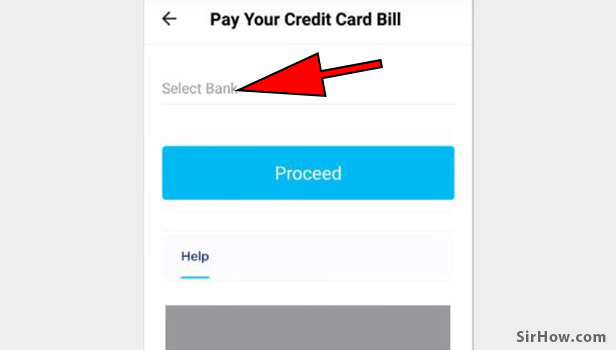
5. Choose your desired bank: From the options displayed you will need to select your bank. Just tap on the desired option to select a particular bank. 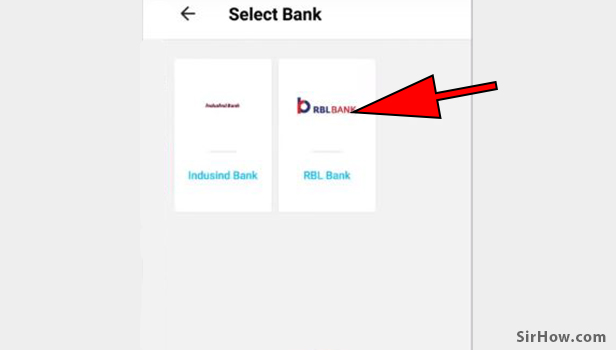
Keep your Credit Card handy as you will need to enter its credentials.
6. Enter your Credit Card number: In the box given, you will need to enter the Credit Card number for which you want to pay the bill. Make sure you enter your card number right. 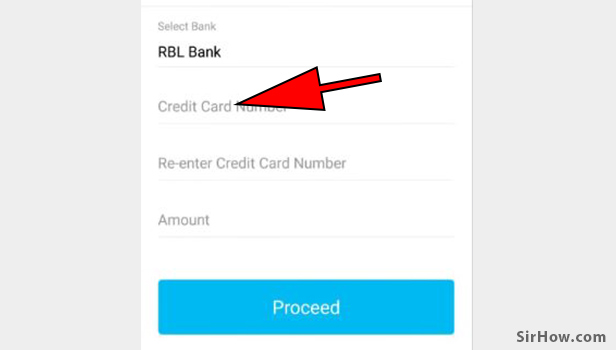
7. You will need to re-enter the card number: To ensure that you have entered the right card number you have to re-enter the card number in the desired box. 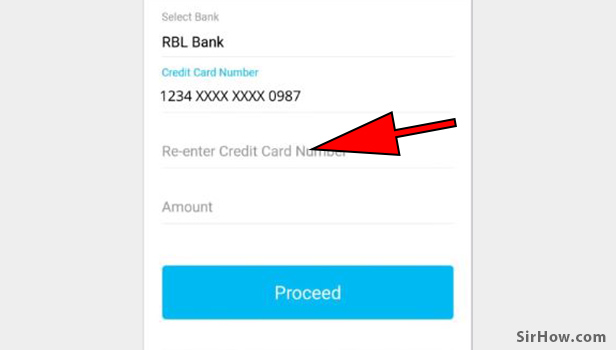
8. Enter the amount you want to pay: Finally, enter the amount of the bill due in the amount box. The amount you enter here will be paid so make sure you enter the right amount. 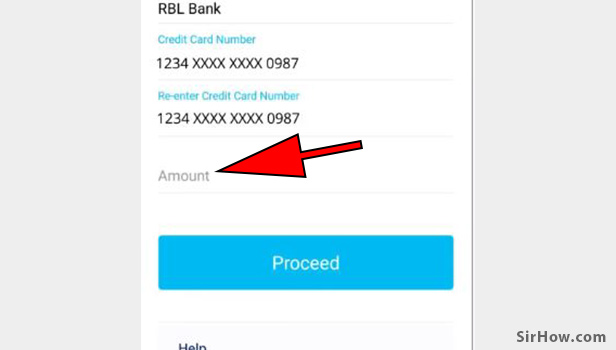
9. Tap on Proceed: After you have entered every detail and ensure that it's right you can now tap on the proceed option. The proceed option will be present at the bottom of the page. 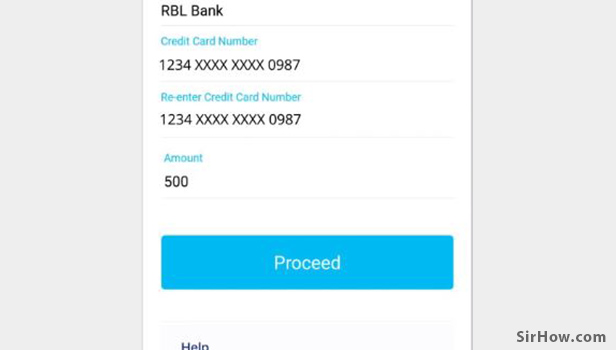
10. Choose the bank you want to pay from: Now you need to choose the bank you will pay the amount from. From the list of banks choose the desired option you wish to pay from. 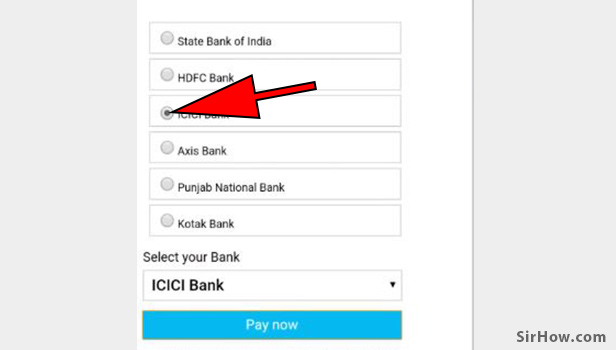
11. Tap on "Pay now": You can now tap on the "Pay now" option after choosing your suitable bank. It will take you to the payment page where you have to enter the OTP. 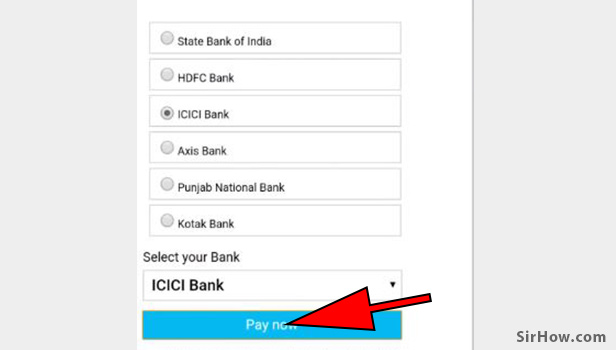
12. Wait for the Success status: As soon as you get the success status it's confirmed that your payment was successful. You can take a screenshot and also save the receipt. 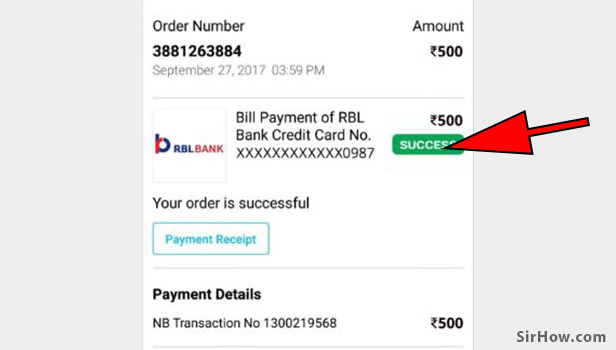
It's that easy to pay your credit card bill with payment. No complicated website or steps just you need a Paytm application and you are good to go. Hope you would have learned to pay your credit card bill through the Paytm application. If you have any other queries you can see our other guides on Paytm Application.
Related Article
- How To Check Paytm Bank Account Number
- How To Get Loan From Paytm
- How To Remove Saved Cards From Paytm
- How To Activate Offer In Paytm
- How To Pay Flipkart Using Paytm
- How To Check Paytm Offers
- How To Check Received Money In Paytm
- How To Reactivate Paytm Account
- How Can I Complain To Paytm
- How To Activate Paytm Postpaid
- More Articles...
