- stop auto download
- existing whatsapp community
- group on whatsapp community
- deactivate community whatsapp
- member whatsapp community
- view whatsapp poll
- poll whatsapp group
- exit community whatsapp
- group whatsapp community
- voted whatsapp poll
- delete whatsapp poll
- change sequence whatsapp poll
- poll whatsapp chat
- change description of community
- change community name
- add groups in community
- add new community wp
- change p picture whatsapp
- invite members w community
- find whatsapp username
- whatsapp username
- send whatsapp messages
- set delete whatsapp status
- whatsapp group wallpaper
- pin chat on whatsapp
- search messages in whatsapp
- disable voice typing whatsapp
- enable voice typing whatsapp
- whatsapp backup mobile data
- change backup email whatsapp
- set disappearing messages whatsapp
- hide dp for some whatsapp
- fingerprint lock whatsapp
- lock whatsapp with fingerprint
- use whatsapp payment
- hide about in whatsapp
- backup whatsapp videos
- hide profile picture whatsapp
- archive chats whatsapp
- update whatsapp without playstore
- delete whatsapp group chat
- use whatsapp on multiple devices
- delete whatsapp backup
- delete whatsapp messages
- read whatsapp group messages
- delete archived chats
- delete whatsapp wallpaper
- delete whatsapp photos
- delete whatsapp message everyone
- delete whatsapp business account
- delete w video call history
- delete whatsapp group admin
- delete whatsapp broadcast message
- delete whatsapp unread messages
- dark mode on whatsapp
- extract whatsapp group numbers
- delete whatsapp group message
- change whatsapp profile picture
- whatsapp group invite link
- change whatsapp camera settings
- whatsapp account to business account
- normal to business account
- change whatsapp wallpaper
- change group icon whatsapp
- change whatsapp default browser
- change whatsapp audio speed
- change whatsapp keyboard
- change email id whatsapp
- whatsapp font style
- change theme whatsapp
- change whatsapp ringtone
- change contact name whatsapp
- change whatsapp backup time
- change whatsapp lock
- change whatsapp language
- change whatsapp group name
- view once whatsapp
- backup whatsapp google drive
- delete whatsapp data
- log out of whatsapp
- bold text whatsapp
- leave whatsapp group
- install whatsapp on pc
- international contact whatsapp
- online status whatsapp
- delete whatsapp contact
- print whatsapp messages
- whatsapp group video call
- call on whatsapp
- transfer android to android
- change whatsapp background
- join whatsapp group
- scan qr code whatsapp
- message on whatsapp
- invite to whatsapp
- find own whatsapp number
- video call whatsapp
- chat transfer android to iphone
- record whatsapp call
- appear offline whatsapp
- send gif on whatsapp
- stop auto saving whatsapp
- block someone on whatsapp
- use whatsapp web
- update whatsapp
- add someone whatsapp
- hide status
- download whatsapp status
- delete status
- updates status
- change number whatsapp
- whatsapp on pc
- delete backup
- share facebook videos
- schedule messages
- find friends
- delete whatsapp group
- add delete contacts
- create group
- hide last seen
- stylish text
- message without contact
- disable auto download
- voice into text
- mute notification
- recall messages
- delete whatsapp account
- hide whatsapp chat
- disable blue ticks
- create whatsapp backup
- share live location
- restore whatsapp backup
How to View Votes on WhatsApp Poll
Polls are a great method to rapidly learn what other people think. You might wish to conduct a survey if you frequently use WhatsApp to better understand your friends, coworkers, and group members. Once you have shared a poll with other members in the group chat, now it's time for you to view votes on the WhatsApp poll. Here's how to do it.
View Votes on WhatsApp Poll: 4 Steps
Step 1- Open WhatsApp: The first step is to open WhatsApp on your device whether on a desktop, mobile, or laptop.
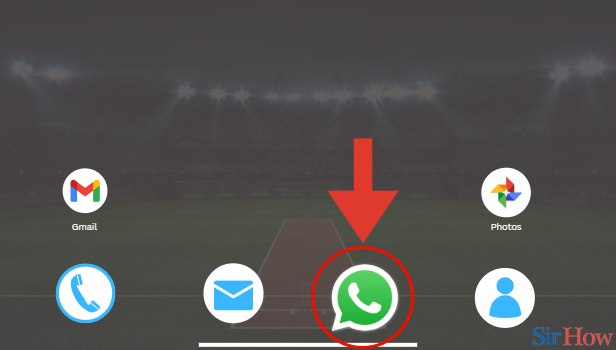
Step 2- Open Chat: Next step is to open the chat where you have shared the poll. Look at the picture given below.
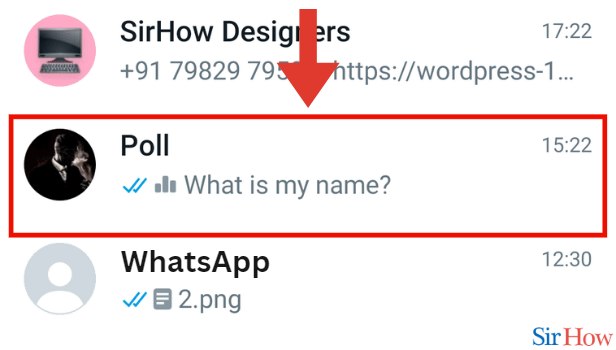
Step 3- Tap on View Votes: After you have opened the group chat, next you have to look for the poll you have given. You will see under this there's an option " View Votes". Click on it.
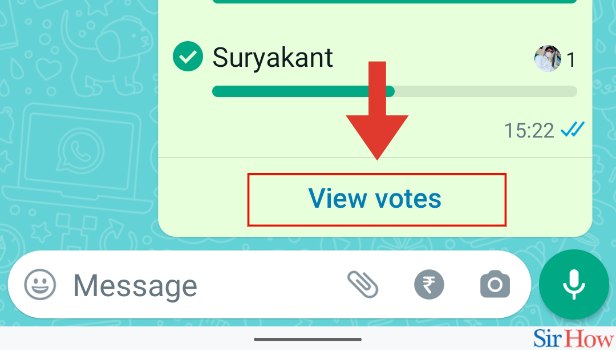
Step 4- View Votes: Lastly you will get the exact number of votes here. The numbers appear with a star mark beside them. With this, you can now see which options of yours get the major vote.
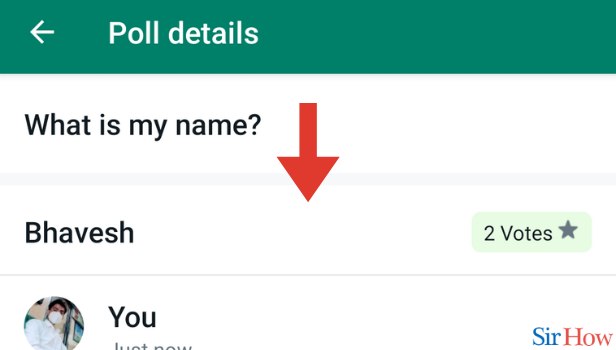
This is how you can easily view votes on the WhatsApp poll. Also, you can use WhatsApp payment because this is a new feature that came recently.
FAQs
What in chat is polling?
On Messenger, polls can be used to organize events and communicate with others. A group member could, for instance, start a poll in which the other members can vote to decide on an activity, a time, or a location. Additionally, you can use polls in Facebook messaging.
What is a poll on WhatsApp?
WhatsApp for iOS and Android has a polling feature. Users are able to conduct polls in both group and private chats. You can use this too by following the above steps.
What sort of question would be in a push poll?
For example, a push poll might ask respondents to rank candidates according to how strongly they support a certain subject in order to urge voters to consider that issue. Many push polls offer derogatory assessments of competing candidates.
Why do people poll?
Typically, opinion surveys include asking a series of questions and extrapolating generalizations within confidence ranges or ratios to represent the opinions of a population. The term "pollster" refers to a person who conducts polls.
Why utilize stars in WhatsApp?
You can save particular messages as favorites so you can quickly access them again in the future using the starred messages function.
How can a poll be made to be effective?
You should keep polls succinct and direct. You'll find some advice on how to make polls that are efficient at gathering the data you require below. Clear and interesting language. The query must be clear and uncomplicated. Be sure to ask neutral inquiries. Limit your choices. Avoid asking ambiguous questions.
So, you can now get a clear picture of the polling feature in WhatsApp. Both the steps and this question's answers will make you more knowledgeable about this concept. Also, you can invite members WhatsApp community.
Related Article
- How to install WhatsApp Software on PC
- How to Add International Contact on WhatsApp
- How to Know If Someone is Online on WhatsApp App
- How to Delete WhatsApp Contact
- How to Print WhatsApp Messages
- How to Start WhatsApp Group Video Call
- How to Make a Call on WhatsApp
- How to Transfer WhatsApp Message from Android to Android
- How to Change WhatsApp Background Wallpaper
- How to Invite Someone to WhatsApp Group
- More Articles...
