- stop auto download
- existing whatsapp community
- group on whatsapp community
- deactivate community whatsapp
- member whatsapp community
- view whatsapp poll
- poll whatsapp group
- exit community whatsapp
- group whatsapp community
- voted whatsapp poll
- delete whatsapp poll
- change sequence whatsapp poll
- poll whatsapp chat
- change description of community
- change community name
- add groups in community
- add new community wp
- change p picture whatsapp
- invite members w community
- find whatsapp username
- whatsapp username
- send whatsapp messages
- set delete whatsapp status
- whatsapp group wallpaper
- pin chat on whatsapp
- search messages in whatsapp
- disable voice typing whatsapp
- enable voice typing whatsapp
- whatsapp backup mobile data
- change backup email whatsapp
- set disappearing messages whatsapp
- hide dp for some whatsapp
- fingerprint lock whatsapp
- lock whatsapp with fingerprint
- use whatsapp payment
- hide about in whatsapp
- backup whatsapp videos
- hide profile picture whatsapp
- archive chats whatsapp
- update whatsapp without playstore
- delete whatsapp group chat
- use whatsapp on multiple devices
- delete whatsapp backup
- delete whatsapp messages
- read whatsapp group messages
- delete archived chats
- delete whatsapp wallpaper
- delete whatsapp photos
- delete whatsapp message everyone
- delete whatsapp business account
- delete w video call history
- delete whatsapp group admin
- delete whatsapp broadcast message
- delete whatsapp unread messages
- dark mode on whatsapp
- extract whatsapp group numbers
- delete whatsapp group message
- change whatsapp profile picture
- whatsapp group invite link
- change whatsapp camera settings
- whatsapp account to business account
- normal to business account
- change whatsapp wallpaper
- change group icon whatsapp
- change whatsapp default browser
- change whatsapp audio speed
- change whatsapp keyboard
- change email id whatsapp
- whatsapp font style
- change theme whatsapp
- change whatsapp ringtone
- change contact name whatsapp
- change whatsapp backup time
- change whatsapp lock
- change whatsapp language
- change whatsapp group name
- view once whatsapp
- backup whatsapp google drive
- delete whatsapp data
- log out of whatsapp
- bold text whatsapp
- leave whatsapp group
- install whatsapp on pc
- international contact whatsapp
- online status whatsapp
- delete whatsapp contact
- print whatsapp messages
- whatsapp group video call
- call on whatsapp
- transfer android to android
- change whatsapp background
- join whatsapp group
- scan qr code whatsapp
- message on whatsapp
- invite to whatsapp
- find own whatsapp number
- video call whatsapp
- chat transfer android to iphone
- record whatsapp call
- appear offline whatsapp
- send gif on whatsapp
- stop auto saving whatsapp
- block someone on whatsapp
- use whatsapp web
- update whatsapp
- add someone whatsapp
- hide status
- download whatsapp status
- delete status
- updates status
- change number whatsapp
- whatsapp on pc
- delete backup
- share facebook videos
- schedule messages
- find friends
- delete whatsapp group
- add delete contacts
- create group
- hide last seen
- stylish text
- message without contact
- disable auto download
- voice into text
- mute notification
- recall messages
- delete whatsapp account
- hide whatsapp chat
- disable blue ticks
- create whatsapp backup
- share live location
- restore whatsapp backup
How to Delete WhatsApp Message for Everyone
WhatsApp's 'Delete for everyone feature was released a while ago. And it's one of the most useful options the messaging service has to offer. So, if someone mistakenly sends an erroneous message to a group or individual chat, this feature spares them from shame. However, there are times when WhatsApp's 'Delete for Everyone feature does not work. Though you must agree that this feature can be a life savior sometimes. We go through all there is to know about this feature and how it works. Hence, let's move on and check out how to delete messages for everyone.
How to Delete WhatsApp Messages for Everyone after a Long Time
Delete Message for Everyone on WhatsApp in 6 Easy Steps
Step-1 Open Whatsapp: First and foremost, let's create a dummy scenario to understand how this works. So, click on 'WhatsApp' to open the application.

Step-2 Send a message: Next since it's a dummy scenario so we'll send a message to someone. So, choose from your chats below and, send them a message.
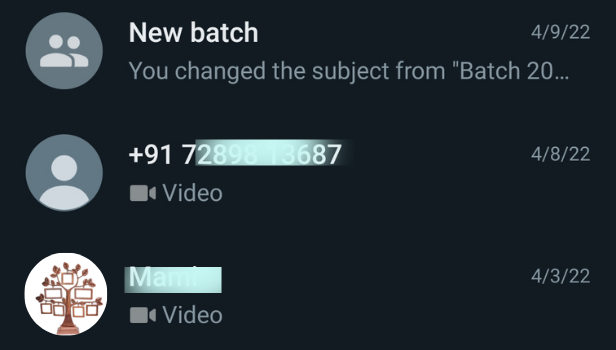
Step-3 Long press on the message: Now, learn how to delete the message. Let's try to delete this message that we just sent. Hence, long press on the message for one second and new options will appear.
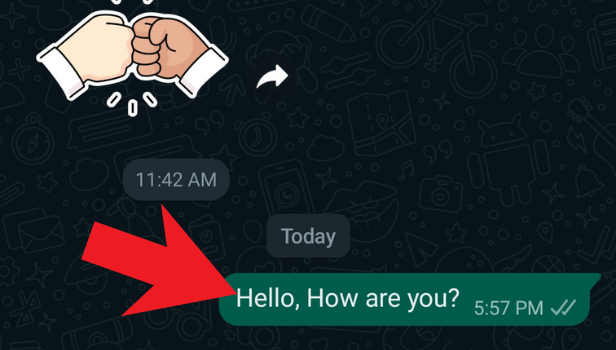
Step-4 Click on the trash icon: Further, after holding it for one second, a few options will appear on top of your chat screen. Spot the 'delete' button and click on it.
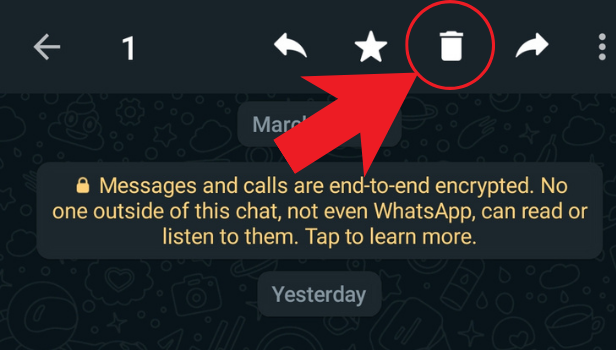
Step-5 Tap on delete for everyone: Furthermore, click on delete for everyone. For reference, you can see the below image below.
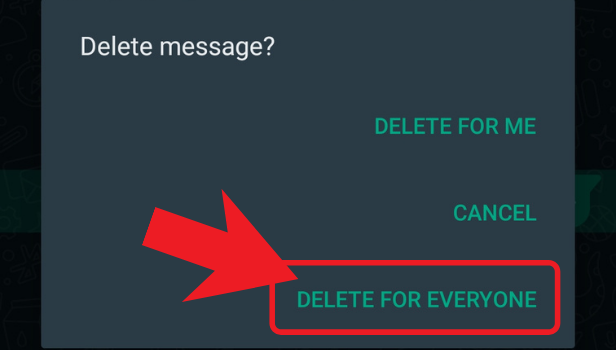
Step-6 You deleted this message: After clicking on deleting the message
- both you and the receiver will be shown the same message, that is "you deleted this message".
- Hence, this is how to delete your message.
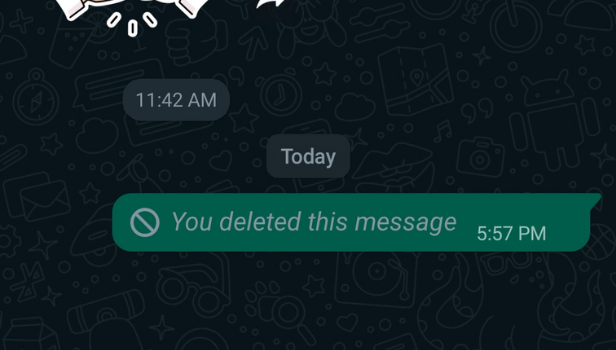
With millions of individuals using WhatsApp every day, there's a good possibility you'll be chatting with folks many times a day.
However, frequent communication makes it very easy to say something you didn't plan to say or something that is no longer relevant to the topic.
We all are aware that WhatsApp offers a variety of features for its users. For example, you can schedule your WhatsApp messages, set disappearing messages in WhatsApp etc. With time WhatsApp is evolving and introducing many new different features. You must keep yourself updated if you're amongst the regular users.
I'm not able to delete messages for everyone why is that?
There is a time frame under which you can delete messages for everyone. Users generally get one hour to unsend the message. The Delete for Everyone option will no longer be available. So, if it's not there when you press the delete icon, it's possible you're trying to delete it after an hour has passed after you sent it. Hence, if you want to delete a message for everyone, try to do it before completing one hour.
What happens after I delete messages for everyone?
After deleting the message, it will be shown as 'this message was deleted' to everyone. You can delete any message that you've sent to an individual person or in a group chat. This is especially beneficial if you accidentally sent a message to the wrong cha. Else if your message contains an error. Hence, this feature can be your savior.
You can delete WhatsApp messages for everyone from your device itself. When you do this, the receiver or receivers will not be able to read what you sent them. Now, you must be thinking why delete messages for everyone?
- Sometimes, it so happens that you send a message in a hurry. Due to this, the message might contain typing errors or wrong information.
- When you add or delete contacts on Whatsapp, you might have made some mistakes. So, the message can have gone to the wrong person.
- It can even happen that you change your mind about the response you have given to the receiver. In this case, you should delete WhatsApp messages for everyone.
Another Method
You must remember that you can delete a message for everyone only until it is not read by the receiver. Once it is read, that is once you see the two blue ticks, you cannot delete it as they have already opened the message. There is no utility in deleting the message for everyone after that. So make sure you delete it before the receiver sees if you do not want them to read it. Let's get into the steps of how to do it.
Delete WhatsApp Message for Everyone: 5 Steps
Step 1- Open WhatsApp: When you access the application of WhatsApp, you need to remember or check which message you have sent wrongly and want to delete. So, open the application on your device and get going.
.jpg)
Step-2 Open Chat: Now, if you do not exactly know to which chat you have sent the incorrect message, scroll through your chats.
- Open the recent chats one by one and see from which one you need to delete the message for everyone.
- Once you locate the chat, see that the message is not yet read by the receiver.
- If there is only one grey tick or two grey ticks, there is a chance to delete WhatsApp message for everyone.
- So, go further with the next step.
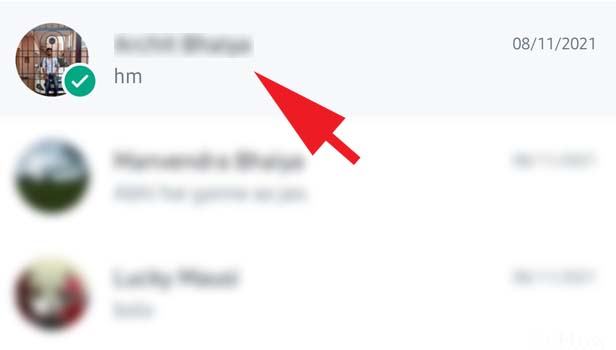
Step-3 Long Press: Once you locate the chat and the message, long press on the message. By long pressing, you select the message, and it turns blue.
- If there is more than one message, select them all together.
- Once you do all the selection process, you can go ahead.
.jpg)
Step-4 Tap on Delete Icon: By selecting the messages, some icons appear at the top of the WhatsApp screen. In that, you need to choose the dustbin-shaped icon. This icon stands for delete.
- So, click on that icon to delete WhatsApp message for everyone.
.jpg)
Step-5 Delete for Everyone: On choosing the delete icon, a dialogue box appears at the center of the screen. When the message is not yet read by the receiver, it has three options.
- One is to delete for me, the other is cancel and the last one is to delete for everyone.
- Choose the option of delete for everyone carefully.
- If you choose the delete for me option, the message will delete only from your device. The receiver will be able to read it and you wouldn't even know if they read it or not.
- So, make sure you select the option of 'Delete for Everyone.'
.jpg)
Thus, like this, you can delete WhatsApp messages for everyone. It depends on whether the other person has read the message or not. However, it may happen that the receiver has used the feature to disable blue ticks on Whatsapp. In such a scenario, it is tough t know whether the person has read the message or not. You can try these steps in such a situation also. If they haven't opened it, the option of 'delete for everyone will surely cone. So, see how the feature helps you out and use it wisely.
Related Article
- How to Change WhatsApp Theme
- How to Send View Once Photos and Videos on WhatsApp
- How to Delete WhatsApp App Data
- How to Write Bold Text in WhatsApp Chat
- How to Change WhatsApp Background Wallpaper
- How to Transfer WhatsApp Chats from Android to iPhone
- How to Send GIF on WhatsApp
- How to Write Stylish Text in WhatsApp
- How to Mute Any WhatsApp Contacts Notification
- How to Share Live Location in WhatsApp
- More Articles...
