- stop auto download
- existing whatsapp community
- group on whatsapp community
- deactivate community whatsapp
- member whatsapp community
- view whatsapp poll
- poll whatsapp group
- exit community whatsapp
- group whatsapp community
- voted whatsapp poll
- delete whatsapp poll
- change sequence whatsapp poll
- poll whatsapp chat
- change description of community
- change community name
- add groups in community
- add new community wp
- change p picture whatsapp
- invite members w community
- find whatsapp username
- whatsapp username
- send whatsapp messages
- set delete whatsapp status
- whatsapp group wallpaper
- pin chat on whatsapp
- search messages in whatsapp
- disable voice typing whatsapp
- enable voice typing whatsapp
- whatsapp backup mobile data
- change backup email whatsapp
- set disappearing messages whatsapp
- hide dp for some whatsapp
- fingerprint lock whatsapp
- lock whatsapp with fingerprint
- use whatsapp payment
- hide about in whatsapp
- backup whatsapp videos
- hide profile picture whatsapp
- archive chats whatsapp
- update whatsapp without playstore
- delete whatsapp group chat
- use whatsapp on multiple devices
- delete whatsapp backup
- delete whatsapp messages
- read whatsapp group messages
- delete archived chats
- delete whatsapp wallpaper
- delete whatsapp photos
- delete whatsapp message everyone
- delete whatsapp business account
- delete w video call history
- delete whatsapp group admin
- delete whatsapp broadcast message
- delete whatsapp unread messages
- dark mode on whatsapp
- extract whatsapp group numbers
- delete whatsapp group message
- change whatsapp profile picture
- whatsapp group invite link
- change whatsapp camera settings
- whatsapp account to business account
- normal to business account
- change whatsapp wallpaper
- change group icon whatsapp
- change whatsapp default browser
- change whatsapp audio speed
- change whatsapp keyboard
- change email id whatsapp
- whatsapp font style
- change theme whatsapp
- change whatsapp ringtone
- change contact name whatsapp
- change whatsapp backup time
- change whatsapp lock
- change whatsapp language
- change whatsapp group name
- view once whatsapp
- backup whatsapp google drive
- delete whatsapp data
- log out of whatsapp
- bold text whatsapp
- leave whatsapp group
- install whatsapp on pc
- international contact whatsapp
- online status whatsapp
- delete whatsapp contact
- print whatsapp messages
- whatsapp group video call
- call on whatsapp
- transfer android to android
- change whatsapp background
- join whatsapp group
- scan qr code whatsapp
- message on whatsapp
- invite to whatsapp
- find own whatsapp number
- video call whatsapp
- chat transfer android to iphone
- record whatsapp call
- appear offline whatsapp
- send gif on whatsapp
- stop auto saving whatsapp
- block someone on whatsapp
- use whatsapp web
- update whatsapp
- add someone whatsapp
- hide status
- download whatsapp status
- delete status
- updates status
- change number whatsapp
- whatsapp on pc
- delete backup
- share facebook videos
- schedule messages
- find friends
- delete whatsapp group
- add delete contacts
- create group
- hide last seen
- stylish text
- message without contact
- disable auto download
- voice into text
- mute notification
- recall messages
- delete whatsapp account
- hide whatsapp chat
- disable blue ticks
- create whatsapp backup
- share live location
- restore whatsapp backup
How Can I Find WhatsApp Username
WhatsApp Username is a name that others see when your number is not saved on their devices. Are you curious about what that username is? Well, here is a guide that will help you find your WhatsApp username in no time.
You can change your username just like you change your WhatsApp theme! It is very easy. But for that, you first need to know what your username is! Let's get going with the steps of that.
How to Find Your WhatsApp Username
Find WhatsApp Username in 4 Steps
Step-1 Open WhatsApp: As you already know, we are looking for a WhatsApp username. For that purpose, it is obvious that we need to go to the application of WhatsApp. So, open it fast and follow the process before going through the messages.

Step-2 The Three-Dot Button: On opening the application of WhatsApp, you see its home screen. If you are a part of more WhatsApp groups, you will be bombarded with lots of messages daily.
But before going through them, look at the top-right corner. There is a three-dot icon. You need to click on that.
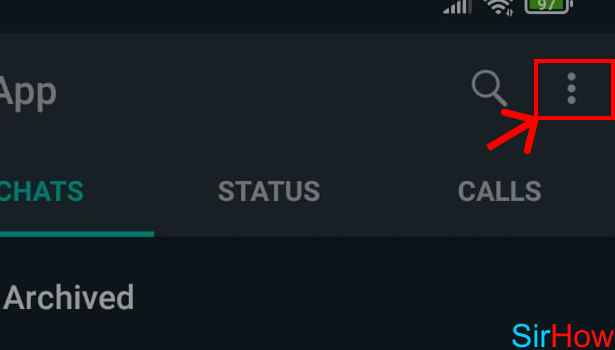
Step-3 Tap on 'Settings': A drop-down menu appears in front of you. From that, you need to go to the settings menu. From there, you will reach the last and final step of the process.
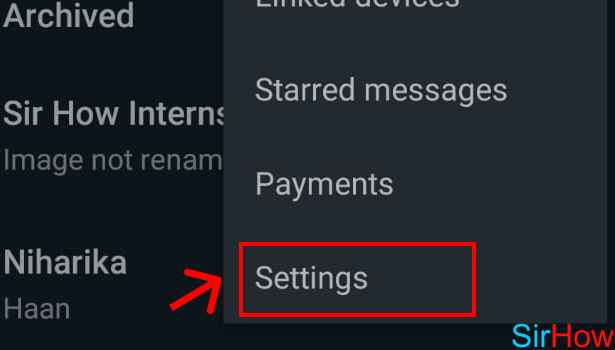
Step-4 Your Username is Right There: Now, there is a list of different settings. However, on the top, you will see your profile picture, your username, and a QR code. The red box that you see in the picture below, is the location where you will see your username. Thus, in a simple stepwise process, you find your WhatsApp username.
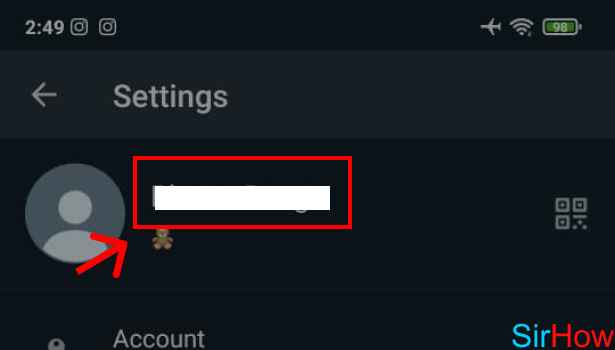
I Want WhatsApp Business. How to Use That?
WhatsApp Business is a great way to help you in your business. It has some separate special features and you must use it to smooth your business operations. Now, firstly, you need to change your WhatsApp account to Business Account. You might be thinking that why change? Can I not use the regular WhatsApp for business? The answer is you can, but it won't be having the benefits of a business account.
It will be just like your normal WhatsApp and you will get lost between your personal and professional contacts. With a business account, you get the feature of labels, catalogs, you are shown as business to other contacts, and you can add your website, links, address, and all that to your profile on WhatsApp.
Can I Use the Same WhatsApp on Multiple Devices?
Yes, it is very easy to use WhatsApp on multiple devices. You can do this by going to the three-dot option, clicking on linked devices, and linking the other devices by using a QR code. You should also look at how to use WhatsApp web. This is because when you work in a team, you might need to give access to WhatsApp to other team members for smooth functioning. So, do that and see the magic of WhatsApp.
To clarify, WhatsApp is a very simple, daily-use application. However, it has many features that you should explore. They help in smooth functioning in many ways.
Related Article
- How to Share Facebook Videos on WhatsApp
- How to Schedule WhatsApp Messages
- How to Find Someone on WhatsApp
- How to Delete Any WhatsApp Group
- How to Add and Delete Contacts on WhatsApp
- How to Create WhatsApp Group
- How to Hide WhatsApp Last Seen
- How to Write Stylish Text in WhatsApp
- How to Send WhatsApp Message Without Adding Contact
- How to Enable/Disable Auto Download Media from WhatsApp
- More Articles...
