- stop auto download
- existing whatsapp community
- group on whatsapp community
- deactivate community whatsapp
- member whatsapp community
- view whatsapp poll
- poll whatsapp group
- exit community whatsapp
- group whatsapp community
- voted whatsapp poll
- delete whatsapp poll
- change sequence whatsapp poll
- poll whatsapp chat
- change description of community
- change community name
- add groups in community
- add new community wp
- change p picture whatsapp
- invite members w community
- find whatsapp username
- whatsapp username
- send whatsapp messages
- set delete whatsapp status
- whatsapp group wallpaper
- pin chat on whatsapp
- search messages in whatsapp
- disable voice typing whatsapp
- enable voice typing whatsapp
- whatsapp backup mobile data
- change backup email whatsapp
- set disappearing messages whatsapp
- hide dp for some whatsapp
- fingerprint lock whatsapp
- lock whatsapp with fingerprint
- use whatsapp payment
- hide about in whatsapp
- backup whatsapp videos
- hide profile picture whatsapp
- archive chats whatsapp
- update whatsapp without playstore
- delete whatsapp group chat
- use whatsapp on multiple devices
- delete whatsapp backup
- delete whatsapp messages
- read whatsapp group messages
- delete archived chats
- delete whatsapp wallpaper
- delete whatsapp photos
- delete whatsapp message everyone
- delete whatsapp business account
- delete w video call history
- delete whatsapp group admin
- delete whatsapp broadcast message
- delete whatsapp unread messages
- dark mode on whatsapp
- extract whatsapp group numbers
- delete whatsapp group message
- change whatsapp profile picture
- whatsapp group invite link
- change whatsapp camera settings
- whatsapp account to business account
- normal to business account
- change whatsapp wallpaper
- change group icon whatsapp
- change whatsapp default browser
- change whatsapp audio speed
- change whatsapp keyboard
- change email id whatsapp
- whatsapp font style
- change theme whatsapp
- change whatsapp ringtone
- change contact name whatsapp
- change whatsapp backup time
- change whatsapp lock
- change whatsapp language
- change whatsapp group name
- view once whatsapp
- backup whatsapp google drive
- delete whatsapp data
- log out of whatsapp
- bold text whatsapp
- leave whatsapp group
- install whatsapp on pc
- international contact whatsapp
- online status whatsapp
- delete whatsapp contact
- print whatsapp messages
- whatsapp group video call
- call on whatsapp
- transfer android to android
- change whatsapp background
- join whatsapp group
- scan qr code whatsapp
- message on whatsapp
- invite to whatsapp
- find own whatsapp number
- video call whatsapp
- chat transfer android to iphone
- record whatsapp call
- appear offline whatsapp
- send gif on whatsapp
- stop auto saving whatsapp
- block someone on whatsapp
- use whatsapp web
- update whatsapp
- add someone whatsapp
- hide status
- download whatsapp status
- delete status
- updates status
- change number whatsapp
- whatsapp on pc
- delete backup
- share facebook videos
- schedule messages
- find friends
- delete whatsapp group
- add delete contacts
- create group
- hide last seen
- stylish text
- message without contact
- disable auto download
- voice into text
- mute notification
- recall messages
- delete whatsapp account
- hide whatsapp chat
- disable blue ticks
- create whatsapp backup
- share live location
- restore whatsapp backup
How to Update WhatsApp App Without Play Store
This article will guide you on how to update WhatsApp without play store. We all use Whatsapp for our communication needs. It’s the most popular messaging app in the world. We all use Whatsapp to keep in touch with friends and family across the world. But sometimes, you may notice that Whatsapp has stopped working. This may happen when your Whatsapp requires an update. Normally, you must update WhatsApp using the Google Play Store, however, you may alternatively update WhatsApp without using the Playstore.
How to install whatsapp apk on android phone
Update Whatsapp Without Playstore: 4 Steps
Step 1- Open Google Website: Simply open your Google Chrome browser or any other search engine's Google webpage.
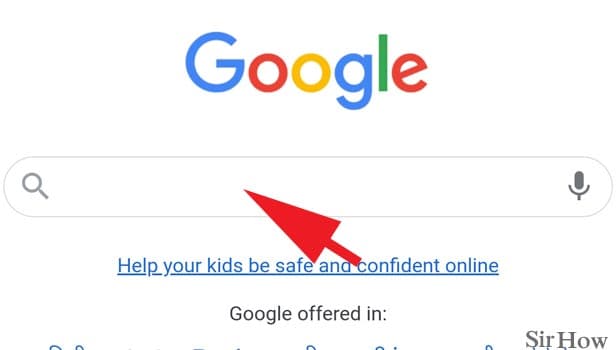
Step 2- Search for WhatsApp on the Google Website: Simply type WhatsApp apk into the Google search bar to see what other options are available.
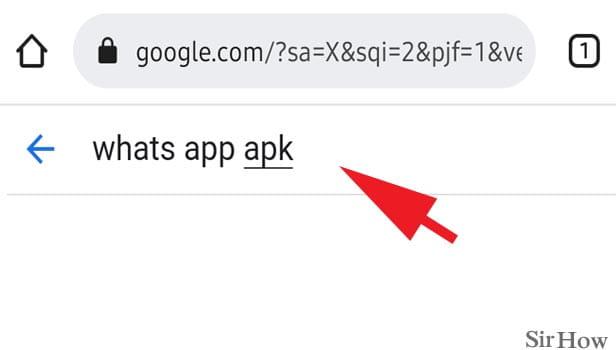
Step 3- Tap on the Whatsapp Official Link: The official Whatsapp link will appear first in the search results, so all you have to do is click on it.
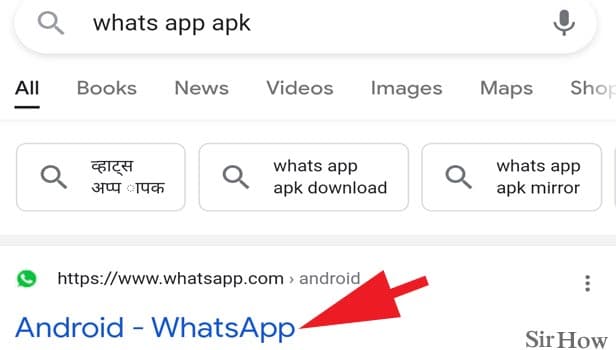
Step 4- Tap on Download Now & Install Option: Click on the "Download Now" button and follow the on-screen instructions to complete the installation.
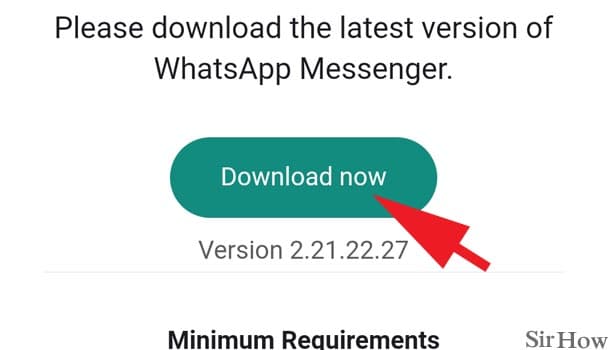
Advantages of Updating Whatsapp Regularly
Have you ever thought about updating your WhatsApp messenger app? Well, the good news is that modern smartphones come with a lot of exciting features and functionalities. The bad news is that these features and functions are often updated through apps. So, if you want to use the latest and greatest features of your phone, it is always advisable to update your apps.
- Updating your Whatsapp status can increase the number of likes and comments you receive on your social media posts. It's a simple way to show that you're actively using the app, so others can tell you're not just screenshotting old conversations.
Advantages of Using APK Installers
Apk installers are the best way to install Android apps without needing to go through the Google Play Store.
They are popular because they offer a much greater level of privacy and control than the official app store.
This is particularly useful for devices that don't receive frequent software updates, such as tablets, which can feel frustratingly slow and out of date.
They also give you the opportunity to download apps that aren't available on the Play Store, often for a much lower price than you would expect to pay if you bought them through the official channel.
Conclusion
Installing an apk file should only be done as a last resort and is not recommended! You shouldn't use this method when installing or upgrading software on an Android phone because it exposes your phone to malware from the apk's source.
Therefore, only download apk files from well-known sites, as these are untouched and thus will allow you to update the software via PlayStore later without any worry of compatibility issues.
Related Article
- How to Message in a Specific Group of Whatsapp Community
- How to See who Voted on WhatsApp Poll
- How to Delete Response to WhatsApp Poll
- How to Change Sequence to WhatsApp Poll
- How to Create Poll on WhatsApp Chat
- How to Change Description of Community in WhatsApp
- How to Change the Name of Community in WhatsApp
- How to Add Groups in WhatsApp Community
- How to Add New Community in Whatsapp
- How to Change Profile Picture of Community in WhatsApp
- More Articles...
