- stop auto download
- existing whatsapp community
- group on whatsapp community
- deactivate community whatsapp
- member whatsapp community
- view whatsapp poll
- poll whatsapp group
- exit community whatsapp
- group whatsapp community
- voted whatsapp poll
- delete whatsapp poll
- change sequence whatsapp poll
- poll whatsapp chat
- change description of community
- change community name
- add groups in community
- add new community wp
- change p picture whatsapp
- invite members w community
- find whatsapp username
- whatsapp username
- send whatsapp messages
- set delete whatsapp status
- whatsapp group wallpaper
- pin chat on whatsapp
- search messages in whatsapp
- disable voice typing whatsapp
- enable voice typing whatsapp
- whatsapp backup mobile data
- change backup email whatsapp
- set disappearing messages whatsapp
- hide dp for some whatsapp
- fingerprint lock whatsapp
- lock whatsapp with fingerprint
- use whatsapp payment
- hide about in whatsapp
- backup whatsapp videos
- hide profile picture whatsapp
- archive chats whatsapp
- update whatsapp without playstore
- delete whatsapp group chat
- use whatsapp on multiple devices
- delete whatsapp backup
- delete whatsapp messages
- read whatsapp group messages
- delete archived chats
- delete whatsapp wallpaper
- delete whatsapp photos
- delete whatsapp message everyone
- delete whatsapp business account
- delete w video call history
- delete whatsapp group admin
- delete whatsapp broadcast message
- delete whatsapp unread messages
- dark mode on whatsapp
- extract whatsapp group numbers
- delete whatsapp group message
- change whatsapp profile picture
- whatsapp group invite link
- change whatsapp camera settings
- whatsapp account to business account
- normal to business account
- change whatsapp wallpaper
- change group icon whatsapp
- change whatsapp default browser
- change whatsapp audio speed
- change whatsapp keyboard
- change email id whatsapp
- whatsapp font style
- change theme whatsapp
- change whatsapp ringtone
- change contact name whatsapp
- change whatsapp backup time
- change whatsapp lock
- change whatsapp language
- change whatsapp group name
- view once whatsapp
- backup whatsapp google drive
- delete whatsapp data
- log out of whatsapp
- bold text whatsapp
- leave whatsapp group
- install whatsapp on pc
- international contact whatsapp
- online status whatsapp
- delete whatsapp contact
- print whatsapp messages
- whatsapp group video call
- call on whatsapp
- transfer android to android
- change whatsapp background
- join whatsapp group
- scan qr code whatsapp
- message on whatsapp
- invite to whatsapp
- find own whatsapp number
- video call whatsapp
- chat transfer android to iphone
- record whatsapp call
- appear offline whatsapp
- send gif on whatsapp
- stop auto saving whatsapp
- block someone on whatsapp
- use whatsapp web
- update whatsapp
- add someone whatsapp
- hide status
- download whatsapp status
- delete status
- updates status
- change number whatsapp
- whatsapp on pc
- delete backup
- share facebook videos
- schedule messages
- find friends
- delete whatsapp group
- add delete contacts
- create group
- hide last seen
- stylish text
- message without contact
- disable auto download
- voice into text
- mute notification
- recall messages
- delete whatsapp account
- hide whatsapp chat
- disable blue ticks
- create whatsapp backup
- share live location
- restore whatsapp backup
How to Download WhatsApp Status
WhatsApp does not provide a direct method of sharing WhatsApp status. What if you enjoy someone's status and want to tell your friends about it? To do so, go to your phone's gallery and download and save the picture or video from WhatsApp status.
People not only upload their own photos, but they also occasionally use their WhatsApp status to share music or a video. Some people wish to update their WhatsApp status with the same thing.
Unfortunately, WhatsApp does not allow users to save these status updates. So, here's a simple tutorial on how to save WhatsApp Status photographs and videos.
How to Download WhatsApp Status Videos Your Android Smartphone
Download WhatsApp Status in 6 Easy Steps
Step-1 Open Playstore: We all know that we cannot download status directly from WhatsApp. We need an alternative app for that. Hence, let's start by opening the Play Store. Click on Play Store to open it.
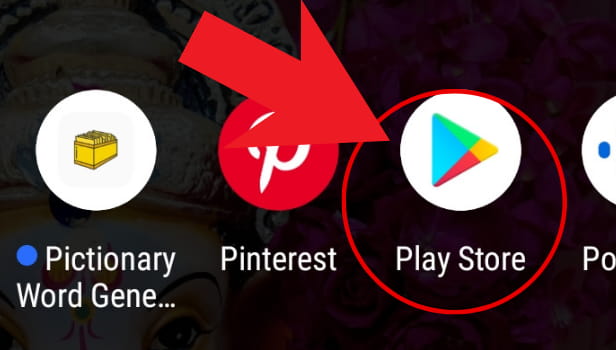
Step-2 Type 'Status Downloader for Whatsapp': Next, in the search option, type 'Status Downloader for Whatsapp'.
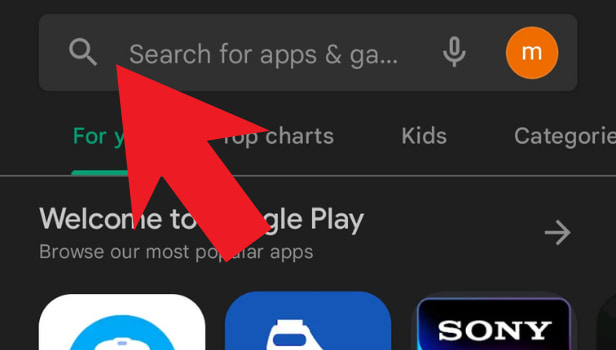
Step-3 Click on install: Then, after searching the application. Click on 'Install' to download & install the application on your device.
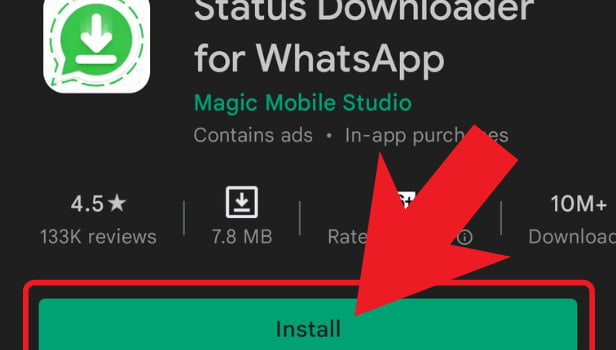
Step-4 Open the app: Make sure that you are well connected to a network. Once you're done with the installation of the application, click on 'Open' to open the app.
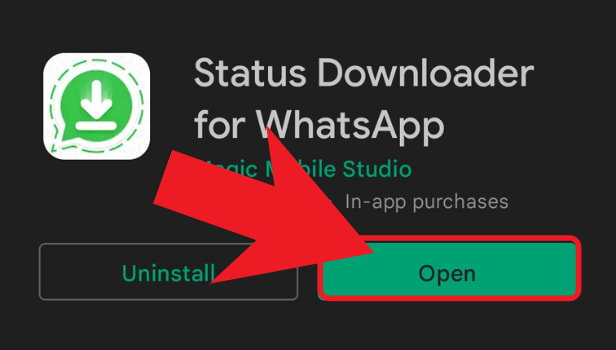
Step-5 Select the status & click on the download button below the image: Next, to download any status follow the steps-
- Firstly, select the status from where you wish to download.
- Secondly, Click on the download button present below the image or video to download it.

Step-6 Download: Lastly, the green bar shows that the status is downloaded successfully.
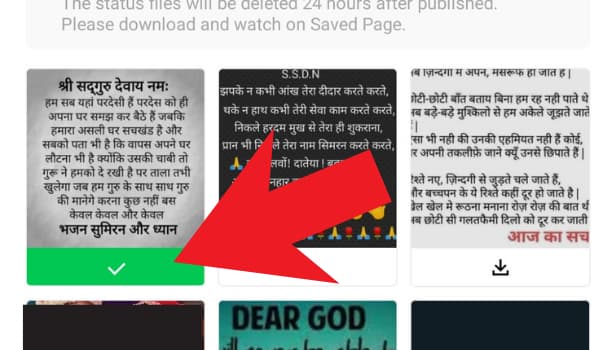
We all know how to upload WhatsApp status or how to share Facebook videos on WhatsApp but if we had to share someone else's WhatsApp status or just save it for future reference that was hard to do. Well, now you know how to download WhatsApp status in a few easy steps.
Will I know If someone downloads my WhatsApp Status?
No, see because WhatsApp doesn't allow anyone directly to download statues. Mostly people download it using some other application made specifically for downloading WhatsApp statues.
So, these applications don't warn or notify the person whose status you are downloading. And vice versa, if you download someone else's status they won't get notified either.
How to Save WhatsApp Status on iPhone?
- Once you've opened WhatsApp, look at the WhatsApp Status you want to download
- Open a File Manager application now.
- Enable the "Show hidden files" option in your File manager app's Settings tab.
- Look for a folder called "WhatsApp" in your phone's internal storage.
Is there any other way to Download WhatsApp Status?
Yes, there is. You can simply take a screenshot of the screen. Taking a screenshot is one of the simplest ways to save a photo from a WhatsApp status.
And since both Android and iPhone accept screenshots, you may do so without having to download any additional apps.
Hence, to take a screenshot, press the Power and Home buttons at the same time, or the Power and Volume down buttons at the same time.
For Old App Users
WhatsApp has no option to download status. But the status is stored in one hidden location. There are two methods to get WhatsApp status to your gallery.
First method is by using a third-party app called Status Downloader for WhatsApp. To download the status file, follow the step below.
Download WhatsApp Status
There are two ways to download WhatsApp status.
Method for Downloading Status 1:
1. Launch Google Play store: Type status downloader for WhatsApp in the search box. Install the app by tapping on the name and install option and wait for the installation to finish. 
2. Open Status Downloader: Open it by tapping over its icon in the menu, which looks like a downward arrow. Now tap on start option. 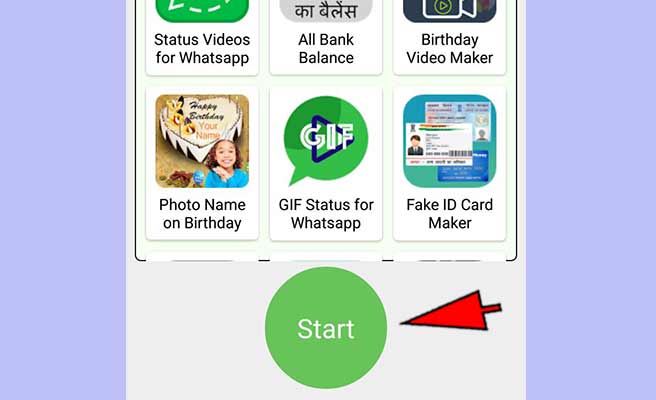 3. Open Recent Stories: Tap on the option on the home screen of the app. Now you will be shown the latest status and images.
3. Open Recent Stories: Tap on the option on the home screen of the app. Now you will be shown the latest status and images. 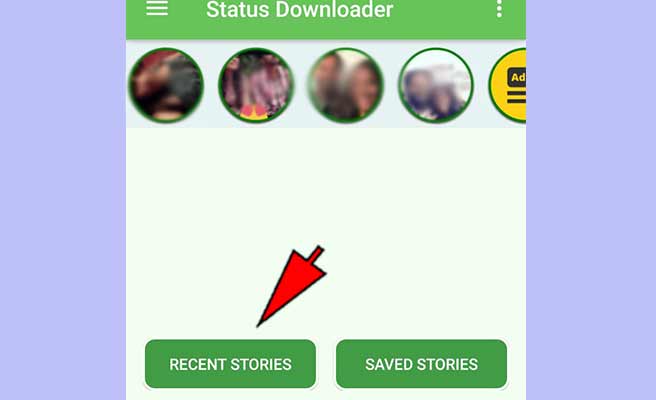 4. Download Video: Below the video, download option will be there, it will look like a downward arrow. Tap on it and wait for the app to prompt video was stored.
4. Download Video: Below the video, download option will be there, it will look like a downward arrow. Tap on it and wait for the app to prompt video was stored. 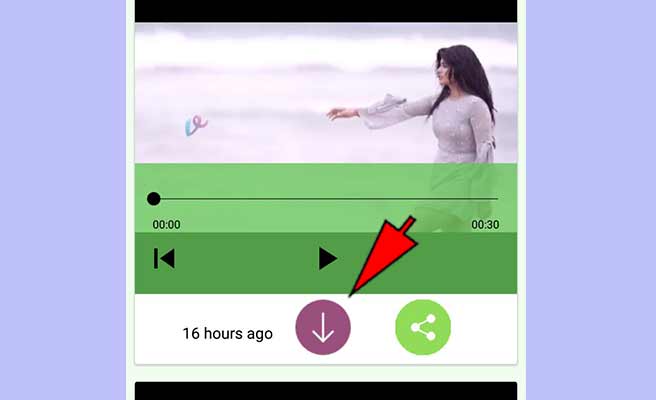 5. Open Gallery: After downloading video, go back to the home screen and tap on the gallery option. There you will find the video in the Status downloader for WhatsApp folder.
5. Open Gallery: After downloading video, go back to the home screen and tap on the gallery option. There you will find the video in the Status downloader for WhatsApp folder.
Method 2 for Downloading status:
1. Open-File Explorer: Tap on the explorer option in the menu.
2. Show Hidden Files: Go to options in the explorer and tap on the show hidden file option. If you are not finding this option on your mobile you can download and install ES File Explorer and try this step. 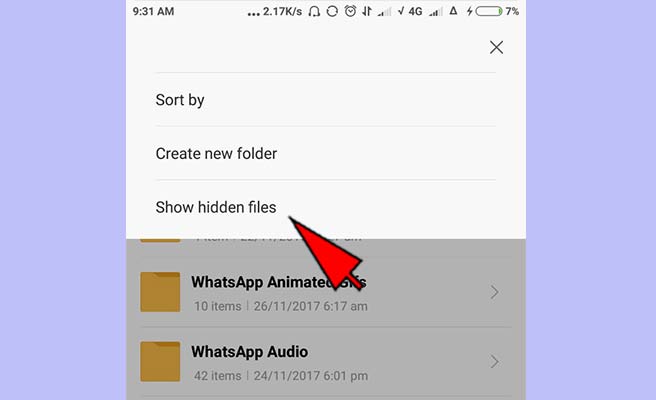 3. WhatsApp Media Folder: Open the WhatsApp folder and enter into media folder. There will be your status videos in the folder ‘.Statuses’.
3. WhatsApp Media Folder: Open the WhatsApp folder and enter into media folder. There will be your status videos in the folder ‘.Statuses’. 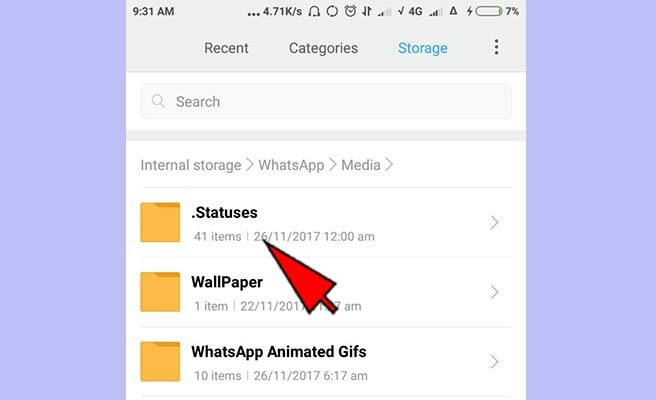 Status videos can be downloaded from the site http://hdvidzpro.me/. Variety of statuses are available on this site. It has other many language collections too.
Status videos can be downloaded from the site http://hdvidzpro.me/. Variety of statuses are available on this site. It has other many language collections too.
