- stop auto download
- existing whatsapp community
- group on whatsapp community
- deactivate community whatsapp
- member whatsapp community
- view whatsapp poll
- poll whatsapp group
- exit community whatsapp
- group whatsapp community
- voted whatsapp poll
- delete whatsapp poll
- change sequence whatsapp poll
- poll whatsapp chat
- change description of community
- change community name
- add groups in community
- add new community wp
- change p picture whatsapp
- invite members w community
- find whatsapp username
- whatsapp username
- send whatsapp messages
- set delete whatsapp status
- whatsapp group wallpaper
- pin chat on whatsapp
- search messages in whatsapp
- disable voice typing whatsapp
- enable voice typing whatsapp
- whatsapp backup mobile data
- change backup email whatsapp
- set disappearing messages whatsapp
- hide dp for some whatsapp
- fingerprint lock whatsapp
- lock whatsapp with fingerprint
- use whatsapp payment
- hide about in whatsapp
- backup whatsapp videos
- hide profile picture whatsapp
- archive chats whatsapp
- update whatsapp without playstore
- delete whatsapp group chat
- use whatsapp on multiple devices
- delete whatsapp backup
- delete whatsapp messages
- read whatsapp group messages
- delete archived chats
- delete whatsapp wallpaper
- delete whatsapp photos
- delete whatsapp message everyone
- delete whatsapp business account
- delete w video call history
- delete whatsapp group admin
- delete whatsapp broadcast message
- delete whatsapp unread messages
- dark mode on whatsapp
- extract whatsapp group numbers
- delete whatsapp group message
- change whatsapp profile picture
- whatsapp group invite link
- change whatsapp camera settings
- whatsapp account to business account
- normal to business account
- change whatsapp wallpaper
- change group icon whatsapp
- change whatsapp default browser
- change whatsapp audio speed
- change whatsapp keyboard
- change email id whatsapp
- whatsapp font style
- change theme whatsapp
- change whatsapp ringtone
- change contact name whatsapp
- change whatsapp backup time
- change whatsapp lock
- change whatsapp language
- change whatsapp group name
- view once whatsapp
- backup whatsapp google drive
- delete whatsapp data
- log out of whatsapp
- bold text whatsapp
- leave whatsapp group
- install whatsapp on pc
- international contact whatsapp
- online status whatsapp
- delete whatsapp contact
- print whatsapp messages
- whatsapp group video call
- call on whatsapp
- transfer android to android
- change whatsapp background
- join whatsapp group
- scan qr code whatsapp
- message on whatsapp
- invite to whatsapp
- find own whatsapp number
- video call whatsapp
- chat transfer android to iphone
- record whatsapp call
- appear offline whatsapp
- send gif on whatsapp
- stop auto saving whatsapp
- block someone on whatsapp
- use whatsapp web
- update whatsapp
- add someone whatsapp
- hide status
- download whatsapp status
- delete status
- updates status
- change number whatsapp
- whatsapp on pc
- delete backup
- share facebook videos
- schedule messages
- find friends
- delete whatsapp group
- add delete contacts
- create group
- hide last seen
- stylish text
- message without contact
- disable auto download
- voice into text
- mute notification
- recall messages
- delete whatsapp account
- hide whatsapp chat
- disable blue ticks
- create whatsapp backup
- share live location
- restore whatsapp backup
How to Send WhatsApp Message Without Adding Contact
You might be well aware that one needs to save a contact before contacting anyone on WhatsApp. Well, we can still contact anyone we want without saving their numbers on phone as well. Like, if you need to contact a business or service contact for a one-time conversation, and adding their phone number to your phonebook could cause clutter. However, did you know that you can message people who aren't on your phone's contact list without saving their phone numbers? Yes, the WhatsApp app has a function that allows you to do so. With WhatsApp's click to chat function, you can start a conversation with someone even if their phone number isn't recorded in your phone's address book. Let's check out how to send a WhatsApp message without adding a contact.
Send WhatsApp Message without Saving Number
Send WhatsApp Messages without adding contacts in 6 Easy Steps
Step-1 Open Playstore: The first step would be to download an application called 'Click Chat'. Hence, go to your Google Play Store and click on it to open it.
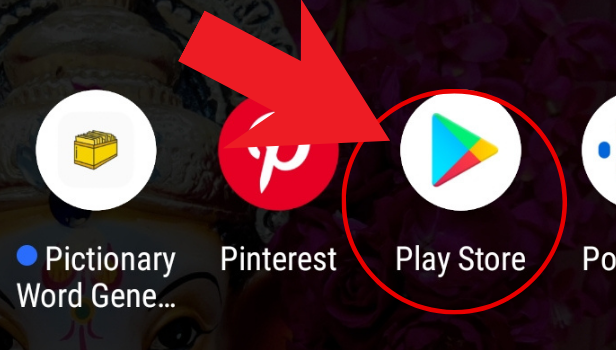
Step-2 Type 'click to chat in the search bar: Then, in the search bar search for 'Click to Chat'. This application will help us send messages on WhatsApp without adding contacts.
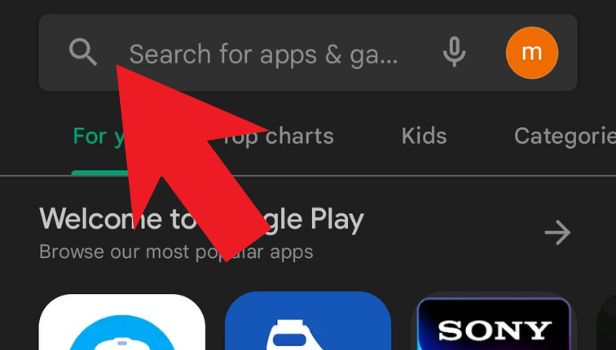
Step-3 Click on install: Next, to download and install the application on your device, click 'Install'. Make sure your internet connectivity is good.
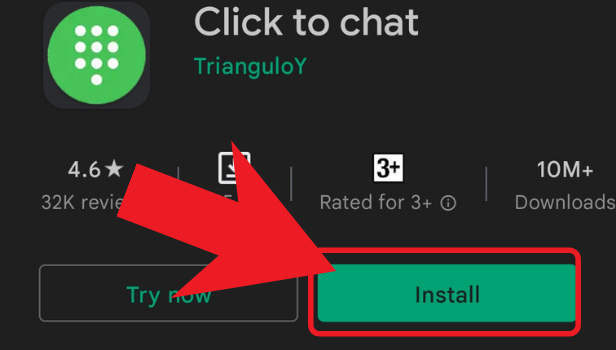
Step-4 Enter the number of the contact: Now all you have to do is add the phone number along with its country code.
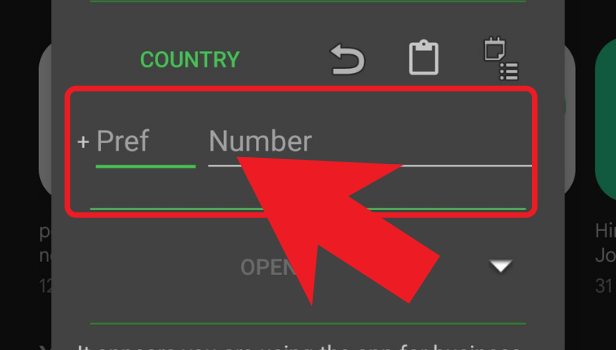
Step-5 Click open: Next to move forward, click on 'Open'. This will lead you to the chat box of WhatsApp from where you can send your message.
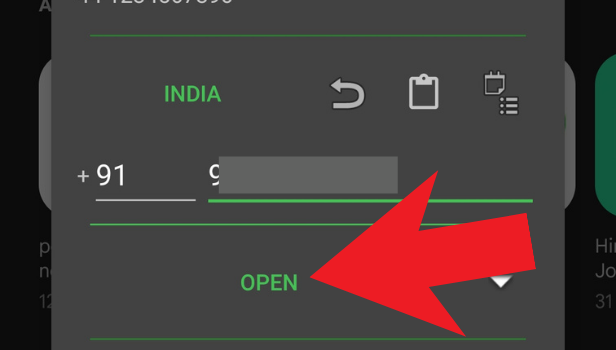
Step-6 Send a Message: Finally, the chatbox will open with the number you haven’t added to your contacts. You can message that number. Hence now you can send messages without saving the contact.
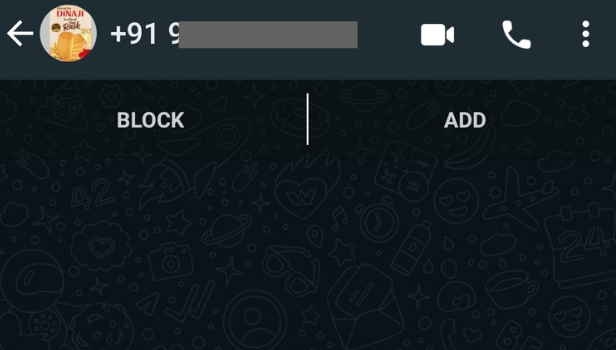
One of the most common WhatsApp tips and tricks is to send a message without saving contact info on a smartphone. You can do this on WhatsApp web as well. There are certain third-party apps that allow you to send WhatsApp messages without adding contacts. However, using these apps is not encouraged because it can undermine your security and could result in the blocking of your account. As a result, it is always best to avoid such apps and not jeopardize the security of your smartphone.
What are the benefits of the WhatsApp Beta version?
The WhatsApp multi-device beta is now available for users. Allowing users to continue their conversations on up to four devices. Including your desktop and laptop, even if your phone is unplugged or turned off. What's more, WhatsApp syncs your history across all of your devices, including chats, chat archives, starred messages, and more. This ensures that you get the full WhatsApp experience across all of your devices and that you can pick up where you left off.
What's the major difference between regular WhatsApp and WhatsApp Beta?
WhatsApp is a social media messenger that allows you to send and receive messages, photos, videos, and voice calls with others. The WhatsApp beta version allows you access to features in real time. You will not require to keep your devices connected all the time. However, you will still be able to use all features of WhatsApp in real time. Thus, this version is hassle-free.
WhatsApp is the famous messenger that we all know about. There are some peculiar tricks with the app that many people don’t know. There is an app to send WhatsApp messages to a mobile number, without even adding it to the contact list.
Another Method
The problem with WhatsApp since its inception is that you cannot send a person a WhatsApp message without adding them to your contact list.
This led to adding a big list of contacts that we don’t contact often. This problem can be resolved in android phones using a third-party app called “What's”.
On iPhone one small trick can do it. In this article, let's see how to bypass adding contacts.
What is the advantage of using this?
The main advantage of this trick is that using your privacy settings you can hide your profile photo from your recipient. Another advantage is that it makes sure your contact list is not crowded.
How to Send WhatsApp Message Without Adding Contact on Android
Google’s Android is the platform used by most smartphones. If you are holding one android phone, follow the steps below to avoid contact saving in WhatsApp.
1. Go to Google Play store and type ‘Whatsme’ in the search box. Tap on the "Whatsme" app and select to install. Wait for the installation and once finished exit the app. 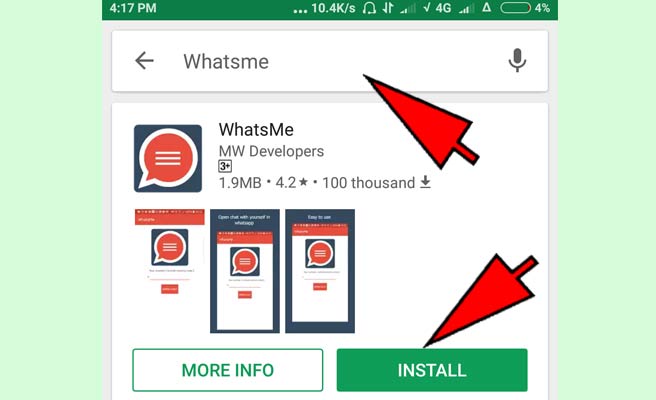
2. Open the app by tapping on the app's icon on the home screen. 
3. Type the phone number in the box with the country code and tap on “Open Chat”. 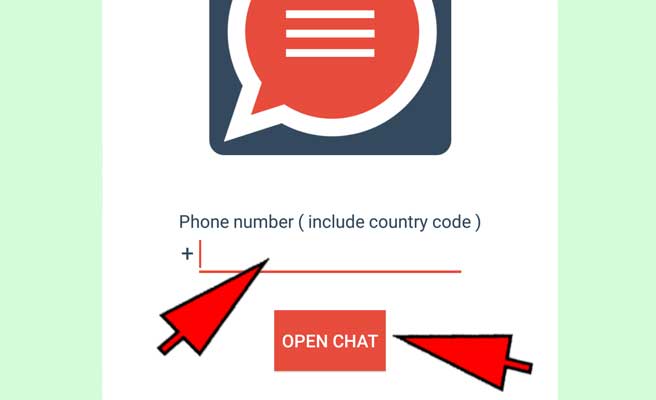 4. Wait for the app to open WhatsApp.
4. Wait for the app to open WhatsApp. 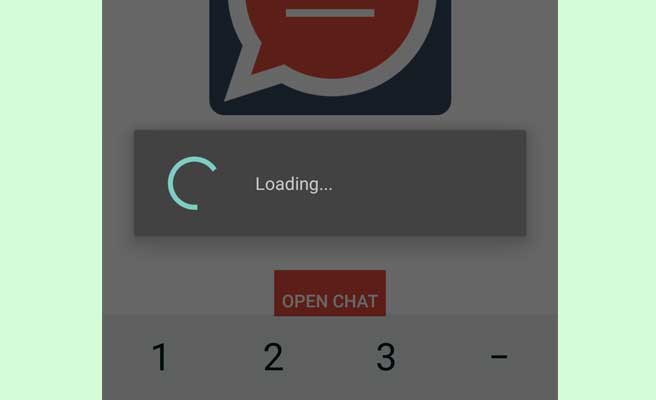 5. Now the chat will be opened with the number you haven’t added in your contacts. You can message that number.
5. Now the chat will be opened with the number you haven’t added in your contacts. You can message that number. 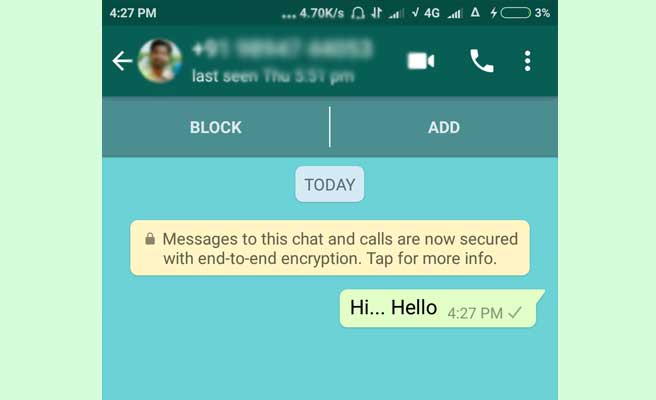
How to Send WhatsApp Message Without Adding Contact on iPhone
If you are using iPhone, follow the steps below to trick WhatsApp to send a message without saving the contact.
1. Open dial pad, and type the number you want to message and call them and cut it immediately. 
2. Open ‘Recents’ and tap on the ‘i’ symbol.  3. Now select WhatsApp video calling and immediately cut the call.
3. Now select WhatsApp video calling and immediately cut the call. 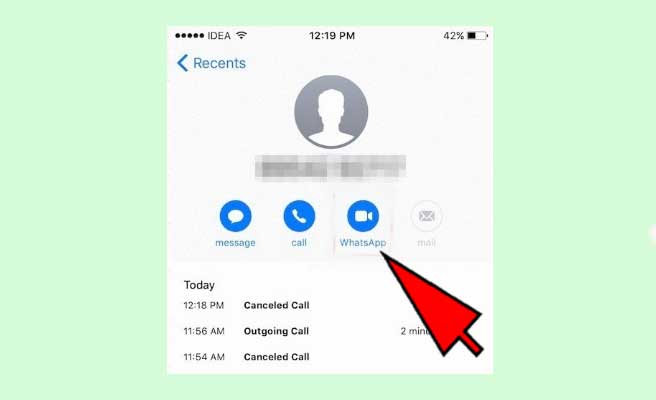 4. Launch WhatsApp and open call listing. Now, tap on the ‘i’ symbol.
4. Launch WhatsApp and open call listing. Now, tap on the ‘i’ symbol. 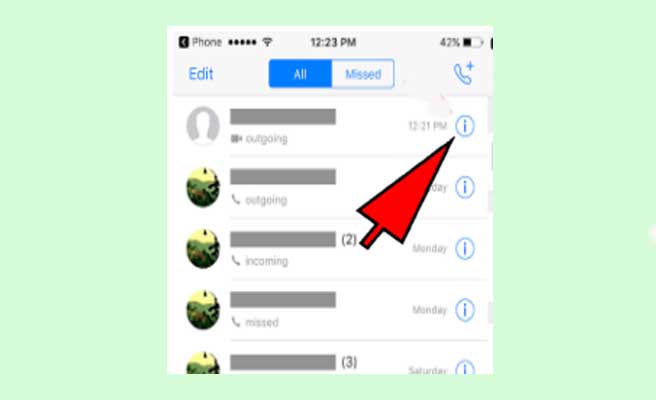 5. Tap on the chats option.
5. Tap on the chats option. 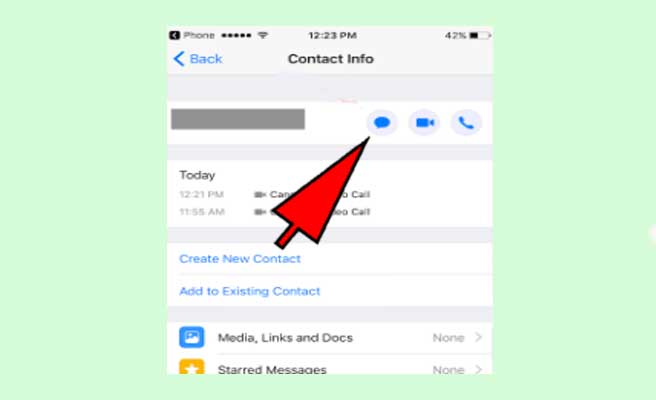 6. Now you have opened a chat without saving the number in the contacts list.
6. Now you have opened a chat without saving the number in the contacts list.  In conclusion, this article helps you to save potential threats of showing your profile pictures to unknown persons. Hopefully, these features will be included in WhatsApp itself soon.
In conclusion, this article helps you to save potential threats of showing your profile pictures to unknown persons. Hopefully, these features will be included in WhatsApp itself soon.
Related Article
- How to Change WhatsApp Theme
- How to Change WhatsApp Ringtone
- How to Change Contact Name in WhatsApp App
- How to Change WhatsApp Backup Time
- How to Change WhatsApp Lock
- How to Change Language in WhatsApp App
- How to Change WhatsApp Group Name
- How to Send View Once Photos and Videos on WhatsApp
- How to Backup and Restore WhatsApp Messages
- How to Delete WhatsApp App Data
- More Articles...
