- stop auto download
- existing whatsapp community
- group on whatsapp community
- deactivate community whatsapp
- member whatsapp community
- view whatsapp poll
- poll whatsapp group
- exit community whatsapp
- group whatsapp community
- voted whatsapp poll
- delete whatsapp poll
- change sequence whatsapp poll
- poll whatsapp chat
- change description of community
- change community name
- add groups in community
- add new community wp
- change p picture whatsapp
- invite members w community
- find whatsapp username
- whatsapp username
- send whatsapp messages
- set delete whatsapp status
- whatsapp group wallpaper
- pin chat on whatsapp
- search messages in whatsapp
- disable voice typing whatsapp
- enable voice typing whatsapp
- whatsapp backup mobile data
- change backup email whatsapp
- set disappearing messages whatsapp
- hide dp for some whatsapp
- fingerprint lock whatsapp
- lock whatsapp with fingerprint
- use whatsapp payment
- hide about in whatsapp
- backup whatsapp videos
- hide profile picture whatsapp
- archive chats whatsapp
- update whatsapp without playstore
- delete whatsapp group chat
- use whatsapp on multiple devices
- delete whatsapp backup
- delete whatsapp messages
- read whatsapp group messages
- delete archived chats
- delete whatsapp wallpaper
- delete whatsapp photos
- delete whatsapp message everyone
- delete whatsapp business account
- delete w video call history
- delete whatsapp group admin
- delete whatsapp broadcast message
- delete whatsapp unread messages
- dark mode on whatsapp
- extract whatsapp group numbers
- delete whatsapp group message
- change whatsapp profile picture
- whatsapp group invite link
- change whatsapp camera settings
- whatsapp account to business account
- normal to business account
- change whatsapp wallpaper
- change group icon whatsapp
- change whatsapp default browser
- change whatsapp audio speed
- change whatsapp keyboard
- change email id whatsapp
- whatsapp font style
- change theme whatsapp
- change whatsapp ringtone
- change contact name whatsapp
- change whatsapp backup time
- change whatsapp lock
- change whatsapp language
- change whatsapp group name
- view once whatsapp
- backup whatsapp google drive
- delete whatsapp data
- log out of whatsapp
- bold text whatsapp
- leave whatsapp group
- install whatsapp on pc
- international contact whatsapp
- online status whatsapp
- delete whatsapp contact
- print whatsapp messages
- whatsapp group video call
- call on whatsapp
- transfer android to android
- change whatsapp background
- join whatsapp group
- scan qr code whatsapp
- message on whatsapp
- invite to whatsapp
- find own whatsapp number
- video call whatsapp
- chat transfer android to iphone
- record whatsapp call
- appear offline whatsapp
- send gif on whatsapp
- stop auto saving whatsapp
- block someone on whatsapp
- use whatsapp web
- update whatsapp
- add someone whatsapp
- hide status
- download whatsapp status
- delete status
- updates status
- change number whatsapp
- whatsapp on pc
- delete backup
- share facebook videos
- schedule messages
- find friends
- delete whatsapp group
- add delete contacts
- create group
- hide last seen
- stylish text
- message without contact
- disable auto download
- voice into text
- mute notification
- recall messages
- delete whatsapp account
- hide whatsapp chat
- disable blue ticks
- create whatsapp backup
- share live location
- restore whatsapp backup
How to Appear Offline on WhatsApp
One of the most widely used applications these days is WhatsApp Messenger. You may not always want to be connected to WhatsApp. There are moments, however, when you simply need to be invisible on WhatsApp. When using WhatsApp, there are instances when you need to hide your online status or simply appear offline. Or maybe you just don't want people to see your 'Last Seen' on the site. Following a few simple steps, you may simply hide your Online Status or seem offline on WhatsApp.
Whatsapp Offline Mode
Appear Offline on WhatsApp in 8 Easy Steps
Step-1 Open Whatsapp: Let's begin by opening WhatsApp. So, click on the WhatsApp icon to open it.

Step-2 Click on the three dots: After opening WhatsApp, as you can see in the top right corner there's a three-dot icon. To proceed click on the three-dot icon that will open up different options.
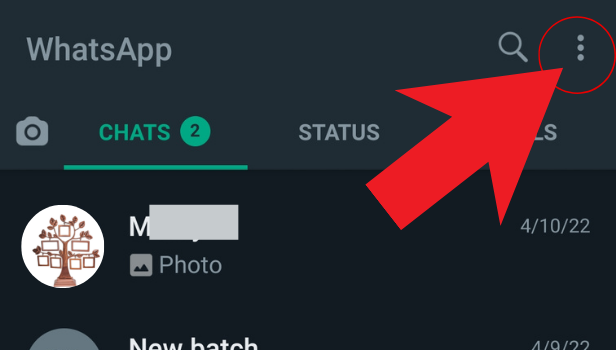
Step-3 Click on settings: Next, after clicking on the three-dot icon, on your screen you can several options. Spot the 'Settings' option and click on it to appear offline on WhatsApp.
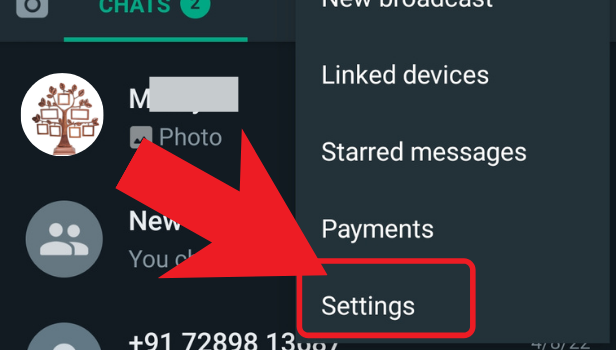
Step-4 Go to the account: After clicking on the 'Settings' new page will open up. Now, to appear offline on WhatsApp you need to change the settings. Click on 'Account' to proceed further.

Step-5 Click on privacy: Furthermore, in the 'Account' option, tap on 'Privacy'
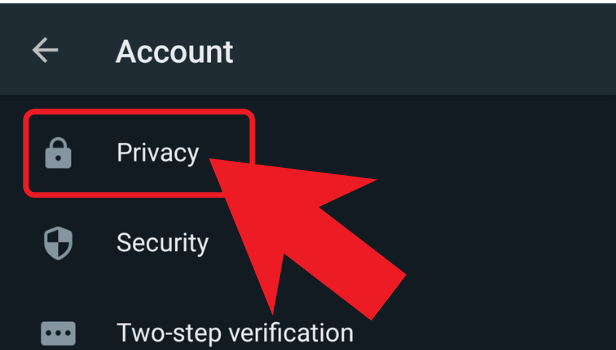
Step-6 Click on last seen: Now, in 'Privacy' you can see from here you can control your online or offline status. Click on the 'Last Seen' option to change it.

Step-7 Select 'nobody' from last seen: Lastly, the last seen option was set previously to 'My contacts' now we will change that to 'Nobody'. And hence, you will now appear offline on WhatsApp.
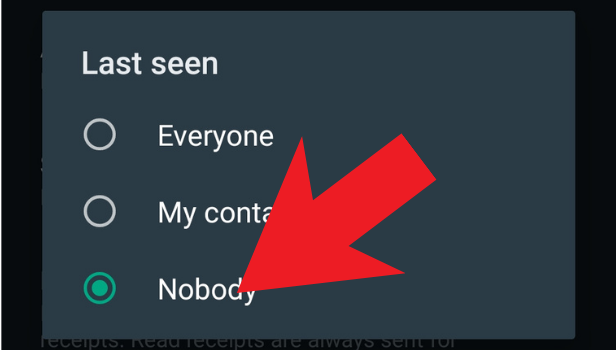
Step-8 Make sure your read receipts option is on-off mode: Finally to end this, check your read receipts. Now, to appear offline just make sure that you turn off the 'Read receipts' option. This will hide the blue ticks on WhatsApp.
This is how you can completely disconnect from WhatsApp. Nobody will be able to see your current status or know when you were last active.
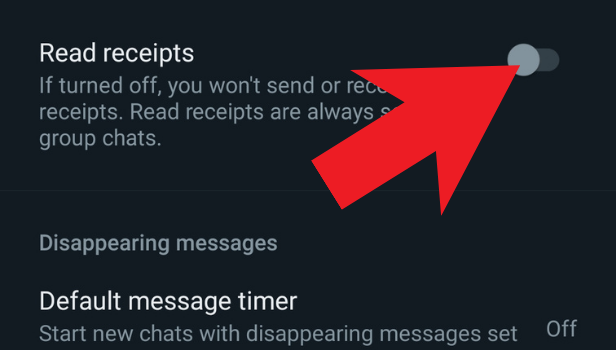
Read receipts or the Bluetick, are a feature in WhatsApp's app that displays checkmarks next to each message you send. Your friends, family, and colleagues may observe exactly when the message is read thanks to this function. Although it is useful to know whether someone has seen a message you gave them. When you receive a message from someone and do not want to react immediately away or want to respond without going online, it becomes a hindrance.
Apart from the read receipts feature, WhatsApp's 'last seen' notification is another tool that gives you no privacy. Now there's a way to remain anonymous to your contacts while using WhatsApp.
How do I check that someone is appearing to be offline on WhatsApp?
To do so, go to the Whatsapp settings and select Account and Privacy, then Last Seen to Everyone. You can't view theirs since yours is turned off!
How do I know If someone's online or offline on WhatsApp?
Type the username into the magnifying glass icon (search icon). When the profile appears, choose it and select Message. You don't need to send a message if the user's profile photo has a green dot indicating that they are online. If not, it will display the user's most recent online activity. Hence this is how you can easily see if someone's online or not.
