- YouTube
- find saved videos
- turn off restricted
- turn off youtube
- turn off ambient
- turn off dark
- turn off live
- turn off pip
- turn off auto pause
- turn off captions
- turn off preview
- turn off recommendations
- turn off recommend
- turn off subtitles
- turn off bedtime
- turn off incognito
- turn off parental
- turn off 10 second
- turn off mini
- set timer turn
- turn off 2 step
- turn off 60fps
- turn off assistant
- turn off notifications
- turn off audio
- turn off next
- turn off auto
- turn off black
- turn off comment
- turn off automatic
- turn off download
- turn off political
- turn off suggestions
- turn off theme
- turn off search
- turn off speech
- turn off history
- turn off permanently
- make phone video
- play youtube screen
- set youtube automatically
- turn off music
- turn off notifications
- turn off playing
- turn off 360
- turn off age
- turn off ads
- turn off annotations
- turn off generated
- turn off mute
- turn off auto rotate
- turn auto stop
- turn auto translate
- turn autoplay music
- turn autoplay playlists
- turn autoplay downloads
- turn autoplay youtube
- turn off autoplay thumbnail
- turn off autoplay
- turn off disable
- delete videos youtube
- delete youtube
- delete youtube history
- turn desktop mode
- delete my youtube
- delete youtube playlist
- delete youtube shorts
- uninstall updates youtube
- delete own youtube
- see who views
- make youtube short
- turn comments=youtube
- add 60 seconds music
- get more views
- monetize youtube shorts
- watch youtube shorts
- change thumbnail youtube
- forward youtube short
- remix sound youtube
- download youtube videos
- not recommend channel
- stop youtube emails
- download youtube shorts
- view subscribers’ gender
- view playlists featuring
- view location viewers
- see watch subscribers
- view image posts
- download audio from youtube
- delete playlist youtube
- high quality youtube
- delete youtube videos
- report on youtube channel
- make youtube video private
- add tags youtube videos
- remove shorts youtube
- report a youtube channel
- change youtube banner
- view views channel
- ctr your channel
- video impression youtube
- time viewers youtube
- add chapters youtube
- youtube watch hours
- channel terms youtube
- view location viewers youtube
- view top posts youtube
- see watch time youtube
- find video youtube
- view videos youtube
- view age category youtube
- view impressions youtube
- views last month youtube
- view duration youtube
- view youtube sites connection
- view viewers youtube
- youtube video microsoft teams
- view suggesting youtube
- unique viewers youtube
- live youtube channel
- reset youtube recommendations
- turn comments on youtube
- saved videos on youtube
- remove shorts on youtube
- message someone in youtube
- set youtube video quality
- upload youtube short
- youtube video on instagram
- youtube video screen off
- clear youtube app cache
- upload video on youtube
- change language on youtube
- sign out of youtube
- edit youtube thumbnail on iphone
- youtube videos sharing
- block channel in youtube
- youtube data download
- show videos in full screen on youtube
- time change for double tap to seek on youtube
- access saved youtube videos
- data saving on youtube
- enable dark theme of youtube
- turn on incognito in youtube
- auto playing tumbnail preview on youtube
- enable reminders in youtube
- enable captions to youtube videos
- save youtube videos
- downloaded videos on youtube
- delete playlist on youtube
- like/dislike youtube videos
- share youtube videos
- delete watch history on youtube
- delete search history on youtube
- delete downloads on youtube
- play high quality youtube videos
- download quality on youtube
- playback speed on youtube
- subscribe youtube channel
- delete youtube recent searches
- stop youtube playing next
- delete youtube watch later
- stop youtube channel appearing
- delete youtube watched videos
- delete youtube browsing history
- stop youtube recommended channel
- delete youtube browser history
- delete youtube watch list
- delete search history youtube app
- stop youtube auto play
- stop youtube notifications
- stop yt recommending videos
- delete youtube search history
- restrict youtube
- report youtube channel
- see subscribers youtube
- see comments youtube
- go live youtube
- upload hd youtube
- check youtube history
- change youtube thumbnail
- stop ads youtube
- parental controls youtube
- delete youtube comments
- change youtube url
- youtube video private
- upload video youtube
- change youtube profile
- add tags youtube
- youtube videos offline
- verified on youtube
- disable comments youtube
- embed youtube videos
- download audio youtube
- youtube dark mode
- increase views youtube
- promote youtube channel
- update channel name
- youtube playlist
- comment on youtube
- delete youtube video
- delete youtube channel
- delete youtube account
- create youtube channel
- download y videos
How to Watch YouTube Shorts on YouTube.com
Watch YouTube Shorts on YouTube.com! If you haven't heard of them yet, YouTube Shorts are the latest addition to the platform's growing list of video formats. These short-form vertical videos are designed for quick, easy viewing and are perfect for anyone looking to discover new content in a matter of seconds. In this blog post, we'll dive into everything you need to know about YouTube Shorts, including how to find them, why they're worth watching, and how you can even create your own. So, grab your phone and get ready to explore the world of YouTube Shorts!
Watch YouTube Shorts on YouTube.com: 2 Steps
Step 1 Open YouTube.com - Launch your preferred web browser on your desktop or mobile device
- Type in the URL "www.youtube.com" in the address bar
- Hit enter and wait for the website to load
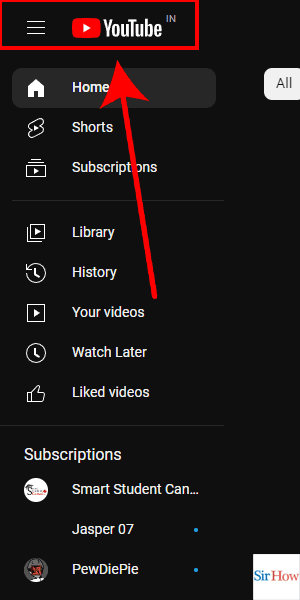
Step 2 Click on shorts - Once you are on the YouTube homepage, look for the "Shorts" tab located in the bottom navigation bar
- Click on it to access the Shorts section on YouTube
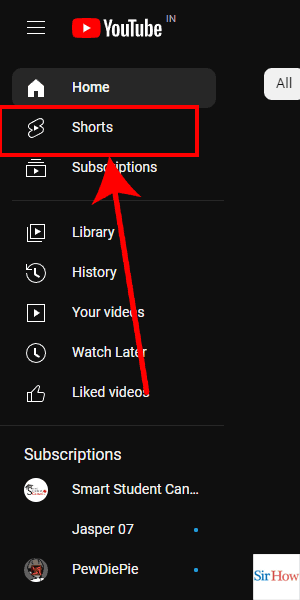
Watching YouTube Shorts is a great way to discover new content in bite-sized formats. With just a few clicks, you can access a world of videos that are sure to entertain, educate, and inspire you. So, the next time you're on YouTube, don't forget to check out the Shorts section!
Tips
- You can also access Shorts by tapping on the "Shorts" icon located at the bottom of the YouTube mobile app.
- You can create your own Shorts by using the YouTube Shorts camera feature available on the mobile app.
- Make sure to like, share, and subscribe to your favorite Shorts creators to stay updated on their latest content.
FAQ
- Are YouTube Shorts free to watch?
- Yes, YouTube Shorts are free to watch for all users.
- Can I watch Shorts on the YouTube mobile app?
- Yes, you can watch Shorts on both the YouTube desktop website and mobile app.
- How long are YouTube Shorts?
- YouTube Shorts can be up to 60 seconds in length.
- Can I create my own Shorts?
- Yes, you can create your own Shorts using the YouTube Shorts camera feature on the mobile app.
- Can I like and share Shorts with my friends?
- Yes, you can like, share, and comment on Shorts just like any other YouTube video.
- Do I need a YouTube account to watch Shorts?
- No, you do not need a YouTube account to watch Shorts, but you will need one if you want to like, comment, or subscribe to creators.
- Can I watch Shorts in full-screen mode?
- Yes, you can watch Shorts in full-screen mode by clicking on the "Full Screen" button located in the bottom right-hand corner of the video player.
Related Article
- How to Delete YouTube Playlist
- How to Delete YouTube Shorts
- How to Uninstall Updates of YouTube App
- How to Delete Your Own YouTube Video?
- Can You See Who Views Your Youtube Videos
- How to Make a YouTube Short
- How To Add 60 Seconds Music on YouTube Shorts
- How To Get More Views on YouTube Shorts
- How to Monetize YouTube Shorts
- How To Change Thumbnail on YouTube
- More Articles...
