- YouTube
- find saved videos
- turn off restricted
- turn off youtube
- turn off ambient
- turn off dark
- turn off live
- turn off pip
- turn off auto pause
- turn off captions
- turn off preview
- turn off recommendations
- turn off recommend
- turn off subtitles
- turn off bedtime
- turn off incognito
- turn off parental
- turn off 10 second
- turn off mini
- set timer turn
- turn off 2 step
- turn off 60fps
- turn off assistant
- turn off notifications
- turn off audio
- turn off next
- turn off auto
- turn off black
- turn off comment
- turn off automatic
- turn off download
- turn off political
- turn off suggestions
- turn off theme
- turn off search
- turn off speech
- turn off history
- turn off permanently
- make phone video
- play youtube screen
- set youtube automatically
- turn off music
- turn off notifications
- turn off playing
- turn off 360
- turn off age
- turn off ads
- turn off annotations
- turn off generated
- turn off mute
- turn off auto rotate
- turn auto stop
- turn auto translate
- turn autoplay music
- turn autoplay playlists
- turn autoplay downloads
- turn autoplay youtube
- turn off autoplay thumbnail
- turn off autoplay
- turn off disable
- delete videos youtube
- delete youtube
- delete youtube history
- turn desktop mode
- delete my youtube
- delete youtube playlist
- delete youtube shorts
- uninstall updates youtube
- delete own youtube
- see who views
- make youtube short
- turn comments=youtube
- add 60 seconds music
- get more views
- monetize youtube shorts
- watch youtube shorts
- change thumbnail youtube
- forward youtube short
- remix sound youtube
- download youtube videos
- not recommend channel
- stop youtube emails
- download youtube shorts
- view subscribers’ gender
- view playlists featuring
- view location viewers
- see watch subscribers
- view image posts
- download audio from youtube
- delete playlist youtube
- high quality youtube
- delete youtube videos
- report on youtube channel
- make youtube video private
- add tags youtube videos
- remove shorts youtube
- report a youtube channel
- change youtube banner
- view views channel
- ctr your channel
- video impression youtube
- time viewers youtube
- add chapters youtube
- youtube watch hours
- channel terms youtube
- view location viewers youtube
- view top posts youtube
- see watch time youtube
- find video youtube
- view videos youtube
- view age category youtube
- view impressions youtube
- views last month youtube
- view duration youtube
- view youtube sites connection
- view viewers youtube
- youtube video microsoft teams
- view suggesting youtube
- unique viewers youtube
- live youtube channel
- reset youtube recommendations
- turn comments on youtube
- saved videos on youtube
- remove shorts on youtube
- message someone in youtube
- set youtube video quality
- upload youtube short
- youtube video on instagram
- youtube video screen off
- clear youtube app cache
- upload video on youtube
- change language on youtube
- sign out of youtube
- edit youtube thumbnail on iphone
- youtube videos sharing
- block channel in youtube
- youtube data download
- show videos in full screen on youtube
- time change for double tap to seek on youtube
- access saved youtube videos
- data saving on youtube
- enable dark theme of youtube
- turn on incognito in youtube
- auto playing tumbnail preview on youtube
- enable reminders in youtube
- enable captions to youtube videos
- save youtube videos
- downloaded videos on youtube
- delete playlist on youtube
- like/dislike youtube videos
- share youtube videos
- delete watch history on youtube
- delete search history on youtube
- delete downloads on youtube
- play high quality youtube videos
- download quality on youtube
- playback speed on youtube
- subscribe youtube channel
- delete youtube recent searches
- stop youtube playing next
- delete youtube watch later
- stop youtube channel appearing
- delete youtube watched videos
- delete youtube browsing history
- stop youtube recommended channel
- delete youtube browser history
- delete youtube watch list
- delete search history youtube app
- stop youtube auto play
- stop youtube notifications
- stop yt recommending videos
- delete youtube search history
- restrict youtube
- report youtube channel
- see subscribers youtube
- see comments youtube
- go live youtube
- upload hd youtube
- check youtube history
- change youtube thumbnail
- stop ads youtube
- parental controls youtube
- delete youtube comments
- change youtube url
- youtube video private
- upload video youtube
- change youtube profile
- add tags youtube
- youtube videos offline
- verified on youtube
- disable comments youtube
- embed youtube videos
- download audio youtube
- youtube dark mode
- increase views youtube
- promote youtube channel
- update channel name
- youtube playlist
- comment on youtube
- delete youtube video
- delete youtube channel
- delete youtube account
- create youtube channel
- download y videos
How To Find Saved Videos on YouTube
Saving YouTube Videos to watch them later isn't a big deal but finding them is. With this article, you will be able to learn How To Find Saved Videos on YouTube in a few easy steps.
From the excitement of a newscast to the adrenaline of a thrilling sporting event, videos on YouTube are the best way to relive some of the most memorable moments and gather information about some important events. After saving a video on YouTube, people sometimes find it difficult where to find these videos. This article is all you need to learn how to find them.
How To Access Saved Videos on YouTube
Find Saved Videos on YouTube in 6 Easy Steps
Step-1 Open The YouTube App: To find your saved videos on YouTube first thing you have to do is to open the YouTube application on your device which probably is located at the end according to the alphabetical order.
If you are unable to find the app then you can also search for it in the search field in your phone's App Gallery.
Step-2 Click On Any Video: Next click on any video you want to save to watch later. You can also search for a video of your choice by typing its name in the search field located at the top.

Step-3 Click on Save Option: Then at the bottom of the video you are watching you can see options like share, save, download, etc.
Click on the save option to move further with the process. You can also download this video to watch it later offline.
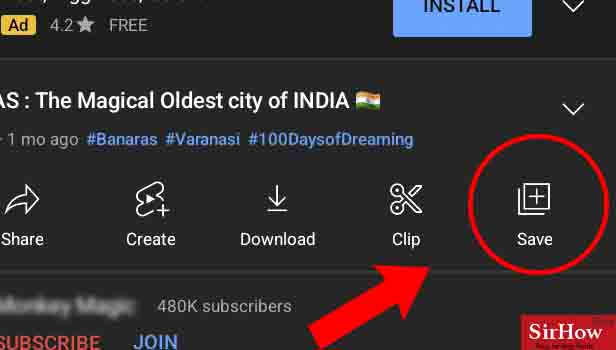
Step-4 Click on The Library Option: Come back to the main page and scroll down to find the library option in the bottom right corner and tap on it.
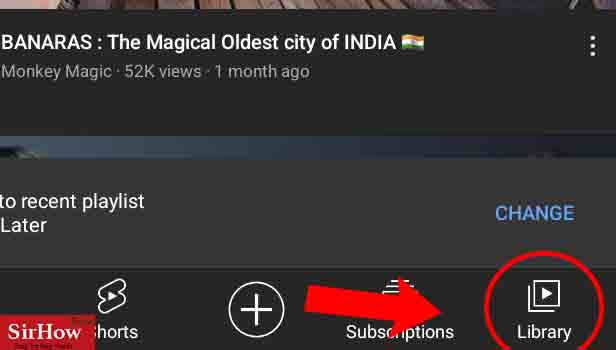
Step-5 Click on Watch Later: The page opened will have options like downloads with all the videos you downloaded and watch later with all the videos you saved.
Click on watch later to find all your saved videos.
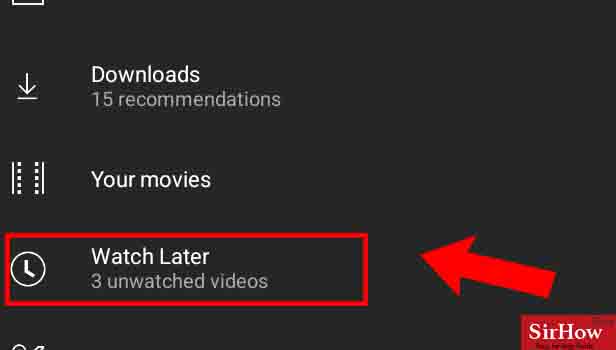
Step-6 Click On That Video: After you click on watch later you will be able to see all your saved videos. Click on the one you want to watch and continue watching it from where you left it before.
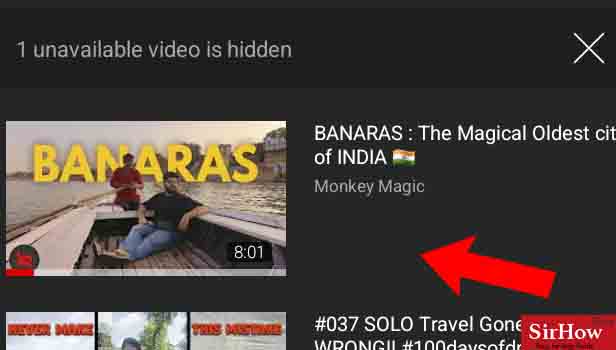
FAQ
How To Save YouTube Videos to watch offline?
YouTube allows you to save your favorite videos and watch them later offline. You can do so by following the given steps:
- Log in to your YouTube account and search for your favorite videos to watch.
- After you have opened the video, you will see the download option at the bottom of the video player and Tap on it.
- The download will get started and once it is complete, you can now watch them offline.
- To find the video you have downloaded simply tap on Library on YouTube App.
- There, you will find the Downloads option. Click on it and enjoy your video offline.
How to Add a Video to Watch Later On YouTube from Your PC?
- Open YouTube on your desktop browser and log into your YouTube account.
- Open the video you would like to add to Watch Later.
- Then click on the 'plus' icon and choose Watch Later
- Now you can watch your half-watched videos easily when you have time.
How to Sort Videos Saved On YouTube?
The YouTube platform allows its user to modify the order of their playlist based on their preference.
To do so you can follow the below-given steps, both on the computer and the mobile:
- Open the playlist
- Hold down on a video until you see a gray shadow
- Now drag and sort them in any order you like.
How To Download YouTube Videos?
To download YouTube videos and watch them offline you can take a look at the below-given steps:
- Launch the YouTube app on your device.
- Search and open the video you want to download.
- Click on the 'Download' button below the title of the video you are watching. The download will start.
- Once the download is completed, you will find your video in the 'My Downloads section, located in the library on the bottom left.
How To Remove Videos From Saved Videos List?
- Open the YouTube application on your device.
- Scroll down and select Watch it later from the library section.
- Find the saved YouTube video you want to delete and tap on the three dots icon right at that video.
- Select Remove from Watch Later and the screen will now display the words: Removed from Watch Later.
