- YouTube
- find saved videos
- turn off restricted
- turn off youtube
- turn off ambient
- turn off dark
- turn off live
- turn off pip
- turn off auto pause
- turn off captions
- turn off preview
- turn off recommendations
- turn off recommend
- turn off subtitles
- turn off bedtime
- turn off incognito
- turn off parental
- turn off 10 second
- turn off mini
- set timer turn
- turn off 2 step
- turn off 60fps
- turn off assistant
- turn off notifications
- turn off audio
- turn off next
- turn off auto
- turn off black
- turn off comment
- turn off automatic
- turn off download
- turn off political
- turn off suggestions
- turn off theme
- turn off search
- turn off speech
- turn off history
- turn off permanently
- make phone video
- play youtube screen
- set youtube automatically
- turn off music
- turn off notifications
- turn off playing
- turn off 360
- turn off age
- turn off ads
- turn off annotations
- turn off generated
- turn off mute
- turn off auto rotate
- turn auto stop
- turn auto translate
- turn autoplay music
- turn autoplay playlists
- turn autoplay downloads
- turn autoplay youtube
- turn off autoplay thumbnail
- turn off autoplay
- turn off disable
- delete videos youtube
- delete youtube
- delete youtube history
- turn desktop mode
- delete my youtube
- delete youtube playlist
- delete youtube shorts
- uninstall updates youtube
- delete own youtube
- see who views
- make youtube short
- turn comments=youtube
- add 60 seconds music
- get more views
- monetize youtube shorts
- watch youtube shorts
- change thumbnail youtube
- forward youtube short
- remix sound youtube
- download youtube videos
- not recommend channel
- stop youtube emails
- download youtube shorts
- view subscribers’ gender
- view playlists featuring
- view location viewers
- see watch subscribers
- view image posts
- download audio from youtube
- delete playlist youtube
- high quality youtube
- delete youtube videos
- report on youtube channel
- make youtube video private
- add tags youtube videos
- remove shorts youtube
- report a youtube channel
- change youtube banner
- view views channel
- ctr your channel
- video impression youtube
- time viewers youtube
- add chapters youtube
- youtube watch hours
- channel terms youtube
- view location viewers youtube
- view top posts youtube
- see watch time youtube
- find video youtube
- view videos youtube
- view age category youtube
- view impressions youtube
- views last month youtube
- view duration youtube
- view youtube sites connection
- view viewers youtube
- youtube video microsoft teams
- view suggesting youtube
- unique viewers youtube
- live youtube channel
- reset youtube recommendations
- turn comments on youtube
- saved videos on youtube
- remove shorts on youtube
- message someone in youtube
- set youtube video quality
- upload youtube short
- youtube video on instagram
- youtube video screen off
- clear youtube app cache
- upload video on youtube
- change language on youtube
- sign out of youtube
- edit youtube thumbnail on iphone
- youtube videos sharing
- block channel in youtube
- youtube data download
- show videos in full screen on youtube
- time change for double tap to seek on youtube
- access saved youtube videos
- data saving on youtube
- enable dark theme of youtube
- turn on incognito in youtube
- auto playing tumbnail preview on youtube
- enable reminders in youtube
- enable captions to youtube videos
- save youtube videos
- downloaded videos on youtube
- delete playlist on youtube
- like/dislike youtube videos
- share youtube videos
- delete watch history on youtube
- delete search history on youtube
- delete downloads on youtube
- play high quality youtube videos
- download quality on youtube
- playback speed on youtube
- subscribe youtube channel
- delete youtube recent searches
- stop youtube playing next
- delete youtube watch later
- stop youtube channel appearing
- delete youtube watched videos
- delete youtube browsing history
- stop youtube recommended channel
- delete youtube browser history
- delete youtube watch list
- delete search history youtube app
- stop youtube auto play
- stop youtube notifications
- stop yt recommending videos
- delete youtube search history
- restrict youtube
- report youtube channel
- see subscribers youtube
- see comments youtube
- go live youtube
- upload hd youtube
- check youtube history
- change youtube thumbnail
- stop ads youtube
- parental controls youtube
- delete youtube comments
- change youtube url
- youtube video private
- upload video youtube
- change youtube profile
- add tags youtube
- youtube videos offline
- verified on youtube
- disable comments youtube
- embed youtube videos
- download audio youtube
- youtube dark mode
- increase views youtube
- promote youtube channel
- update channel name
- youtube playlist
- comment on youtube
- delete youtube video
- delete youtube channel
- delete youtube account
- create youtube channel
- download y videos
How to Turn off Watch History on Youtube
In today's digital age, YouTube has become an integral part of our lives, offering a vast collection of videos to entertain, educate, and inspire us. However, as we indulge in countless hours of watching content, our personal preferences and browsing habits are meticulously recorded by the platform's Watch History feature. If you value your privacy and wish to regain control over the data stored about your viewing activities, it's crucial to understand how to turn off Watch History on YouTube. In this blog post, we will explore the steps to disable this feature and delve into the benefits it brings, empowering you to curate your YouTube experience without leaving a digital trail behind. Let's embark on a journey to reclaim your privacy on the world's most popular video-sharing platform.
Turn off watch history on YouTube: 5 Steps
Step 1: Open YouTube app - Launch the YouTube app on your mobile device or visit the YouTube website on your computer.
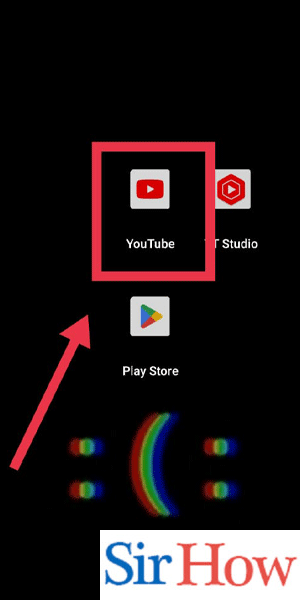
Step 2: Tap on your profile pic - Look for your profile picture or icon located at the top right corner of the YouTube app or website.
- Tap on it to access your account settings.
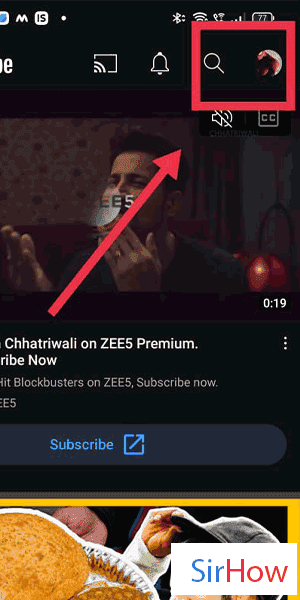
Step 3: Tap on settings - From the dropdown menu, select "Settings." This will take you to the settings page for your YouTube account.
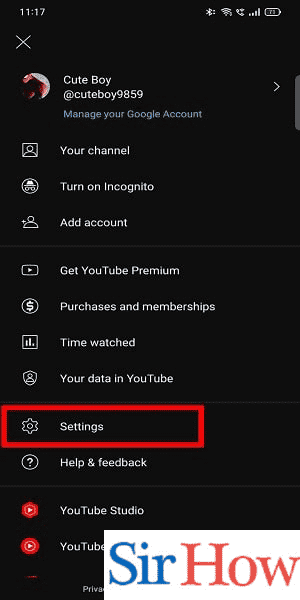
Step 4: Tap on history & privacy - On the settings page, scroll down until you find the "History & Privacy" section.
- Tap on it to access the options related to your watch history and privacy settings.
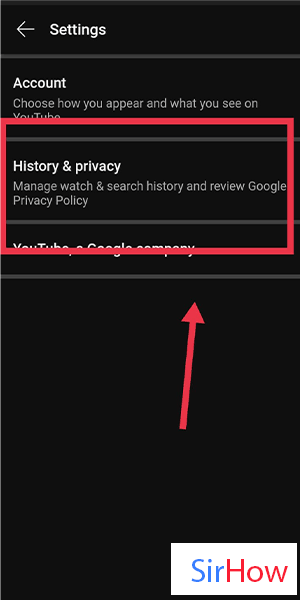
Step 5: Tap on pause history - In the "History & Privacy" section, you will find the "Pause watch history" option.
- Tap on it to disable the recording of your watch history.
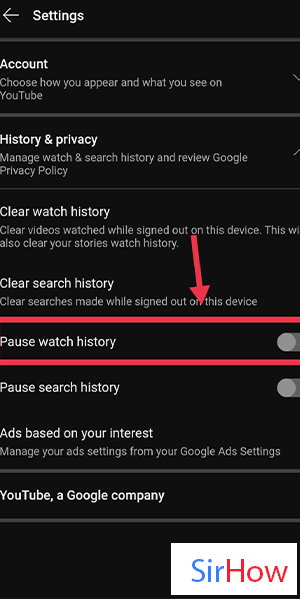
Taking control of your watch history on YouTube is essential to maintain your privacy and personalize your viewing experience. By following the simple steps outlined above, you can easily turn off watch history and prevent YouTube from tracking the videos you watch. Don't forget to explore additional features like Incognito mode and clearing search history to further enhance your privacy while using YouTube.
Tips
- Incognito Mode: If you want to temporarily browse YouTube without leaving a trace, consider using the Incognito mode. This feature allows you to watch videos without them being added to your watch history.
- Clearing Watch History: To remove existing videos from your watch history, go to the "History & Privacy" section and select "Clear watch history." This will erase all previously recorded videos from your watch history.
- Pausing Search History: In addition to watch history, you can also pause your search history on YouTube. Within the "History & Privacy" section, you'll find the option to "Pause search history." Toggling this setting off will prevent your searches from being saved.
FAQ
- Will turning off watch history affect my video recommendations?
- No, disabling watch history will not impact the recommendations provided by YouTube. The platform uses other data points to suggest relevant videos based on your interests.
- Can I turn off watch history on one device without affecting others?
- Yes, disabling watch history is specific to the device you're using. If you want to turn it off on multiple devices, you'll need to repeat the process on each one.
- Can I still access my watch history after turning it off?
- No, once you pause your watch history, you won't be able to access the previously recorded videos. Make sure to save any videos you wish to remember or watch again before turning off the feature.
- Will pausing watch history affect my YouTube Premium benefits?
- No, pausing watch history will not affect your YouTube Premium benefits. You can still enjoy ad-free videos, background playback, and other premium features.
- Will my watch history be deleted if I pause it?
- No, pausing watch history does not delete your existing watch history. It only prevents new videos from being added to the list.
- Can I turn off watch history on the YouTube website?
- Yes, the process to turn off watch history is the same whether you're using the YouTube app or visiting the website on your computer.
- Can I enable watch history again after turning it off?
- Yes, if you change your mind or want to resume recording your watch history, you can follow the same steps and toggle the "Pause watch history" option back on.
Related Article
- How to Create a YouTube Channel on iPhone
- How to Upload a Video on YouTube on iPhone
- How to Turn Off Age Restriction on YouTube on iPhone
- How to Block YouTube Channel on iPhone
- How to Clear YouTube Cache on iPhone
- How To Change Language On YouTube
- How to Sign Out of YouTube on iPhone
- How to Edit YouTube Thumbnail on iPhone
- How to Share Youtube Videos
- How to Block Channel on Youtube
- More Articles...
