- YouTube
- find saved videos
- turn off restricted
- turn off youtube
- turn off ambient
- turn off dark
- turn off live
- turn off pip
- turn off auto pause
- turn off captions
- turn off preview
- turn off recommendations
- turn off recommend
- turn off subtitles
- turn off bedtime
- turn off incognito
- turn off parental
- turn off 10 second
- turn off mini
- set timer turn
- turn off 2 step
- turn off 60fps
- turn off assistant
- turn off notifications
- turn off audio
- turn off next
- turn off auto
- turn off black
- turn off comment
- turn off automatic
- turn off download
- turn off political
- turn off suggestions
- turn off theme
- turn off search
- turn off speech
- turn off history
- turn off permanently
- make phone video
- play youtube screen
- set youtube automatically
- turn off music
- turn off notifications
- turn off playing
- turn off 360
- turn off age
- turn off ads
- turn off annotations
- turn off generated
- turn off mute
- turn off auto rotate
- turn auto stop
- turn auto translate
- turn autoplay music
- turn autoplay playlists
- turn autoplay downloads
- turn autoplay youtube
- turn off autoplay thumbnail
- turn off autoplay
- turn off disable
- delete videos youtube
- delete youtube
- delete youtube history
- turn desktop mode
- delete my youtube
- delete youtube playlist
- delete youtube shorts
- uninstall updates youtube
- delete own youtube
- see who views
- make youtube short
- turn comments=youtube
- add 60 seconds music
- get more views
- monetize youtube shorts
- watch youtube shorts
- change thumbnail youtube
- forward youtube short
- remix sound youtube
- download youtube videos
- not recommend channel
- stop youtube emails
- download youtube shorts
- view subscribers’ gender
- view playlists featuring
- view location viewers
- see watch subscribers
- view image posts
- download audio from youtube
- delete playlist youtube
- high quality youtube
- delete youtube videos
- report on youtube channel
- make youtube video private
- add tags youtube videos
- remove shorts youtube
- report a youtube channel
- change youtube banner
- view views channel
- ctr your channel
- video impression youtube
- time viewers youtube
- add chapters youtube
- youtube watch hours
- channel terms youtube
- view location viewers youtube
- view top posts youtube
- see watch time youtube
- find video youtube
- view videos youtube
- view age category youtube
- view impressions youtube
- views last month youtube
- view duration youtube
- view youtube sites connection
- view viewers youtube
- youtube video microsoft teams
- view suggesting youtube
- unique viewers youtube
- live youtube channel
- reset youtube recommendations
- turn comments on youtube
- saved videos on youtube
- remove shorts on youtube
- message someone in youtube
- set youtube video quality
- upload youtube short
- youtube video on instagram
- youtube video screen off
- clear youtube app cache
- upload video on youtube
- change language on youtube
- sign out of youtube
- edit youtube thumbnail on iphone
- youtube videos sharing
- block channel in youtube
- youtube data download
- show videos in full screen on youtube
- time change for double tap to seek on youtube
- access saved youtube videos
- data saving on youtube
- enable dark theme of youtube
- turn on incognito in youtube
- auto playing tumbnail preview on youtube
- enable reminders in youtube
- enable captions to youtube videos
- save youtube videos
- downloaded videos on youtube
- delete playlist on youtube
- like/dislike youtube videos
- share youtube videos
- delete watch history on youtube
- delete search history on youtube
- delete downloads on youtube
- play high quality youtube videos
- download quality on youtube
- playback speed on youtube
- subscribe youtube channel
- delete youtube recent searches
- stop youtube playing next
- delete youtube watch later
- stop youtube channel appearing
- delete youtube watched videos
- delete youtube browsing history
- stop youtube recommended channel
- delete youtube browser history
- delete youtube watch list
- delete search history youtube app
- stop youtube auto play
- stop youtube notifications
- stop yt recommending videos
- delete youtube search history
- restrict youtube
- report youtube channel
- see subscribers youtube
- see comments youtube
- go live youtube
- upload hd youtube
- check youtube history
- change youtube thumbnail
- stop ads youtube
- parental controls youtube
- delete youtube comments
- change youtube url
- youtube video private
- upload video youtube
- change youtube profile
- add tags youtube
- youtube videos offline
- verified on youtube
- disable comments youtube
- embed youtube videos
- download audio youtube
- youtube dark mode
- increase views youtube
- promote youtube channel
- update channel name
- youtube playlist
- comment on youtube
- delete youtube video
- delete youtube channel
- delete youtube account
- create youtube channel
- download y videos
How to Forward YouTube Short
Forward YouTube Short! The latest addition to the YouTube platform that's taking the world by storm. With the rise of short-form video content, YouTube has launched its own version of vertical videos, allowing creators to upload bite-sized clips up to 60 seconds in length. From dance challenges to recipe tutorials, YouTube Shorts offers a new way for creators to engage with their audiences and capture their attention in just a few seconds. In this blog post, we'll dive into what makes YouTube Shorts so popular and how you can use them to grow your own channel.
Forward YouTube Short: 6 Steps
Step 1 Open YouTube - Launch the YouTube app on your smartphone
- Ensure that you have the latest version of the YouTube app installed to avoid any compatibility issues.
- Make sure that you're signed in to your YouTube account to access all the features.
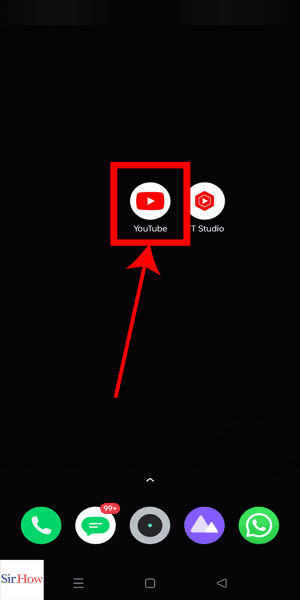
Step 2 Open video - Browse through your YouTube feed to find the Short you want to share
- Tap on the video to open it
- If you can't find the Short you're looking for in your feed, try using the search bar to find it.
- Check the video's length to ensure that it's a Short and not a regular YouTube video.
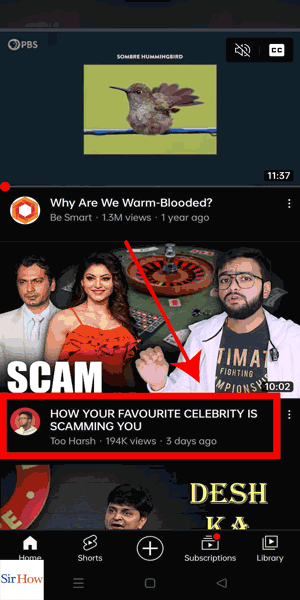
Step 3 Tap share - Once the video is playing, tap on the "Share" icon located below the video player
- You can also access the "Share" option by tapping on the three-dot icon next to the video title.
- Make sure that your device's internet connection is stable to avoid any issues while sharing.
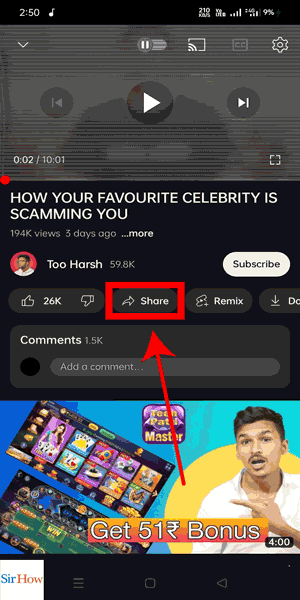
Step 4 Tap on WhatsApp - From the list of sharing options, select "WhatsApp"
- If you don't see the WhatsApp option, make sure that you have the app installed on your device and that it's updated to the latest version.
- You can also share the Short through other messaging or social media apps if you prefer.
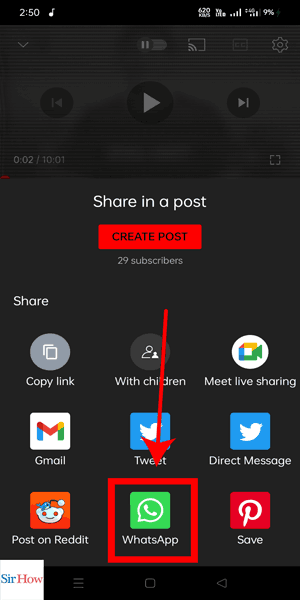
Step 5 Select the contact - Choose the contact or group you want to send the Short to
- Make sure that the contact you're sending the Short to has WhatsApp installed and that they have a stable internet connection.
- Check that the contact or group you're sending the Short to is appropriate for the content.
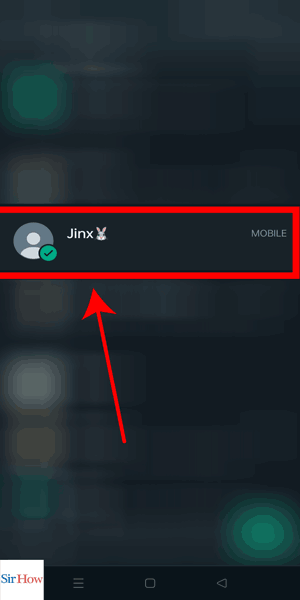
Step 6 Tap send - Finally, tap on the "Send" button to share the Short with your chosen contact or group
- Check that the Short has been sent successfully by checking for a confirmation message or notification.
- If the Short fails to send, try re-sending it or check your device's internet connection.
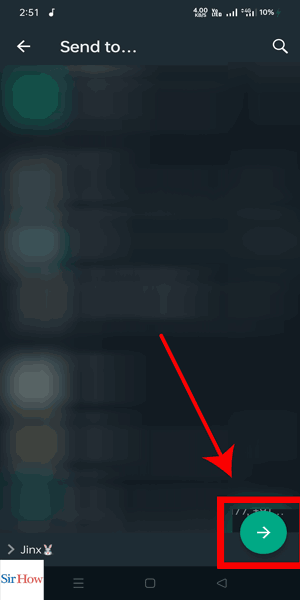
Sharing a YouTube Short with your friends and family is quick and easy. By following these simple steps, you can enjoy and spread the joy of your favourite Shorts with others.
Tips
- Always check the content of the Short before sharing it to ensure that it's appropriate for your chosen audience.
- Remember to credit the original creator of the Short when sharing it.
FAQ
- Can I forward a YouTube Short to someone who doesn't have WhatsApp?
- Yes, you can share YouTube Shorts through other messaging or social media apps that the recipient has installed on their device.
- Can I download a YouTube Short and send it to someone via WhatsApp?
- No, downloading YouTube videos or Shorts is against the platform's terms of service.
- Can I forward a YouTube Short without sharing it to WhatsApp?
- Yes, you can share YouTube Shorts through other messaging or social media apps that you prefer.
- Can I share a YouTube Short on Instagram?
- Currently, YouTube Shorts can only be shared on WhatsApp, but you can share the YouTube link to the Short on Instagram.
- How long can YouTube Shorts be?
- YouTube Shorts can be up to 60 seconds in length.
Related Article
- How to Change YouTube Thumbnail
- How to Stop Ads on YouTube
- How to Set Parental Controls on YouTube
- How to Delete YouTube Comments
- How to change YouTube URL
- How to Make YouTube Video Private
- How to Upload a Video on YouTube
- How to Change YouTube Profile Picture
- How to Add Tags in YouTube Videos
- How to Watch YouTube Videos Offline
- More Articles...
