- YouTube
- find saved videos
- turn off restricted
- turn off youtube
- turn off ambient
- turn off dark
- turn off live
- turn off pip
- turn off auto pause
- turn off captions
- turn off preview
- turn off recommendations
- turn off recommend
- turn off subtitles
- turn off bedtime
- turn off incognito
- turn off parental
- turn off 10 second
- turn off mini
- set timer turn
- turn off 2 step
- turn off 60fps
- turn off assistant
- turn off notifications
- turn off audio
- turn off next
- turn off auto
- turn off black
- turn off comment
- turn off automatic
- turn off download
- turn off political
- turn off suggestions
- turn off theme
- turn off search
- turn off speech
- turn off history
- turn off permanently
- make phone video
- play youtube screen
- set youtube automatically
- turn off music
- turn off notifications
- turn off playing
- turn off 360
- turn off age
- turn off ads
- turn off annotations
- turn off generated
- turn off mute
- turn off auto rotate
- turn auto stop
- turn auto translate
- turn autoplay music
- turn autoplay playlists
- turn autoplay downloads
- turn autoplay youtube
- turn off autoplay thumbnail
- turn off autoplay
- turn off disable
- delete videos youtube
- delete youtube
- delete youtube history
- turn desktop mode
- delete my youtube
- delete youtube playlist
- delete youtube shorts
- uninstall updates youtube
- delete own youtube
- see who views
- make youtube short
- turn comments=youtube
- add 60 seconds music
- get more views
- monetize youtube shorts
- watch youtube shorts
- change thumbnail youtube
- forward youtube short
- remix sound youtube
- download youtube videos
- not recommend channel
- stop youtube emails
- download youtube shorts
- view subscribers’ gender
- view playlists featuring
- view location viewers
- see watch subscribers
- view image posts
- download audio from youtube
- delete playlist youtube
- high quality youtube
- delete youtube videos
- report on youtube channel
- make youtube video private
- add tags youtube videos
- remove shorts youtube
- report a youtube channel
- change youtube banner
- view views channel
- ctr your channel
- video impression youtube
- time viewers youtube
- add chapters youtube
- youtube watch hours
- channel terms youtube
- view location viewers youtube
- view top posts youtube
- see watch time youtube
- find video youtube
- view videos youtube
- view age category youtube
- view impressions youtube
- views last month youtube
- view duration youtube
- view youtube sites connection
- view viewers youtube
- youtube video microsoft teams
- view suggesting youtube
- unique viewers youtube
- live youtube channel
- reset youtube recommendations
- turn comments on youtube
- saved videos on youtube
- remove shorts on youtube
- message someone in youtube
- set youtube video quality
- upload youtube short
- youtube video on instagram
- youtube video screen off
- clear youtube app cache
- upload video on youtube
- change language on youtube
- sign out of youtube
- edit youtube thumbnail on iphone
- youtube videos sharing
- block channel in youtube
- youtube data download
- show videos in full screen on youtube
- time change for double tap to seek on youtube
- access saved youtube videos
- data saving on youtube
- enable dark theme of youtube
- turn on incognito in youtube
- auto playing tumbnail preview on youtube
- enable reminders in youtube
- enable captions to youtube videos
- save youtube videos
- downloaded videos on youtube
- delete playlist on youtube
- like/dislike youtube videos
- share youtube videos
- delete watch history on youtube
- delete search history on youtube
- delete downloads on youtube
- play high quality youtube videos
- download quality on youtube
- playback speed on youtube
- subscribe youtube channel
- delete youtube recent searches
- stop youtube playing next
- delete youtube watch later
- stop youtube channel appearing
- delete youtube watched videos
- delete youtube browsing history
- stop youtube recommended channel
- delete youtube browser history
- delete youtube watch list
- delete search history youtube app
- stop youtube auto play
- stop youtube notifications
- stop yt recommending videos
- delete youtube search history
- restrict youtube
- report youtube channel
- see subscribers youtube
- see comments youtube
- go live youtube
- upload hd youtube
- check youtube history
- change youtube thumbnail
- stop ads youtube
- parental controls youtube
- delete youtube comments
- change youtube url
- youtube video private
- upload video youtube
- change youtube profile
- add tags youtube
- youtube videos offline
- verified on youtube
- disable comments youtube
- embed youtube videos
- download audio youtube
- youtube dark mode
- increase views youtube
- promote youtube channel
- update channel name
- youtube playlist
- comment on youtube
- delete youtube video
- delete youtube channel
- delete youtube account
- create youtube channel
- download y videos
How to Turn off Comment Notifications on Youtube
As creators and viewers, we engage in vibrant discussions through comments, allowing us to connect with others and express our thoughts. However, the incessant flood of comment notifications can sometimes become overwhelming, distracting us from the content we love. If you've found yourself in this predicament, fret not! In this blog post, we'll show you how to regain control of your YouTube experience by turning off comment notifications. Say goodbye to notification overload and reclaim your digital tranquility. Let's dive in!
Turn off comment notifications on YouTube: 5 Steps
Step 1: Open YouTube studio - Ensure you are signed in to your YouTube account.
- Access YouTube Studio by clicking on your profile picture in the top-right corner of the YouTube homepage, and selecting "YouTube Studio" from the dropdown menu.
- Make sure you have the latest version of YouTube Studio for the best user experience.
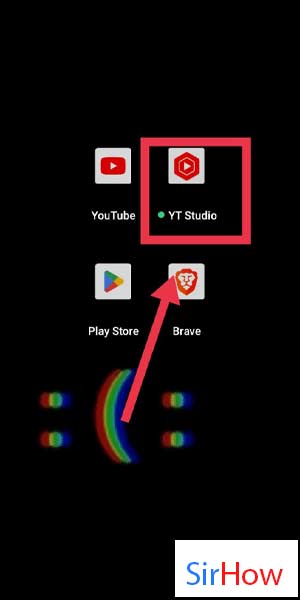
Step 2: Tap here - Once in YouTube Studio, locate the left-hand menu and click on "Comments."
- This section allows you to manage and moderate the comments on your channel.
- You can also view comments on specific videos by selecting the desired video from the list.
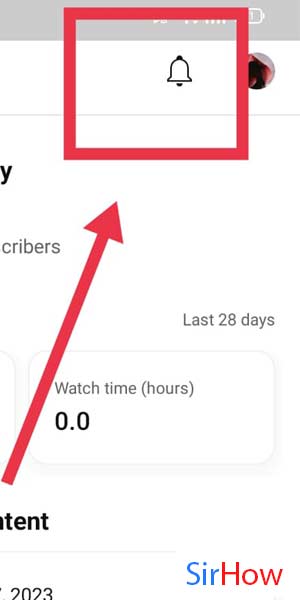
Step 3: Tap on settings - Within the Comments section, click on the gear icon or the three dots menu to access the settings.
- The gear icon or three dots menu is typically located at the top-right corner of the page.
- By accessing the settings, you gain control over various aspects of comment notifications.
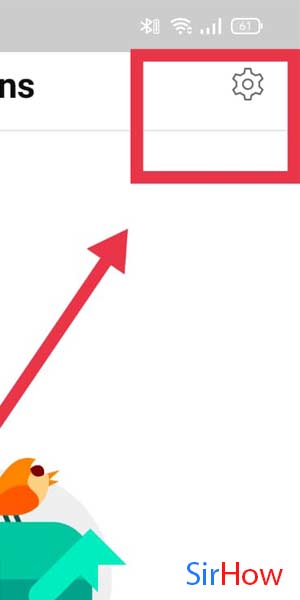
Step 4: Tap on comments notification - Once you are in the Comment Notification settings, you will see different options for notification frequency.
- Select "None" or "Turn Off" to disable comment notifications entirely.
- You may also have the option to customize notifications based on specific criteria, such as replies to your comments or mentions.
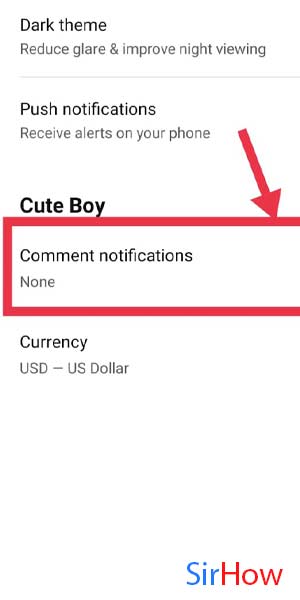
Step 5: Tap on none - After making your desired changes to the comment notification settings, remember to click on the "Save" or "Apply" button.
- This ensures that your preferences are saved and implemented.
- Take a moment to confirm that the notification settings have been updated by checking the notification status or performing a test by leaving a comment on one of your videos.
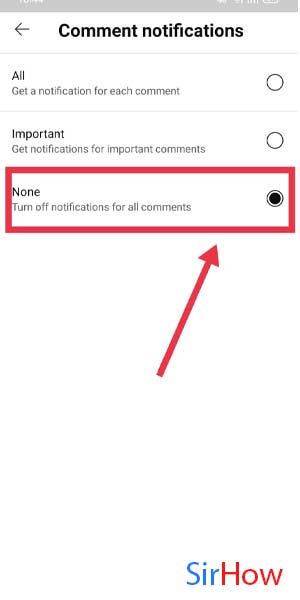
By following these simple steps, you can easily turn off comment notifications on YouTube. Whether you're a content creator or an avid viewer, regaining control of your digital experience allows you to focus on the content that matters most to you. Remember, comment notifications can always be re-enabled if desired, giving you the flexibility to adjust your preferences whenever necessary.
Tips
- Customize your comment notification settings to receive notifications for specific criteria, such as replies to your comments or mentions, if you still want to stay engaged with certain interactions.
- Regularly review and moderate comments on your videos to foster a healthy and positive community.
- If you're a creator, consider utilizing YouTube's community guidelines to set clear expectations for comment behavior and ensure a respectful environment.
FAQ
Can I turn off comment notifications for specific videos only?
Yes, within the Comment Notification settings, you can customize notifications based on specific criteria, including individual videos.
Will turning off comment notifications affect my ability to reply to comments?
No, turning off comment notifications only affects the notifications you receive. You can still access and reply to comments on your videos through the YouTube Studio or the YouTube mobile app.
Will my subscribers be notified when I turn off comment notifications?
No, your subscribers will not be notified when you adjust your comment notification settings. These settings are personal to your account and do not affect your subscribers' experience.
Can I temporarily turn off comment notifications?
Yes, you can always revisit the Comment Notification settings and adjust them according to your preferences. You have the flexibility to turn notifications back on whenever you wish.
Related Article
- How to Make YouTube Black
- How to increase views on YouTube
- How to Promote YouTube Channel
- How to Change Name of Your YouTube Channel
- How to Create a New Playlist on Youtube
- How to Comment on YouTube
- How to Delete YouTube Video
- How to Delete YouTube Channel
- How to Delete YouTube Account
- How to Create a YouTube Channel
- More Articles...
