- YouTube
- find saved videos
- turn off restricted
- turn off youtube
- turn off ambient
- turn off dark
- turn off live
- turn off pip
- turn off auto pause
- turn off captions
- turn off preview
- turn off recommendations
- turn off recommend
- turn off subtitles
- turn off bedtime
- turn off incognito
- turn off parental
- turn off 10 second
- turn off mini
- set timer turn
- turn off 2 step
- turn off 60fps
- turn off assistant
- turn off notifications
- turn off audio
- turn off next
- turn off auto
- turn off black
- turn off comment
- turn off automatic
- turn off download
- turn off political
- turn off suggestions
- turn off theme
- turn off search
- turn off speech
- turn off history
- turn off permanently
- make phone video
- play youtube screen
- set youtube automatically
- turn off music
- turn off notifications
- turn off playing
- turn off 360
- turn off age
- turn off ads
- turn off annotations
- turn off generated
- turn off mute
- turn off auto rotate
- turn auto stop
- turn auto translate
- turn autoplay music
- turn autoplay playlists
- turn autoplay downloads
- turn autoplay youtube
- turn off autoplay thumbnail
- turn off autoplay
- turn off disable
- delete videos youtube
- delete youtube
- delete youtube history
- turn desktop mode
- delete my youtube
- delete youtube playlist
- delete youtube shorts
- uninstall updates youtube
- delete own youtube
- see who views
- make youtube short
- turn comments=youtube
- add 60 seconds music
- get more views
- monetize youtube shorts
- watch youtube shorts
- change thumbnail youtube
- forward youtube short
- remix sound youtube
- download youtube videos
- not recommend channel
- stop youtube emails
- download youtube shorts
- view subscribers’ gender
- view playlists featuring
- view location viewers
- see watch subscribers
- view image posts
- download audio from youtube
- delete playlist youtube
- high quality youtube
- delete youtube videos
- report on youtube channel
- make youtube video private
- add tags youtube videos
- remove shorts youtube
- report a youtube channel
- change youtube banner
- view views channel
- ctr your channel
- video impression youtube
- time viewers youtube
- add chapters youtube
- youtube watch hours
- channel terms youtube
- view location viewers youtube
- view top posts youtube
- see watch time youtube
- find video youtube
- view videos youtube
- view age category youtube
- view impressions youtube
- views last month youtube
- view duration youtube
- view youtube sites connection
- view viewers youtube
- youtube video microsoft teams
- view suggesting youtube
- unique viewers youtube
- live youtube channel
- reset youtube recommendations
- turn comments on youtube
- saved videos on youtube
- remove shorts on youtube
- message someone in youtube
- set youtube video quality
- upload youtube short
- youtube video on instagram
- youtube video screen off
- clear youtube app cache
- upload video on youtube
- change language on youtube
- sign out of youtube
- edit youtube thumbnail on iphone
- youtube videos sharing
- block channel in youtube
- youtube data download
- show videos in full screen on youtube
- time change for double tap to seek on youtube
- access saved youtube videos
- data saving on youtube
- enable dark theme of youtube
- turn on incognito in youtube
- auto playing tumbnail preview on youtube
- enable reminders in youtube
- enable captions to youtube videos
- save youtube videos
- downloaded videos on youtube
- delete playlist on youtube
- like/dislike youtube videos
- share youtube videos
- delete watch history on youtube
- delete search history on youtube
- delete downloads on youtube
- play high quality youtube videos
- download quality on youtube
- playback speed on youtube
- subscribe youtube channel
- delete youtube recent searches
- stop youtube playing next
- delete youtube watch later
- stop youtube channel appearing
- delete youtube watched videos
- delete youtube browsing history
- stop youtube recommended channel
- delete youtube browser history
- delete youtube watch list
- delete search history youtube app
- stop youtube auto play
- stop youtube notifications
- stop yt recommending videos
- delete youtube search history
- restrict youtube
- report youtube channel
- see subscribers youtube
- see comments youtube
- go live youtube
- upload hd youtube
- check youtube history
- change youtube thumbnail
- stop ads youtube
- parental controls youtube
- delete youtube comments
- change youtube url
- youtube video private
- upload video youtube
- change youtube profile
- add tags youtube
- youtube videos offline
- verified on youtube
- disable comments youtube
- embed youtube videos
- download audio youtube
- youtube dark mode
- increase views youtube
- promote youtube channel
- update channel name
- youtube playlist
- comment on youtube
- delete youtube video
- delete youtube channel
- delete youtube account
- create youtube channel
- download y videos
How to View Subscriber Age category on YouTube
With video being the quickest and most effective form of information nowadays, it is no surprise that YouTube is a popular social networking tool across all age groups. It is very easy to View Subscriber Age category on YouTube through the Audience tab in YouTube Analytics. However, you can set parental controls on YouTube for kids. The majority of YouTube users are from India. In India, 16% of the population, or at least 467 million people, routinely access YouTube.
How to See who Subscribed to you on Youtube
View Subscriber Age category on YouTube Studio:
Step-1 Open YouTube Studio: Firstly, you have to locate the application on your mobile phone. To use it you need a proper internet connection or else it will restrict your work.
- If you don't have that particular application then download it from the Google Play Store.
- Tap on it to open
- You can follow the below image as guidance.

Step-2 Go to Analytics: Secondly, after opening the YouTube application from your gadget you have to go for the Analytics icon. You can see the image below indicating the Analytics icon with a red arrow.
- You have to click the Analytics icon.
- Locate it.
- It is located between Content and Comment icon on your screen.
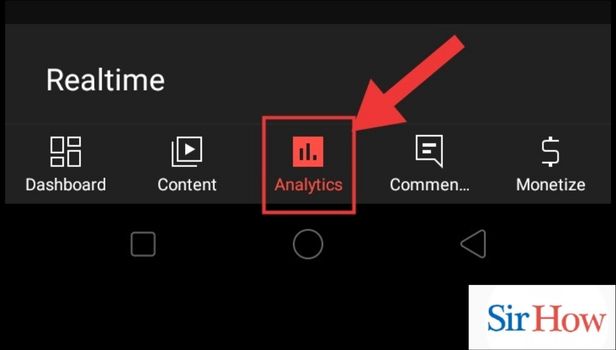
Step-3 Go to Audience: After clicking on the Analytics icon will take you to the Audience icon.
- Tap on it.
- It is located beside the Content icon.
- For reference, see the image below.
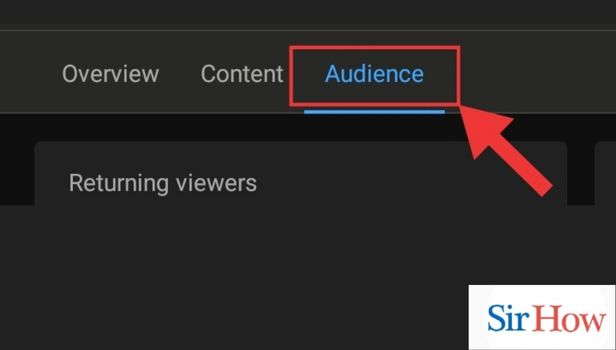
Step-4 View Subscribers Age: Lastly, you can see subscribers age category after clicking on age section. It will give you a detailed information of the age category of your audience.
- Tap on Age.
- It will give the information for the last 28 days.
- See the image below as a reference.

How to View Subscriber Age category on Chrome?
Step-1 Open Chrome: Navigate into the Chrome Application. If you don't have a proper internet connection your device will not work. You can see the below image as reference.
- As a first step you have to open the Chrome Application on your mobile phone.
- You have to click it.
- It will open.

Step-2 Go to site: Secondly, you have to go to the search option where you have to search your channel's link.
- After opening Chrome, you have to paste the link.
- Press the search button.
- Follow the below image.
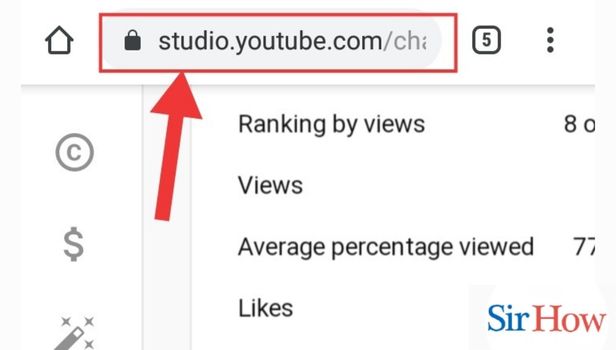
Step-3 Go to Analytics: Thirdly, you have to go into the Analytics option after your channel appears over Chrome.
- Locate it.
- It is on the left last corner of your mobile screen.
- You can see the image below where a red arrow is indicating the Analytics icon.
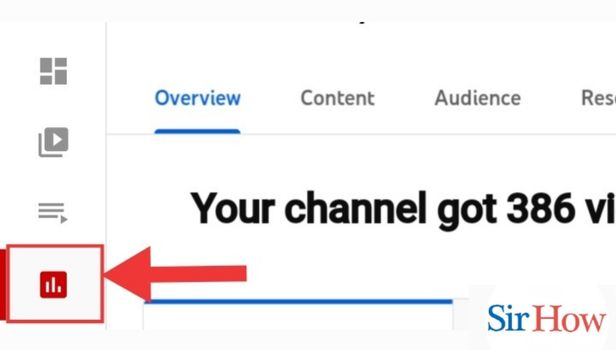
Step-4 Go to Audience: Next step is to go to the Audience option after clicking onto the Analytics tab.
- Locate it.
- It is beside the Audience icon.
- Tap on it to open.
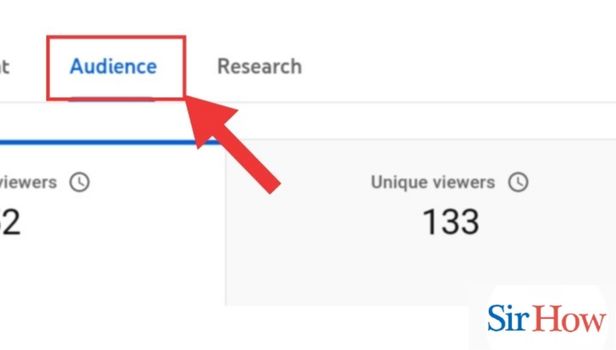
Step-5 View your Subscribers: Lastly, you can see the age category of your subscriber s over the last 28 days.
- Click on the Age section.
- You can see the age category.
- Prefer below image as reference.

However, after following these five easy steps you can easily see your subscribers age category over the platform of both YouTube Studio and Chrome. These are the steps a beginner can easily follow and by seeing the image below.
FAQs
What is the age range of YouTube users?
The majority of YouTube users come from a demographic where 34.62% of all users are young adults between the ages of 18 and 24, according to the most recent age demographics statistics. However, 47.4% of these are men and 52.6% of these are women. The largest percentage of YouTube users fall into this age bracket.
The second largest age group is 25–34 year olds, with 33.41% of creators in that age group. Unlike the 18–24 age group, there are significantly more male users (65%) than female users (35%). Together, these two largest demographic age groups of creators make up 68.03% of the total.
In other words, more than two out of three YouTube users are between the ages of 18 and 34.
Is K bigger than M?
K is derived from the Greek word "kilo," which means thousand and is used in decimal and metric systems. One million is represented by the prefix M.
The term "per thousand dollars" in the finance industry is denoted by the letter "K". The letter "M" stands for data records per thousand in the realm of marketing and data. It would stand for per thousand sheets of paper, or other print operations like inserting, or finished print pieces in the print sector. However, to calculate the price per unit, many manufacturers also utilise "M".
Who has the highest CPM?
CPM is important for video producers to understand since it shows which subjects advertisers deem most valuable and which subjects you should be writing about.
Because of how many people watch their videos and how fiercely marketers compete, certain YouTube niches are more lucrative than others. Cars, fashion, entertainment, and other industries offer some of the highest CPM prices on YouTube. Sweden, Norway, and Germany, however, have the highest rates of YouTube monetization.
Why is there no demographic data in Google Analytics?
The gender information about your audience is available in Google Analytics demographics reports. The reports will display the proportion of male and female visitors to your site. However, a chart showing the percentage of users in each age group is also displayed. You will be able to target the appropriate age group as a result.
Do YouTubers get paid for likes and comments?
There is no pay for likes for YouTubers. The video may do better over time, though, if there is long-term involvement in the form of a like. Lastly, a video's ranking might rise as more people like, comment on, and share it. More viewers, clicks, and views of the advertisement are all possible results of a high search ranking. However, you can like-dislike youtube videos if it doesn't match your expectations.
Thus, following the methods, you can easily see the age category of your audience on YouTube. Above are the five specific facts you need to know while viewing your subscriber's age category.
Related Article
- How to know From where Viewers find your video on YouTube
- How to View Search Terms of Videos on YouTube
- How to View Post Impressions on YouTube
- How to Watch Views in Last month on YouTube
- How to view Average View Duration of videos on YouTube
- How to View Youtube External sites connection
- How to view Returning viewers on YouTube
- How to add a Youtube video to Microsoft Teams
- How to View Content Suggesting you on YouTube
- How to view unique viewers on YouTube
- More Articles...
