- Telegram
- delete multiple messages telegram
- change telegram email
- change telegram group settings
- change telegram download file name
- change telegram download path
- recover deleted telegram group
- use telegram live chat
- change telegram notification sound
- telegram for teaching
- create telegram id
- telegram live video chat
- telegram job search
- change telegram admin name
- change telegram profile pic
- restore deleted telegram channel
- change telegram language
- enable two step verification
- change telegram group name
- restore telegram backup
- create telegram account
- restore telegram deleted photos
- use telegram location
- restore deleted telegram videos
- change telegram group admin
- use telegram for beginners
- change telegram theme
- create telegram channel
- create telegram group
- change telegram font style
- change telegram lastseen
- change telegram background iphone
- change telegram username
- change telegram group link
- change telegram group private to public
- use telegram channel
- use telegram for business
- use telegram for study
- enable dark mode in telegram
- search group on telegram
- unblock someone on telegram
- block someone on telegram
- hide telegram number
- pin message telegram channel
- hide telegram group
- hide telegram channel
- create telegram channel link
- change telegram background
- hide last seen telegram
- reset telegram app password
- hide being online telegram
- hide telegram chat
- change telegram ringtone
- pin message in telegram
- scan qr code telegram
- enable telegram notification
- mute whatsapp group notification
- enable chat telegram group
- restore deleted group telegram
- enable finger print telegram
- add someone telegram group
- web series telegram
- blocked on telegram
- watch telegram videos
- enable auto download telegram
- how to enable auto delete in telegram
- change telegram storage location
- change tele chat background
- recover deleted telegram contact
- change telegram account
- change telegram channel link
- change telegram channel name
- telegram channel private
- change telegram acc name
- recover deleted tel channel
- recover telegram files
- change number telegram
- change telegram password
- update telegram android
- recover telegram messages desktop
- delete telegram account web
- recover deleted telegram account
- delete telegram account computer
- delete telegram account iphone
- update telegram on iphone
- update telegram on linux
- install telegram linux
- install telegram without google play
- delete telegram mac
- recover telegram chats
- update tg without google play
- telegram on android tv
- install telegram iphone
- update telegram desktop
- install telegram on mac
- install telegram in laptop
- install telegram app
How to Use Telegram Channel
Telegram's channels are unlike any other messaging app's groups in that they act as pseudo-social media. It's very easy and effective in using Telegram Channels. Telegram channels differ from Telegram groups in that the latter can only have up to 200,000 members, whereas channels allow for much wider broadcasting. They keep customers up to date on any publication or topic of their choosing, and they send you regular updates. It may take some time to find the ideal ones for you, and that's where we come in. Aside from that, there are two kinds of channels: public and private. Everyone can see public channels, but only those who have been invited can see private channels. So, here's how you may identify and join the best channels for you. This article briefly explains to you how to make use of the Telegram Channel.
Do more with telegram channel
Use Telegram Channel in 7 steps
Step 1- Open telegram app Telegram is a messaging app that you may download on your phone.
- If you have an Android device, you can get it from the Google Play Store. We can get from the App Store for Apple models.
- By inputting a new user name and mobile number, you can create a Telegram account. For verification, you'll receive an OTP.
- You can learn how to make a new Telegram account by reading this post.
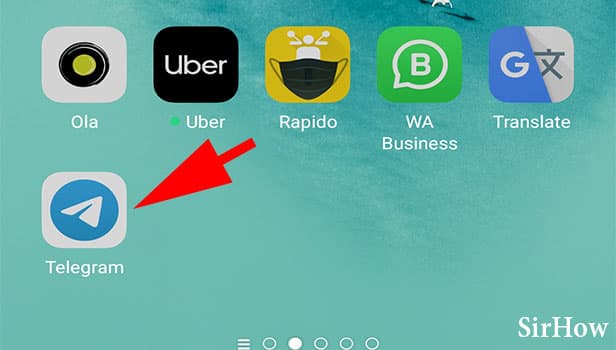
Step 2- Tap on your channel After opening the Telegram App, you'll find a set of your chats and groups.
- Find your channel in the list.
- Use the search bar.
- After finding your channel, tap on it to open.
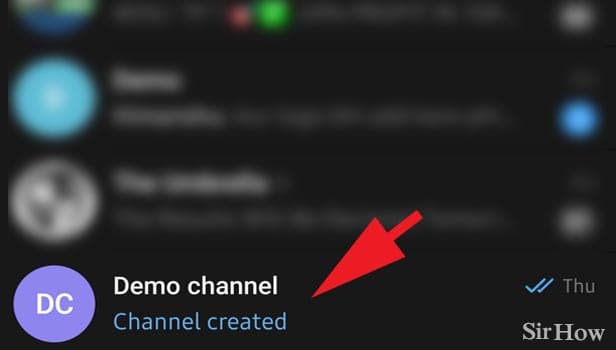
Step 3- You can send a text message by tapping & typing your text Once you tap, the chat will open.
- You can send text messages.
- You can share daily news updates and information.
- You can type any messages to your subscribers.
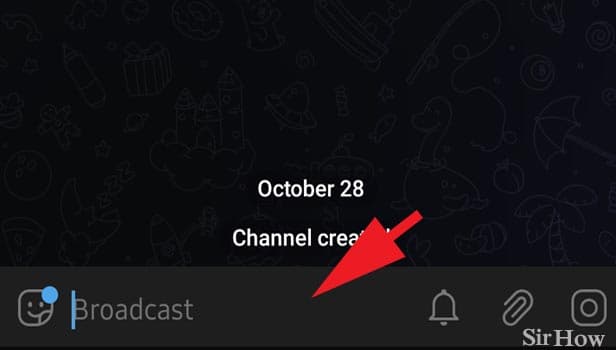
Step 4- To adjust channel settings tap on the channel name You can also edit the channel details.
- You can change your channel display picture and name
- You can do that by tapping on the channel name present on the top of the screen.
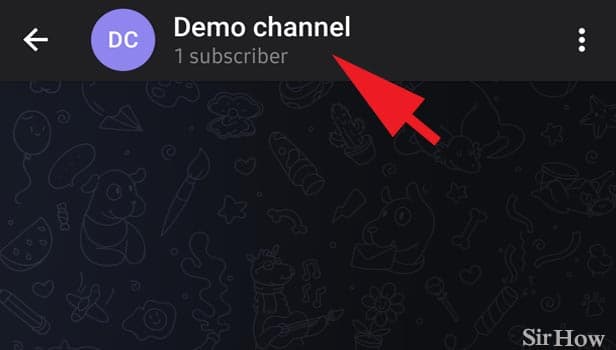
Step 5-From here you can adjust your channel settings You can make any edits from here.
- You can edit the name of the channel.
- You can add a display picture to your channel.
- You can add description to your channel.
- Description must contains things like what you do and stuffs.
- You can also find the invite link, if it's a private channel.
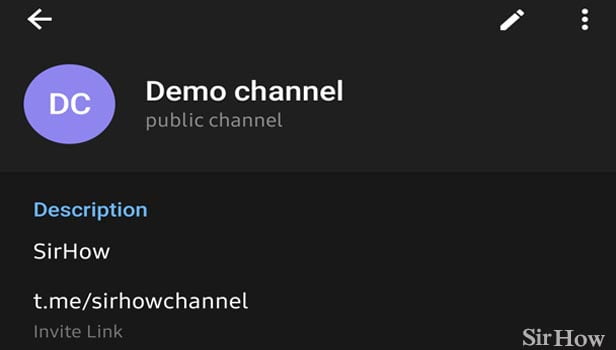
Step 6- To send a media file to the channel tap on the pin icon Not just texts, you can also send files.
- You can also share any files you want.
- All your subscribers or members of channel can access this file.
- They can also share it with other Telegram User.
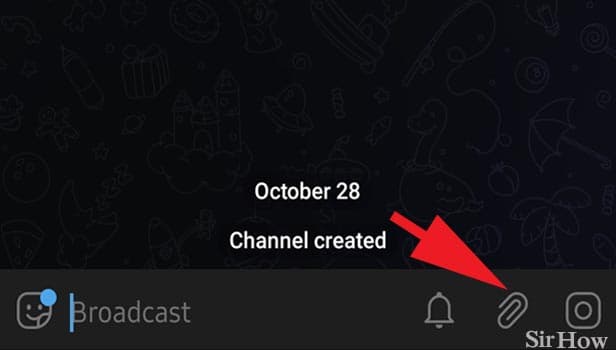
Step 7- Select on desired media category & send the file You'll find a variety of files that can be shared.
- You can send photos from Gallery.
- You can share files from your device.
- You can share your live location or location of your business.
- You can start a poll among your users too.
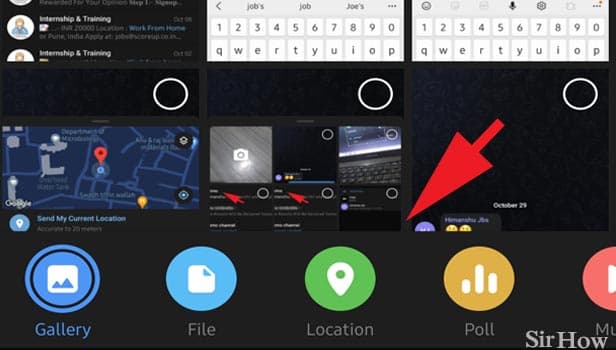
Telegram offers some of the best features of any messaging programme on the market right now, despite its recent popularity being owing to a big influx of users from its competitor WhatsApp. Telegram can still be used as a pseudo-social networking app even though it doesn't have end-to-end encryption enabled by default. The ability to download large files up to 1.5GB is obviously important in this perspective; nevertheless, users must do so at their own risk when downloading from unknown sources. You can also learn How to Pin a Message on a Telegram Channel by visiting this page.
