- Telegram
- delete multiple messages telegram
- change telegram email
- change telegram group settings
- change telegram download file name
- change telegram download path
- recover deleted telegram group
- use telegram live chat
- change telegram notification sound
- telegram for teaching
- create telegram id
- telegram live video chat
- telegram job search
- change telegram admin name
- change telegram profile pic
- restore deleted telegram channel
- change telegram language
- enable two step verification
- change telegram group name
- restore telegram backup
- create telegram account
- restore telegram deleted photos
- use telegram location
- restore deleted telegram videos
- change telegram group admin
- use telegram for beginners
- change telegram theme
- create telegram channel
- create telegram group
- change telegram font style
- change telegram lastseen
- change telegram background iphone
- change telegram username
- change telegram group link
- change telegram group private to public
- use telegram channel
- use telegram for business
- use telegram for study
- enable dark mode in telegram
- search group on telegram
- unblock someone on telegram
- block someone on telegram
- hide telegram number
- pin message telegram channel
- hide telegram group
- hide telegram channel
- create telegram channel link
- change telegram background
- hide last seen telegram
- reset telegram app password
- hide being online telegram
- hide telegram chat
- change telegram ringtone
- pin message in telegram
- scan qr code telegram
- enable telegram notification
- mute whatsapp group notification
- enable chat telegram group
- restore deleted group telegram
- enable finger print telegram
- add someone telegram group
- web series telegram
- blocked on telegram
- watch telegram videos
- enable auto download telegram
- how to enable auto delete in telegram
- change telegram storage location
- change tele chat background
- recover deleted telegram contact
- change telegram account
- change telegram channel link
- change telegram channel name
- telegram channel private
- change telegram acc name
- recover deleted tel channel
- recover telegram files
- change number telegram
- change telegram password
- update telegram android
- recover telegram messages desktop
- delete telegram account web
- recover deleted telegram account
- delete telegram account computer
- delete telegram account iphone
- update telegram on iphone
- update telegram on linux
- install telegram linux
- install telegram without google play
- delete telegram mac
- recover telegram chats
- update tg without google play
- telegram on android tv
- install telegram iphone
- update telegram desktop
- install telegram on mac
- install telegram in laptop
- install telegram app
How to Create Telegram Account
Another well-known messaging app is Telegram. On August 14, 2013, Telegram for iOS was released, and on October 20, 2013, Telegram for Android was released. Telegram is a cloud-based messenger that allows you to access your messages from several devices at the same time, including tablets and PCs.
It also allows you to share an infinite amount of photographs, videos, and files (doc, zip, mp3, etc.) each with a maximum file size of 1,5 GB. If you don't have enough space on your device, you may always save it on the cloud.
Telegram even allows you to form groups or channels with up to 200,000 members. So, are you ready to start using Telegram? The methods to create a new Telegram account are outlined below.
However, before you make an account, you should choose a platform, as Telegram is available on nearly every platform, including the web. Telegram may be used on a PC or Mac without having to download the software.
How to Create Telegram Account by Using Phone Number on Android?
Create Telegram Account: 5 steps
Step 1- Open telegram app Download Telegram App on your device.
- For android mobile users, you can download the app from Google Play Store.
- If you want to use in iPhone, you can get the app at App Stores.
- You can use this app for any of your PCs or Laptop, by downloading it from it's official website.
- Once you are done downloading the app, you'll find it on your home screen.
- If not, you can use search bar and find the app.
- Usually it takes 3 to 5 mins for download. If it extends, make sure you have proper internet.
- Open the app now.
.jpg)
Step 2- Tap on start messaging Once you open the app, you need to set up your account.
- You'll have a blank screen with the option "Start Messaging".
- Once you click on it, it'll take you to a new screen.
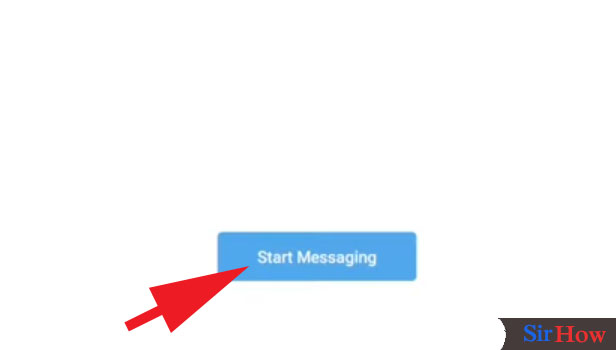
Step 3- Enter your phone number You need a mobile number in working condition to set up Telegram.
- You can enter your number and Country Code.
- You must make sure that this number is in working condition.
- Once done, you'll get a OTP which you need to verify and enter here to complete verification.
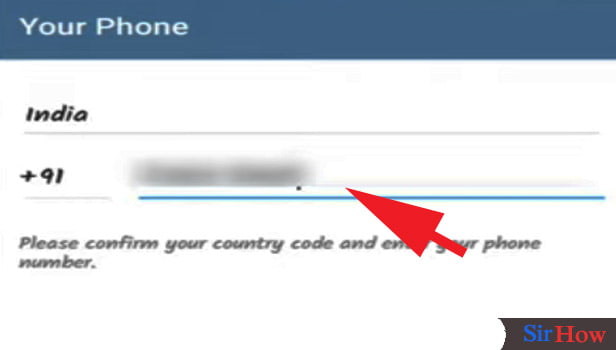
Step 4- Enter your details & proceed further Now you need to enter your name.
- Enter your first name and last name.
- You must remember that you can change it any time in future.
- You can also add your profile picture.
- Your DP can also be changed anytime in future.
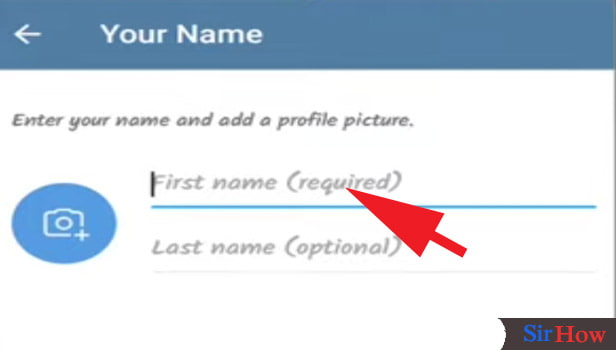
Step 5- Your telegram account will be created Now your Telegram account is created.
- Now you can send messages to your contacts.
- You can share documents and pictures.
- You can share any messages, for official or unofficial purposes.
- Telegram offers you a lot of privacy, than anyone else.
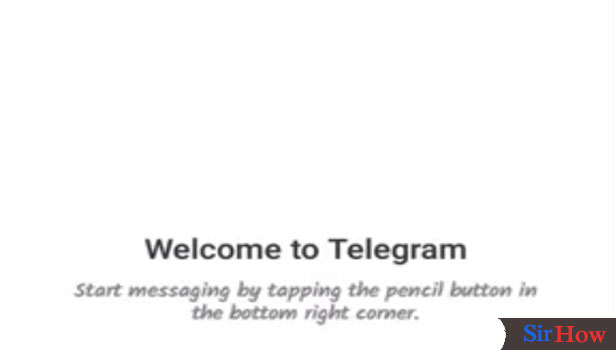
Pros of Using Telegram:
- Telegram is one of the most popular Android applications because it prioritises privacy. Unlike other chat applications that share and access your data, Telegram respects the privacy policies of its users.
- Free Messaging and Unlimited Storage - Telegram chat is free, regardless of how many messages you send and receive on a daily basis, or whether you're communicating for work or pleasure. It's also free to send voice messages, SMS, or video calls. Telegram is unrestricted and unrestricted.
Cons of Using Telegram:
Telegram bots need some technical expertise. If you are unfamiliar with channel "instructions," you may not appreciate the experience of sending and receiving files. You'll also need an internet connection to communicate.
You can also refer to how to create telegram group and how to create telegram channels for various purposes.
Related Article
- How to Change Telegram Chat Background
- How to Recover Deleted Telegram Contact
- How to Change Telegram Account
- How to Change Telegram Channel Link
- How to Change Telegram Channel Name
- How to Change Telegram Channel from Public to Private
- How to Change Your Account Name on Telegram
- How to Recover Deleted Telegram Channel
- How to Recover Deleted Telegram Files
- How to Change Phone Number on Telegram App
- More Articles...
