- Telegram
- delete multiple messages telegram
- change telegram email
- change telegram group settings
- change telegram download file name
- change telegram download path
- recover deleted telegram group
- use telegram live chat
- change telegram notification sound
- telegram for teaching
- create telegram id
- telegram live video chat
- telegram job search
- change telegram admin name
- change telegram profile pic
- restore deleted telegram channel
- change telegram language
- enable two step verification
- change telegram group name
- restore telegram backup
- create telegram account
- restore telegram deleted photos
- use telegram location
- restore deleted telegram videos
- change telegram group admin
- use telegram for beginners
- change telegram theme
- create telegram channel
- create telegram group
- change telegram font style
- change telegram lastseen
- change telegram background iphone
- change telegram username
- change telegram group link
- change telegram group private to public
- use telegram channel
- use telegram for business
- use telegram for study
- enable dark mode in telegram
- search group on telegram
- unblock someone on telegram
- block someone on telegram
- hide telegram number
- pin message telegram channel
- hide telegram group
- hide telegram channel
- create telegram channel link
- change telegram background
- hide last seen telegram
- reset telegram app password
- hide being online telegram
- hide telegram chat
- change telegram ringtone
- pin message in telegram
- scan qr code telegram
- enable telegram notification
- mute whatsapp group notification
- enable chat telegram group
- restore deleted group telegram
- enable finger print telegram
- add someone telegram group
- web series telegram
- blocked on telegram
- watch telegram videos
- enable auto download telegram
- how to enable auto delete in telegram
- change telegram storage location
- change tele chat background
- recover deleted telegram contact
- change telegram account
- change telegram channel link
- change telegram channel name
- telegram channel private
- change telegram acc name
- recover deleted tel channel
- recover telegram files
- change number telegram
- change telegram password
- update telegram android
- recover telegram messages desktop
- delete telegram account web
- recover deleted telegram account
- delete telegram account computer
- delete telegram account iphone
- update telegram on iphone
- update telegram on linux
- install telegram linux
- install telegram without google play
- delete telegram mac
- recover telegram chats
- update tg without google play
- telegram on android tv
- install telegram iphone
- update telegram desktop
- install telegram on mac
- install telegram in laptop
- install telegram app
How to Change Telegram Chat Background
Have you gotten tired of chatting with the same old, plain and boring background? You can change your telegram chat background to colorful wallpapers or themes of your choice. A chat background of your choice elevates your overall messaging experience by making it more vibrant and appealing to your senses. Here’s a step-to-step guide that helps you customize or change telegram chat background on android or iOS devices.
How to Change Telegram Background
Steps to Change Telegram Chat Background
Step 1- Open telegram and tap on the three-bar icon: Launch the telegram app from the main menu or app menu of your android or apple device. The telegram icon has a white paper plane located inside a solid light blue circle.
- Look for an app with this icon and click on it.
- You will see three horizontal bars in order on that icon.
- This icon is located at the top left corner of the app’s home screen. Tap on this icon.

Step 2- Tap on setting: When you click on this hamburger icon or three-bar icon, you will see a list of options appearing from the left side of the screen.
Within this list of options, you will see one option called “settings.” Select that option by tapping it.
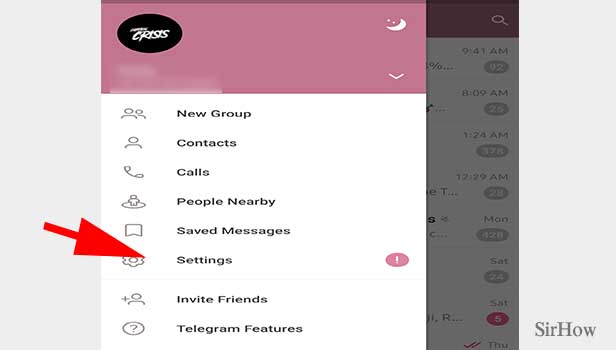
Step 3- Tap on chat settings: This will open up the settings page on the screen. There are three subheading topics on this page.
- These are account, settings and help. This page has several options, each of which can be found under one of the subheadings listed above.
- The option of “chat settings” is located under the subheading of settings. Select “chat settings.”
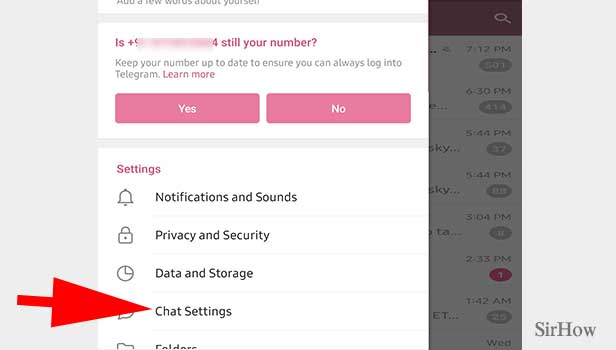
Step 4- Tap on change chat background: The chat settings page will open up various chat settings options such as message text size, color theme, message corners, chat list swipe gesture, and more.
- Tap on the option located underneath the first option of message text size.
- Next to a picture icon, you will see the option of “Change Chat Background” written in blue text. Tap on it.
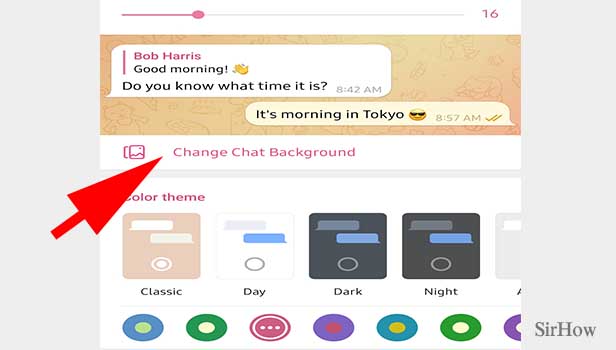
Selecting the chat background from the various options
When you complete this last step, you will see a list of background images appearing on your screen. You can scroll down to see more and choose from them if one of them appeals to you.
After you've found the one you prefer, simply click the "set background" button at the bottom of the screen. Moreover, you can even select plain or gradient colors by selecting “set a color.” You can even select a picture from your gallery by clicking on “select form gallery.”
In this way, you can follow these steps to leverage the features provided by telegram and change the telegram chat background. Similarly, you can also change your telegram account name, number and password.
Note:
- Telegram also has options wherein you can customize your chat settings further. As it allows us to select different patterns, apply motions, change colors and color themes, select from the in-built chat backgrounds available in the app or upload a picture to add from the gallery as your background image.
- To change the telegram chat background for individual chats, you have to click on the three dots icon present at the top right corner of that particular chat. Select a theme of your choice and it will become the background for that contact’s chat.
- If you’re using an iOS device, follow the same steps except instead of "Chat Settings," you'll see "Appearance." The remaining steps are the same.
