- Telegram
- delete multiple messages telegram
- change telegram email
- change telegram group settings
- change telegram download file name
- change telegram download path
- recover deleted telegram group
- use telegram live chat
- change telegram notification sound
- telegram for teaching
- create telegram id
- telegram live video chat
- telegram job search
- change telegram admin name
- change telegram profile pic
- restore deleted telegram channel
- change telegram language
- enable two step verification
- change telegram group name
- restore telegram backup
- create telegram account
- restore telegram deleted photos
- use telegram location
- restore deleted telegram videos
- change telegram group admin
- use telegram for beginners
- change telegram theme
- create telegram channel
- create telegram group
- change telegram font style
- change telegram lastseen
- change telegram background iphone
- change telegram username
- change telegram group link
- change telegram group private to public
- use telegram channel
- use telegram for business
- use telegram for study
- enable dark mode in telegram
- search group on telegram
- unblock someone on telegram
- block someone on telegram
- hide telegram number
- pin message telegram channel
- hide telegram group
- hide telegram channel
- create telegram channel link
- change telegram background
- hide last seen telegram
- reset telegram app password
- hide being online telegram
- hide telegram chat
- change telegram ringtone
- pin message in telegram
- scan qr code telegram
- enable telegram notification
- mute whatsapp group notification
- enable chat telegram group
- restore deleted group telegram
- enable finger print telegram
- add someone telegram group
- web series telegram
- blocked on telegram
- watch telegram videos
- enable auto download telegram
- how to enable auto delete in telegram
- change telegram storage location
- change tele chat background
- recover deleted telegram contact
- change telegram account
- change telegram channel link
- change telegram channel name
- telegram channel private
- change telegram acc name
- recover deleted tel channel
- recover telegram files
- change number telegram
- change telegram password
- update telegram android
- recover telegram messages desktop
- delete telegram account web
- recover deleted telegram account
- delete telegram account computer
- delete telegram account iphone
- update telegram on iphone
- update telegram on linux
- install telegram linux
- install telegram without google play
- delete telegram mac
- recover telegram chats
- update tg without google play
- telegram on android tv
- install telegram iphone
- update telegram desktop
- install telegram on mac
- install telegram in laptop
- install telegram app
How to Block Someone on Telegram
Telegram blends security and service excellence. With your mobile number or username in Telegram, anyone can message you or video call you through Telegram. However, Telegram gives you a chance to block those contacts, whom you don't know or those who spam you. God knows, there are a lot of fake telegram accounts out there, and more are being made every day.
- There are also a lot of clone CEO profiles on the Telegram produced by fraudsters.
- In its defense, Telegram includes a channel called '@notoscam' where you may alert suspected scammers.
- You can utilize that channel to transmit screenshots of your conversations with scammers, usernames, or questionable communications.
- They'll take care of everything. But for immediate effect, you can block the chat/person by following the simple steps given below.
Block Users on Telegram
Block Someone on Telegram in 4 steps
Step 1- Open the Telegram App Download the Telegram App on your phone.
- If you are using an Android model, you can download it from Google Play Store. For Apple models, we can download from App Store.
- Create an account in the telegram account by entering a new user name and mobile number. You’ll get an OTP for verification.
- You can check out this article to change your telegram account.
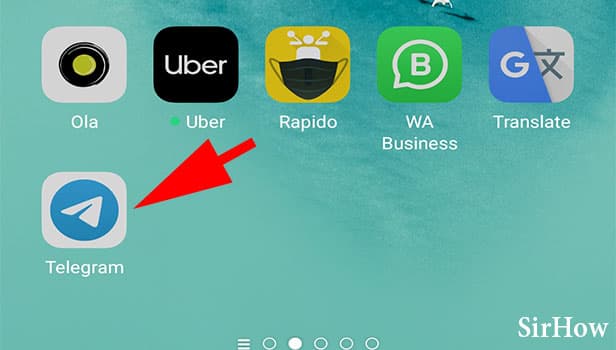
Step 2- Long tap on the contact you want to block Find the person whom you need to block. You can also make use of the search bar to find them.
- After finding the contact, don't open the chats.
- Instead, long-press the contact, until it gets selected.
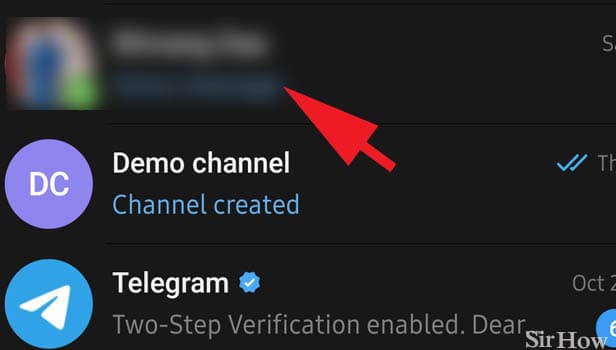
Step 3- Tap on the three dots icon After the contact is selected, the option opens up on the top of the screen. At this stage, you can't open any of the chats. Instead, you can select any chat you want.
- You'll have the pin chat option, mute option, delete option, and three dots.
- Press the 3 dots icon once.
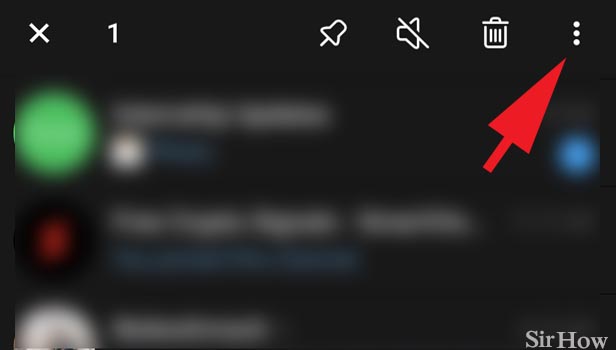
Step 4- Now tap block user After tapping on the 3 dots icon, a new pop-up box opens.
- This pop-up box has the options that include Archive, Mark as unread, Clear history, and block user.
- When you give clear history, all the data of chats with that particular person gets erased.
- Mark as an unread option makes the message unread, with a new message indication.
- Archive option hides the chats from regular view.
- Click Block User to Block the person.
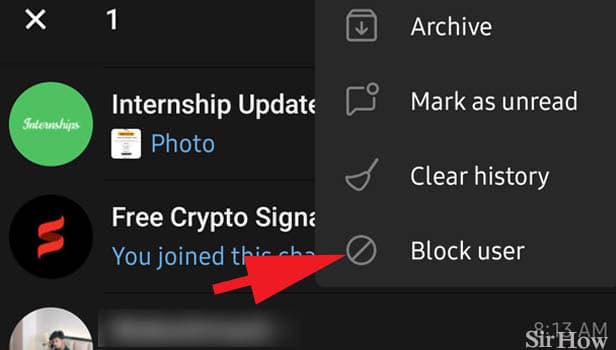
Telegram is a public forum, that anyone can use for their purposes. But phishing, or scamming other persons is in no way tolerable. Following the above-given steps in a sequential method helps you to block the person you want. Sometimes leaving this contact unblocked and unreported may lead to various physical and mental problems, personally. So it's advisable to block such contacts as you feel they are spamming or fraudsters. If you have accidentally blocked a person, you can learn How to Unblock a Person in Telegram.
Note:
- Once the contact is blocked you can't receive any messages from them.
- You can't send messages to them either.
- You can also report the person you have blocked if you think they are a fraudster.
- Only you can unblock them from your telegram, if you change your mind.
Related Article
- How to Create Telegram Channel Link
- How to Change Telegram Background
- How to Hide Last Seen on Telegram
- How to Reset Telegram App Password
- How to Hide Being Online on Telegram
- How to Hide Chat on Telegram App
- How to Change Telegram Ringtone
- How to Pin Message in Telegram
- How to Scan Telegram QR Code
- How to Enable Telegram Notification
- More Articles...
