- Telegram
- delete multiple messages telegram
- change telegram email
- change telegram group settings
- change telegram download file name
- change telegram download path
- recover deleted telegram group
- use telegram live chat
- change telegram notification sound
- telegram for teaching
- create telegram id
- telegram live video chat
- telegram job search
- change telegram admin name
- change telegram profile pic
- restore deleted telegram channel
- change telegram language
- enable two step verification
- change telegram group name
- restore telegram backup
- create telegram account
- restore telegram deleted photos
- use telegram location
- restore deleted telegram videos
- change telegram group admin
- use telegram for beginners
- change telegram theme
- create telegram channel
- create telegram group
- change telegram font style
- change telegram lastseen
- change telegram background iphone
- change telegram username
- change telegram group link
- change telegram group private to public
- use telegram channel
- use telegram for business
- use telegram for study
- enable dark mode in telegram
- search group on telegram
- unblock someone on telegram
- block someone on telegram
- hide telegram number
- pin message telegram channel
- hide telegram group
- hide telegram channel
- create telegram channel link
- change telegram background
- hide last seen telegram
- reset telegram app password
- hide being online telegram
- hide telegram chat
- change telegram ringtone
- pin message in telegram
- scan qr code telegram
- enable telegram notification
- mute whatsapp group notification
- enable chat telegram group
- restore deleted group telegram
- enable finger print telegram
- add someone telegram group
- web series telegram
- blocked on telegram
- watch telegram videos
- enable auto download telegram
- how to enable auto delete in telegram
- change telegram storage location
- change tele chat background
- recover deleted telegram contact
- change telegram account
- change telegram channel link
- change telegram channel name
- telegram channel private
- change telegram acc name
- recover deleted tel channel
- recover telegram files
- change number telegram
- change telegram password
- update telegram android
- recover telegram messages desktop
- delete telegram account web
- recover deleted telegram account
- delete telegram account computer
- delete telegram account iphone
- update telegram on iphone
- update telegram on linux
- install telegram linux
- install telegram without google play
- delete telegram mac
- recover telegram chats
- update tg without google play
- telegram on android tv
- install telegram iphone
- update telegram desktop
- install telegram on mac
- install telegram in laptop
- install telegram app
How to Use Telegram for Study
Telegram is a more sophisticated messaging app. It contains thousands of groups, channels, and robot systems to help you find what you're looking for in seconds. As a result, Telegram is the best medium for educational purposes. It has over 5K public educational organizations that meet on a regular basis. Telegram is regarded as one of the best forums because it is free and open to anyone. This article will show you how to utilize Telegram for study purposes in a concise manner.
How To Find The Right Group To Target On Telegram
Use Telegram for Study: 5 Steps
Step 1- Open the Telegram App: Download the Telegram App on your phone.
- If you are using an Android model, you can download it from Google Play Store. For Apple models, we can download from App Store.
- Create an account in the telegram account by entering a new user name and mobile number. You’ll get an OTP for verification.
- You can check out this article to create a new telegram account.
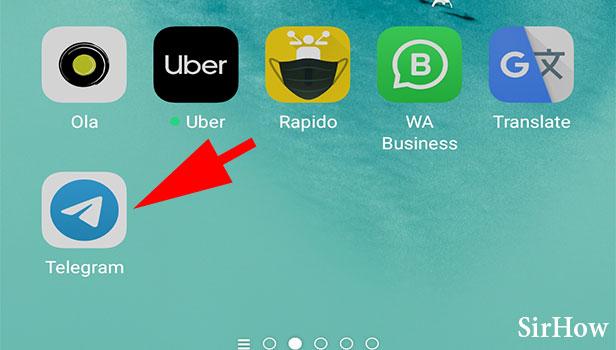
Step 2- Tap on the search icon: On the top right side of the display screen you’ll have a search option, with a magnification glass.
- It’s the search option.
- Click on it once.
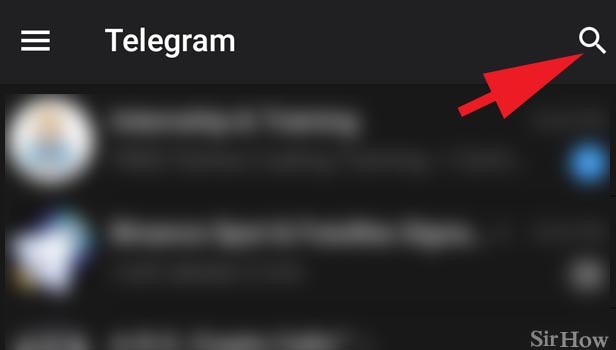
Step 3- Tap on the search box: After clicking the search option, your search bar opens up.
- You can type the name of the group you wanted to join.
- You can type the name of the group you want to join.
- Click enter once it’s done.
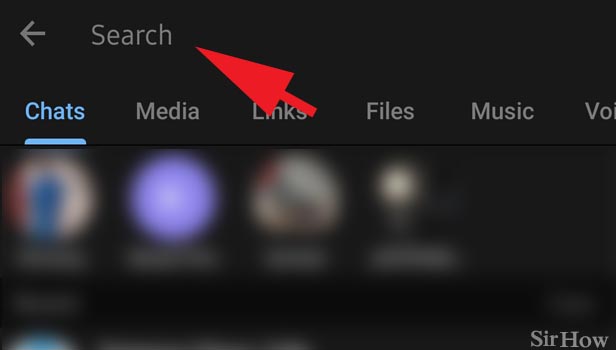
Step 4- Search channel as per your requirement: Enter the name of the group, or subject upon which you want to join the group.
- You’ll get all the possible chances or groups.
- You can select the one you need.
- Tap once on the group you want to join.
- After the group opens, you’ll find the join button at the bottom of the page.
- You can click join, to be a part of the group you want.
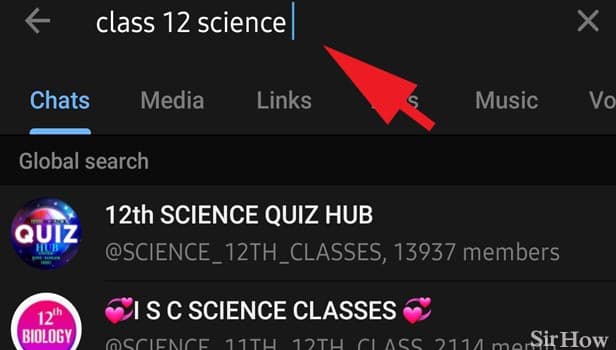
Step 5- Tap join & enjoy study content: After opening the group, click Join to get regular updates about the posts that you get and the latest updates that are posted in this Telegram forum.
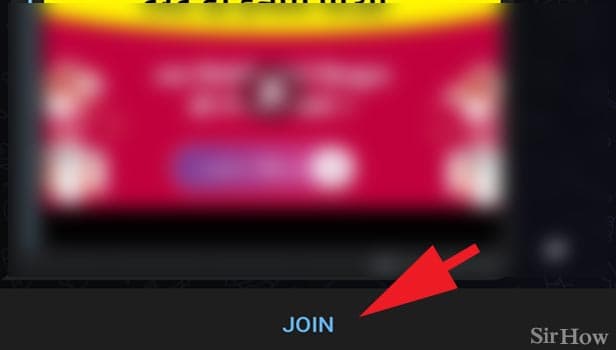
However, we must consider the following facts before using Telegram for education.
- This opens up the possibility of dialogue between the teacher and his students.
- Send the teacher the assignments and tasks that the students have completed.
- Telegram channels and groups are useful in the classroom.
- As a synchronization tool, add the program to one of the instructional sites.
- Supervisors can establish a group for researchers to present their findings.
- Working seminars and scientific work telegrams are prepared by assembling a group of all researchers, academics, specialists, and professors in each discipline.
- Training classes and workshops in a variety of subjects are advertised on Telegram.
- Working groups and channels on Telegram are used to respond to questions from school administrators and university students.
- Special course for working groups.
- Interact with students from different schools.
This article briefly explains to you how to use Telegram for educational purposes. Apart from this, you can learn more about How to search a Telegram Group and How to Use Telegram for Business.
Related Article
- How to Change Telegram Group Name
- How to Restore Telegram Backup
- How to Create Telegram Account
- How to Restore Telegram Deleted Photos
- How to Use Telegram Location
- How to Restore Deleted Telegram Videos
- How to Change Telegram Group Admin
- How to Use Telegram for Beginners
- How to Change Telegram Theme
- How to Create Telegram Channel
- More Articles...
