- Telegram
- delete multiple messages telegram
- change telegram email
- change telegram group settings
- change telegram download file name
- change telegram download path
- recover deleted telegram group
- use telegram live chat
- change telegram notification sound
- telegram for teaching
- create telegram id
- telegram live video chat
- telegram job search
- change telegram admin name
- change telegram profile pic
- restore deleted telegram channel
- change telegram language
- enable two step verification
- change telegram group name
- restore telegram backup
- create telegram account
- restore telegram deleted photos
- use telegram location
- restore deleted telegram videos
- change telegram group admin
- use telegram for beginners
- change telegram theme
- create telegram channel
- create telegram group
- change telegram font style
- change telegram lastseen
- change telegram background iphone
- change telegram username
- change telegram group link
- change telegram group private to public
- use telegram channel
- use telegram for business
- use telegram for study
- enable dark mode in telegram
- search group on telegram
- unblock someone on telegram
- block someone on telegram
- hide telegram number
- pin message telegram channel
- hide telegram group
- hide telegram channel
- create telegram channel link
- change telegram background
- hide last seen telegram
- reset telegram app password
- hide being online telegram
- hide telegram chat
- change telegram ringtone
- pin message in telegram
- scan qr code telegram
- enable telegram notification
- mute whatsapp group notification
- enable chat telegram group
- restore deleted group telegram
- enable finger print telegram
- add someone telegram group
- web series telegram
- blocked on telegram
- watch telegram videos
- enable auto download telegram
- how to enable auto delete in telegram
- change telegram storage location
- change tele chat background
- recover deleted telegram contact
- change telegram account
- change telegram channel link
- change telegram channel name
- telegram channel private
- change telegram acc name
- recover deleted tel channel
- recover telegram files
- change number telegram
- change telegram password
- update telegram android
- recover telegram messages desktop
- delete telegram account web
- recover deleted telegram account
- delete telegram account computer
- delete telegram account iphone
- update telegram on iphone
- update telegram on linux
- install telegram linux
- install telegram without google play
- delete telegram mac
- recover telegram chats
- update tg without google play
- telegram on android tv
- install telegram iphone
- update telegram desktop
- install telegram on mac
- install telegram in laptop
- install telegram app
How to Recover Deleted Telegram Group
Telegram has supergroups, channels, and a variety of other interesting features. Telegram's most intriguing feature is that the messages you send through the platform are preserved on the server, allowing you to recover deleted Telegram communications on your computer, laptop, or other devices as needed.
Every Telegram manager has undoubtedly been in this situation at some time in their career: you accidentally deleted messages, files, media, and even a Telegram channel, only to later regret it. The good news is that a Telegram channel that has been deleted from the app may be easily recovered. This article will demonstrate how to quickly restore a deleted group.
How to recover deleted telegram channel
Recover Deleted Telegram Group: 5 steps
Step 1- Open the Telegram App: Open the Telegram programme on your smartphone. The app has a blue background with a white logo in the centre.
- They created a white paper aircraft on top of this backdrop. Look for Telegram in the app menu or main menu if you already have it installed on your phone.
- Here's how you can get started with Telegram.
- By clicking on it, you may select the app. When you tap the app, you'll see the home screen.
- In the upper right corner of this screen, there is a magnifying glass sign. Use this button to do a search.
- The app has a blue background with a white logo in the centre.
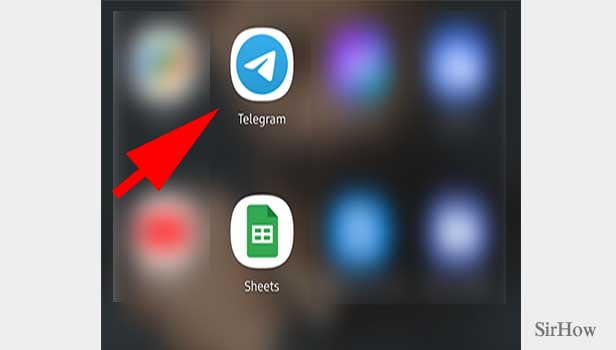
Step 2- Tap on the search icon: At the top of your screen, you should see a search bar. You must tap it and type in the name of the lost or deleted telegram group. You'll be able to view all of the groups with that name if you do this.
- The group may be found using the search bar.
- It will go through Telegram's whole database for a group with the name you've typed in.
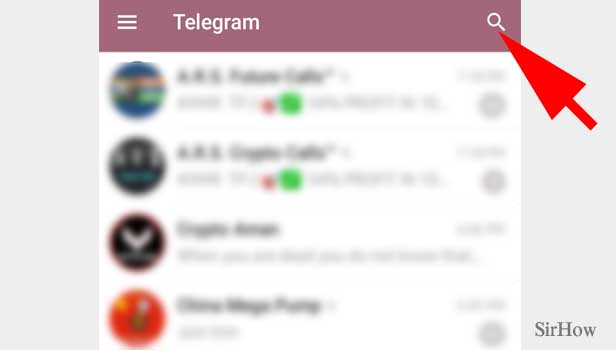
Step 3- Search your group username: Click enter after entering the name of your organisation.
- Your group's name can be typed in.
- Only then will you be able to locate the group's name.
- You can ask your subscribers for the name of your organisation if you have their contact information.
- You may also ask your buddy who is a member of the group's administration.
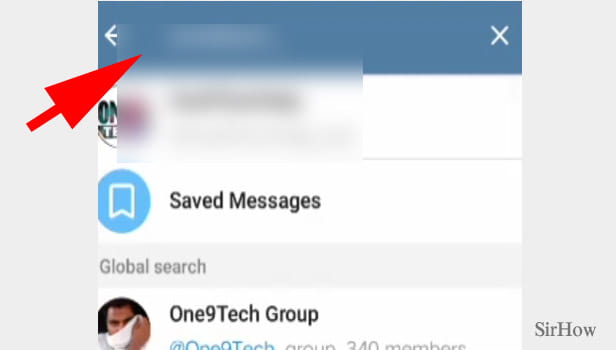
Step 4- Tap join: After you search for it, you'll see a list of groups appear on your screen. One by one, go through them.
- Choose the telegram group you removed by accident.
- After that, select the group you want to join by tapping it.
- After you've picked a telegram group, you'll see the option to "join" on the screen below.
- This Telegram group may be joined by tapping on it.
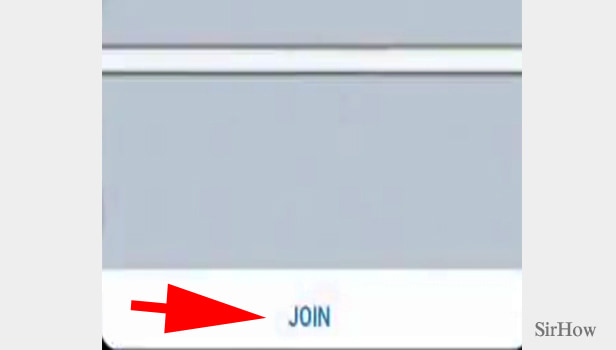
Step 5- Your group ownership will automatically be granted: You've now become a member of your chosen organisation.
- The owner of the group is remembered by Telegram.
- So you'll be given your admin post as soon as you join.
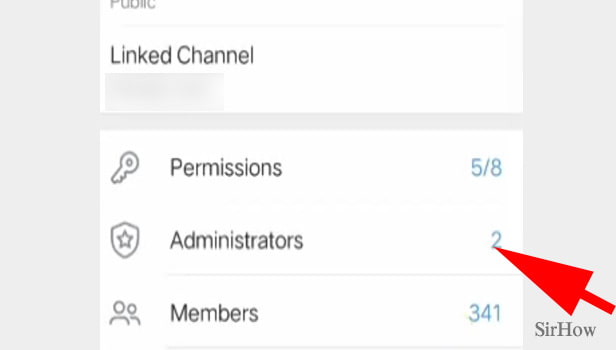
There are a few ways for re-joining a Telegram group if you unintentionally left it. Conversations, media files, and anything else shared on the app before you wiped it may not be recoverable. To recover your lost files and folders from your device, follow these steps:
- Go to My Files on your smartphone, or download one if you don't have one already.
- A decent place to start is "internal storage."
- Choose "Telegram photos" from the menu when you open Telegram.
- All of the photographs you've removed from your phone should be located and saved.
You can also learn how to recover your deleted telegram channels from here.
