- Telegram
- delete multiple messages telegram
- change telegram email
- change telegram group settings
- change telegram download file name
- change telegram download path
- recover deleted telegram group
- use telegram live chat
- change telegram notification sound
- telegram for teaching
- create telegram id
- telegram live video chat
- telegram job search
- change telegram admin name
- change telegram profile pic
- restore deleted telegram channel
- change telegram language
- enable two step verification
- change telegram group name
- restore telegram backup
- create telegram account
- restore telegram deleted photos
- use telegram location
- restore deleted telegram videos
- change telegram group admin
- use telegram for beginners
- change telegram theme
- create telegram channel
- create telegram group
- change telegram font style
- change telegram lastseen
- change telegram background iphone
- change telegram username
- change telegram group link
- change telegram group private to public
- use telegram channel
- use telegram for business
- use telegram for study
- enable dark mode in telegram
- search group on telegram
- unblock someone on telegram
- block someone on telegram
- hide telegram number
- pin message telegram channel
- hide telegram group
- hide telegram channel
- create telegram channel link
- change telegram background
- hide last seen telegram
- reset telegram app password
- hide being online telegram
- hide telegram chat
- change telegram ringtone
- pin message in telegram
- scan qr code telegram
- enable telegram notification
- mute whatsapp group notification
- enable chat telegram group
- restore deleted group telegram
- enable finger print telegram
- add someone telegram group
- web series telegram
- blocked on telegram
- watch telegram videos
- enable auto download telegram
- how to enable auto delete in telegram
- change telegram storage location
- change tele chat background
- recover deleted telegram contact
- change telegram account
- change telegram channel link
- change telegram channel name
- telegram channel private
- change telegram acc name
- recover deleted tel channel
- recover telegram files
- change number telegram
- change telegram password
- update telegram android
- recover telegram messages desktop
- delete telegram account web
- recover deleted telegram account
- delete telegram account computer
- delete telegram account iphone
- update telegram on iphone
- update telegram on linux
- install telegram linux
- install telegram without google play
- delete telegram mac
- recover telegram chats
- update tg without google play
- telegram on android tv
- install telegram iphone
- update telegram desktop
- install telegram on mac
- install telegram in laptop
- install telegram app
How to Hide Chat on Telegram App
We can hide telegram chats, without deleting them. We can send and receive messages and make voice calls to persons using Telegram and we can hide their chats without deleting or blocking them. Telegram is a widely used app to send and receive text messages and voice messages. Since it is a cloud-based system, we can share huge files over a few seconds across Telegram. You can also choose who can text you from your settings. We can hide a chat and still send and receive messages. This article briefly teaches you how to hide your chats, with pictures.
How to hide chat in the Telegram app
Hide Telegram Chat in 4 Steps
Step 1- Open Telegram: Download the Telegram App from Google Play Store (Android) or App Store (iPhone). You can register with your mobile number, name, and username.
- After downloading, you’ll find the app on the home screen or you can search for it.
- Click on it once, for the app to open.
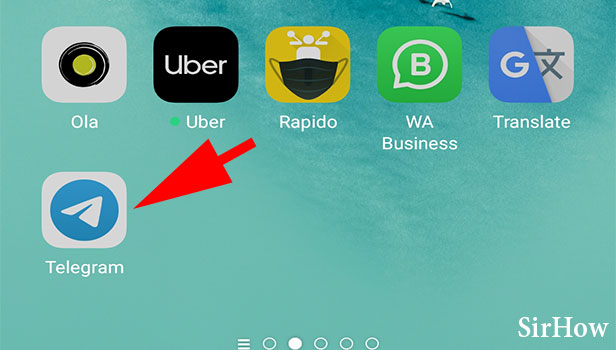
Step 2- Long press on chat you want to hide: After the Telegram App opens, you'll find all your chats, groups, and channels that you are a part of.
- Find the chat you want to hide.
- You can use your search bar.
- After finding the chat, long-press it for a few seconds.
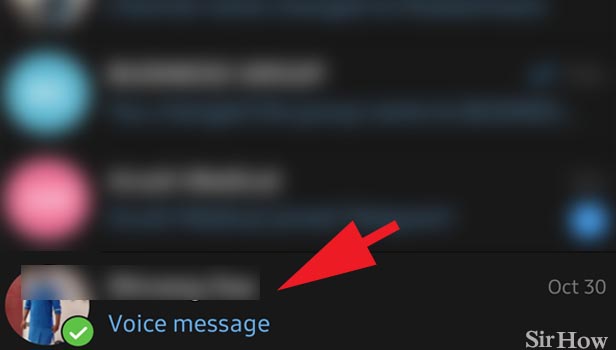
Step 3- Tap on the three dots icon: If you long-press a chat, it gets selected.
- After the chat is selected, you can select multiple chats too.
- You can't open any messages to read in this state.
- You'll find three dots on the top left corner of the screen.
- Click on it once.
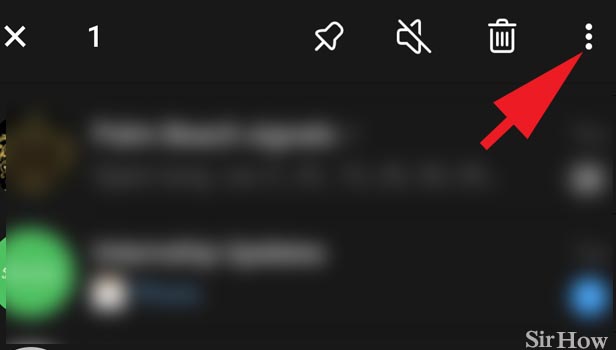
Step 4- Tap on the archive: After you click the 3 dots, you'll find 3 options there.
- You'll have the option to archive, mark as read, and clear history.
- When you archive a chat, it gets removed from the log without deleting any data.
- Click 'Archive' once.
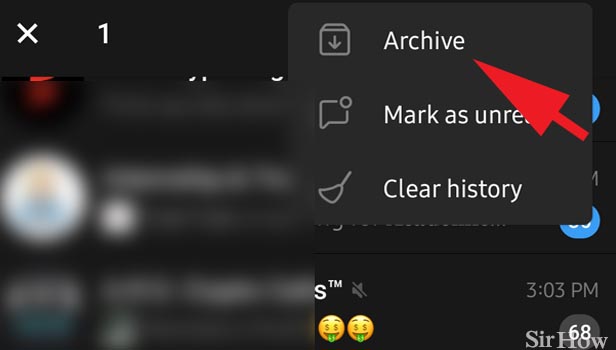
By using the archive option, we can hide the chat without deleting any data, erasing history, or cleaning the cache. This article briefly explains to you how to hide a chat without deleting or blocking it. After hiding the chat you can still receive messages from the sender and send them messages back. You can pin messages even in the chats you hide. You can hide the contact without the person on the other ending knowing about this.
- In Telegram, Threads and chats can quickly pile up on Telegram, as they do in any instant-messaging program.
- However, you don't have to look at all of your open chats on the Android and iOS app's main page.
- Instead, you can archive any conversation you like, keeping your primary conversation view relevant to your daily communications without having to permanently erase any.
While the "Archived Chats" folder is simple to set up, it has a lot of options to help you keep your chats clean. You may archive and unarchive numerous threads at once, hide the folder from the main screen so you never have to look at your archive, and make sure that archived threads don't resurface in your chat window when you receive new messages.
Related Article
- How to Use Telegram Live Video Chat
- How to Restore Telegram Backup
- How to Change Telegram Background
- How to Pin Message in Telegram
- How to Enable Chat in Telegram Group
- How to Know if you are Blocked on Telegram
- How to Enable Auto Download in Telegram
- How to Enable Auto Delete in Telegram
- How to Change Telegram Storage to Sd Card
- How to Change Telegram Chat Background
- More Articles...
