- Telegram
- delete multiple messages telegram
- change telegram email
- change telegram group settings
- change telegram download file name
- change telegram download path
- recover deleted telegram group
- use telegram live chat
- change telegram notification sound
- telegram for teaching
- create telegram id
- telegram live video chat
- telegram job search
- change telegram admin name
- change telegram profile pic
- restore deleted telegram channel
- change telegram language
- enable two step verification
- change telegram group name
- restore telegram backup
- create telegram account
- restore telegram deleted photos
- use telegram location
- restore deleted telegram videos
- change telegram group admin
- use telegram for beginners
- change telegram theme
- create telegram channel
- create telegram group
- change telegram font style
- change telegram lastseen
- change telegram background iphone
- change telegram username
- change telegram group link
- change telegram group private to public
- use telegram channel
- use telegram for business
- use telegram for study
- enable dark mode in telegram
- search group on telegram
- unblock someone on telegram
- block someone on telegram
- hide telegram number
- pin message telegram channel
- hide telegram group
- hide telegram channel
- create telegram channel link
- change telegram background
- hide last seen telegram
- reset telegram app password
- hide being online telegram
- hide telegram chat
- change telegram ringtone
- pin message in telegram
- scan qr code telegram
- enable telegram notification
- mute whatsapp group notification
- enable chat telegram group
- restore deleted group telegram
- enable finger print telegram
- add someone telegram group
- web series telegram
- blocked on telegram
- watch telegram videos
- enable auto download telegram
- how to enable auto delete in telegram
- change telegram storage location
- change tele chat background
- recover deleted telegram contact
- change telegram account
- change telegram channel link
- change telegram channel name
- telegram channel private
- change telegram acc name
- recover deleted tel channel
- recover telegram files
- change number telegram
- change telegram password
- update telegram android
- recover telegram messages desktop
- delete telegram account web
- recover deleted telegram account
- delete telegram account computer
- delete telegram account iphone
- update telegram on iphone
- update telegram on linux
- install telegram linux
- install telegram without google play
- delete telegram mac
- recover telegram chats
- update tg without google play
- telegram on android tv
- install telegram iphone
- update telegram desktop
- install telegram on mac
- install telegram in laptop
- install telegram app
How to Recover Deleted Telegram Account
Telegram is an instant-messaging application that allows users to share and receive multiple files. Usually, the methods to recover deleted telegram account involve using third-party apps or tools where you have to provide a bunch of private information. These apps unnecessarily invade your personal details. And even after that, you might be just asked to create a new account as a replacement. Here, we've provided a step-by-step guide that evades the above-mentioned methods and helps you to recover your deleted Telegram account.
How to Recover Deleted Telegram Message, Chats, Pictures, and Videos
Four Steps to Recover Deleted Telegram Account
Step 1- Open google in your browser: Firstly, you need to open up the browser of your choice on your device. Then, the automated search engine of the browser will open up. If Google doesn't open up, you can always search up google on the search bar of your browser.
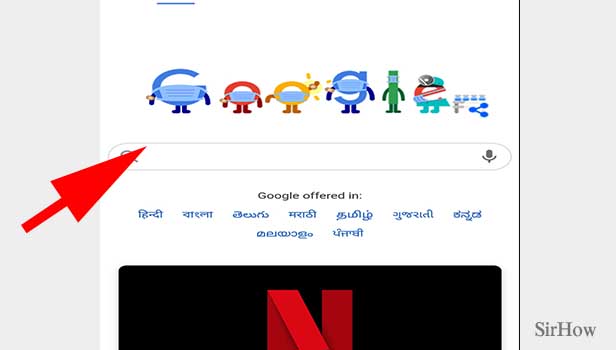
Step 2- Search telegram support & open official website: Search for “telegram support” on google. The first site that appears in the list will take you to the telegram support page that is on the official website of telegram. Tap on that first link to open it.
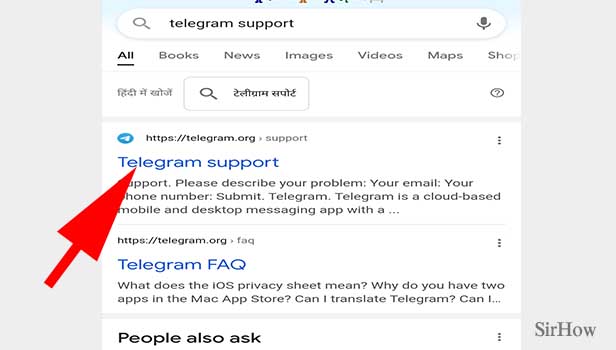
Step 3- Write a request note regarding your account recovery: This support page will have three spaces where you can type down your details. The first space is where you should express any difficulties or confusion you have with the app.
- Here, make sure you’re typing down the problem that you face in complete detail. So, you can write down a request to recover deleted telegram account.
- Similarly, you can even recover your deleted telegram chats with the help of support group.
- You can mention the date you lost or deleted your account. You can elaborate your problem in detail and the effect that it has caused on you.
- And you can even specify the timing by which you’d like to hear the response to your query. Specify whether or not your problem requires immediate attention.
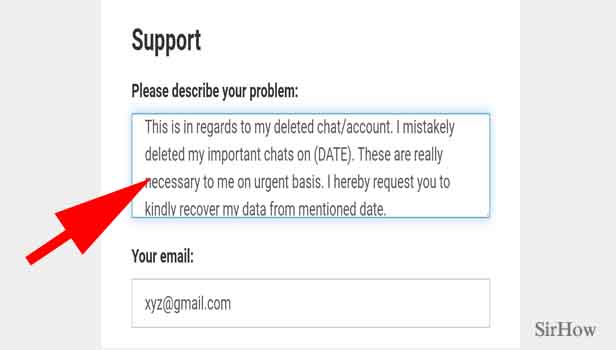
Step 4- Enter your email id and the phone number on which account was registered & tap submit: The next two spaces will ask you to provide your email and phone number. Enter the phone number that is registered with your telegram account.
- You have to enter these details so that they can contact you with a response.
- The second space asks for your email and the third space asks for your phone number.
- Enter both these details. Your final step requires you to click on the blue button below it called “submit.”
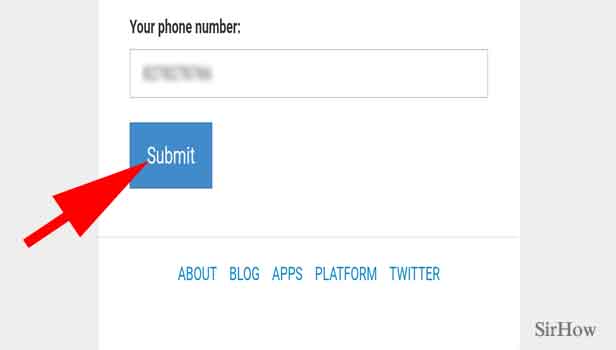
By following the above-mentioned steps, you can request the support group to recover deleted Telegram account. After you’ve executed the following steps, you will have to wait for the support group to contact you with a response to your request.
Note:
- It is necessary that the phone number that you add while filling your personal information after writing the request note has to match with the one that you registered your telegram account with.
- By recovering your telegram account, you also recover all your telegram chats, shared media, contacts and files.
