- Telegram
- delete multiple messages telegram
- change telegram email
- change telegram group settings
- change telegram download file name
- change telegram download path
- recover deleted telegram group
- use telegram live chat
- change telegram notification sound
- telegram for teaching
- create telegram id
- telegram live video chat
- telegram job search
- change telegram admin name
- change telegram profile pic
- restore deleted telegram channel
- change telegram language
- enable two step verification
- change telegram group name
- restore telegram backup
- create telegram account
- restore telegram deleted photos
- use telegram location
- restore deleted telegram videos
- change telegram group admin
- use telegram for beginners
- change telegram theme
- create telegram channel
- create telegram group
- change telegram font style
- change telegram lastseen
- change telegram background iphone
- change telegram username
- change telegram group link
- change telegram group private to public
- use telegram channel
- use telegram for business
- use telegram for study
- enable dark mode in telegram
- search group on telegram
- unblock someone on telegram
- block someone on telegram
- hide telegram number
- pin message telegram channel
- hide telegram group
- hide telegram channel
- create telegram channel link
- change telegram background
- hide last seen telegram
- reset telegram app password
- hide being online telegram
- hide telegram chat
- change telegram ringtone
- pin message in telegram
- scan qr code telegram
- enable telegram notification
- mute whatsapp group notification
- enable chat telegram group
- restore deleted group telegram
- enable finger print telegram
- add someone telegram group
- web series telegram
- blocked on telegram
- watch telegram videos
- enable auto download telegram
- how to enable auto delete in telegram
- change telegram storage location
- change tele chat background
- recover deleted telegram contact
- change telegram account
- change telegram channel link
- change telegram channel name
- telegram channel private
- change telegram acc name
- recover deleted tel channel
- recover telegram files
- change number telegram
- change telegram password
- update telegram android
- recover telegram messages desktop
- delete telegram account web
- recover deleted telegram account
- delete telegram account computer
- delete telegram account iphone
- update telegram on iphone
- update telegram on linux
- install telegram linux
- install telegram without google play
- delete telegram mac
- recover telegram chats
- update tg without google play
- telegram on android tv
- install telegram iphone
- update telegram desktop
- install telegram on mac
- install telegram in laptop
- install telegram app
How to Change Telegram Download File Name
When you download a file from Telegram, it is usually saved in a separate format that includes the date and time of download. However, if you need to locate the same file in a few days, it might be a nightmare. It's best to rename the file to your liking to avoid this. This file can be found at any moment by renaming it. This post shows you how to modify the telegraph download file name in six simple steps with illustrations.
How to download original file name on telegram
Change Telegram Download File Name: 6 steps
Step 1- Tap on file manager: A file manager or a files option on your Android phone should be available. You may also view all of the papers by opening the folder.
- If you have a Google-based smartphone, you can use Google Files.
- There's a good chance you have a file manager on your other Android devices.
- Use the phone's search function to locate the File Manager.
- When you've discovered it, give it a short tap.
.jpg)
Step 2- Tap on the telegram folder: Once you've discovered it, tap the telegram folder.
- From any memory location, you may access your telegram folder.
- By default, it will be stored in the phone's memory.
- If the Telegram folder on your phone is missing, look in the SD memory.
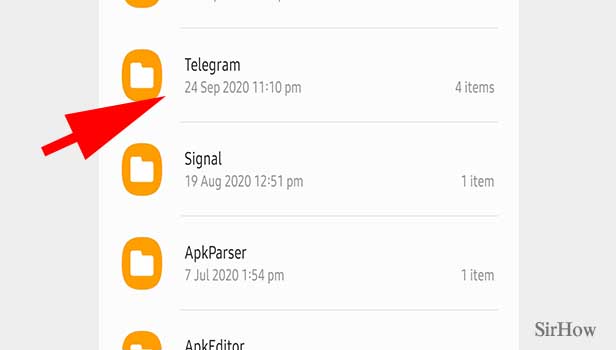
Step 3- Tap on telegram documents: All Telegram document downloads are available here.
- All of the telegraph papers you've sent or received will be found here.
- You'll also get access to the papers you've shared.
- Documents from Telegram will also be available.
- This is where you can obtain all of your telegraph data.
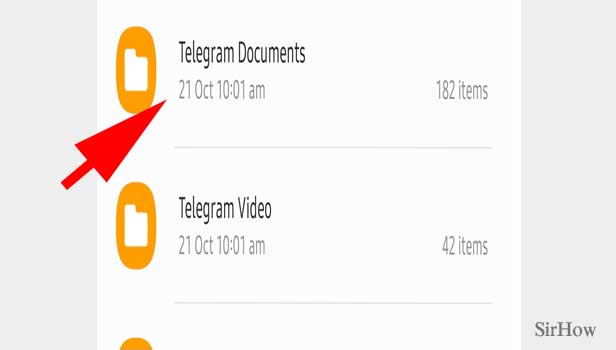
Step 4- Select the file you want to rename & tap the more options: Now locate the document that you wish to rename.
- To find the document you wish to rename, scroll down.
- Any document can be renamed.
- Long-press the document you'd like to rename.
- After then, you'll see three dots on the bottom right side of your screen.
- Once, tap on it.
.jpg)
Step 5- Tap on rename option: The file may now be renamed.
- You'll get a pop-up box by tapping the three dots.
- You can remove or rename it using the options provided.
- You may even make the document a home screen icon.
- Select Rename from the menu.
.jpg)
Step 6- Edit name & tap rename: The document can now be given a name.
- The edit box will now appear.
- You have the option of adding a name.
- Make a mental note of the file's name so you can quickly locate it.
.jpg)
That's all there is to it when it comes to Telegram file renaming. You must upgrade your bot plan from free to VIP or Super User before you may rename files more than 100MB in size.
Although all three plans feature an unlimited daily rename limit, the VIP and Super User plans also have a fundamental flaw: you can't rename files greater than 1GB or 1.5GB on any plan.
You can also learn how to recover your deleted data without any confusion from here.
Related Article
- How to Recover Deleted Telegram Group
- How to Use Telegram Live Chat
- How to Change Telegram Notification Sound
- How to Use Telegram App for Teaching
- How to Create Telegram ID
- How to Use Telegram Live Video Chat
- How to Use Telegram for Job Search
- How to Change Telegram Admin Name
- How to Change my Telegram Profile Picture
- How to Restore Deleted Telegram Channel
- More Articles...
