- Telegram
- delete multiple messages telegram
- change telegram email
- change telegram group settings
- change telegram download file name
- change telegram download path
- recover deleted telegram group
- use telegram live chat
- change telegram notification sound
- telegram for teaching
- create telegram id
- telegram live video chat
- telegram job search
- change telegram admin name
- change telegram profile pic
- restore deleted telegram channel
- change telegram language
- enable two step verification
- change telegram group name
- restore telegram backup
- create telegram account
- restore telegram deleted photos
- use telegram location
- restore deleted telegram videos
- change telegram group admin
- use telegram for beginners
- change telegram theme
- create telegram channel
- create telegram group
- change telegram font style
- change telegram lastseen
- change telegram background iphone
- change telegram username
- change telegram group link
- change telegram group private to public
- use telegram channel
- use telegram for business
- use telegram for study
- enable dark mode in telegram
- search group on telegram
- unblock someone on telegram
- block someone on telegram
- hide telegram number
- pin message telegram channel
- hide telegram group
- hide telegram channel
- create telegram channel link
- change telegram background
- hide last seen telegram
- reset telegram app password
- hide being online telegram
- hide telegram chat
- change telegram ringtone
- pin message in telegram
- scan qr code telegram
- enable telegram notification
- mute whatsapp group notification
- enable chat telegram group
- restore deleted group telegram
- enable finger print telegram
- add someone telegram group
- web series telegram
- blocked on telegram
- watch telegram videos
- enable auto download telegram
- how to enable auto delete in telegram
- change telegram storage location
- change tele chat background
- recover deleted telegram contact
- change telegram account
- change telegram channel link
- change telegram channel name
- telegram channel private
- change telegram acc name
- recover deleted tel channel
- recover telegram files
- change number telegram
- change telegram password
- update telegram android
- recover telegram messages desktop
- delete telegram account web
- recover deleted telegram account
- delete telegram account computer
- delete telegram account iphone
- update telegram on iphone
- update telegram on linux
- install telegram linux
- install telegram without google play
- delete telegram mac
- recover telegram chats
- update tg without google play
- telegram on android tv
- install telegram iphone
- update telegram desktop
- install telegram on mac
- install telegram in laptop
- install telegram app
How to Restore Deleted Telegram Videos
Did you delete Telegram Videos by mistake? Or while deleting the messages and comments, you deleted the videos too? Well, not to worry. Here is a guide to restore deleted telegram videos. Telegram saves all types of files by default on your device.
Whether it is a video, photo, gif, music, or anything. So, even if the chat gets removed, you can get access to those files from your device. If you are new to using Telegram, then check out the guide on using Telegram for beginners.
Go through the steps below on your mobile device and get back your videos!
How to Recover Deleted Telegram Videos? Recover Telegram Chats.
Restore Deleted Telegram Videos in 4 Steps
Step-1 Look for File Manager: On your android phone, you will have an option of files or a file manager. It is a place where all your data is stored. So, look for it on your device.
- The file manager is divided into two. One is the SD card and the other is the System Storage.
- Depending on the permissions, your files are saved accordingly.

Step-2 Open Your Storage: Now, one by one, go to both. Go to the internal storage and check if there is a folder of telegram. If you find it, well and good! Open it.
If you do not find the telegram folder there, go to the SD card storage and check. You will surely find it in one of them. On locating it, open it!
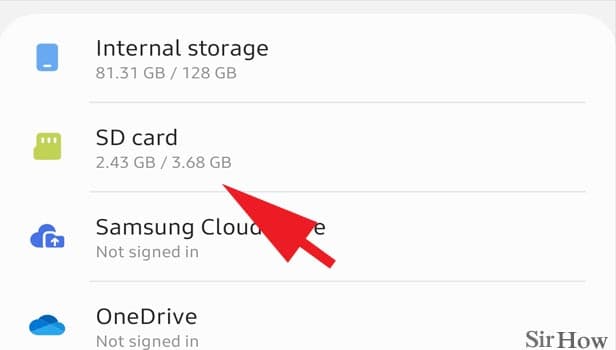
Step-3 Tap on Telegram Folder: Once you locate the telegram folder, open it. Under that, there will be various categories.
- Any memory space will have your telegram folder.
- It may get up in the phone's memory by accident.
- Check out the SD memory if you can't find the Telegram folder there.
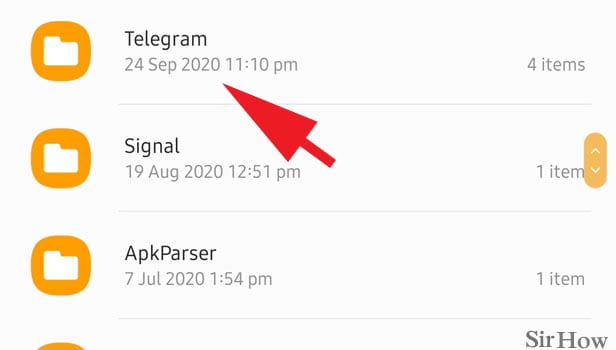
Step-4 Tap on Telegram Videos: Now, as mentioned earlier, there are many different folders under this. There are different folders for Video, Images, Documents, Music, GIFs, and so on. To restore deleted telegram videos, open the video folder.
Look for the video that you want to restore. You can see the video from that folder.
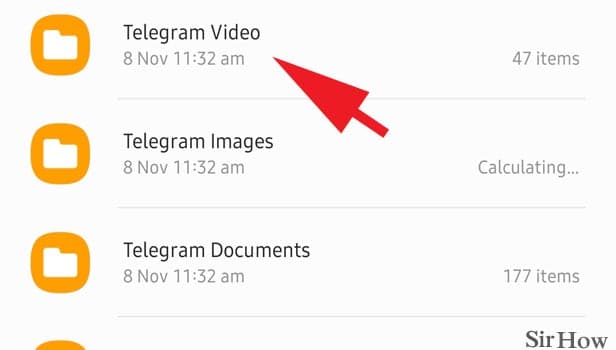
What If I Delete Telegram Video From File Manager?
Well, once you delete the videos folder from the file manager, there is no going back. Now, it will be tough to restore deleted telegram videos.
You will either have to download the videos again or restore Telegram backup. Like that, you can get your videos back.
However, you might not get the entire file always. So, it is advised to take care while deleting the videos or any messages from Telegram. If they are important in any way, do not delete them.
I Deleted a Telegram Group. What to Do?
Well, you can recover the deleted Telegram group too. All you have to do is follow the steps mentioned in the guide. Groups happen to be a big part of Telegram.
Through that, you are connected in a community and get updates regarding that. When you delete a group, your connection is broken. However, you can get that back without any hassles.
Can I Get My Photos Too Similarly?
Yes, you can even get your photos that got deleted by mistake. With the digital era, getting back data and storing it has become very easy.
You can always rely on a digital backup to give you what is lost. So, yes. you can restore deleted Telegram Photos too just like this.
Related Article
- How to Install Telegram without using Google Play
- How to Delete Telegram Account on Mac
- How to Recover Deleted Telegram Chats
- How to Update Telegram without Google Play
- How to use Telegram on Android TV
- How to Install Telegram on iPhone
- How to Update Telegram on Desktop/Laptop
- How to Install Telegram on Mac
- How to install telegram in Laptop
- How to Install Telegram App in Mobile
- More Articles...
