- Telegram
- delete multiple messages telegram
- change telegram email
- change telegram group settings
- change telegram download file name
- change telegram download path
- recover deleted telegram group
- use telegram live chat
- change telegram notification sound
- telegram for teaching
- create telegram id
- telegram live video chat
- telegram job search
- change telegram admin name
- change telegram profile pic
- restore deleted telegram channel
- change telegram language
- enable two step verification
- change telegram group name
- restore telegram backup
- create telegram account
- restore telegram deleted photos
- use telegram location
- restore deleted telegram videos
- change telegram group admin
- use telegram for beginners
- change telegram theme
- create telegram channel
- create telegram group
- change telegram font style
- change telegram lastseen
- change telegram background iphone
- change telegram username
- change telegram group link
- change telegram group private to public
- use telegram channel
- use telegram for business
- use telegram for study
- enable dark mode in telegram
- search group on telegram
- unblock someone on telegram
- block someone on telegram
- hide telegram number
- pin message telegram channel
- hide telegram group
- hide telegram channel
- create telegram channel link
- change telegram background
- hide last seen telegram
- reset telegram app password
- hide being online telegram
- hide telegram chat
- change telegram ringtone
- pin message in telegram
- scan qr code telegram
- enable telegram notification
- mute whatsapp group notification
- enable chat telegram group
- restore deleted group telegram
- enable finger print telegram
- add someone telegram group
- web series telegram
- blocked on telegram
- watch telegram videos
- enable auto download telegram
- how to enable auto delete in telegram
- change telegram storage location
- change tele chat background
- recover deleted telegram contact
- change telegram account
- change telegram channel link
- change telegram channel name
- telegram channel private
- change telegram acc name
- recover deleted tel channel
- recover telegram files
- change number telegram
- change telegram password
- update telegram android
- recover telegram messages desktop
- delete telegram account web
- recover deleted telegram account
- delete telegram account computer
- delete telegram account iphone
- update telegram on iphone
- update telegram on linux
- install telegram linux
- install telegram without google play
- delete telegram mac
- recover telegram chats
- update tg without google play
- telegram on android tv
- install telegram iphone
- update telegram desktop
- install telegram on mac
- install telegram in laptop
- install telegram app
How to Recover Deleted Telegram Chats
Sometimes, users end up deleting telegram chats history only to find out that they have accidentally lost some important or useful messages. In such cases, you might want to recover deleted telegram chats. There are several ways to recover deleted telegram chats. Here, we have mentioned a way that not immediately but surely will help you recover. Lets take a look at these steps.
How to Recover Deleted Messages in Telegram
Recover deleted telegram chats in 4 steps
Step 1- Open google in your browser: Tap open on the preferred browser of your choice.
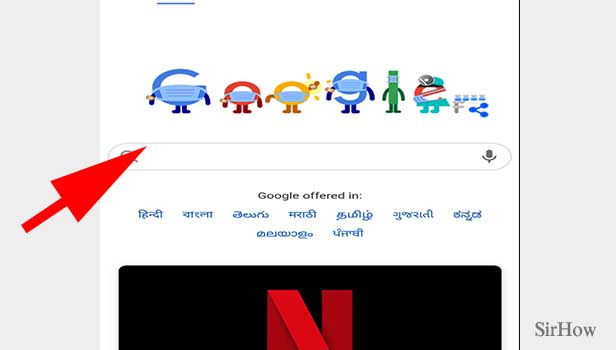
Step 2- Search telegram support & open official website: Search on any search engine or google and type in “telegram support.” When you type in that, you will see that the first website that appears will be the official website of telegram’s support page.
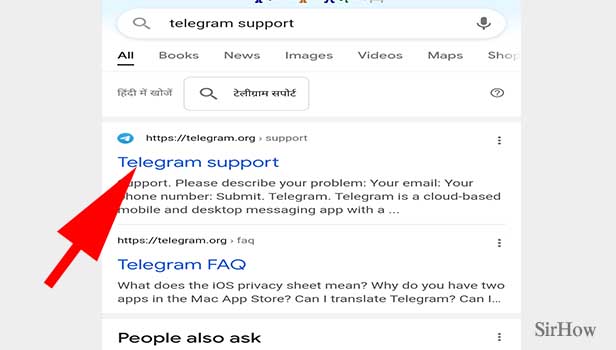
Step 3- Write a request note in problem box regarding chat recovery: The support page of telegram is created to support the queries of the user. The new window that appears will display a space below for you to write down your query or request note.
- There will be three spaces provided on your screen.
- These spaces are for describing down the user’s problem, mention your email and your phone number.
- Write down your request note and describe the problem that you face while using your telegram app.
- Mention about the chats that you’ve accidentally deleted and request them to help you recover deleted telegram chats.
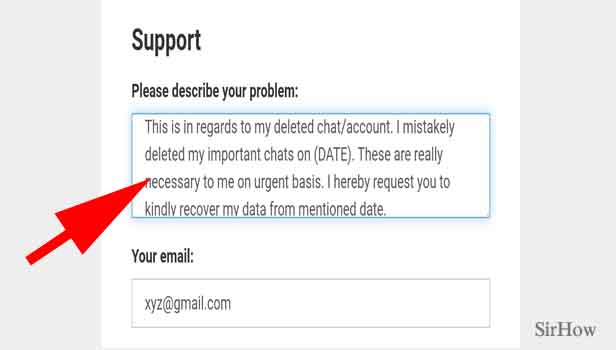
Step 4- Scroll down & enter your details & tap submit: Scroll down to find two more empty spaces that ask you to enter your details. The first out of the next two spaces asks you to enter your email number. The second one asks for your email and registered phone number.
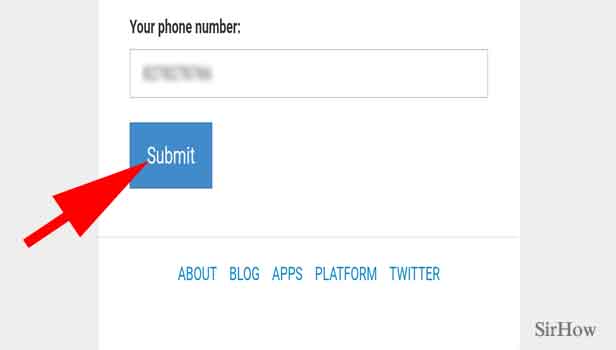
You will then have to wait for them to contact you with the solution of this problem. Thus, these steps can easily be followed by any lay man to understand. Given below is a note that clears all your doubts and recommends you to mention vital information to your support help.
Note:
- Make sure you’ve added specific details while typing your request note on telegram support. These details could be the date of the chat conversations you’ve deleted and the person you chatted with.
- This makes it easier for the support group members to help you. Further, you could also mention how and why are they important for you to recover. You can even lay emphasis on your urgency by iterating how time sensitive this information could be.
- On telegram, you cannot save your files as back up on the telegram app or desktop.
Related Article
- How to Hide Chat on Telegram App
- How to Pin Message in Telegram
- How to Enable Chat in Telegram Group
- How to Know if you are Blocked on Telegram
- How to Enable Auto Download in Telegram
- How to Enable Auto Delete in Telegram
- How to Change Telegram Storage to Sd Card
- How to Change Telegram Chat Background
- More Articles...
