- Telegram
- delete multiple messages telegram
- change telegram email
- change telegram group settings
- change telegram download file name
- change telegram download path
- recover deleted telegram group
- use telegram live chat
- change telegram notification sound
- telegram for teaching
- create telegram id
- telegram live video chat
- telegram job search
- change telegram admin name
- change telegram profile pic
- restore deleted telegram channel
- change telegram language
- enable two step verification
- change telegram group name
- restore telegram backup
- create telegram account
- restore telegram deleted photos
- use telegram location
- restore deleted telegram videos
- change telegram group admin
- use telegram for beginners
- change telegram theme
- create telegram channel
- create telegram group
- change telegram font style
- change telegram lastseen
- change telegram background iphone
- change telegram username
- change telegram group link
- change telegram group private to public
- use telegram channel
- use telegram for business
- use telegram for study
- enable dark mode in telegram
- search group on telegram
- unblock someone on telegram
- block someone on telegram
- hide telegram number
- pin message telegram channel
- hide telegram group
- hide telegram channel
- create telegram channel link
- change telegram background
- hide last seen telegram
- reset telegram app password
- hide being online telegram
- hide telegram chat
- change telegram ringtone
- pin message in telegram
- scan qr code telegram
- enable telegram notification
- mute whatsapp group notification
- enable chat telegram group
- restore deleted group telegram
- enable finger print telegram
- add someone telegram group
- web series telegram
- blocked on telegram
- watch telegram videos
- enable auto download telegram
- how to enable auto delete in telegram
- change telegram storage location
- change tele chat background
- recover deleted telegram contact
- change telegram account
- change telegram channel link
- change telegram channel name
- telegram channel private
- change telegram acc name
- recover deleted tel channel
- recover telegram files
- change number telegram
- change telegram password
- update telegram android
- recover telegram messages desktop
- delete telegram account web
- recover deleted telegram account
- delete telegram account computer
- delete telegram account iphone
- update telegram on iphone
- update telegram on linux
- install telegram linux
- install telegram without google play
- delete telegram mac
- recover telegram chats
- update tg without google play
- telegram on android tv
- install telegram iphone
- update telegram desktop
- install telegram on mac
- install telegram in laptop
- install telegram app
How to Recover Deleted Telegram Contact
Are you looking to recover deleted telegram contact? If you’ve accidentally deleted a telegram contact from your app and don’t know how to get it back, you have reached the right place. When you mistakenly delete a contact from your telegram app, that doesn’t mean those contacts will be deleted from the contact list of your phone. Follow the instructions given below to recover deleted telegram contact from an android device.
Recover Deleted Telegram Contact
Recover Deleted Telegram Contact in 4 Steps
Step 1- Open the telegram app and tap on the three-bar icon: If you've already installed the Telegram app on your device, the app will be located in the main menu or app menu on your device.
- The icon of this app has a white background. It also has the symbol of a white paper plane inside a blue circular background.
- Once you open the app on your device, you will see the three horizontal bar icons arranged in order from top to bottom.
- This is the hamburger or ellipsis icon that displays a menu covering half or more than half of your screen.
- Click on this icon to see that menu and the list of options it provides.

Step 2- Tap on settings: A list of options will emerge from the left side of the screen. Select “Settings” from this list of options.
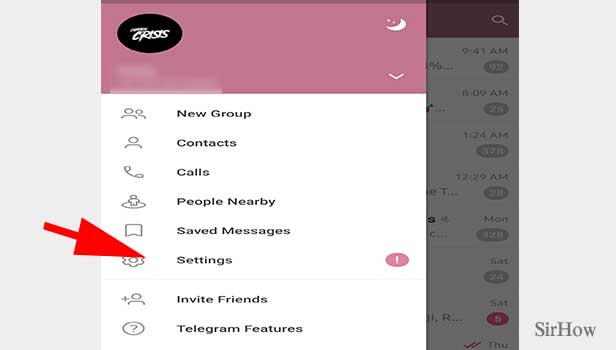
Step 3- Tap on privacy & security: The page of privacy and security will bring up a menu with a variety of options organized under different subheadings.
- There are six subheadings under this page, including privacy, security, delete my account, bots and websites, contacts, and secret chats.
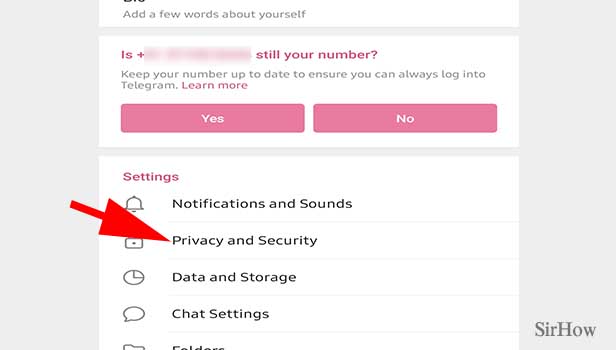
Step 4- Swipe & turn on the sync contacts: Scroll down the list to view the options located under the subheading of "Contacts." Since you are unable to view the contact you mistakenly deleted in the contact list of your telegram, you must have turned off the option to sync contacts. Therefore, we need to reverse this action.
- The option to "Sync Contacts," is located as the second option, as shown in the screenshot below.
- To do that, turn on the sync contacts by dragging the button next to it, from left to right. This will help you restore your deleted telegram contacts.
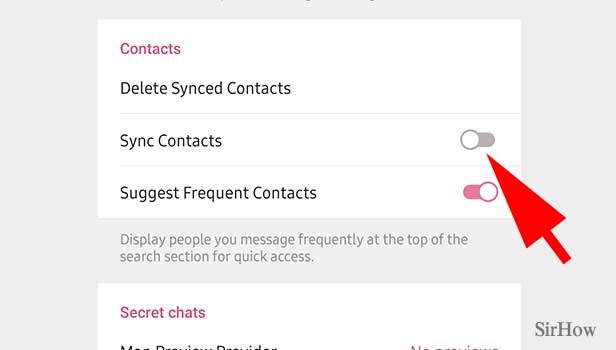
Once you've followed the aforementioned steps provided above, all your deleted contacts will re-appear in your contact list. You can also read our articles on recovering deleted telegram files and media such as photos and videos.
Note:
- By default, the app syncs all your contacts by keeping the "sync contacts" option turned on.
- As a consequence, whenever any new contact who's also present in your phone's contact list joins telegram, you will receive a notification and message from the telegram app. This message will state the name of the contact who has joined the telegram.
- To delete telegram contact from apple devices, you need to follow slightly different steps. These steps are Go to "settings"> Click on "Privacy and Security" from the menu> Go to the last option titled "Data Settings"> Turn on Sync Contacts.
