- Telegram
- delete multiple messages telegram
- change telegram email
- change telegram group settings
- change telegram download file name
- change telegram download path
- recover deleted telegram group
- use telegram live chat
- change telegram notification sound
- telegram for teaching
- create telegram id
- telegram live video chat
- telegram job search
- change telegram admin name
- change telegram profile pic
- restore deleted telegram channel
- change telegram language
- enable two step verification
- change telegram group name
- restore telegram backup
- create telegram account
- restore telegram deleted photos
- use telegram location
- restore deleted telegram videos
- change telegram group admin
- use telegram for beginners
- change telegram theme
- create telegram channel
- create telegram group
- change telegram font style
- change telegram lastseen
- change telegram background iphone
- change telegram username
- change telegram group link
- change telegram group private to public
- use telegram channel
- use telegram for business
- use telegram for study
- enable dark mode in telegram
- search group on telegram
- unblock someone on telegram
- block someone on telegram
- hide telegram number
- pin message telegram channel
- hide telegram group
- hide telegram channel
- create telegram channel link
- change telegram background
- hide last seen telegram
- reset telegram app password
- hide being online telegram
- hide telegram chat
- change telegram ringtone
- pin message in telegram
- scan qr code telegram
- enable telegram notification
- mute whatsapp group notification
- enable chat telegram group
- restore deleted group telegram
- enable finger print telegram
- add someone telegram group
- web series telegram
- blocked on telegram
- watch telegram videos
- enable auto download telegram
- how to enable auto delete in telegram
- change telegram storage location
- change tele chat background
- recover deleted telegram contact
- change telegram account
- change telegram channel link
- change telegram channel name
- telegram channel private
- change telegram acc name
- recover deleted tel channel
- recover telegram files
- change number telegram
- change telegram password
- update telegram android
- recover telegram messages desktop
- delete telegram account web
- recover deleted telegram account
- delete telegram account computer
- delete telegram account iphone
- update telegram on iphone
- update telegram on linux
- install telegram linux
- install telegram without google play
- delete telegram mac
- recover telegram chats
- update tg without google play
- telegram on android tv
- install telegram iphone
- update telegram desktop
- install telegram on mac
- install telegram in laptop
- install telegram app
How to Watch Telegram Videos
Videos that you share on telegram which include videos that you have sent others and the videos that you receive from your contacts get stored on your mobile device. These videos can be played in your mobiles media player. You can watch them anytime you want to. If the saved files get deleted Telegram also provide you the option to recover them. If you have been using Telegram on your desktop then you will get an option to watch Telegram videos on your computer. This article we will be focusing on providing step by step manual for how to watch Telegram videos on your mobile phone. You just need to follow a few simple steps in order to do that. Now let's discuss what these steps should be.
How to Watch Telegram Videos without Downloading Them
Watch Telegram Videos in 4 steps
Step 1- Tap on file manager: First and foremost you'll have to open the file manager on your mobile device. In order to do that you will have to look through the list of installed apps on your mobile phone.
- While scrolling through this list look for the icon file manager.
- This icon will look like a folder but can differ from device to device.
- Once you have found the icon for the file manager Tap on it once to open it.

Step 2- Tap on storage where telegram files are stored: After opening the file manager you will see two options available on your mobile screen one will read as internal storage and the other will read as SD card.
- In case you don't have an SD card inserted in your mobile phone you will be seeing only one option that is internal storage.
- Either way, tap on the option you have selected the download path for Telegram files for downloaded files.
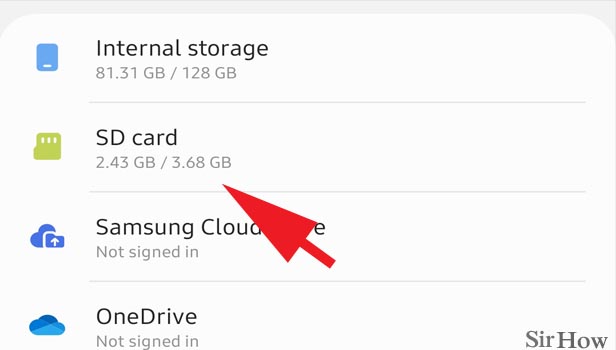
Step 3- Tap on the telegram folder: As soon as you have entered the storage look for the telegram folder in date by scrolling through the provided options. Once you find it, tap on it.
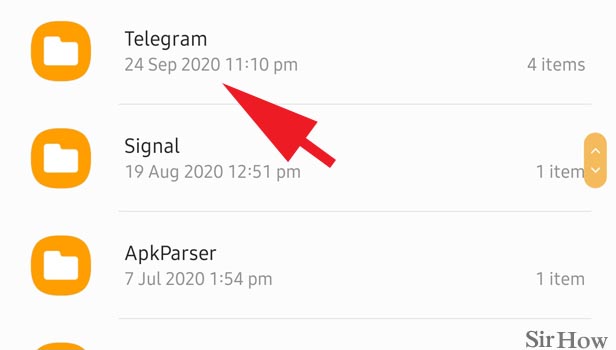
Step 4- Tap on video folder: You will be again redirected to a subfolder within telegram. In this list of options look for Telegram video this folder will have downloaded Telegram videos in it.
- Tap on it once.
- Now a list of video files will appear on your mobile screen that are saved in this folder.
- Scroll through this list and find the video that you have been looking for.
- Once you find the video, open it by tapping on it.
- The video will get played in your mobile's media player.
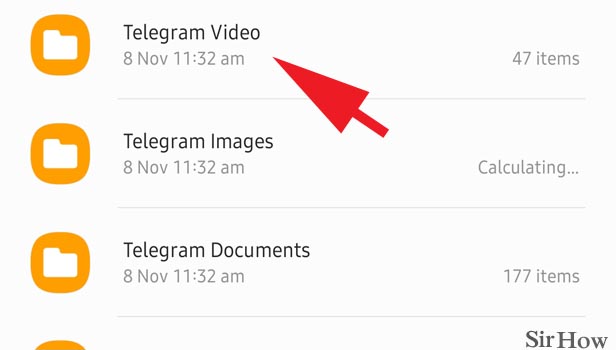
Since Telegram allows you to share with media files as well I can download movies and web series from Telegram to. That you have downloaded the storage path that you have selected for the application.
- Most of the time she will be able to find these videos from your gallery itself as your gallery shows all the photos and videos that are stored on your mobile device.
- There too the videos will appear Under The Telegraph folder.
- By following this tutorial you can directly have access to the exact storage location without any hassle.
- This will also allow you to sort the videos based on their date and last opened date
Related Article
- How to Create Telegram Channel
- How to Use Telegram Channel
- How to Pin Message in Telegram Channel
- How to Hide Telegram Channel
- How to Create Telegram Channel Link
- How to Watch Web Series in Telegram App
- How to Change Telegram Channel Link
- How to Change Telegram Channel Name
- How to Change Telegram Channel from Public to Private
- More Articles...
