- Google Classroom
- add google slide
- create folder google
- add students google
- unsubmit assignment google
- upload picture google
- upload video google
- add screenshot google
- add form google classroom
- change google classroom profile
- add video google
- add powerpoint to google classroom
- add quiz google classroom
- delete assignment google
- copy assignment google classroom
- copy class google classroom
- mute student google
- find old assignments
- check submitted assignments
- invite students google
- sign google classroom
- document google classroom
- change google classroom theme
- import a rubric
- submit in google classroom
- add a co teacher
- comment in google classroom
- customize the google classroom
- remove students google classroom
- create a survey
- remove teacher google classroom
- change host google meet
- bulk add students
- change class code
- mute all students
- accept a google classroom
- sign out google classroom
- organize google classroom
- sign into google classroom
- find class code
- create groups google classroom
- change default google classroom
- transfer google classroom
- view google form responses
- change due date
- create topic google classroom
- unjoin google classroom
- add calendars google classroom
- move archived classes
- access archived classes
- create a course
- add events google classroom
- copy material google class
- change my name
- change the language
- create a multiple choice
- delete an assignment
- check students work
- grades in google classroom
- add pdf google classroom
- add photo google classroom
- add a google doc
- attach powerpoint
- check missing assignments
- name of google classroom
- class code in google classroom
- delete google classroom classes
- add assignments to google classroom
- attach pdf to google
- check grades google classroom
- create a google classroom
- add link google classroom
- join google classroom
- leave a google classroom
- make your google classroom
- archive google classroom
How To Mute All Students in Google Classroom
Are you looking for a way to mute all students in google classroom? Are you a teacher who wants to take a class without interruption? Here is a great option to do so. Go through the below guide to find out the steps to mute students using a few steps quickly!
How to mute students in google classroom
Mute All Students In Google Classroom With 6 Easy steps
Step-1 Open the website: The first step is to open the website.
- Here you need to grab your mobile phone. Then go to any search engine browser on it.
- The next step is to search the website given below.
- Copy this link and paste it into the browser. https://classroom.google.com/.
Lastly, you have to open the Classroom website on the screen.
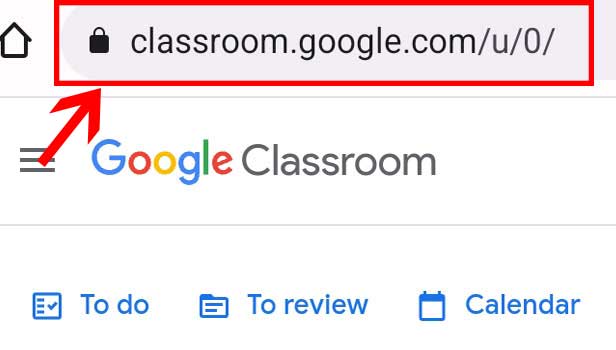
Step-2 Open class: Once you have the homepage of the classroom app on the screen.
- Then here you need to open any class on the screen.
- Learn here how to join the google classroom.
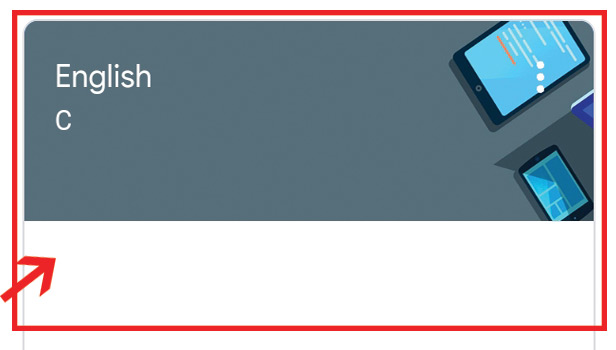
Step-3 Go to 'People': After you have opened the class you want to work with, go to the people option.
- You will find the people option on the top of the page, beside the Classwork option.
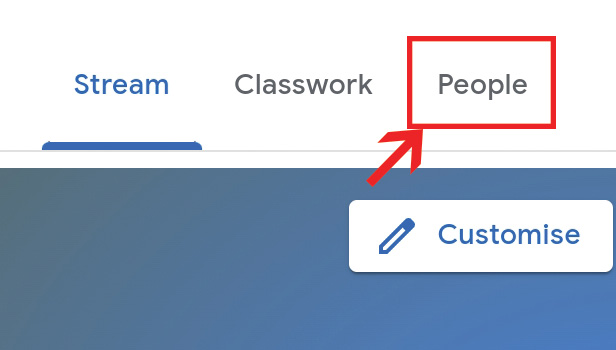
Step-4 Check box: The list and details of people attached to the class appear on the screen.
- Now you have to check the box in front of the Actions option.
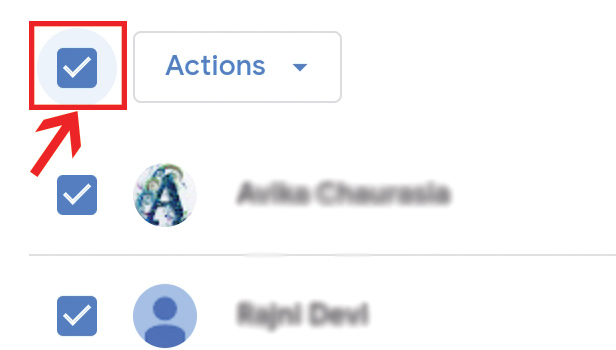
Step-5 Click on 'Action' & Mute: To proceed further, you have to click on Actions.
- A list of options will come.
- Under it, you need to click on Mute.
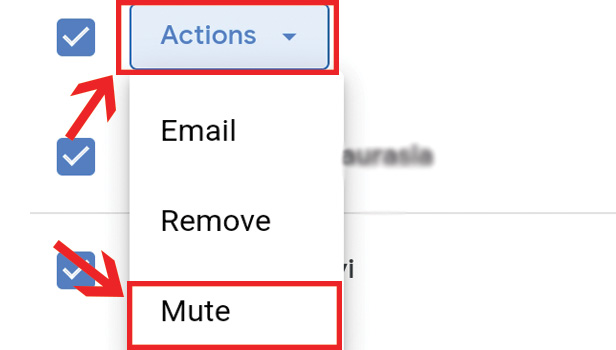
Step-6 Click press 'mute':Now you will have certain instructions regarding muted students on your screen.
- Read them carefully and if you agree, only then press mute.
- Hence, you have successfully muted all students on google classroom.
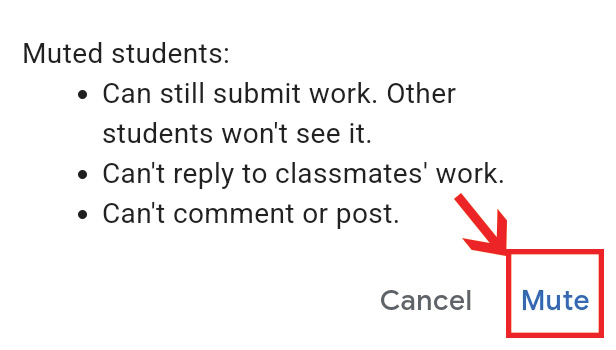
Are Muted Students Allowed To Be Included In The Google Class?
Yes, the muted students can be in the google class. Muted students are only allowed to be in the class but they can't comment or reply in the class. In addition, they are also not allowed to give input on their other classmate's classwork.
Can You Mute Students In The Groups Of Google Classroom?
Yes, you can mute students in the groups created in google classroom. This way you can only mute certain students. which are added to the group. Although, you have to mute the whole group rather than muting particular students from it.
Can A Student Mute Their Classmate In Google Classroom?
No, a student cannot mute any of their classmate from google classroom. Only the owner which is a teacher can mute the students in google class. Students have to only join the class with a code given by teachers. They don't have the authority regarding the class.
Do The Students Get To Know That They Are On Mute In Google Class?
When the teacher mutes any students or all the students from google class. The students will not get to know that they are on mute in google classroom.
Can You Mute The Student In Google Meet Conference On Classroom App?
Yes, you can. When you are the owner of the google meet video conference on the Classroom app. Then you have the authority to mute all the other participants. In this way, you are the only person who can speak during the whole google video conference.
Related Article
- How to Add a Document to Google Classroom
- How to Upload Files to One Drive and Share
- How to Change Google Classroom Theme
- How to Import a Rubric into Google Classroom
- How to submit in google classroom
- How to Add a Co-Teacher to Google Classroom
- How to comment in google classroom
- How to customize the google classroom banner
- How to remove students from Google Classroom
- How to create a survey in Google classroom
- More Articles...
