- Google Classroom
- add google slide
- create folder google
- add students google
- unsubmit assignment google
- upload picture google
- upload video google
- add screenshot google
- add form google classroom
- change google classroom profile
- add video google
- add powerpoint to google classroom
- add quiz google classroom
- delete assignment google
- copy assignment google classroom
- copy class google classroom
- mute student google
- find old assignments
- check submitted assignments
- invite students google
- sign google classroom
- document google classroom
- change google classroom theme
- import a rubric
- submit in google classroom
- add a co teacher
- comment in google classroom
- customize the google classroom
- remove students google classroom
- create a survey
- remove teacher google classroom
- change host google meet
- bulk add students
- change class code
- mute all students
- accept a google classroom
- sign out google classroom
- organize google classroom
- sign into google classroom
- find class code
- create groups google classroom
- change default google classroom
- transfer google classroom
- view google form responses
- change due date
- create topic google classroom
- unjoin google classroom
- add calendars google classroom
- move archived classes
- access archived classes
- create a course
- add events google classroom
- copy material google class
- change my name
- change the language
- create a multiple choice
- delete an assignment
- check students work
- grades in google classroom
- add pdf google classroom
- add photo google classroom
- add a google doc
- attach powerpoint
- check missing assignments
- name of google classroom
- class code in google classroom
- delete google classroom classes
- add assignments to google classroom
- attach pdf to google
- check grades google classroom
- create a google classroom
- add link google classroom
- join google classroom
- leave a google classroom
- make your google classroom
- archive google classroom
How to submit in google classroom
Have a work to submit in google classroom? Check out this simple article with detailed steps to submit your work in less time. You can submit multiple work assignments or any other work in class very efficiently. Students will be relieved with this article as they can submit their work very quickly. In addition, know-how can you add assignments to google classroom? Now let's evaluate the steps to submit in class. Let's get started!
How to Submit an Assignment in Google Classrooms
Submit In Google Classroom With 4 Easy Steps
Step-1 Open App: Since you are here to use the classroom app.
- You have to first check whether you have the app on your device or not.
- To get the classroom app you have to visit the google play store.
- Now if you have the app.
- Then click on the app icon.
- Next, open the classroom app on the screen.
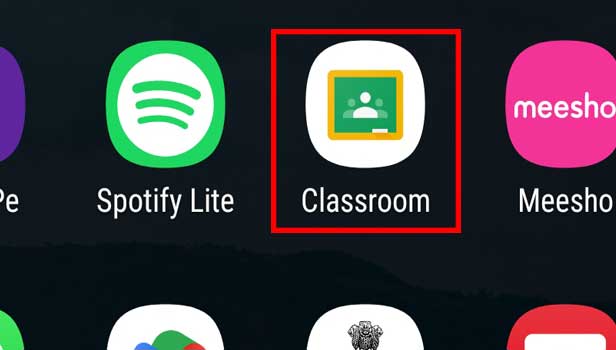
Step-2 Open class: Once you have the homepage of the classroom app on your screen. Now you have to open any class on the screen.

Step-3 Open assignment: After successfully opening the class. From there you have to go to any assignment.
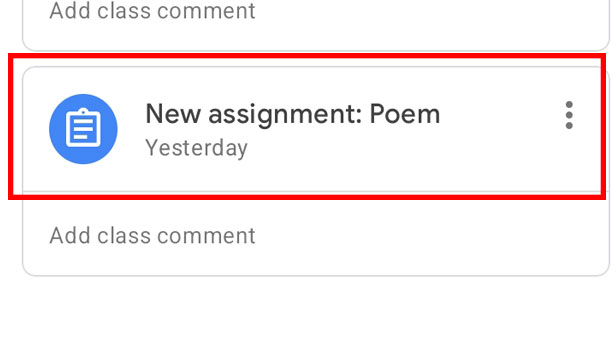
Step-4 Click on '+Add work' & Press 'Mark as done: Now on the assignment page you need to click on + Add work.
- Then submit the work.
- You can choose to add photos or slides to your assignments too.
- Lastly, click on Mark as done.
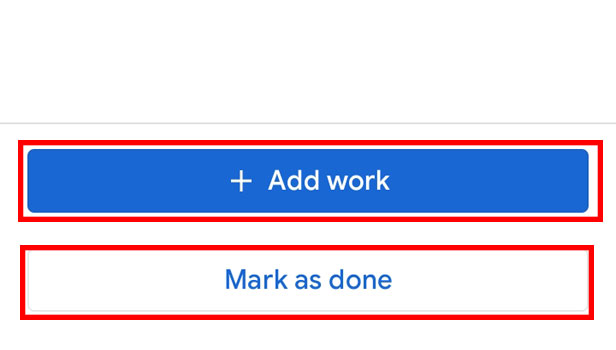
As you saw, submitting any work or assignments in google classroom is smooth and quick using the above-given steps. Before submitting any work on google calssroom, the student must edit and format the assignments appropriately to avoid any errors in future.
FAQs
Can You Submit The Pdf In The Google Classroom?
Yes, the students can submit the pdf in the class. They can attach a pdf to google classroom after they have completed their assignments on it. In addition, you can even submit a PowerPoint in google class.
Who Can View The Submitted Assignments Of Students?
The teachers and co-teachers can view the submitted assignments and works of students. This is only possible when students have completed and submitted the assignments in google classroom.
How Many Times Students Are Allowed To Submit In Google Classroom?
The student can submit their work in google classroom as many times as they want. There are limitations to it. In addition, the students can submit their assignments in the form of pdf, PowerPoint, photos, video, google slides, etc.
Do The Teachers Of the Classroom Have To Submit The Assignment In Class?
No. The teachers of the google class don't have to submit the work. However, they need to prepare the assignment topics and assign them to all or one group of students. The teachers have the freedom to create approx 100 topics per class assignment or work.
Can One Classmate View The Assignment Of The Other Classmate In Google Class?
No, one classmate cannot view the other classmate's assignment in google class. Although, the teachers can view assignments. But classmates don't have permission from google classroom yet to view other assignments other than their assignments.
Related Article
- How to Grades in Google Classroom
- How to add pdf to Google Classroom
- How to Add a photo to Google Classroom
- How to Add a Google Doc to a Google Classroom
- How to attach PowerPoint to Google Classroom
- How to Check Missing Assignments on Google Classroom
- How to Change the Name of Google Classroom
- How to Find the Class Code in Google Classroom
- How to Make Your Own Google Classroom
- More Articles...
