- Google Classroom
- add google slide
- create folder google
- add students google
- unsubmit assignment google
- upload picture google
- upload video google
- add screenshot google
- add form google classroom
- change google classroom profile
- add video google
- add powerpoint to google classroom
- add quiz google classroom
- delete assignment google
- copy assignment google classroom
- copy class google classroom
- mute student google
- find old assignments
- check submitted assignments
- invite students google
- sign google classroom
- document google classroom
- change google classroom theme
- import a rubric
- submit in google classroom
- add a co teacher
- comment in google classroom
- customize the google classroom
- remove students google classroom
- create a survey
- remove teacher google classroom
- change host google meet
- bulk add students
- change class code
- mute all students
- accept a google classroom
- sign out google classroom
- organize google classroom
- sign into google classroom
- find class code
- create groups google classroom
- change default google classroom
- transfer google classroom
- view google form responses
- change due date
- create topic google classroom
- unjoin google classroom
- add calendars google classroom
- move archived classes
- access archived classes
- create a course
- add events google classroom
- copy material google class
- change my name
- change the language
- create a multiple choice
- delete an assignment
- check students work
- grades in google classroom
- add pdf google classroom
- add photo google classroom
- add a google doc
- attach powerpoint
- check missing assignments
- name of google classroom
- class code in google classroom
- delete google classroom classes
- add assignments to google classroom
- attach pdf to google
- check grades google classroom
- create a google classroom
- add link google classroom
- join google classroom
- leave a google classroom
- make your google classroom
- archive google classroom
How to Find the Class Code in Google Classroom
Are you wondering where to find the class code in Google Classroom? Class codes are one of the ways for you to join a Google Classroom. There are other ways for you to join a Google Classroom like class links and email invites sent out by the teacher. You can learn how to send an email on Gmail using this link.
How To Find Your Class Code On Google Classroom For Your Students
Find the Class Code in Google Classroom
Step-1 Open App: To find the class code the first step that you have to do is to open the Google Classroom app.
- To do this first make sure that Google Classroom is installed on your phone.
- If the app is not installed you can install it by searching for 'Google Classroom' on Google play and clicking on 'Install'.
- Once it is installed, click on the icon to open the Google Classroom app.
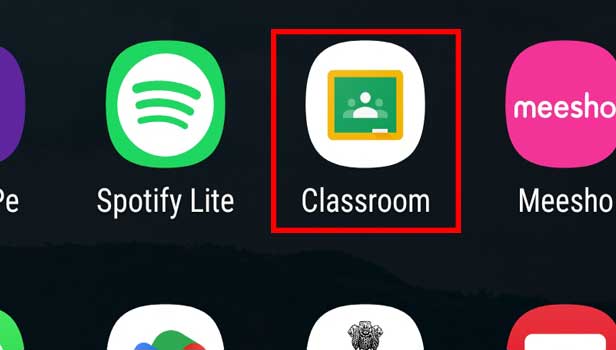
Step-2 Open Class: After opening the app you have to find the class for which you are looking for the code.
- The second step is to find the class.
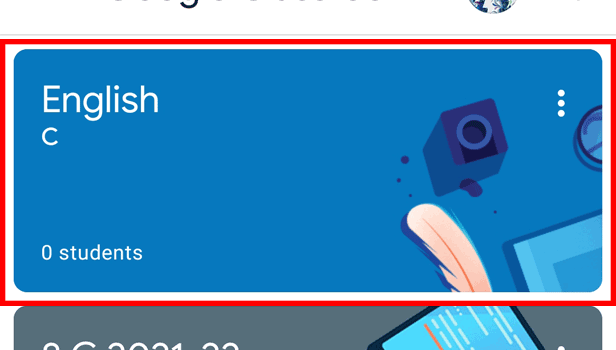
Step-3 Click on Settings: The next step you have to do is to click on the Settings icon next to the three dots on the top right corner of your screen.
- As the next step clicks on the Settings icon in the top right corner.
- You will find the icon next to the three dots on the top right corner or you can use the picture that is attached below for reference.
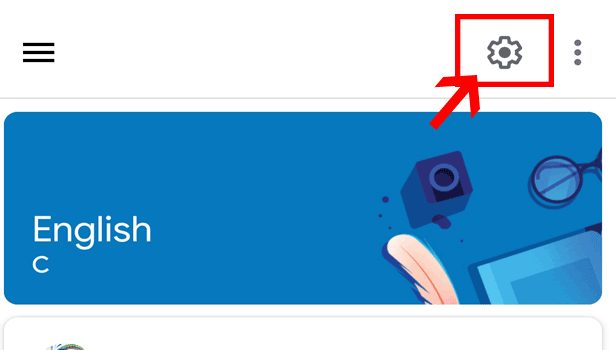
Step-4 Find your code: You can find the code here on the Settings page.
- Now that you have opened Settings you can find the code to the class on the Settings page.
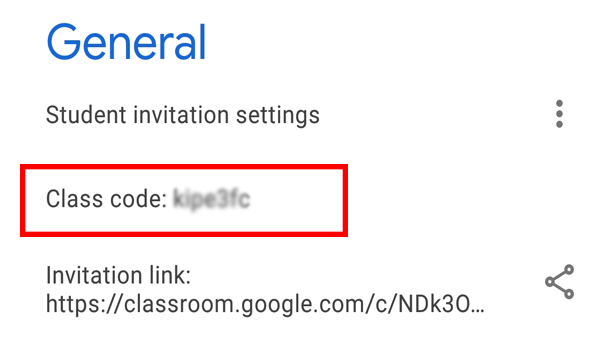
FAQ
What can I do if The Class Code is Not Working?
- If the class code is not working for you then you should talk to your teacher. It is possible that the code you first received could be the wrong one. If your code is wrong then the teacher will send you the correct code.
How can I Archive a Google Classroom?
- It is quite easy to Archive a Google Classroom. It only takes three simple steps. After you open Google Classroom, click on the three dots on the class you want to archive and then select the 'Archive' option.
Where will I find the Archived Google Classroom?
- If you want to find an archived Google Classroom you can open the Menu bar and go to 'Archived Classes'. You will find all the archived Google Classrooms in 'Archived Classes'.
If I Archive a Google Classroom can I Restore It?
- Yes, it is possible.
- To restore an archived Google Classroom, first, you have to go to the "Archived Classes" section in the Menu bar.
- Then choose the class you want to restore. Once you have done it then click on the three dots on the top right corner and select the 'Restore' option.
- Your Google Classroom is now restored.
What are the other ways to join a Google Classroom?
- There are other ways to join a Google classroom like class links and Email invites sent out by the teacher.
Related Article
- How to Move Archived Classes in Google Classroom
- How to Access Archived Classes on Google Classroom
- How to Create a Course in Google Classroom
- How to add events to Google classroom calender
- How to Copy material from one Google class to another
- How to change my name in Google Classroom
- How to change the language in Google Classroom
- How to Create a Multiple Choice Test in Google Classroom
- How to Delete an Assignment in Google Classroom
- How to Check Students Work in Google Classroom
- More Articles...
