- Google Classroom
- add google slide
- create folder google
- add students google
- unsubmit assignment google
- upload picture google
- upload video google
- add screenshot google
- add form google classroom
- change google classroom profile
- add video google
- add powerpoint to google classroom
- add quiz google classroom
- delete assignment google
- copy assignment google classroom
- copy class google classroom
- mute student google
- find old assignments
- check submitted assignments
- invite students google
- sign google classroom
- document google classroom
- change google classroom theme
- import a rubric
- submit in google classroom
- add a co teacher
- comment in google classroom
- customize the google classroom
- remove students google classroom
- create a survey
- remove teacher google classroom
- change host google meet
- bulk add students
- change class code
- mute all students
- accept a google classroom
- sign out google classroom
- organize google classroom
- sign into google classroom
- find class code
- create groups google classroom
- change default google classroom
- transfer google classroom
- view google form responses
- change due date
- create topic google classroom
- unjoin google classroom
- add calendars google classroom
- move archived classes
- access archived classes
- create a course
- add events google classroom
- copy material google class
- change my name
- change the language
- create a multiple choice
- delete an assignment
- check students work
- grades in google classroom
- add pdf google classroom
- add photo google classroom
- add a google doc
- attach powerpoint
- check missing assignments
- name of google classroom
- class code in google classroom
- delete google classroom classes
- add assignments to google classroom
- attach pdf to google
- check grades google classroom
- create a google classroom
- add link google classroom
- join google classroom
- leave a google classroom
- make your google classroom
- archive google classroom
How to Grades in Google Classroom
To know how to add grades in google classroom, check this article. Grades can be very helpful during online classes. You can assign an assignment with certain points of grades to make it more important and understandable. Here in this article, you will get detailed steps on adding grades in the Google classroom. Let's get started with steps now!
Google Classroom app has very interesting elements and options present in it. Likewise, you have an option to archive some of the Google classes for later use.
Google Classroom-How to Grade and Return Assignments
Add Grades In Google Classroom With 6 Easy Steps
Step-1 Open App: To start with you need to have the classroom app on your device.
- If you do have the app then you can install the classroom app from the google play store.
- Now tap on the app icon.
- Lastly, open the classroom app on your screen.
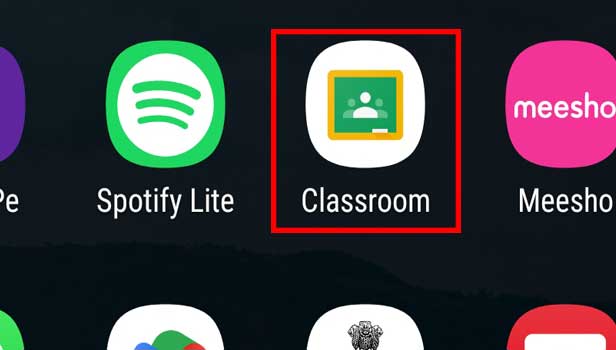
Step-2 Open Class: Once the Classroom app homepage opens on the screen.
- Your ongoing class or previous class options appears on the screen.
- Here open any class as per your convenience.

Step-3 Click 'Classwork': Once the Class opens up, you will have multiple options laying on the bottom taskbar.
- Here you have to go to the Classroom option.
- Then click on it.
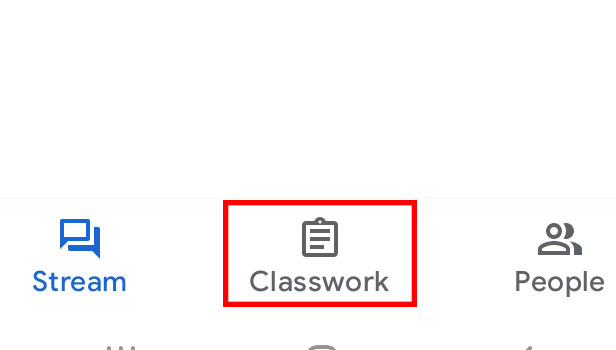
Step-4 Click '+':Now on this page you have to go to the plus(+) sign. Then click on the plus (+) sign.
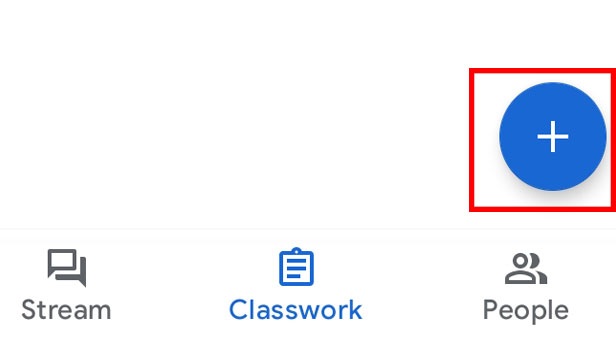
Step-5 Click 'Assignment': Now you have three options on the screen: Assignment, Question, and Material. Here you have to click on Assignment.
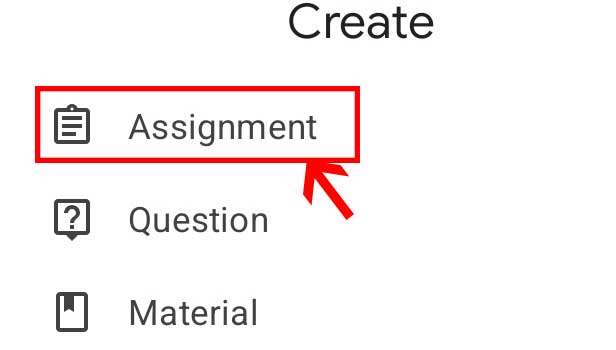
Step-6 Click on points & Assign: Now assign the title for the assignment.
- Then click on points.
- You can choose the number of points accordingly.
- Lastly, you have to tap on Assign.
- Hence, you have now successfully added the grades in Google Classroom.
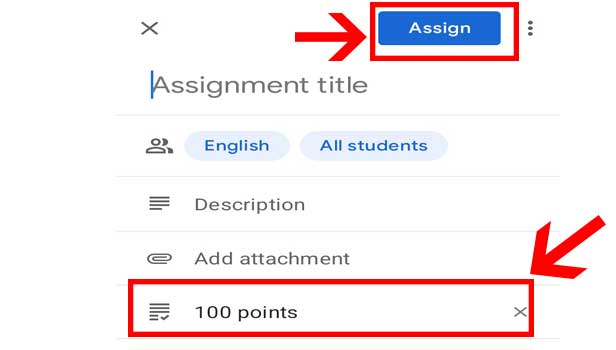
Does Google Class Support Other Languages Rather Then English?
Yes, the Classroom app supports other languages than English. Most of the users like to use the Classroom app in the English language. It can support Bengali, Tamil, Telugu, Marathi, and Urdu in India. Moreover, the Classroom has announced to support of more than 54 languages within some years.
If You Have 6 Hours Of Google Class Then Is It A Compulsion To Attend The Whole Class?
Although, it is advisable to attend the whole 6-hour class. However, if you have any issue or emergency. Then you can leave the Google Class in between. In addition, you may have to inform the concerned authorities or teacher before leaving to avoid any further mishaps.
Is The Assigned Assignment In Google Class Compulsory For All The Students?
Yes, it is mandatory to complete the assignment given during the Google class. In addition, you have to complete the assignment in the given time and days.
Related Article
- How to Change Class Code in Google Classroom
- How To Mute All Students in Google Classroom
- How to accept a Google Classroom invite
- How to Sign Out of Google Classroom
- How to Organize Google Classroom
- How to Sign Into Google Classroom
- How to Find Class Code on Google Classroom
- How to create groups in Google Classroom
- How to change default google classroom account
- How to transfer google classroom to another Gmail account
- More Articles...
