
Google Classroom

Google Classroom
Answered 11 months ago
To add a google slide to google classroom, you can take the help of the below article steps. Any teacher who wants to make their assignment attractive and more presentable in their online class. The Read more... 
|

Google Classroom
Answered 11 months ago
Create a Folder in Google Classroom in 7 Steps Step-1 Open website: The first step is to open the website. Here you need to grab your mobile phone. Then go to any search engine b Read more... 
|

Google Classroom
Answered 11 months ago
Google Classroom is a free integrated learning tool built by Google. It is accessible through the web or a mobile app. Teachers add students to the Google Classroom for their respective classes. How Read more... 
|

Google Classroom
Answered 11 months ago
In the fast-paced world of online education, managing assignments efficiently is crucial for both students and educators. Google Classroom has emerged as a popular platform that simplifies the proce Read more... 
|

Google Classroom
Answered 11 months ago
In today's digital era, educational platforms like Google Classroom have revolutionized the way teachers and students interact, making learning more engaging and accessible. One of the essential Read more... 
|

Google Classroom
Answered 11 months ago
In today's digital era, educational platforms like Google Classroom have revolutionized the way teachers and students interact, making learning more engaging and accessible. One of the essential Read more... 
|

Google Classroom
Answered 11 months ago
In today's digital learning landscape, visual aids play a crucial role in enhancing student engagement and comprehension. When it comes to online classrooms, Google Classroom has emerged as a po Read more... 
|

Google Classroom
Answered 11 months ago
Are you an educator looking to enhance your teaching experience in the digital realm? As technology continues to shape the landscape of education, it's crucial to adapt and leverage tools that c Read more... 
|

Google Classroom
Answered 11 months ago
Are you tired of the default profile picture in your Google Classroom account? Want to personalize your online presence and make it more engaging? Look no further! In this blog post, we will walk yo Read more... 
|

Google Classroom
Answered 11 months ago
In today's digital age, technology has become an indispensable tool in the realm of education. As educators strive to create engaging and interactive learning experiences, incorporating videos i Read more... 
|

Google Classroom
Answered 11 months ago
In today's digital age, educators are constantly exploring innovative ways to engage and educate their students. One powerful tool that has revolutionized the learning experience is Google Class Read more... 
|

Google Classroom
Answered 11 months ago
In today's digital era, educators are constantly seeking innovative ways to foster student engagement and streamline the learning process. Google Classroom, a powerful educational platform, has Read more... 
|

Google Classroom
Answered 11 months ago
Delete an Assignment in Google Classroom In the ever-evolving world of digital education, Google Classroom has emerged as a powerful tool that revolutionizes the way teachers and students interact. Read more... 
|

Google Classroom
Answered 11 months ago
In the world of digital education, Google Classroom has revolutionized the way teachers and students interact and collaborate. With its intuitive interface and powerful features, it has become a go- Read more... 
|

Google Classroom
Answered 11 months ago
Google Classroom has revolutionized the way educators manage their online classrooms. With its intuitive interface and powerful features, it has become the go-to platform for many teachers worldwide Read more... 
|

Google Classroom
Answered 11 months ago
In today's digital learning environment, managing an online classroom effectively is paramount to creating a conducive and engaging educational experience. Among the many tools available to educ Read more... 
|

Google Classroom
Answered 11 months ago
In the fast-paced world of digital education, staying organized is crucial for both teachers and students. Google Classroom has become a popular platform for managing assignments, fostering collabor Read more... 
|

Google Classroom
Answered 11 months ago
As an educator, managing assignments and tracking student progress is essential to ensure a seamless learning experience. With the ever-increasing reliance on digital tools, Google Classroom has eme Read more... 
|

Google Classroom
Answered 11 months ago
In today's fast-paced digital world, virtual classrooms have become the go-to platform for educators seeking to enhance their teaching methods and engage students in an interactive and collabora Read more... 
|

Google Classroom
Answered 11 months ago
Sign in Google Classroom and unlock a world of streamlined classroom management and enhanced educational experiences. In today's fast-paced digital era, teachers and students alike crave a seaml Read more... 
|

Google Classroom
Answered 1 year ago
Teachers and students alike use Google Classroom to share materials or turn in assignments. Attaching a document to a Google Classroom just need a few simple steps. With a handful of clicks, you can Read more... 
|

Google Classroom
Answered 2 years ago
Bored with the same old theme in the classroom? Get to know how to change the google classroom theme with simple steps here in this article. Applying different them on your classroom app is good to Read more... 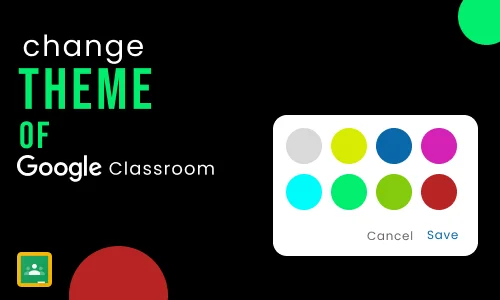
|

Google Classroom
Answered 2 years ago
It's very easy to Import a Rubric into Google Classroom. Yes, as a teacher you might find it tuff to add rubrics to the assignments. But using the below steps in this article your work will be e Read more... 
|

Google Classroom
Answered 2 years ago
Have a work to submit in google classroom? Check out this simple article with detailed steps to submit your work in less time. You can submit multiple work assignments or any other work in class ver Read more... 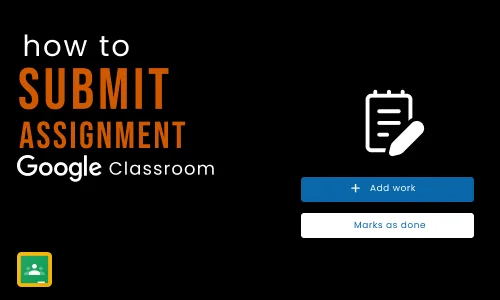
|

Google Classroom
Answered 2 years ago
To seek the help of another teacher during the class you may need to add a co-teacher to Google classroom. Multiple teachers in google class shape the topic more interesting to students. The owner o Read more... 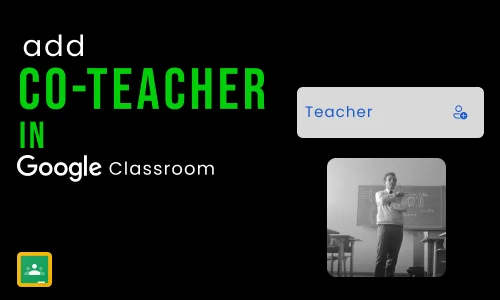
|

Google Classroom
Answered 2 years ago
Are you a student in Google Classroom? To avail the answer to your questions or get your query resolved. Get to know how you can comment in Google Classroom. One can also interact with other classma Read more... 
|

Google Classroom
Answered 2 years ago
Looking to Customise Google Classroom Banner? Check out this simple steps article to do so. Any teacher of google class can customize the banner of the class to make a difference for each class. Thi Read more... 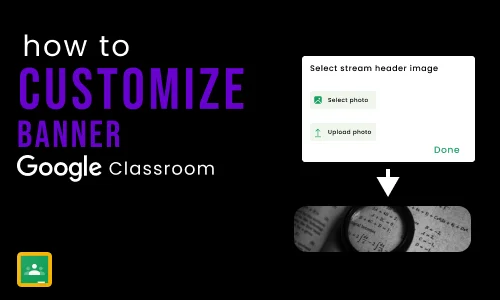
|

Google Classroom
Answered 2 years ago
To know how to remove students from Google Classroom, follow this article. Are you a teacher and want to remove students from class? You can remove them conveniently using the below simple detailed Read more... 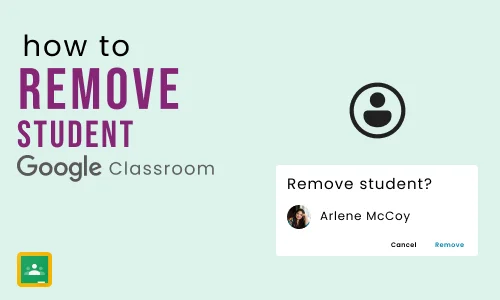
|

Google Classroom
Answered 2 years ago
Struggling with how to create a survey in google classroom? Look here at those articles to get it done. Teachers can create surveys to evaluate the student's opinions and perspectives on their s Read more... 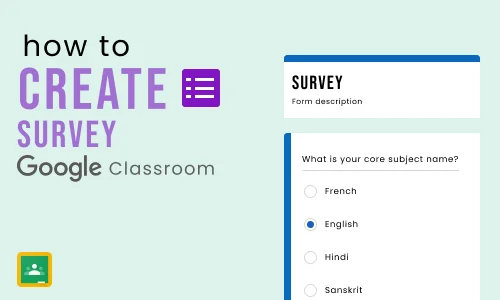
|

Google Classroom
Answered 2 years ago
Are you looking for a way to Remove a teacher from Google Classroom? Go through the below article and get it done. If you are the owner of the google class and you have to remove the teacher from th Read more... 
|

Google Classroom
Answered 2 years ago
Here know how to change host in google meet classroom? If you were to host certain google meet scheduled earlier. And now you are stuck with urgent work at the same time as google meet. Now here is Read more... 
|

Google Classroom
Answered 2 years ago
Have to Bulk Add Students to Google Classroom? Are you an owner of google class? And looking to add a large number of students to your class? Here is your solution. Check out the below step-by-step Read more... 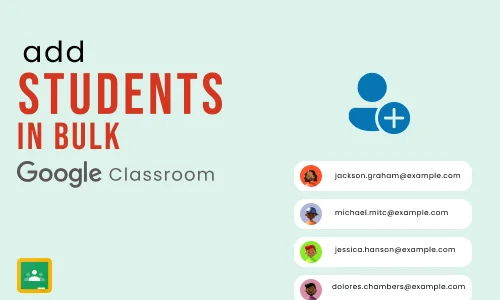
|

Google Classroom
Answered 2 years ago
Looking to change class code in google classroom? Don't go anywhere! In this article, by using the detailed steps your class code will be changed instantly. Facing an error while joining a googl Read more... 
|

Google Classroom
Answered 2 years ago
Are you looking for a way to mute all students in google classroom? Are you a teacher who wants to take a class without interruption? Here is a great option to do so. Go through the below guide to f Read more... 
|

Google Classroom
Answered 2 years ago
There are many ways to join a Google Classroom. You can use the class code or link provided by the teacher, or you can join using invites sent through email. This article will help you figure out ho Read more... 
|

Google Classroom
Answered 2 years ago
Google Classroom is a wonderful resource for teachers and students who conduct and attend classes online. In Google Classroom you can upload materials, you can add pdf, and you can add assignments, Read more... 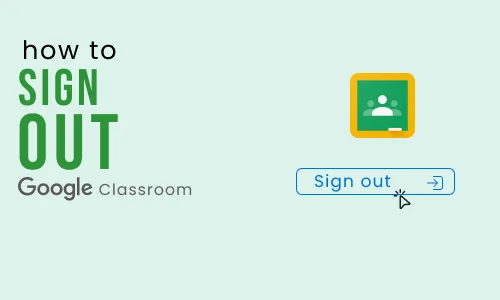
|

Google Classroom
Answered 2 years ago
Google Classroom is used by teachers around the world to keep track of student work. You can organize Google Classroom to make it easier to use. To learn how to check student work in Google Classroo Read more... 
|

Google Classroom
Answered 2 years ago
Google Classroom is a free integrated learning tool built by Google. It is accessible through the web or a mobile app. However, you first need to sign in to Google Classroom with a Google Account. Y Read more... 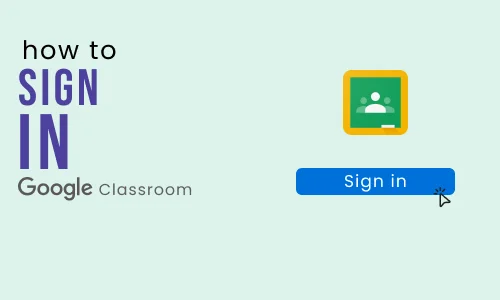
|

Google Classroom
Answered 2 years ago
The class code is an arbitrary code by Google that allows you to join the google classroom linked with the code. To join a class, teachers can provide students with the class code. Class codes are 6 Read more... 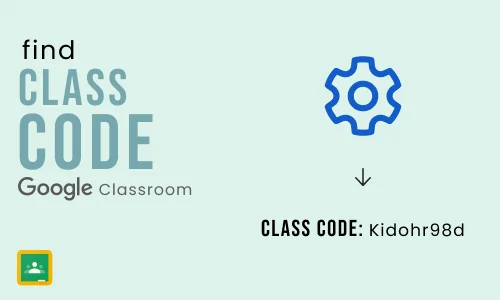
|

Google Classroom
Answered 2 years ago
Go through this article and know how to create groups in Google classroom. Are you planning to assign group assignments to students? Here making groups in class is a great option to make students un Read more... 
|

Google Classroom
Answered 2 years ago
Check out this guide to change the default Google Classroom account. Stuck with your old account on the Classroom app? Change the account with your new email id. Then join the google classroom with Read more... 
|

Google Classroom
Answered 2 years ago
Learn how to Transfer Google Classroom to Another Gmail Account with the help of simple steps in this article. Since there is time allotted to each teacher in classroom classes. Having another class Read more... 
|

Google Classroom
Answered 2 years ago
Filled a Google form? Check out this step-by-step guide to view google form responses in Google Classroom. Google forms are now in demand due to their fast services of recording responses from innum Read more... 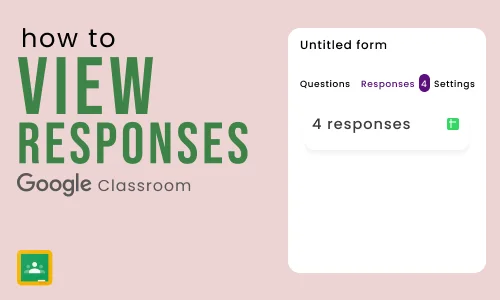
|

Google Classroom
Answered 2 years ago
Due Dates in Google Classrooms is a great way for teachers to keep track of students' work online. You can learn how to check students' work in Google Classroom by using our guide. Sometimes Read more... 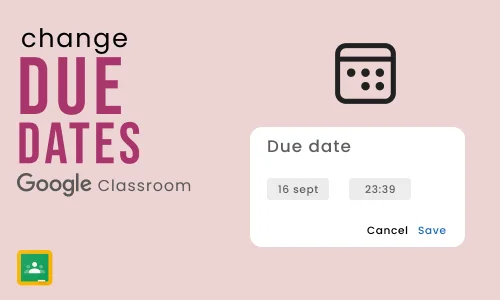
|

Google Classroom
Answered 2 years ago
Check out these steps to create a topic in your Google Classroom account. In Google Classroom you can add up to 100 topics. Moreover, adding topics can make it easier to find assignments and announc Read more... 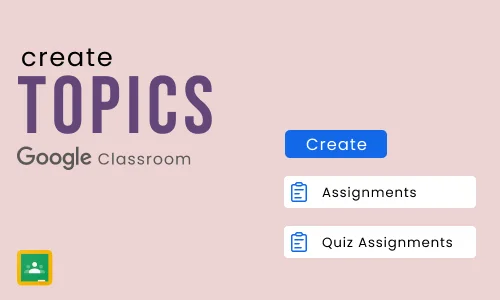
|

Google Classroom
Answered 2 years ago
Unjoining a class in Google Classroom is perhaps the easiest thing to do. You do not need to stay in a class that is no longer useful for you. To unjoin a class in Google Classroom, you need to foll Read more... 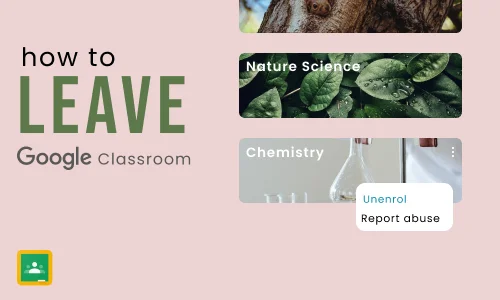
|

Google Classroom
Answered 2 years ago
Looking to Add a Calendar to Google Classroom? You are in the perfect space! Google class can be messy if it is not traced by a calendar. Hence, using calendar is like an alarm for important events Read more... 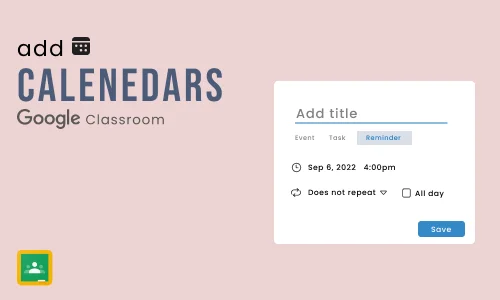
|

Google Classroom
Answered 2 years ago
Google Classroom is the go-to destination for teachers to keep track of student work online. When teachers teach the same class term after the same with different students, multiple classes with the Read more... 
|

Google Classroom
Answered 2 years ago
Many of the teachers who use Google Classroom teach and manage multiple classes on the platform. Multiple classes with the same or similar names can cause confusion for the teachers. Archiving class Read more... 
|

Google Classroom
Answered 2 years ago
Google Classroom is the best place for teachers who conduct classes online. The wide variety of features it offers allows teachers to share materials, assign classwork, evaluate student work and giv Read more... 
|

Google Classroom
Answered 2 years ago
Looking for a way to Add Events to Google Classroom Calendar? Here in this article, you will have a detailed explanation with simple steps to add events. Let's explore the steps quickly now! You Read more... 
|

Google Classroom
Answered 2 years ago
Get to know how to Copy Material from One Google Classroom to Another. Copying posts will allow you to cover the left portions conveniently. In case of urgency if you have to leave the google class Read more... 
|

Google Classroom
Answered 2 years ago
To Change My Name in Google Classroom, you have to follow the steps mentioned here in this article. You may want to add or remove changes in your name in Google Classroom. Moreover, you can change t Read more... 
|

Google Classroom
Answered 2 years ago
You may have to change the language on Google classroom to make students understand the concept. Many times while you are learning or explaining other subjects. Then shifting to another language is Read more... 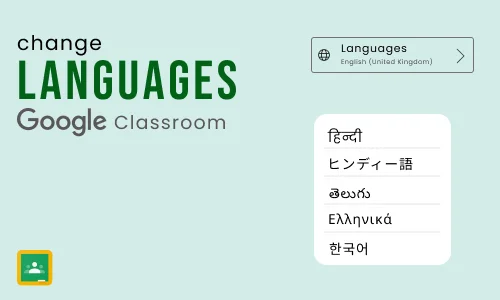
|

Google Classroom
Answered 2 years ago
Google Classroom is a wonderful resource for teachers conducting classes online. It allows teachers to share study materials, create assignments, evaluate student work and provide feedback. You can Read more... 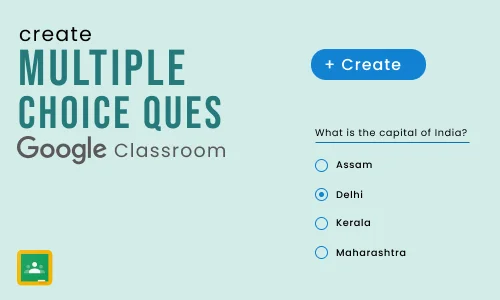
|

Google Classroom
Answered 2 years ago
Google Classrooms are a great way for teachers to organize classwork online. In Google Classroom you can upload study materials, create assignments, evaluate the submissions and give feedback. You c Read more... 
|

Google Classroom
Answered 2 years ago
Are you a teacher struggling to find where your students submitted works are in Google Classroom? Are you trying to figure out where you can check your student's work in your Google Classroom? Y Read more... 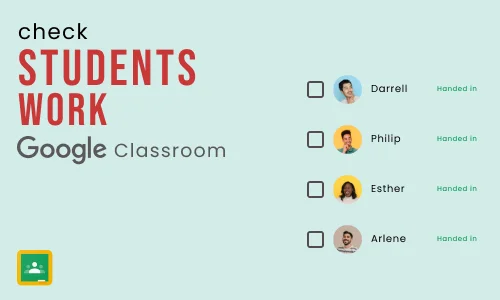
|

Google Classroom
Answered 2 years ago
To know how to add grades in google classroom, check this article. Grades can be very helpful during online classes. You can assign an assignment with certain points of grades to make it more import Read more... 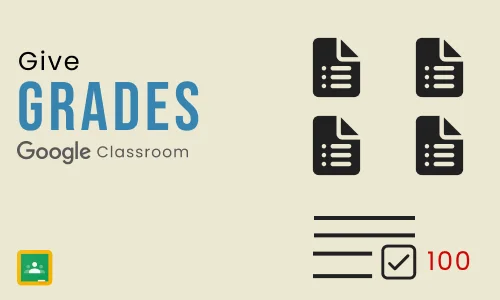
|

Google Classroom
Answered 2 years ago
Here you will know how to add a pdf to Google Classroom. Pdf is a series of several images and pages to compile several topics together in one place. To have pdf in the google class is such a great Read more... 
|

Google Classroom
Answered 2 years ago
Looking for a way to add a photo to Google classroom? Go through the below article to do so. Having a photo in the Google Class is very convenient to convey unsaid concepts or topics. More images in Read more... 
|

Google Classroom
Answered 2 years ago
If you are looking to add a google doc to Google Classroom follow the below steps in this article. Google Docs can make your work easy to assign the assignment details precisely. Also, it will help Read more... 
|

Google Classroom
Answered 2 years ago
Looking to attach a PowerPoint to Google Classroom? Here is your solution. Powerpoint slides can be a great asset to explaining or making an assignment on any given topic. It is preferable and conve Read more... 
|

Google Classroom
Answered 2 years ago
Wondering how to check missing assignments on Google Classroom? Is there a nagging feeling in the back of your head that you are forgetting something? Did you miss a deadline? Do you want to check t Read more... 
|

Google Classroom
Answered 2 years ago
Are you wondering how to change the name of Google Classroom? Are you done making your Google Classroom? Did you accidentally enter the wrong name when making your Google Classroom? You need not wor Read more... 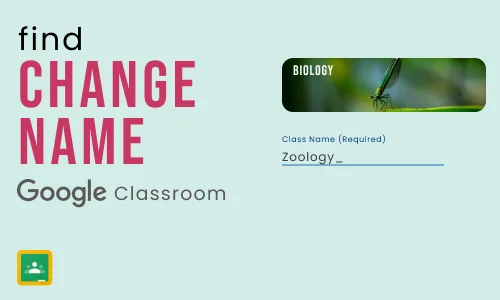
|

Google Classroom
Answered 2 years ago
Are you wondering where to find the class code in Google Classroom? Class codes are one of the ways for you to join a Google Classroom. There are other ways for you to join a Google Classroom like c Read more... 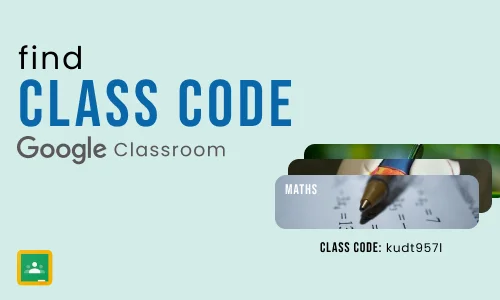
|

Google Classroom
Answered 2 years ago
Wondering how to delete classes in Google Classroom? After finishing your classes are you now wondering what to do with all those Google Classroom classes? Don't worry this article will guide yo Read more... 
|

Google Classroom
Answered 2 years ago
Google Classroom is becoming the go-to destination for teachers to keep track of the classwork done by students. This article will guide you step by step on how to add assignments to Google Classroo Read more... 
|

Google Classroom
Answered 2 years ago
Are you finished with your assignment? Is it in pdf format? Are you looking to find out how to attach a pdf to Google Classroom? Look no further, this article will guide you step by step. It only ta Read more... 
|

Google Classroom
Answered 2 years ago
Are you finished with your assignment? Did you submit it on time? Are you waiting to find out how much you scored? After submitting your assignment your teacher will evaluate your submission. Once y Read more... 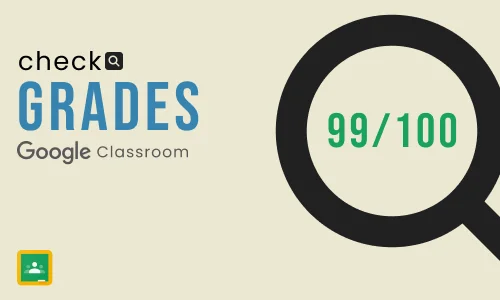
|

Google Classroom
Answered 2 years ago
If you are making your own Google Classroom, this article will show you how to use various features in Google Classroom to enhance your teaching methods. A Google Classroom discussion board is one o Read more... 
|

Google Classroom
Answered 2 years ago
To understand how to add a link to Google Classroom, follow this article. Links are pivotal when explaining or understanding any concept online. It makes the topic more clear and understandable. Als Read more... 
|

Google Classroom
Answered 2 years ago
Google Classroom is the most advanced application in the era of online classes. Several schools and institutes choose Google classroom to conduct classes. It is a great way to connect students acros Read more... 
|

Google Classroom
Answered 2 years ago
If you're done with a class on Google Classroom, or you enrolled by accident, then this article will help you to learn How to Leave a Google Classroom in 3 simple steps. If you are no Read more... 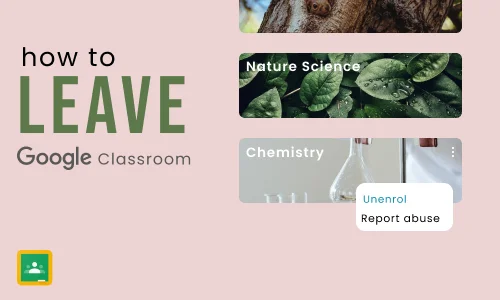
|

Google Classroom
Answered 2 years ago
Through this article, you will learn How to Make Your Own Google Classroom in a very simple manner. Wouldn’t it be great if you could organize assignments, grades, and test sheets for yo Read more... 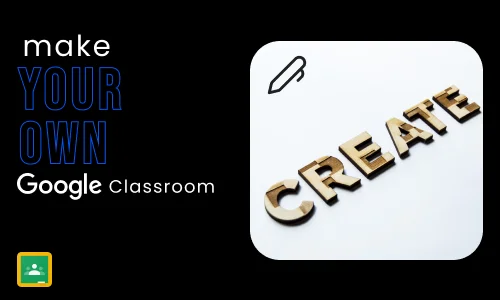
|

Google Classroom
Answered 2 years ago
This article will help you to learn How to Archive Google Classroom in 3 simple steps. Google Classroom has proved to be of great help to teachers and students, especially during the pandemic Read more... 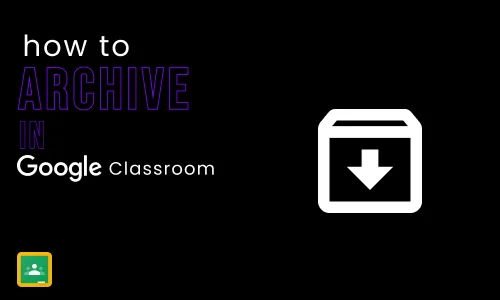
|
