- Google Classroom
- add google slide
- create folder google
- add students google
- unsubmit assignment google
- upload picture google
- upload video google
- add screenshot google
- add form google classroom
- change google classroom profile
- add video google
- add powerpoint to google classroom
- add quiz google classroom
- delete assignment google
- copy assignment google classroom
- copy class google classroom
- mute student google
- find old assignments
- check submitted assignments
- invite students google
- sign google classroom
- document google classroom
- change google classroom theme
- import a rubric
- submit in google classroom
- add a co teacher
- comment in google classroom
- customize the google classroom
- remove students google classroom
- create a survey
- remove teacher google classroom
- change host google meet
- bulk add students
- change class code
- mute all students
- accept a google classroom
- sign out google classroom
- organize google classroom
- sign into google classroom
- find class code
- create groups google classroom
- change default google classroom
- transfer google classroom
- view google form responses
- change due date
- create topic google classroom
- unjoin google classroom
- add calendars google classroom
- move archived classes
- access archived classes
- create a course
- add events google classroom
- copy material google class
- change my name
- change the language
- create a multiple choice
- delete an assignment
- check students work
- grades in google classroom
- add pdf google classroom
- add photo google classroom
- add a google doc
- attach powerpoint
- check missing assignments
- name of google classroom
- class code in google classroom
- delete google classroom classes
- add assignments to google classroom
- attach pdf to google
- check grades google classroom
- create a google classroom
- add link google classroom
- join google classroom
- leave a google classroom
- make your google classroom
- archive google classroom
How to Sign Into Google Classroom
Google Classroom is a free integrated learning tool built by Google. It is accessible through the web or a mobile app. However, you first need to sign in to Google Classroom with a Google Account. You can also transfer Google Classroom to another Gmail Account. This article provides some simple steps to sign into Google Classroom. Let's look at the steps now.
Sign Into Google Classroom in 4 Steps
Step-1 Open Chrome: The first step is to open Chrome on your device. If you're using a desktop you need to follow these steps:
- Look for the Google Chrome app icon.
- Then tap on the icon to open it.
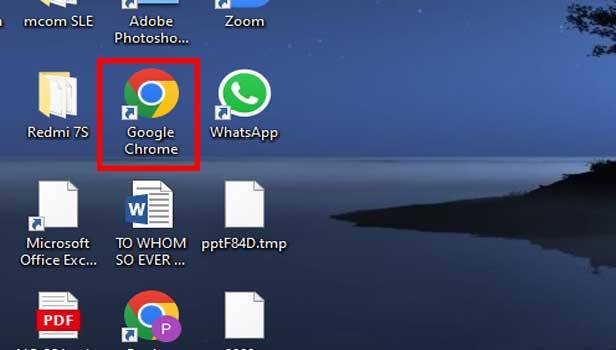
Step-2 Click on google apps: Now the Chrome homepage will open.
- Scroll to the top of the page and tap on the apps menu.
- The menu will be present on the top right corner of the page, right next to the Gmail, Images, and Profile icon.
- For further reference look at the picture below.
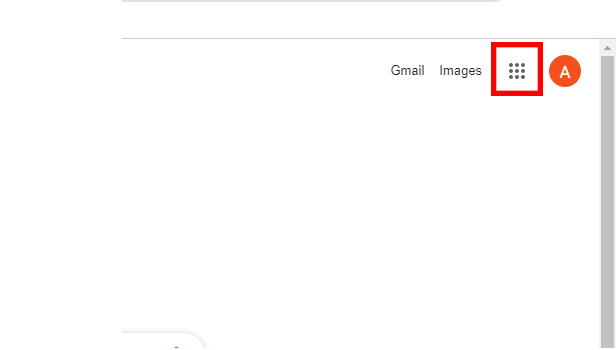
Step-3 Click on Google Classroom: when you tap on the apps menu the following apps will show up
- Hangouts
- Keep
- Jamboard
- Books
- Blogger
- Slides
- Classroom
- Earth
- Collections
- Google Ads
- Podcasts
- Books etc.
Tap on the Classroom app. The icon looks like the one in the picture below.
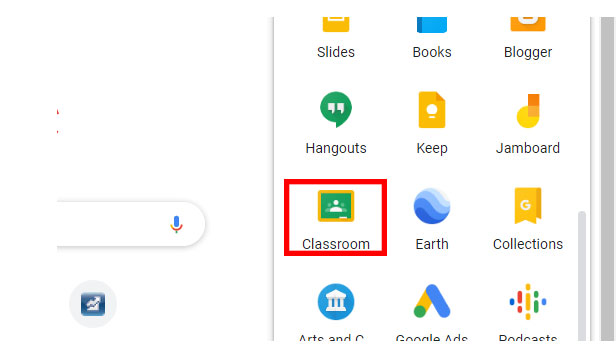
Step-4 You have signed in: Now as soon as you tap on the app your classroom will open up. If your Google account is active on your device then there is no need to sign into the app again.
Your task is complete.
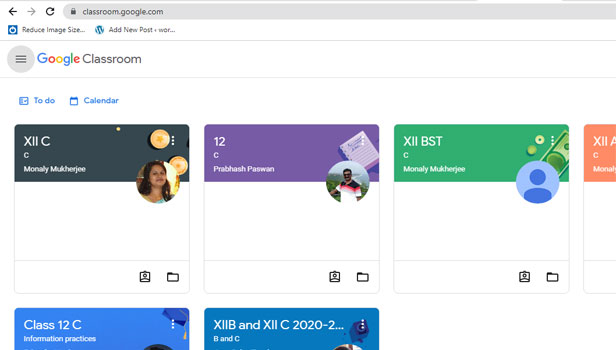
How to log into Google Classroom
FAQ
What is Google Classroom?
Google Classroom is a beneficial app, especially for schools. It is developed by Google. The app enables easy access for students and helps enhance their performance.
Moreover, teachers can easily post assignments and tests for easy evaluation and comparative results. Additionally, the app has proven to boost performance and more interactive communication between teachers students, and parents.
Is Google Classroom Free or Paid?
Google Classroom is free on the Apple App Store and also on the Google Play store. Anyone with a Google Account can log into the app and use its vast array of features.
However, there is also a paid version of the Google Classroom app. It is called the G suit Enterprise for Education, this includes additional features such as videoconferencing options, security, and support. This requires a payment of $4 per user, you can be a student, teacher, or also staff member.
Can We Organise a Video Call on Google Classroom?
Currently, there is no webcam feature on Google Classroom but you can organize and send links to organize a video conference. You can create a unique link and send it to all the students and teachers.
Students and teachers can also join using this link. These links can be of zoom meetings as well as google meet. However, Google meet works better on the classroom app. You can also learn how to stop students from joining google meet.
Is Google Classroom Safe to Use?
Yes, it is a very secure app. The app like all others developed by Google follows its privacy policy. All the content you upload on the app is secure and encrypted. Google claims that its privacy policy lets the users take control and be in control of their privacy. Google also does not use the data and content posted on Google classroom for advertising and promoting.
Are there any Disadvantages of Using Google Classroom?
Despite the numerous benefits you get from using Google classroom there are a few disadvantages that have come to light:
- The requirement of having a Google Account for all its users.
- No video conferencing solution on the app itself.
- Multiple notifications of the app.
- Interference from parents.
Related Article
- How to bulk add students to google classroom
- How to Change Class Code in Google Classroom
- How To Mute All Students in Google Classroom
- How to accept a Google Classroom invite
- How to Sign Out of Google Classroom
- How to Organize Google Classroom
- How to Find Class Code on Google Classroom
- How to create groups in Google Classroom
- How to change default google classroom account
- How to transfer google classroom to another Gmail account
- More Articles...
