- Google Classroom
- add google slide
- create folder google
- add students google
- unsubmit assignment google
- upload picture google
- upload video google
- add screenshot google
- add form google classroom
- change google classroom profile
- add video google
- add powerpoint to google classroom
- add quiz google classroom
- delete assignment google
- copy assignment google classroom
- copy class google classroom
- mute student google
- find old assignments
- check submitted assignments
- invite students google
- sign google classroom
- document google classroom
- change google classroom theme
- import a rubric
- submit in google classroom
- add a co teacher
- comment in google classroom
- customize the google classroom
- remove students google classroom
- create a survey
- remove teacher google classroom
- change host google meet
- bulk add students
- change class code
- mute all students
- accept a google classroom
- sign out google classroom
- organize google classroom
- sign into google classroom
- find class code
- create groups google classroom
- change default google classroom
- transfer google classroom
- view google form responses
- change due date
- create topic google classroom
- unjoin google classroom
- add calendars google classroom
- move archived classes
- access archived classes
- create a course
- add events google classroom
- copy material google class
- change my name
- change the language
- create a multiple choice
- delete an assignment
- check students work
- grades in google classroom
- add pdf google classroom
- add photo google classroom
- add a google doc
- attach powerpoint
- check missing assignments
- name of google classroom
- class code in google classroom
- delete google classroom classes
- add assignments to google classroom
- attach pdf to google
- check grades google classroom
- create a google classroom
- add link google classroom
- join google classroom
- leave a google classroom
- make your google classroom
- archive google classroom
How to Change Class Code in Google Classroom
Looking to change class code in google classroom? Don't go anywhere! In this article, by using the detailed steps your class code will be changed instantly. Facing an error while joining a google classroom as a student? Hence, the owner of the class may need to fix the issue by changing the code. In addition, due to the security purpose class code is changed too. Now let's take a look at the steps!
Changing your Google Classroom Code
Change Class Code In Google Classroom With 5 Easy Steps
Step-1 Open app: The very first step is to have the classroom app on your device.
- If you have not installed the app yet.
- You can get the Classroom app from the google play store.
- Now once you have the app so go to its icon.
- Next, click and open the Classroom app on the screen.
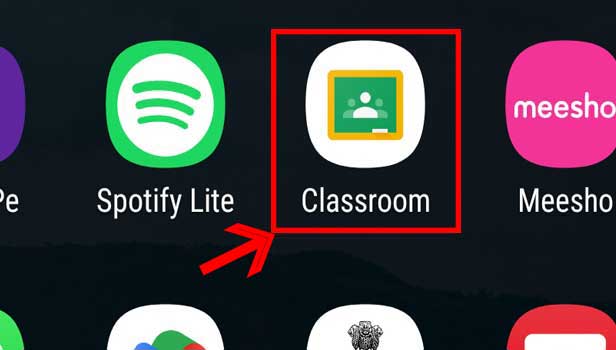
Step-2 Open Class: From the homepage, you need to open the class on the screen.

Step-3 Click on settings: Once you have opened the class on your screen.
- You will now view a settings icon.
- So click on settings.

Step-4 Click on three dots: Now your class invitation details will appear on the screen. Go to the three dots and click on them.
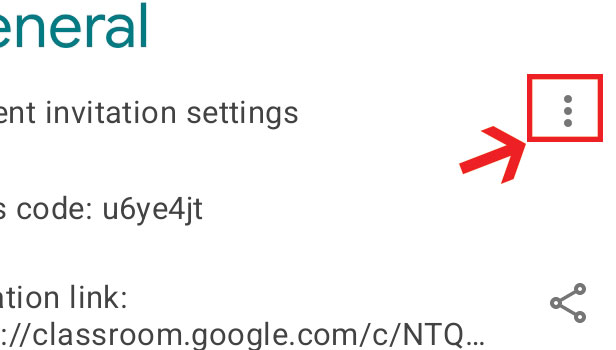
Step-5 Click 'Reset invitation codes': You will have two options here.
- You need to click on Reset invitation codes.
- Hence, you have changed the class code of google classroom successfully.
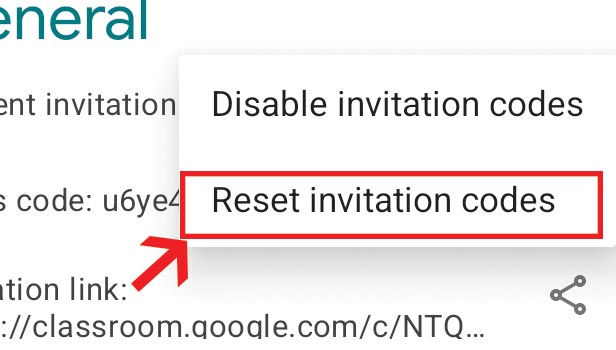
Can You Add Only Numbers To Class Code?
No, you cannot only add numbers to the class code of google class. You can use the alphabet, special characters, etc to make the class code. The classroom app has no restrictions on characters for class codes.
Can You Change The Google Class Name?
Yes, one can change the google classroom name. There are options in the app to do so. In addition, you can choose to set any name for the google class at your convenience. Plus google classrooms allow you to change your name too in it.
Can You Join The Class Using The Previous Class Code?
No, once the class code is changed then you cannot join using the previous class code. You need to use the current class code to enter the class. Both the teacher and students must use the current class code for easy entrance into the google class.
Can A Student Join The Google Class In The Midway Of Class?
Yes, the students can join the google class in the midway. The only necessity is to have the invitation link and class code for the respective class. Then they enter the class whenever they want to. However, it is better to join the class, in the beginning, so as to not miss out on anything.
Can You Delete The Class Code Of Google Classroom?
Yes, you can delete the class code of Google Classroom. To do so you have to start by following the steps mentioned above. Then at the last step, you need to click on disable the class code instead of resetting the class code. Hence, this is how you can delete the class code.
Related Article
- How to Find Class Code on Google Classroom
- How to create groups in Google Classroom
- How to change default google classroom account
- How to transfer google classroom to another Gmail account
- How to view google form responses in Google Classroom
- How to Change Due Date in Google Classroom
- How to create Topic in Google Classroom
- How to Unjoin a Google Classroom
- How to add calendars to Google Classroom
- How to Move Archived Classes in Google Classroom
- More Articles...
