- imo
- hide unwanted imo functions
- mute audio call on imo
- delete imo video call history
- change nickname/username in imo
- install imo in laptop
- know imo account hacked
- request account info imo
- change country in imo
- turn on/off autoplay imo
- check recent visitors imo
- delete imo group
- delete imo voice club
- check who added imo
- know imo message read
- upgrade level on imo
- update imo app
- create shortcut imo contacts
- invite someone on imo
- logout imo all devices
- lock password imo
- earn imo diamonds
- remove imo explore
- send voice message imo
- delete imo contact
- hide number imo
- set favorite contacts imo
- qr code feature imo
- know someone imo account
- change imo chat background
- find friend of friends on imo
- imo group video call
- block imo ads
- logout imo account
- create imo account
- imo deleted messages
- multiple imo accounts
- delete imo call history
- check imo story viewers
- privacy on imo story
- imo story notification
- find someone on imo
- share video on imo story
- check imo block list
- see imo contact number
- change imo language
- switch imo account
- stop auto photo download
- download imo story video
- add imo story
- save photos on imo
- request name change on imo
- create chat group on imo
- imo video call
- use imo stories
- use imo
- install imo
- enable imo notifications
- imo privacy settings
- delete imo stories
- invisible on imo
- delete imo account
- imo profile
- block unblockh
- change imo ringtone
- imo notifications
- imo call recorder
- last seen imo
- chat history imo
- change imo number
- imo on pc
- imo contacts
- imo video calls
How to Save Photos Coming Through Chat on imo
Your friends and contacts can send you photos through the imo application. We can also save photos coming through chat on imo. It enables users to associate with friends and convey a message by means of content, video, and voice. Just follow this guide so that you can easily save photos which your friends and contacts send you over imo app.
Save Photos Coming Through Chat
Steps to save photos coming through chat on imo
1. Open the imo application: On your Android device, you will see a white logo with imo written on it. It's the trademark logo for the imo application. Tap on it to open the application. 
2. Tap on three parallel lines: You need to go to your profile for that first we need to tap on the three horizontal parallel lines(as shown in the image). It will redirect to your imo profile. 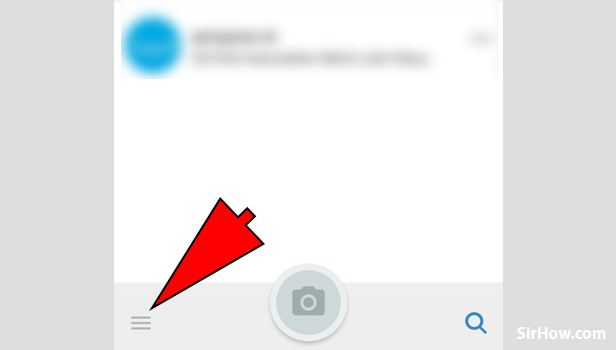
3. Tap on settings: On your profile page, you will see a "Settings" option. Tap on it and on the settings page you can edit and modify a number of things about your account. 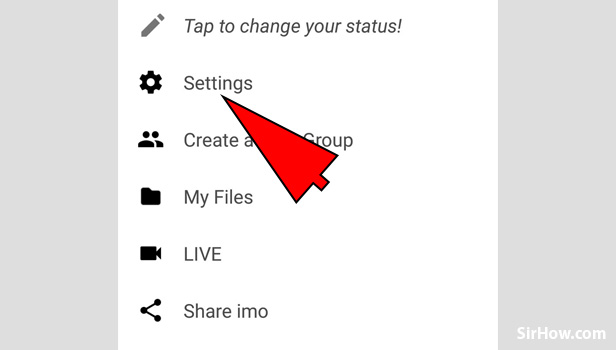
4. Tap on Storage: Scroll down on the Settings page and you will see a "Storage" option. Here you will be able to modify your storage settings and take control over what you can download. 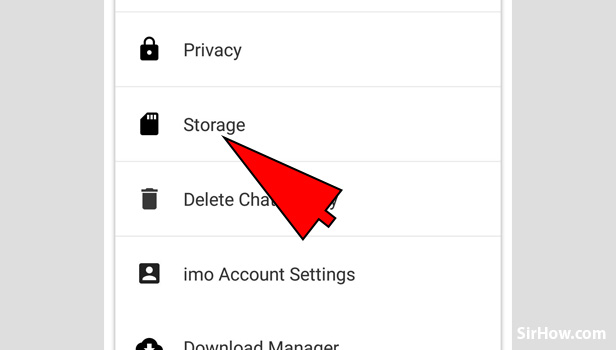
5 Check the options: You need to check on the checkbox of - "Store Photos" it will save photos which are sent to you and "Store videos" it will save videos which your friends send you. 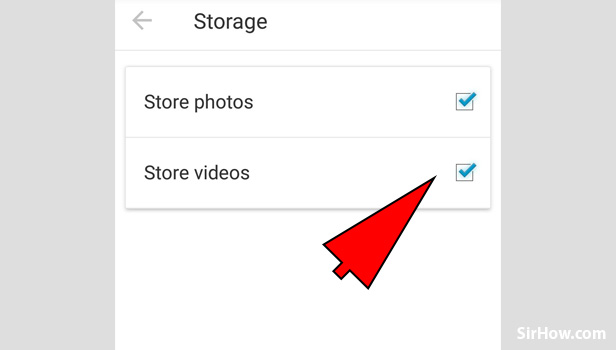
6. Tap on the "Download Manager": Now you need to go to Download Manager which you will find on the settings page. Just scroll down on the settings page and tap on the Download Manager. 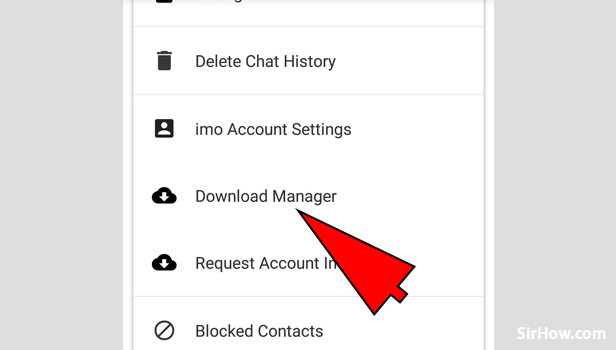
7. Tap Start: If you want your downloads to be over wifi then just check the checkbox of the "Wi-Fi" only so that your photos and videos will be downloaded over wifi only if you don't want this keep the box unchecked. After you are done just tap on the Start button present on the top right corner. 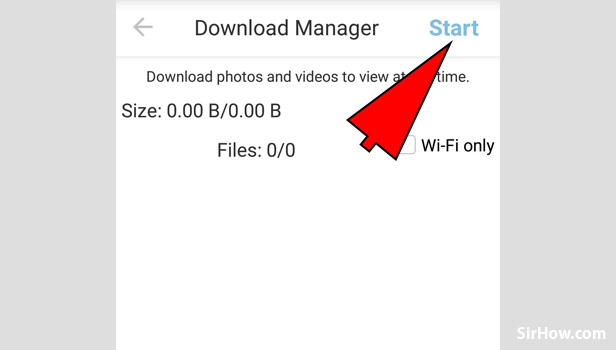
Now your photos and videos will be saved to your device.
You would have now learned to save photos coming through chat on imo. imo is a free service where users can connect with friends and contacts and share photos and videos with an eas of just a click. There are many features on the imo application one of which is saving photos and videos sent over by your friends. You can also see our other guides on "imo application" if you have any other queries.
Related Article
- How to Check Recent Visitors in Your Profile Page in Imo
- How to Delete Imo Group
- How to Delete Imo Voice Club
- How to Check Who Added me on Imo
- How to Know imo Message are Read
- How to Upgrade Level on imo
- How to Update imo App
- How to Create Home Screen Shortcut for imo Contacts
- How to Invite Someone on imo
- How to Logout imo From all Devices
- More Articles...
