- imo
- hide unwanted imo functions
- mute audio call on imo
- delete imo video call history
- change nickname/username in imo
- install imo in laptop
- know imo account hacked
- request account info imo
- change country in imo
- turn on/off autoplay imo
- check recent visitors imo
- delete imo group
- delete imo voice club
- check who added imo
- know imo message read
- upgrade level on imo
- update imo app
- create shortcut imo contacts
- invite someone on imo
- logout imo all devices
- lock password imo
- earn imo diamonds
- remove imo explore
- send voice message imo
- delete imo contact
- hide number imo
- set favorite contacts imo
- qr code feature imo
- know someone imo account
- change imo chat background
- find friend of friends on imo
- imo group video call
- block imo ads
- logout imo account
- create imo account
- imo deleted messages
- multiple imo accounts
- delete imo call history
- check imo story viewers
- privacy on imo story
- imo story notification
- find someone on imo
- share video on imo story
- check imo block list
- see imo contact number
- change imo language
- switch imo account
- stop auto photo download
- download imo story video
- add imo story
- save photos on imo
- request name change on imo
- create chat group on imo
- imo video call
- use imo stories
- use imo
- install imo
- enable imo notifications
- imo privacy settings
- delete imo stories
- invisible on imo
- delete imo account
- imo profile
- block unblockh
- change imo ringtone
- imo notifications
- imo call recorder
- last seen imo
- chat history imo
- change imo number
- imo on pc
- imo contacts
- imo video calls
How to See imo Contact Number
Do you want to see imo contact number? Imo is an instant messaging application that is widely known for its free audio/video calling feature. It provides instant messaging services by allowing us to share and receive different types of medias such as images, music, videos and other files.
If you are someone who is curious to know who has befriended you on imo and are wondering the way to find their contact number, you are at the right place. Follow these simple steps below to locate the contact number.
How to show IMO number
Steps to see imo contact number
Step 1- Open imo App: On your android or apple device, look for an app that has a white logo with the text 'imo' written in blue font inside a blue chat bubble. Once you find that imo application, simply click on it. If you haven't signed up already, make sure you first register your account and sign up. To do that, you will need to provide your phone number and name.

Step 2- Tap on contacts icon: There are a total of five options that appear in the top most row. The option on the upper right-hand corner of the screen will have an icon that looks like that of a person’s silhouette. That is the contact list icon. Tap on it.
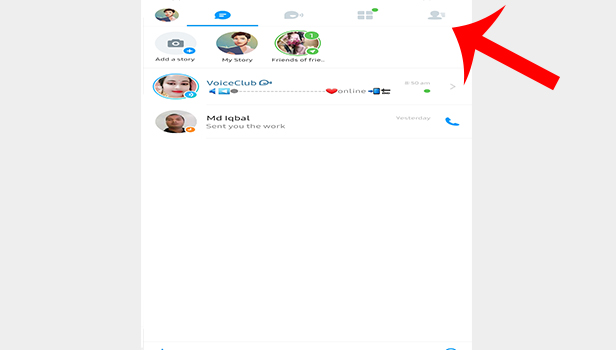
Step 3- Long press on the contact: Now, select that person’s contact whom you wish to know the contact number of and long press on it. After you press on it, it will display a short drop-down menu.
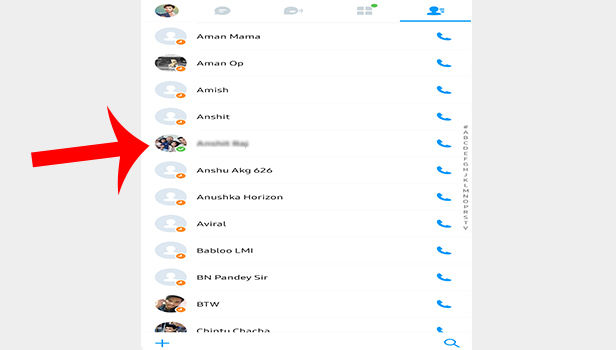
Step 4- Tap on profile: Select the second option, “Profile,” from the short drop-down menu.
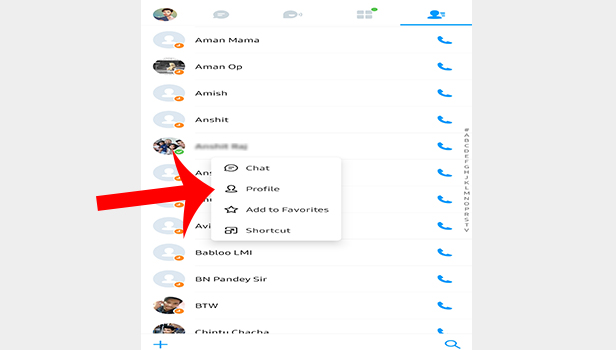
Step 5- Contact number will be displayed: After clicking on “profile,” you will see their display picture and name. Right below the name, the contact number of that person will be displayed
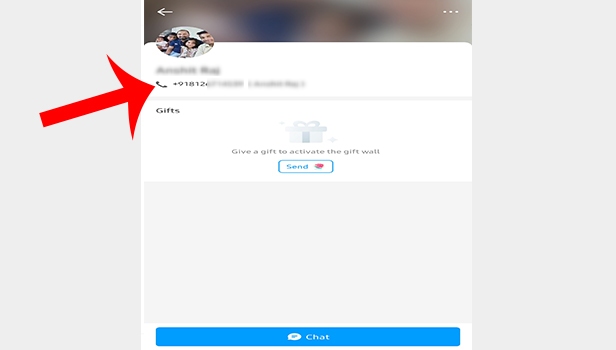
By following this step to step guide, you will easily be able to locate the imo contact number of any contact. This guide is particularly helpful for those imo users who are unsure of the contact that had added them on imo but had nevertheless had ended up adding them back.
In that case, you might want to check their imo contact number. It usually indicates that you haven’t saved their phone number in your phone's contact list. To make sure you haven’t accidentally added someone unknown, you should take a look at their imo contact number.
Note:
- If you want to look at the imo number of a contact that you've already had a chat with then there is another method through which you can see their imo contact number.
- By opening that particular individual's chat, you will see that on the upper right corner there are three horizontal black dots, also known as the ellipsis icon.
- When you click on that, it will take you to a menu. The first option or row in this menu has the name and profile picture of the contact that you chatted with.
- Once you click on that, their profile will open up. Underneath their contact information, that is their display picture and name, their imo contact number will be displayed.
