- imo
- hide unwanted imo functions
- mute audio call on imo
- delete imo video call history
- change nickname/username in imo
- install imo in laptop
- know imo account hacked
- request account info imo
- change country in imo
- turn on/off autoplay imo
- check recent visitors imo
- delete imo group
- delete imo voice club
- check who added imo
- know imo message read
- upgrade level on imo
- update imo app
- create shortcut imo contacts
- invite someone on imo
- logout imo all devices
- lock password imo
- earn imo diamonds
- remove imo explore
- send voice message imo
- delete imo contact
- hide number imo
- set favorite contacts imo
- qr code feature imo
- know someone imo account
- change imo chat background
- find friend of friends on imo
- imo group video call
- block imo ads
- logout imo account
- create imo account
- imo deleted messages
- multiple imo accounts
- delete imo call history
- check imo story viewers
- privacy on imo story
- imo story notification
- find someone on imo
- share video on imo story
- check imo block list
- see imo contact number
- change imo language
- switch imo account
- stop auto photo download
- download imo story video
- add imo story
- save photos on imo
- request name change on imo
- create chat group on imo
- imo video call
- use imo stories
- use imo
- install imo
- enable imo notifications
- imo privacy settings
- delete imo stories
- invisible on imo
- delete imo account
- imo profile
- block unblockh
- change imo ringtone
- imo notifications
- imo call recorder
- last seen imo
- chat history imo
- change imo number
- imo on pc
- imo contacts
- imo video calls
How to Know my imo Account is Hacked
imo is used as a messaging app and also for audio and video calls. it uses your mobile number to make an account that can be used as your registered imo account unlike WhatsApp imo allows you to log in via multiple devices at a single time. This is very convenient for users but also higher the risk for hacking. However, it's very easy to figure out if your imo account has been hacked. you need to follow a few simple steps that we will be discussing in this guide article.
How To Check My IMO Hacked or Not
Know your imo Account is Hacked: 7 Steps
Step 1- Open imo app: The initial step in this procedure is to launch the imo app. You must have imo installed on your phone to accomplish this step.
- You'll have to go through the list of installed apps on your device to find the app.
- Look for the imo app icon. It will display as a white icon with the word imo printed in blue.
- Once you've located the app, click on it once to launch it.
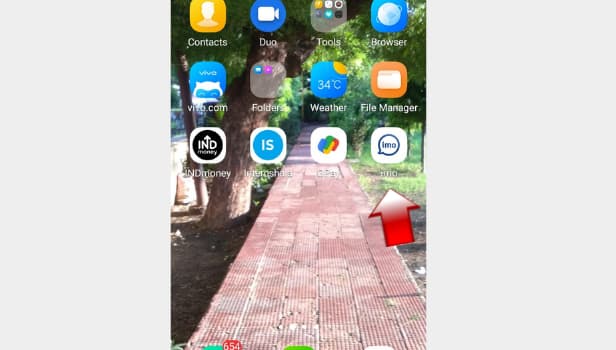
Step 2- Tap on your profile picture: Once you have opened the app, you will see the list of all the chats you have had with your imo contacts on the first page that appears.
- On the same page, in the upper left corner, you will find the profile icon. It will be your display or profile picture.
- In case you haven’t selected a display picture, this icon will appear as a grey-colored portrait figure. Tap on it once.
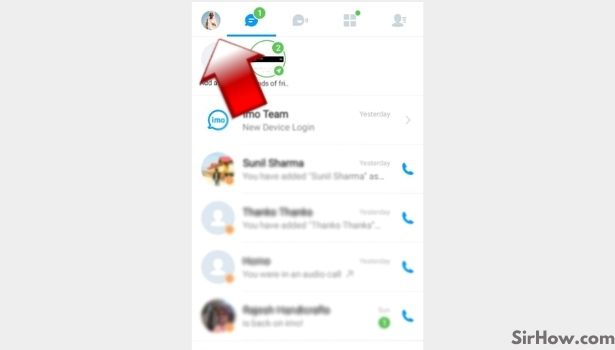
Step 3- Tap on settings: After completing the last step, the imo interface will redirect you to the profile menu. This menu will provide you with options that can assist you to manage your imo account. Tap on settings.
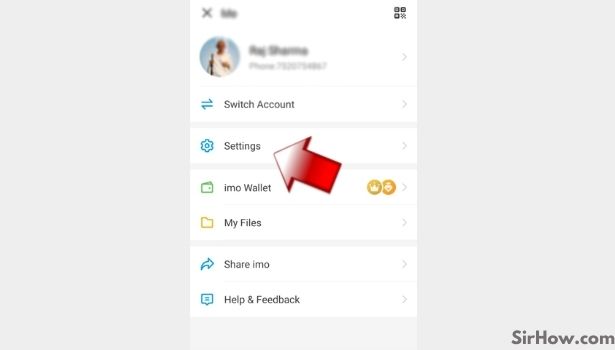
Step 4- Tap on Account & Security: In the settings menu, look for the options account and security. It will be the second last option, appearing just before the “about” option.
- This option deals with account-related settings and security issues for your imo account. Tap on it once.
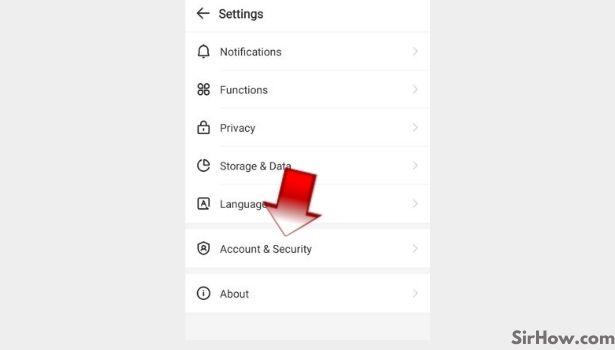
Step 5- Tap on manage devices: You will reach another menu after tapping on “account and security”. Now, look for the option “manage devices”.
- It will appear just after the option to change the phone number. Click on it once.
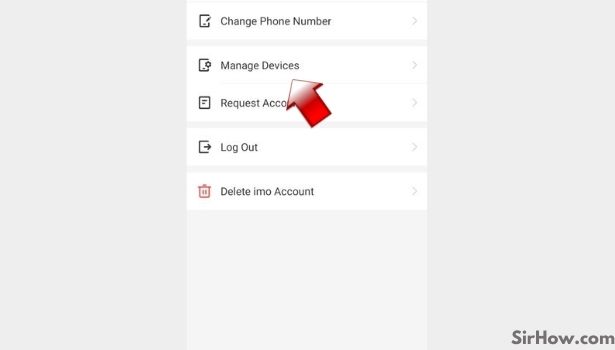
Step 6- If you see another device, your account is hacked. Select the device which you think is not yours:
A list of devices will appear on your mobile screen. These will be the devices that your imo account has been logged into. The device you are using will appear as the current device in this list. Look for any unknown device.
- I there is an unknown device that you don’t recognize, this means that your imo account is being accessed by someone without your knowledge.
- You will need to remove it to secure your imo account. To do this, tap on that device name.
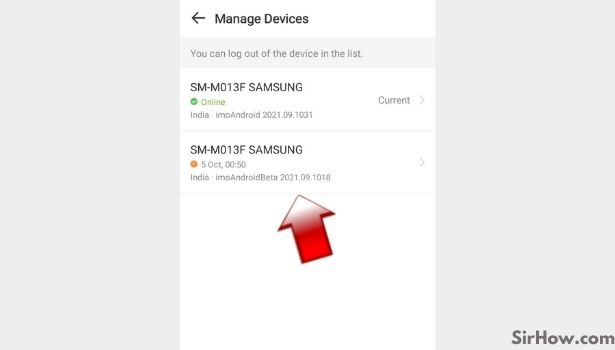
Step 7- Tap on delete: Once you have selected the device by clicking on it, a new page will appear with all the details of that device. On this new page, you will also get the option to delete your imo account from that device.
- This option will appear as a red-colored button at the bottom of the page with delete written on it.
- Click on it to confirm the deletion process. After completing this step, you will have successfully removed your imo account from the unknown device that had access to your account.

imo users can remotely find out if their imo account is being used by some other person on some other device. By following the above-mentioned steps, they can easily remove the access of all unknown devices to their imo account. This feature makes imo a very secure messaging app that can provide users with enough options to oversee their account’s security.
