- imo
- hide unwanted imo functions
- mute audio call on imo
- delete imo video call history
- change nickname/username in imo
- install imo in laptop
- know imo account hacked
- request account info imo
- change country in imo
- turn on/off autoplay imo
- check recent visitors imo
- delete imo group
- delete imo voice club
- check who added imo
- know imo message read
- upgrade level on imo
- update imo app
- create shortcut imo contacts
- invite someone on imo
- logout imo all devices
- lock password imo
- earn imo diamonds
- remove imo explore
- send voice message imo
- delete imo contact
- hide number imo
- set favorite contacts imo
- qr code feature imo
- know someone imo account
- change imo chat background
- find friend of friends on imo
- imo group video call
- block imo ads
- logout imo account
- create imo account
- imo deleted messages
- multiple imo accounts
- delete imo call history
- check imo story viewers
- privacy on imo story
- imo story notification
- find someone on imo
- share video on imo story
- check imo block list
- see imo contact number
- change imo language
- switch imo account
- stop auto photo download
- download imo story video
- add imo story
- save photos on imo
- request name change on imo
- create chat group on imo
- imo video call
- use imo stories
- use imo
- install imo
- enable imo notifications
- imo privacy settings
- delete imo stories
- invisible on imo
- delete imo account
- imo profile
- block unblockh
- change imo ringtone
- imo notifications
- imo call recorder
- last seen imo
- chat history imo
- change imo number
- imo on pc
- imo contacts
- imo video calls
How to Recover imo Deleted Messages
Are you looking for the fix to see imo deleted messages? You've come to the right place. imo is a free app that allows us to send and receive multiple media files while using very little data. It's possible that you've lost some important information in your chats, or that you simply want to reminisce about some old conversations that have been erased, but you're having a hard time finding imo deleted messages. Well, this guide will help you recover all the imo deleted messages such as chat history, media files such as images, audio, videos and others.
Restore Imo Deleted Messages
Stpes to Recover imo Deleted Messages
Step 1- Open imo App: Click on the imo app installed in your device (Android/iphone). The app is covered in white background and has a blue chat bubble that contains the text "imo." You look for the app in the main menu of your device and then click on it. It will take you to the home page of the app.

Step 2- Tap on your account pic: The home page will open up a couple of features on the top of the screen. On the upper left-hand side of the screen, you will see your account picture. Tap on it.
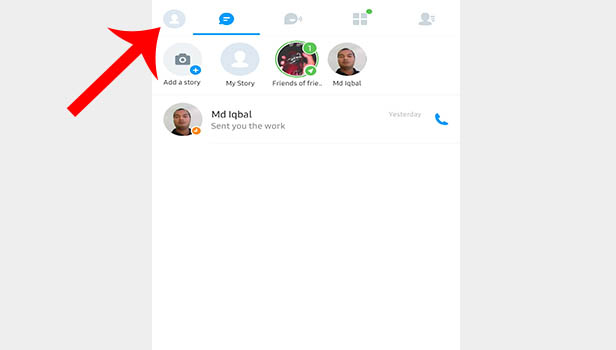
Step 3- Tap on settings: You will see a list of options on the screen. Out of those, you will have to click on the "settings" option, that is located second in the order.
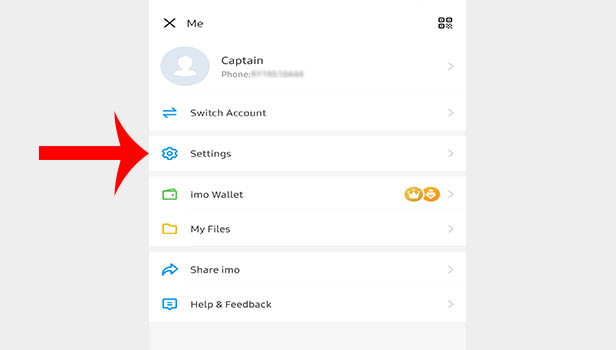
Step 4- Tap on account and security: The settings menu will then display a few options. The second last option "Account & Security" is the one you need to click on.
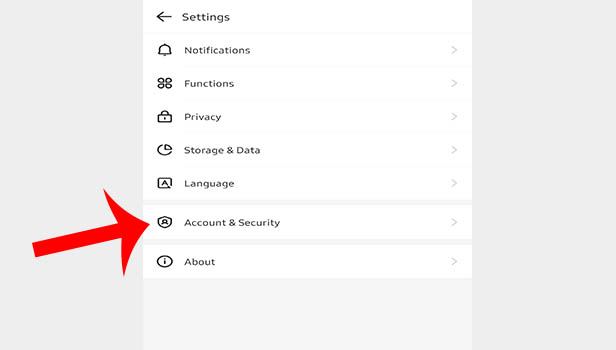
Step 5- Tap on request account info: The action mentioned above will display another screen filled with a short list of options. You have to tap on "Request Account info." This includes information regarding your profile, login history, chat history etc.
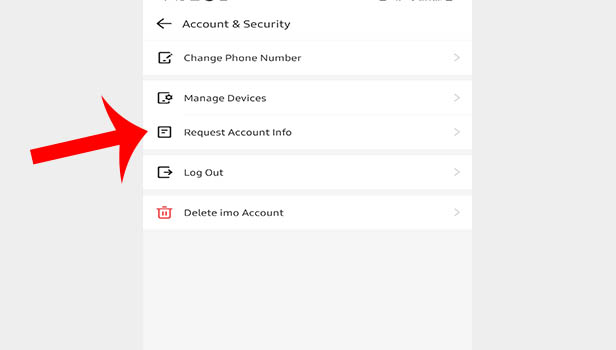
Step 6- Request and download the file. It contains all chat messages: You will see a zip file on the screen that you will have to request and download. The zip file contains all the deleted messages and other information. Final step is to click on request.
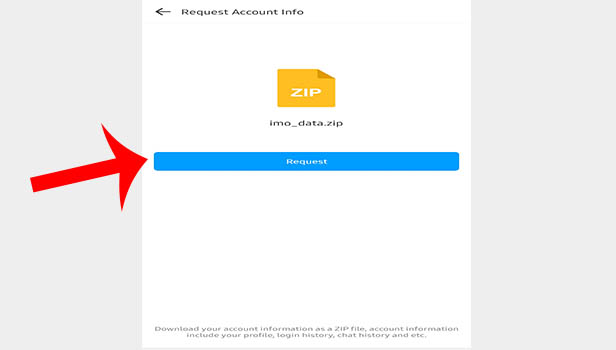
This guide will help you acquire all your account information, including deleted messages. The app stores all your usage data such as chat history including photos, videos and usernames. As a result, if you ever want to recover any of your deleted imo messages, the app will help you do so.
Note:
- The zip file will takes 7 days to recover all your data.
- You can unzip the file by using Files by Google if you are using an android phone. You should then locate the zip file in Files by Google. Once you've navigated the folder you can select on it and extract it. The files will be saved in the same folder once they've been extracted.
- When you see the zip file you will notice that along with the imo deleted messages, the zip file also stores the exact date and time of your communication. This helps in retaining all the details exactly as they occurred.
