- imo
- hide unwanted imo functions
- mute audio call on imo
- delete imo video call history
- change nickname/username in imo
- install imo in laptop
- know imo account hacked
- request account info imo
- change country in imo
- turn on/off autoplay imo
- check recent visitors imo
- delete imo group
- delete imo voice club
- check who added imo
- know imo message read
- upgrade level on imo
- update imo app
- create shortcut imo contacts
- invite someone on imo
- logout imo all devices
- lock password imo
- earn imo diamonds
- remove imo explore
- send voice message imo
- delete imo contact
- hide number imo
- set favorite contacts imo
- qr code feature imo
- know someone imo account
- change imo chat background
- find friend of friends on imo
- imo group video call
- block imo ads
- logout imo account
- create imo account
- imo deleted messages
- multiple imo accounts
- delete imo call history
- check imo story viewers
- privacy on imo story
- imo story notification
- find someone on imo
- share video on imo story
- check imo block list
- see imo contact number
- change imo language
- switch imo account
- stop auto photo download
- download imo story video
- add imo story
- save photos on imo
- request name change on imo
- create chat group on imo
- imo video call
- use imo stories
- use imo
- install imo
- enable imo notifications
- imo privacy settings
- delete imo stories
- invisible on imo
- delete imo account
- imo profile
- block unblockh
- change imo ringtone
- imo notifications
- imo call recorder
- last seen imo
- chat history imo
- change imo number
- imo on pc
- imo contacts
- imo video calls
How to Request Name Change on imo
Sometimes we add the wrong name while signing up on the application. But the good news is we can request a name change on imo just by following this guide you will be able to do so. It's really important to give a proper name so that your contacts and friends can easily identify you. Follow the given steps to change your name.
How to Change Your Nick Name on Imo
Steps to request a name change on imo:
1. Open the imo application: You will see a white icon with imo written on it. Just tap on the icon to open the application on your Android device. 
2. Go to your Profile: At the bottom left corner of the screen, you will see three parallel lines. Tap on it to open your Profile page.
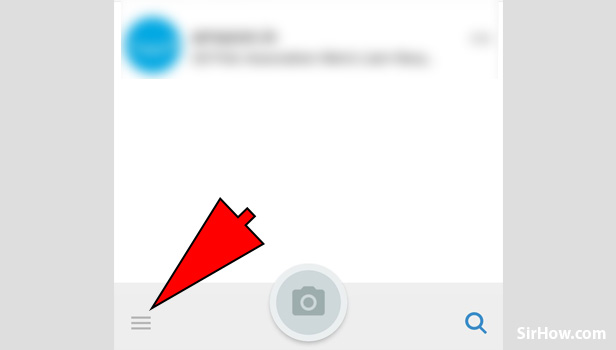
3. Tap on "Settings": You will see a Settings option on your Profile page. Tap on it to open your account settings wherein you will be able to modify and edit things about your Account. 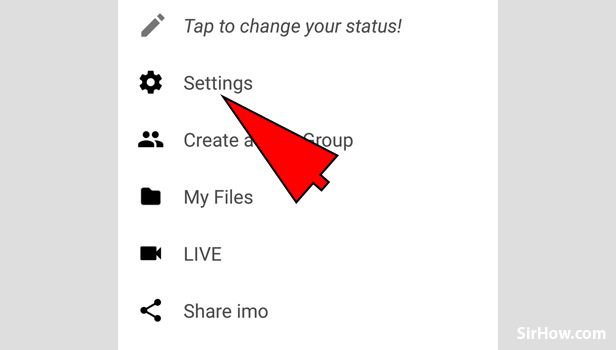
4. Tap on 'imo Account Settings": Scroll down on the settings page and you will find an "imo Account Settings" option. Tap on to request a name change. 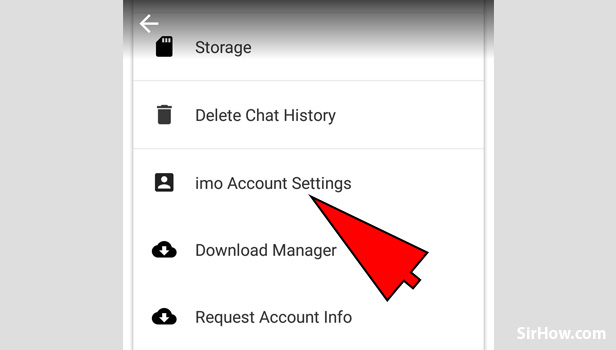
5. Tap on "Request Name Change": Under the imo Account settings, you will see a "Request Name Change" option. Tap on it tap on it to change your name. 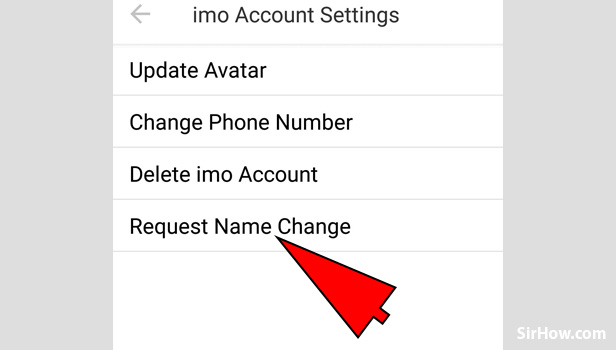
6. Enter your First name: Now you need to add the modified name. So first we need to add our first name in its respective box. Make sure you enter your correct name this time. 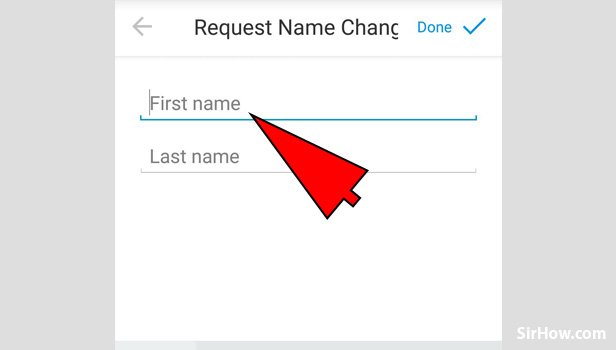
7. Add your Last name: Secondly, you need to enter your surname or Last name. Make sure to spell it correctly as your contacts will identify you on the basis of the name. The first name can be the same but the last name is your unique identity which will help your friends to reach you. 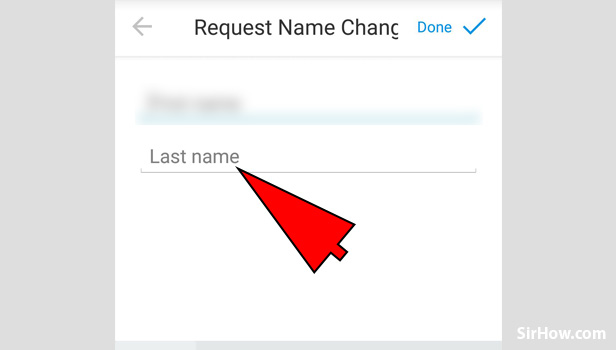
8. Tap on Done: At the top right corner of the page, you will find a tick mark with done written just next to it. Tap on it to continue with your modified name. 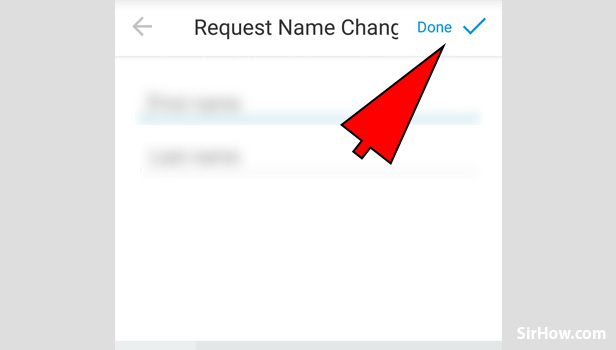
Hope you would have learned to change your name on the imo application. It's really important to keep your name unique so that your friends and contacts can identify easily. If you have any other queries regarding imo application you take help of our guides. They will help you to carry out different tasks on the imo application.
Related Article
- How to Know my imo Account is Hacked
- How to Request Account info on imo
- How to Change Country in imo
- How to Turn on/off AutoPlay Video in Imo
- How to Check Recent Visitors in Your Profile Page in Imo
- How to Delete Imo Group
- How to Delete Imo Voice Club
- How to Check Who Added me on Imo
- How to Know imo Message are Read
- How to Upgrade Level on imo
- More Articles...
