- imo
- hide unwanted imo functions
- mute audio call on imo
- delete imo video call history
- change nickname/username in imo
- install imo in laptop
- know imo account hacked
- request account info imo
- change country in imo
- turn on/off autoplay imo
- check recent visitors imo
- delete imo group
- delete imo voice club
- check who added imo
- know imo message read
- upgrade level on imo
- update imo app
- create shortcut imo contacts
- invite someone on imo
- logout imo all devices
- lock password imo
- earn imo diamonds
- remove imo explore
- send voice message imo
- delete imo contact
- hide number imo
- set favorite contacts imo
- qr code feature imo
- know someone imo account
- change imo chat background
- find friend of friends on imo
- imo group video call
- block imo ads
- logout imo account
- create imo account
- imo deleted messages
- multiple imo accounts
- delete imo call history
- check imo story viewers
- privacy on imo story
- imo story notification
- find someone on imo
- share video on imo story
- check imo block list
- see imo contact number
- change imo language
- switch imo account
- stop auto photo download
- download imo story video
- add imo story
- save photos on imo
- request name change on imo
- create chat group on imo
- imo video call
- use imo stories
- use imo
- install imo
- enable imo notifications
- imo privacy settings
- delete imo stories
- invisible on imo
- delete imo account
- imo profile
- block unblockh
- change imo ringtone
- imo notifications
- imo call recorder
- last seen imo
- chat history imo
- change imo number
- imo on pc
- imo contacts
- imo video calls
How To Hide Unwanted Imo Functions
In this article, we will show you how to hide unwanted imo functions. Imo app includes many convenient functions that can make your life easier, but it also includes the ability to hide some functions that might be helpful for you but aren’t quite as convenient as others. The functions you can hide are Group chat, media, location, and notes.
How To Delete Imo Voice Club
Hide Unwanted Imo Functions: 5 Steps
Follow this five-step procedure to hide unwanted imo functions.
Step 1-Open imo App: Simply open the imo app on your mobile phone.
- This implies you already have an imo account and have downloaded and installed the app on your phone.
- You'll have to search through your phone's list of installed apps to find the app.
- The word "imo" will be spelled out in blue on the white imo icon.
- Tap the imo icon once you've discovered it.
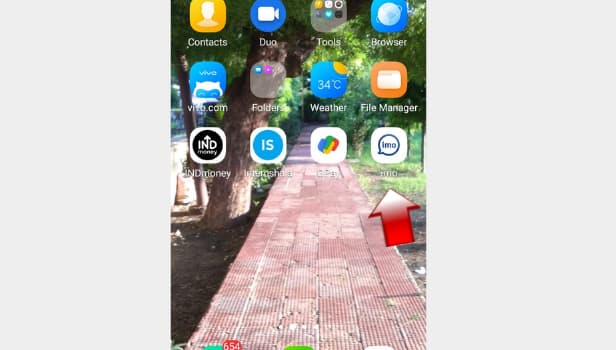
Step 2-Tap on your Profile Picture: When the imo app opens at the top left corner, you have your profile picture.
- If you haven’t uploaded a display picture of your own choice, this icon will appear as a grey-colored portrait figure.
- Tap on it once.
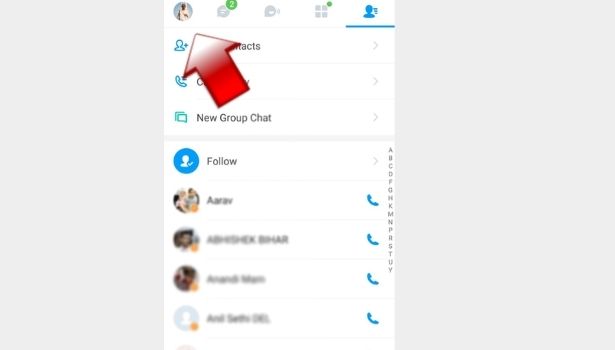
Step 3-Tap on Settings: After clicking on your profile picture, you will be presented with several options related to your imo profile. These options include switching accounts, settings, imo wallet etc. You have to choose the settings option.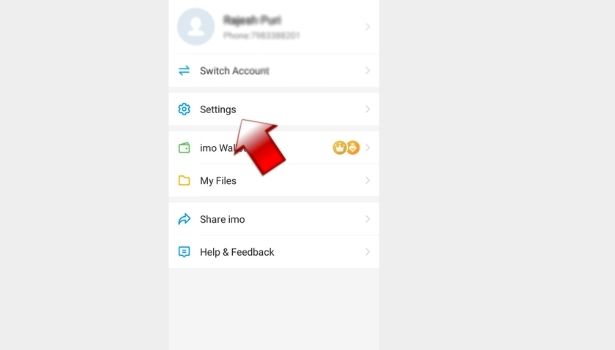
Step 4-Tap on Functions: The settings option will further give you many other alternatives to choose from. These include imo notifications, functions, privacy, storage and data, language, account & security and about. You have to click on the functions option.
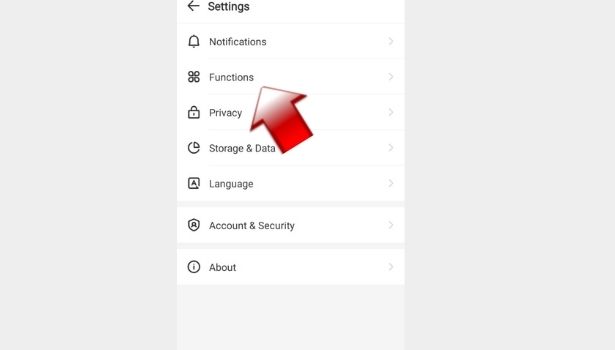
Step 5-Tap on Explore: The functions option will further show you an explore option, from there you can switch on/off unwanted functions.
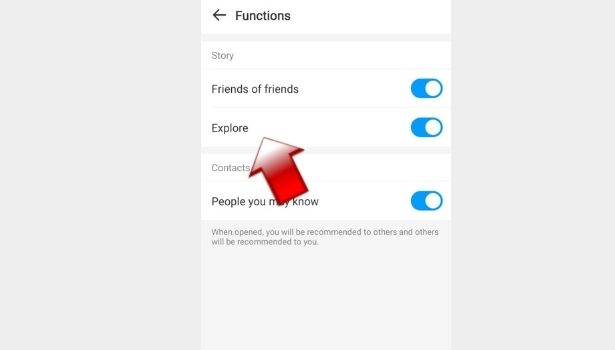
Unwanted Imo App Functions
There has been an increase in the number of people reaching out regarding unwanted functions on the imo app.
- The most common of these unwanted functions are unsolicited messages. These occur when a stranger contacts you and attempts to get you to respond to them. People have received several messages from people who have been contacted by someone they didn’t know and who attempted to start a conversation with them, which can be incredibly uncomfortable.
- When an Imo app is installed, the app’s functions are enabled on the device. This means that the app can be used to perform tasks like video calls, send messages, and share photos. However, the app also has an “unwanted functions” section that can be toggled on and off in the app’s settings. When the unwanted functions are enabled, the functions of the Imo app can be accessed by anyone with the app installed on their device.
Conclusion
Imo features and functions can be annoying, especially when you don't want to share your text with the world. In some situations, it might be better to hide certain Imo functions. Hiding these functions so they don't appear in the text that you share is essential.
This can be useful if you're in a sensitive situation, such as a job interview or a sensitive conversation, and don't want your text to be interrupted by Imo's suggestions. Or, you might want to hide Imo functions in order to create a sense of mystery and suspense in your text.
Related Article
- How to Set Privacy on imo Story
- How to Enable/Disable imo Story Notification
- How to Find Someone on imo by Name
- How to Share Video on imo Story
- How to Check imo Block List numbers
- How to See imo Contact Number
- How to Change imo Language
- How to Switch imo Account
- How to Stop imo Auto Photo Download
- How to Save/Download imo Story Video
- More Articles...
