- imo
- hide unwanted imo functions
- mute audio call on imo
- delete imo video call history
- change nickname/username in imo
- install imo in laptop
- know imo account hacked
- request account info imo
- change country in imo
- turn on/off autoplay imo
- check recent visitors imo
- delete imo group
- delete imo voice club
- check who added imo
- know imo message read
- upgrade level on imo
- update imo app
- create shortcut imo contacts
- invite someone on imo
- logout imo all devices
- lock password imo
- earn imo diamonds
- remove imo explore
- send voice message imo
- delete imo contact
- hide number imo
- set favorite contacts imo
- qr code feature imo
- know someone imo account
- change imo chat background
- find friend of friends on imo
- imo group video call
- block imo ads
- logout imo account
- create imo account
- imo deleted messages
- multiple imo accounts
- delete imo call history
- check imo story viewers
- privacy on imo story
- imo story notification
- find someone on imo
- share video on imo story
- check imo block list
- see imo contact number
- change imo language
- switch imo account
- stop auto photo download
- download imo story video
- add imo story
- save photos on imo
- request name change on imo
- create chat group on imo
- imo video call
- use imo stories
- use imo
- install imo
- enable imo notifications
- imo privacy settings
- delete imo stories
- invisible on imo
- delete imo account
- imo profile
- block unblockh
- change imo ringtone
- imo notifications
- imo call recorder
- last seen imo
- chat history imo
- change imo number
- imo on pc
- imo contacts
- imo video calls
How to Logout imo Account
imo is an application through which your friends and family can stay in touch with you via audio and visual communication. This app allows you to freely transmit and receive a variety of media files and content.
It's obviously a matter of convenience to keep your imo account logged in. However, if you're aware of the devices you've used to log into your imo account and want to prevent other users from accessing your account without verification, you might wish to logout imo account solely to protect the information saved in your account and avoid mistreatment or hacking.
It also helps when you want to concentrate elsewhere but are unable to do so without getting distracted due to imo notifications. By following the simple steps stated below one can logout from their imo account.
How To Log Out From Imo
Logout imo Account in 6 Simple Steps
Step 1- Open imo account: Click on the imo app from the main menu of your android or apple device.

Step 2- Tap on your account picture: At the top of the screen a number of options such as profile, contacts, creating room, adding friends and chats and stories are displayed. On the far-left side of the topmost corner, your account picture can be seen. Tap on it and it will take you to your profile.
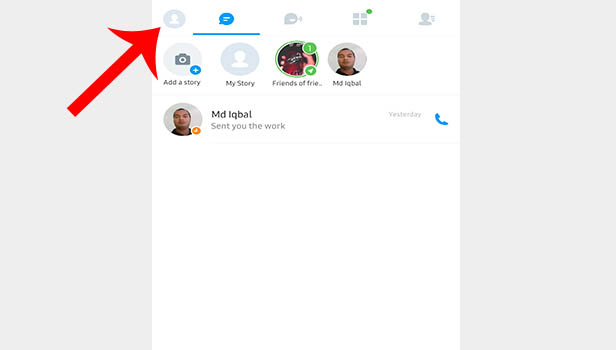
Step 3- Tap on settings: Select the settings tab that is located second on the short list that displays a couple of options.
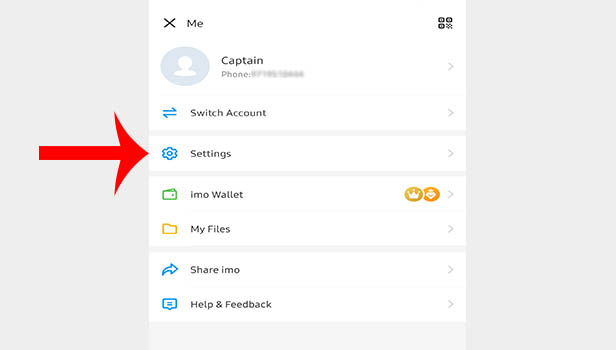
Step 4- Tap on account & security: You'll need to go into your account settings to log out of your imo account. A list of options will emerge after you click on settings. Tap on “Account and Security,” that is the second-to-last option on the list.
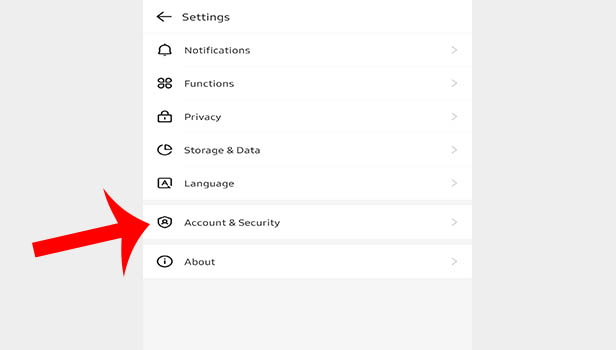
Step 5- Tap on logout: On your screen, a new short list of options will appear. Select the “Log Out” option from the list.
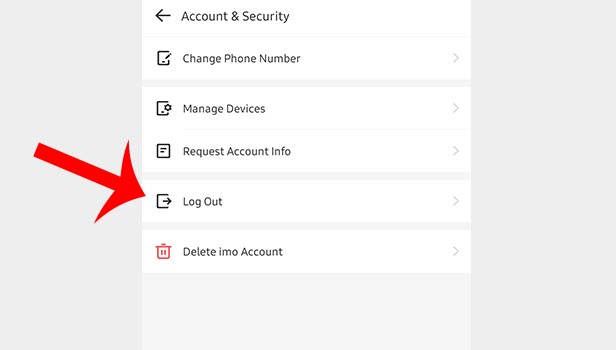
Step 6- Tap again on logout to confirm: A pop-up will appear when you tap on log out, asking for confirmation of your activity. When you log out, it will assure that none of your contacts, chat history, or profile will be deleted. Then you confirm your action by clicking on logout once again.
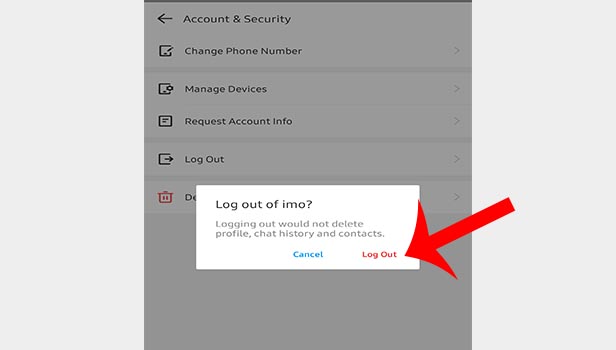
By following the above-mentioned step-to-step guide, you can logout of your imo account easily. Logging out is beneficial for users who are prone to get distracted with the overflowing messages. It helps the person in staying focused, especially when they are working.
Usually, when we login we have to verify our credentials such as username and mobile phone number. By logging out you are ensuring your account’s safety and preventing other users from accessing your account without verifying their credentials.
Note:
- If you've previously entered into your imo account using different devices, you should check to see if your account is still logged in on any other device. This can be done by going to settings and clicking on account & security > managing devices. This way, you can see which devices you had logged in your imo account into and when. If any of the devices on the list are unfamiliar, you can log out of them.
Related Article
- How to Upgrade Level on imo
- How to Update imo App
- How to Logout imo From all Devices
- How to Earn imo Diamonds
- How to Know if Someone has imo Account
- How to Block imo Ads
- How to Create a imo Account
- How to Login Multiple Accounts in imo
- How to Change imo Language
- How to Switch imo Account
- More Articles...
