- imo
- hide unwanted imo functions
- mute audio call on imo
- delete imo video call history
- change nickname/username in imo
- install imo in laptop
- know imo account hacked
- request account info imo
- change country in imo
- turn on/off autoplay imo
- check recent visitors imo
- delete imo group
- delete imo voice club
- check who added imo
- know imo message read
- upgrade level on imo
- update imo app
- create shortcut imo contacts
- invite someone on imo
- logout imo all devices
- lock password imo
- earn imo diamonds
- remove imo explore
- send voice message imo
- delete imo contact
- hide number imo
- set favorite contacts imo
- qr code feature imo
- know someone imo account
- change imo chat background
- find friend of friends on imo
- imo group video call
- block imo ads
- logout imo account
- create imo account
- imo deleted messages
- multiple imo accounts
- delete imo call history
- check imo story viewers
- privacy on imo story
- imo story notification
- find someone on imo
- share video on imo story
- check imo block list
- see imo contact number
- change imo language
- switch imo account
- stop auto photo download
- download imo story video
- add imo story
- save photos on imo
- request name change on imo
- create chat group on imo
- imo video call
- use imo stories
- use imo
- install imo
- enable imo notifications
- imo privacy settings
- delete imo stories
- invisible on imo
- delete imo account
- imo profile
- block unblockh
- change imo ringtone
- imo notifications
- imo call recorder
- last seen imo
- chat history imo
- change imo number
- imo on pc
- imo contacts
- imo video calls
How to Create a imo Account
imo is an app that allows us to connect and chat with our friends and family by providing free audio/video calling services with low data usage. In today’s world, online presence on platforms has become essential for forming new ties with others. And imo is solely created to meet our needs of socializing online. You should create an account on imo because it allows you to send and receive messages as well as communicate via audio and video.
A step-by-step method for users to create a new imo account is provided below.
Create a imo Account
Steps to Create a New imo Account
Step 1- Open imo App: The first step is to download and install the imo app from the Google Play Store or the Apple App Store, depending on your device. Launch your app from your device.

Step 2- Enter your phone number: To sign up for the app, the first thing you'll be asked to do is register your phone number. Make sure you enter a valid mobile phone number, as an otp will be sent to you. Once you've logged in, all of your contacts who use imo will be notified via this mobile number.
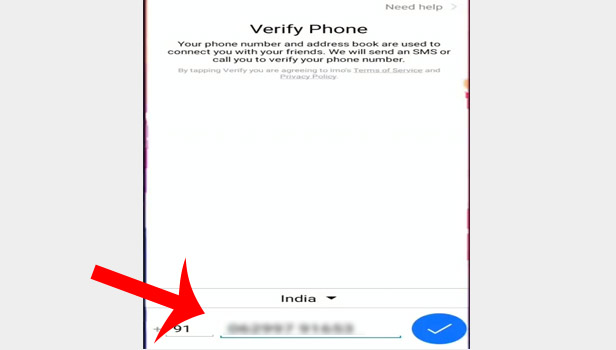
Step 3- Confirm your number and tap okay: Once you have entered your mobile number, you will receive a pop-up that asks you to verify the phone number that you’ve entered.
It also gives you an option of editing your number. You can recheck the number you’ve added and make sure there isn’t any mistake. Once you’re done checking, all you have to do is click on “okay.”
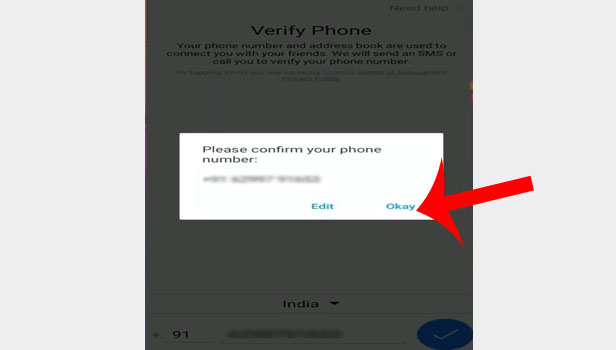
Step 4- Enter the verification code which you received on your number: You will then receive an SMS on the number that you’ve provided. You will need to be a bit quick here since there is a timer that will resend the code if you’d miss.
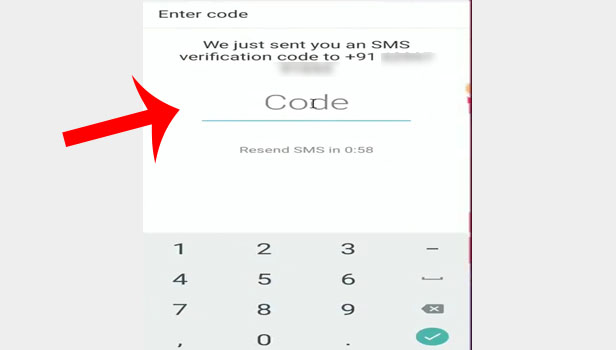
Step 5- Enter your name and tap on done: Then you’ll see a screen with a keyboard and a space to entering your name. You will have to type in your full name.
This will be the username that will be visible to everyone so make sure you type it correctly. Click on done to move to the next step.
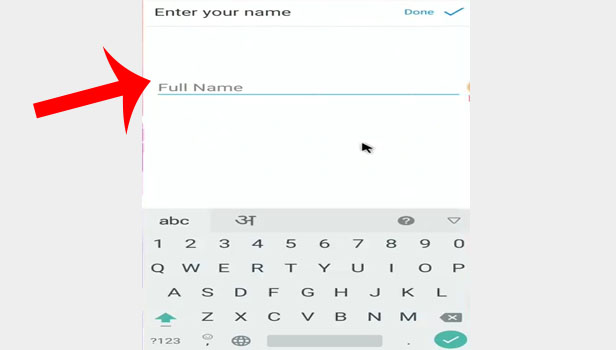
Step 6- Choose your account pic and tap on done: A page titled as profile will be then displayed. When you can click on the camera icon, you will be presented with two alternatives. You have the option of taking a photo and uploading it or selecting a photo from your gallery to use as your profile picture.
You will be given the option to share the same picture on your story too. Select yes, if you want the picture to be uploaded on your story. If you don’t want to share it on your story, select no. After that, click on done. And your new imo account will be created.
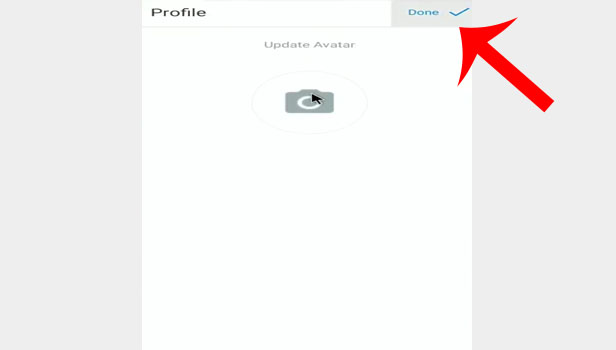
You can create a new imo account by following this step-by-step process. You can invite your friends by clicking on the invite option or leave it as it is for now. You can start exploring other various features of this app including texting, placing calls, creating groups, sharing on stories etc.
Related Article
- How to Upgrade Level on imo
- How to Update imo App
- How to Logout imo From all Devices
- How to Earn imo Diamonds
- How to Know if Someone has imo Account
- How to Block imo Ads
- How to Logout imo Account
- How to Login Multiple Accounts in imo
- How to Change imo Language
- How to Switch imo Account
- More Articles...
